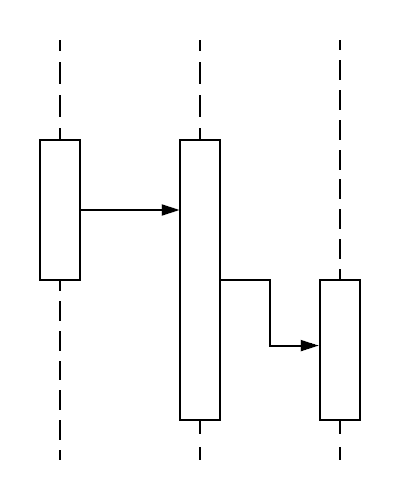Communication diagrams, formerly known as collaboration diagrams, are almost identical to sequence diagrams in UML, but they focus more on the relationships of objects—how they associate and connect through messages in a sequence rather than interactions. With our UML diagramming tool, refer to this guide on everything you need to know when planning and creating a communication diagram in UML.
3 minute read
Do you want to create your own UML diagram? Try Lucidchart. It's fast, easy, and totally free.
What is a communication diagram?
A communication diagram offers the same information as a sequence diagram, but while a sequence diagram emphasizes the time and order of events, a communication diagram emphasizes the messages exchanged between objects in an application. Sequence diagrams can fall short of offering the "big picture.”
This is where communication diagrams come in and offer that broader perspective within a process. You can draw your own communication diagram using our free UML software.
Basic components of a communication diagram
Communication diagrams offer benefits similar to sequence diagrams, but they will offer a better understanding of how components communicate and interact with each other rather than solely emphasizing the sequence of events. They can be a useful reference for businesses, organizations, and engineers who need to visualize and understand the physical communications within a program. Try drawing a sequence diagram to:
- Model the logic of a sophisticated procedure, function, or operation.
- Identify how commands are sent and received between objects or components of a process.
- Visualize the consequences of specific interactions between various components in a process.
- Plan and understand the detailed functionality of an existing or future scenario.
Do you want to create your own UML diagram? Try Lucidchart. It's fast, easy, and totally free.
Create a UML DiagramSymbols and notations of communication diagrams
The symbols and notations used in communication diagrams are the same notations for sequence diagrams.
- Rectangles represent objects that make up the application.
- Lines between class instances represent the relationships between different parts of the application.
- Arrows represent the messages that are sent between objects.
- Numbering lets you know in what order the messages are sent and how many messages are required to finish a process.
Communication diagram example
In the example below, the communication diagram explains the process to add an event to a calendar. Even in simple examples like this one, you’ll notice the exact commands and requests being shared between various steps in the process. The numbers on each line represent the order and options in which they are activated. We know that some actions happen concurrently because of the use of letters.

How to make a communication diagram
In Lucidchart, while we have plenty of UML templates to choose from, you can easily create a communication diagram in UML from scratch. Just follow the steps below:
- Open a blank document or start with a template.
- Enable the UML shape library. Click "Shapes" in the upper-left corner of the editor, and once you're in the Shape Library Manager, select "UML" and click "Save." Because the shapes in a communication diagram are the same as a sequence diagram, make sure you have the UML sequence diagram shapes enabled.
- Select the symbol you want and drag it from the toolbox out onto the canvas.
- Model the process flow by drawing lines between shapes. Adding text and numbers to designate your commands and the order in which they take place.
Dive into this guide on how to draw a communication diagram in UML for additional insight. In Lucidchart, it's easy to resize and style any element. You can even import SVG shapes and Visio files for a custom solution.