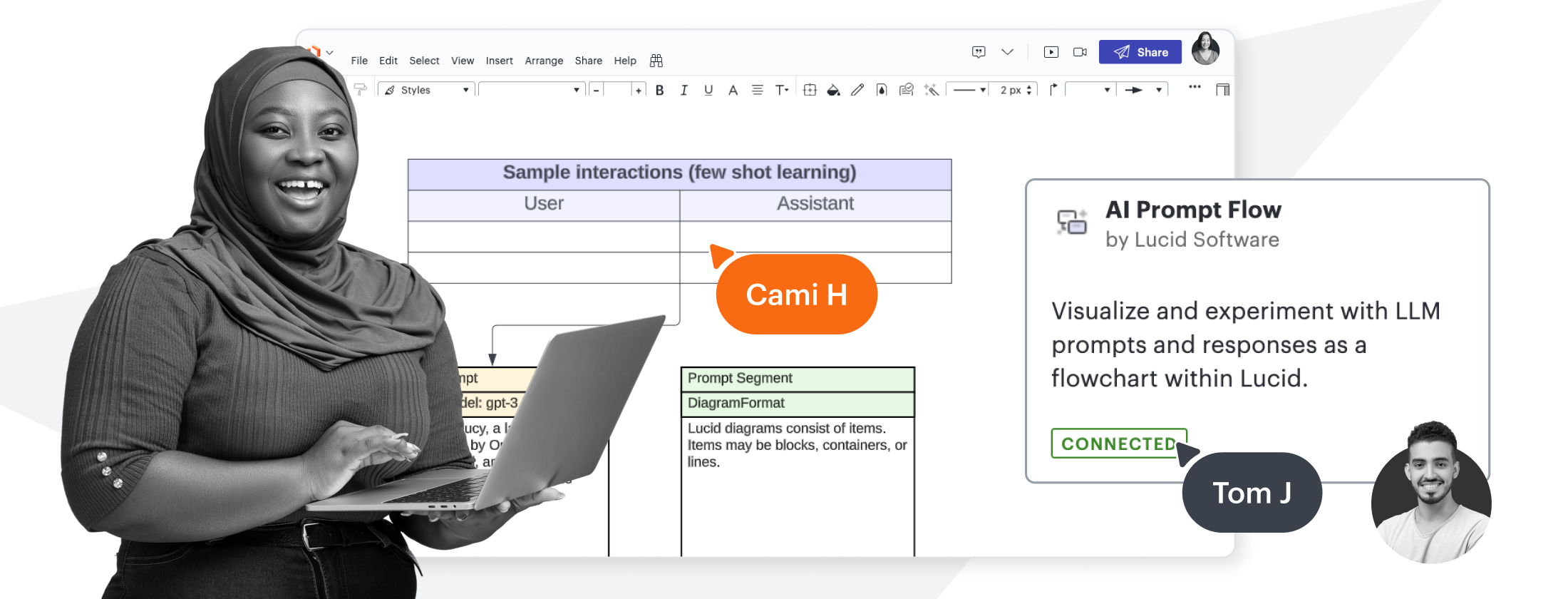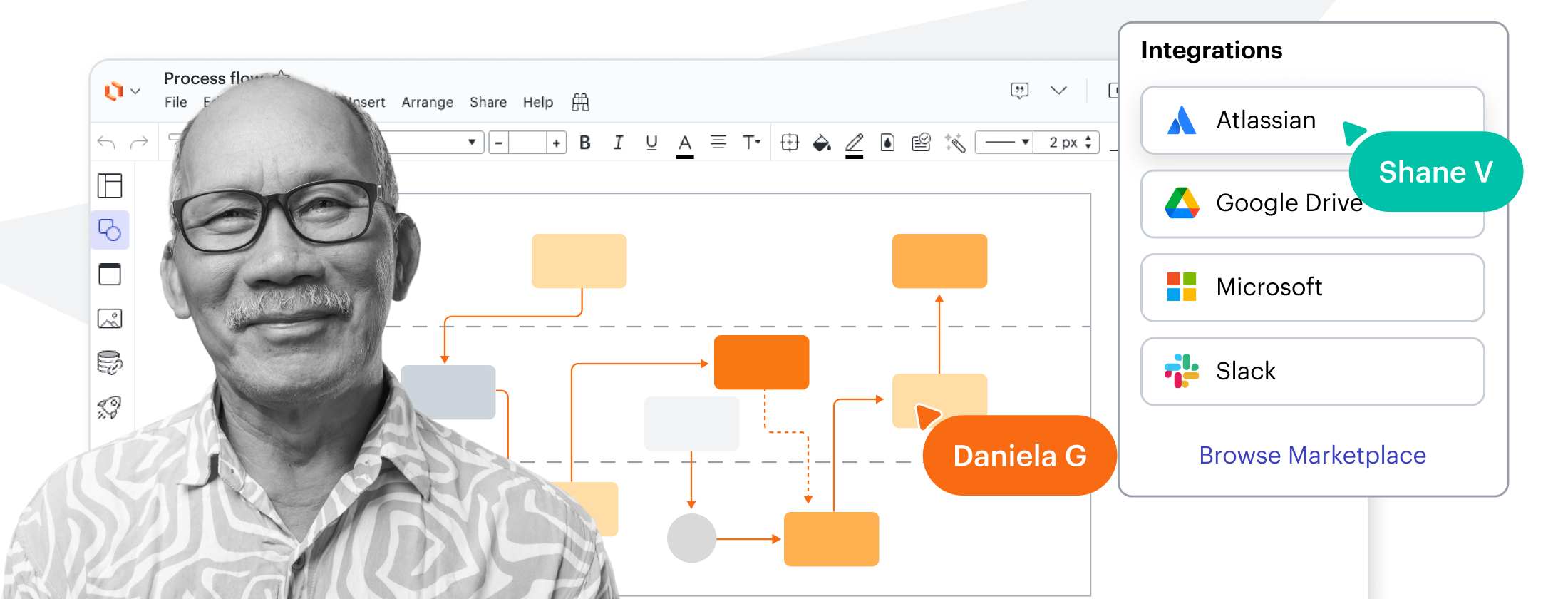Generate diagrams instantly with AI
Ditch the busy work, and let AI do the diagramming for you. Use Lucidchart to build and iterate on beautiful, AI-generated diagrams.
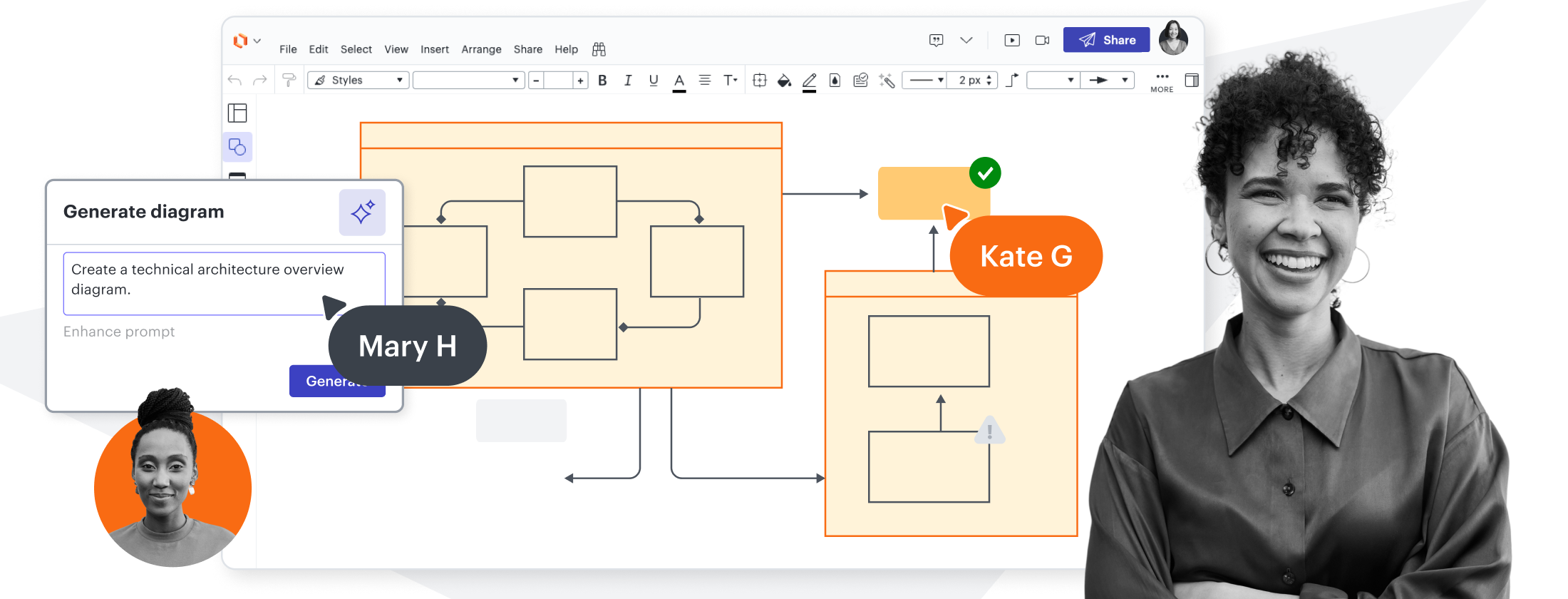
Document systems and processes in seconds
Effortlessly transform complex or vague descriptions into structured diagrams your team can rally around.
The perfect toolkit for AI-driven diagramming
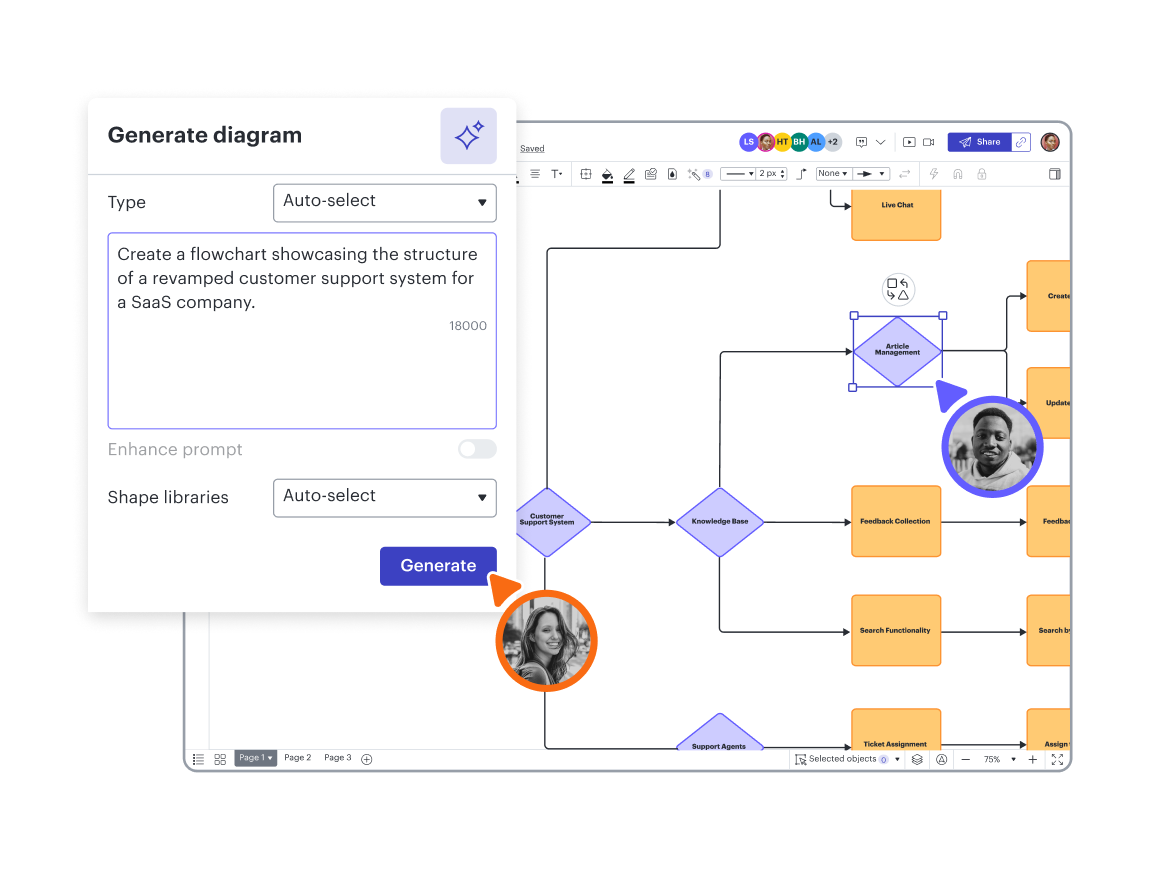
Create AI-powered flowcharts
Document workflows and processes by seamlessly transforming text into visuals with AI. Give teams a platform to enhance clarity as they work together to refine their workflows.
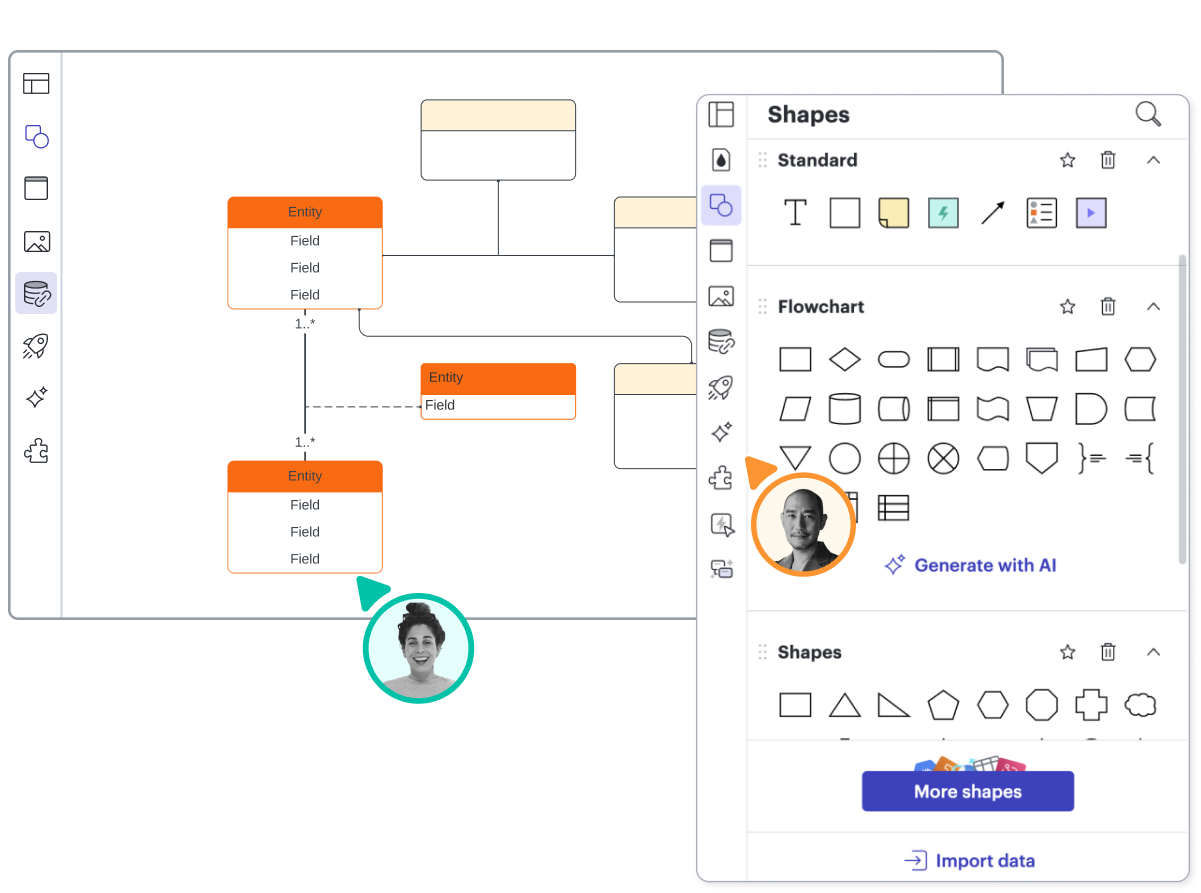
Quickly customize diagrams
Customize AI-generated flowcharts and diagrams with one-click shape additions or changes. Modify diagrams without leaving the canvas to create visuals tailored to your team’s needs.
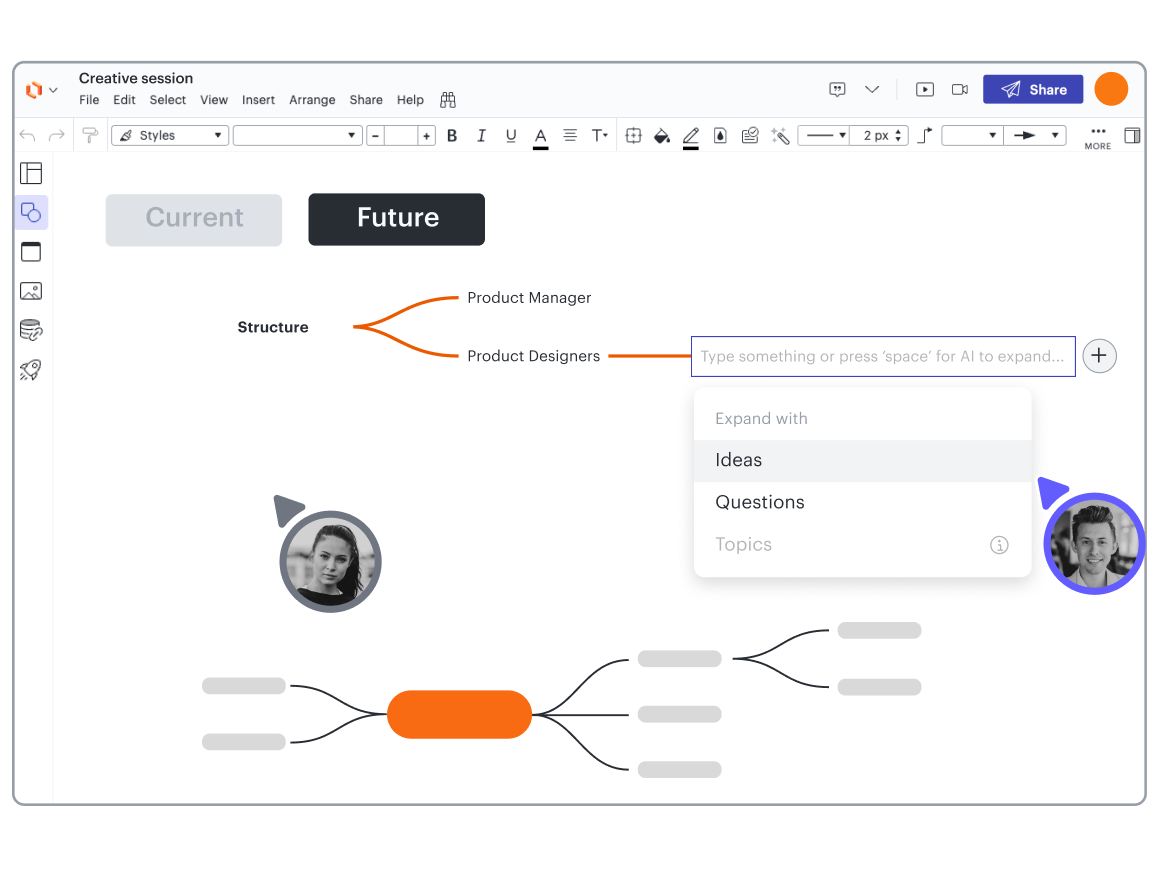
Optimize every process
Combine AI with advanced Lucidchart features, such as conditional formatting and custom shape libraries, to make strategic decisions and streamline process optimization.
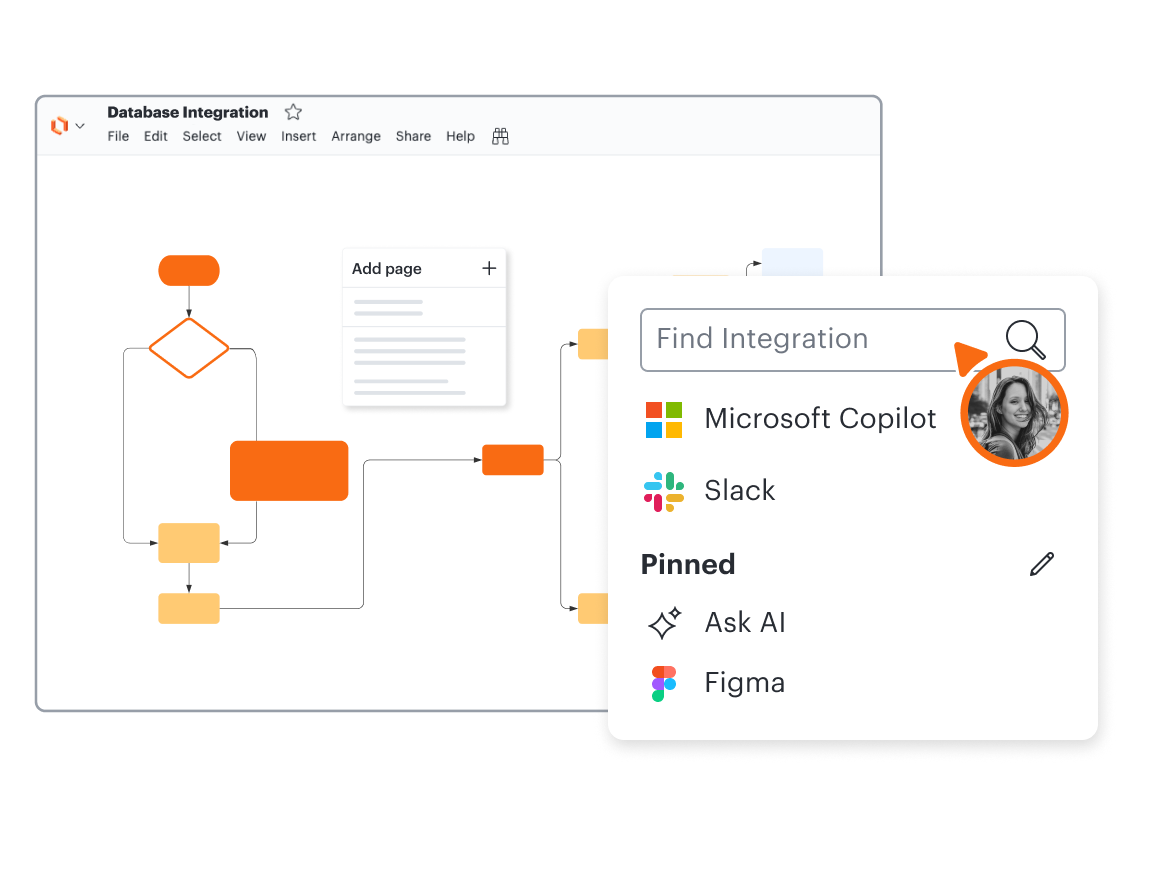
Integrate with AI
Create, share, and summarize diagrams faster with AI-backed integrations such as Lucid Custom GPT, Microsoft Graph Connector, Microsoft Copilot, Slack, and more.
Features for generating diagrams with AI
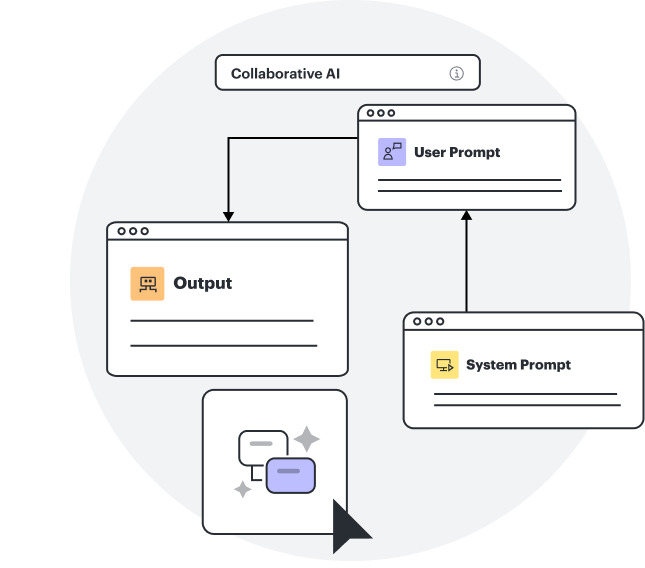
Generate diagram
Type text prompts to create AI-generated diagrams automatically on your Lucidchart canvas.
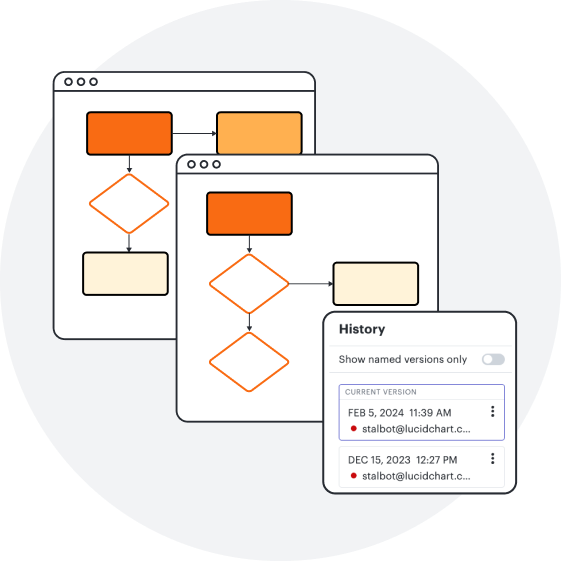
Iterate on a diagram
Edit your prompt to continue iterating and improving upon the content and flow of your visual with AI.
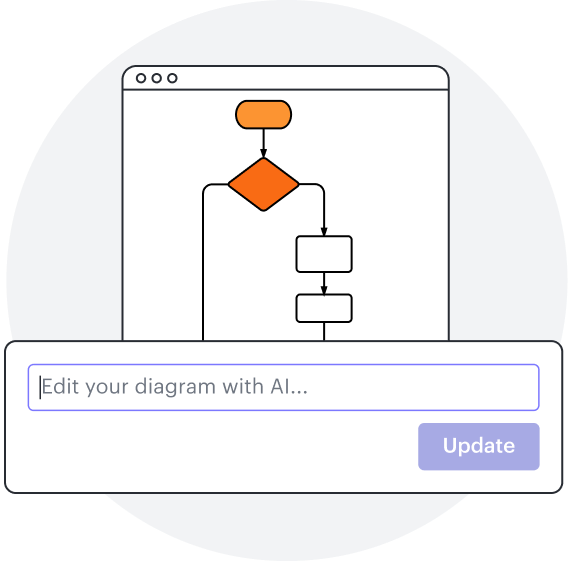
Enhance prompt
Leverage AI to add more detail to your original prompt, and make your AI-generated diagram stronger.
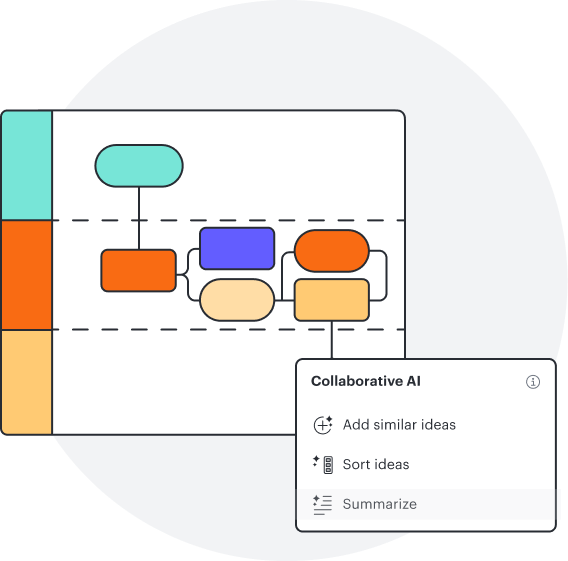
Summarize
Use Collaborative AI to create a text-based summary of the content within selected objects on your canvas.
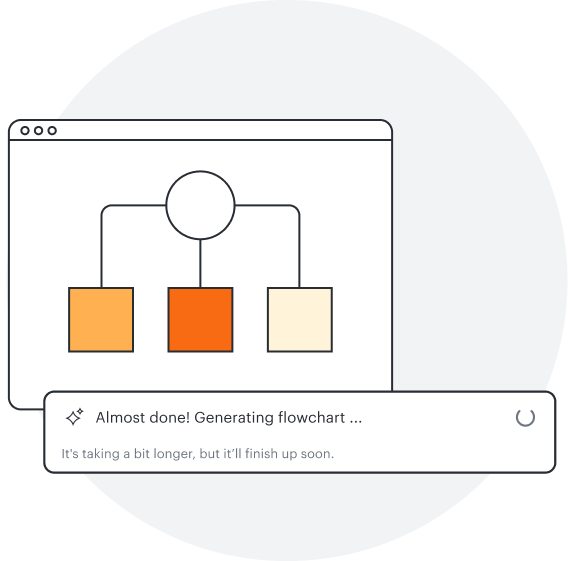
AI Prompt Flow
Visually interact with large language models (LLMs) to test different models, prompts, and inputs.
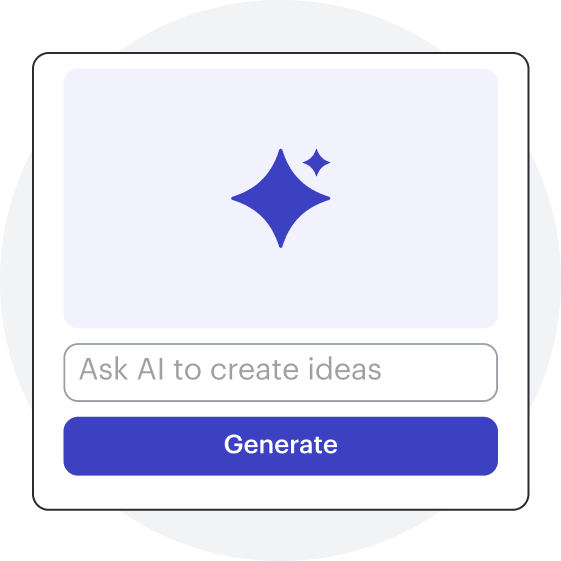
Lucid Custom GPT
Input a prompt in ChatGPT+, and Lucid Custom GPT will create a diagram you can edit in Lucidchart.
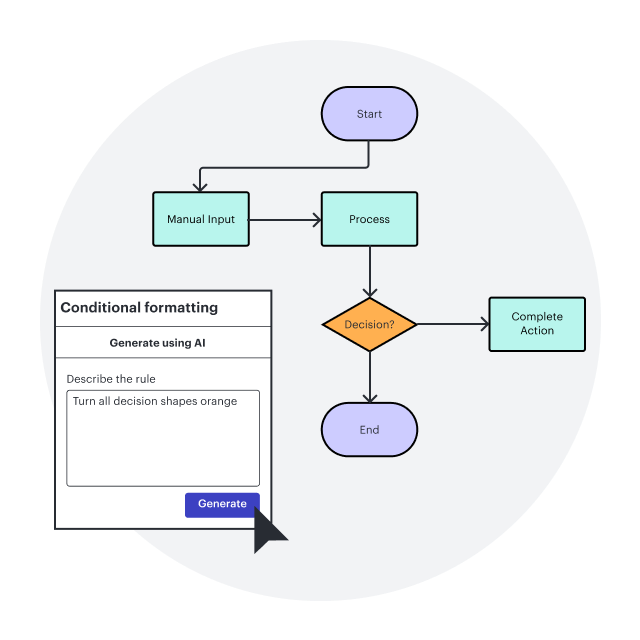
AI conditional formatting
Automate visual highlights with AI-driven conditional formatting. Lucid will instantly apply rules or send alerts.
Additional resources
AI in action webinar
Explore ways that Lucid’s AI functionality can add value to your org.
Watch on demand