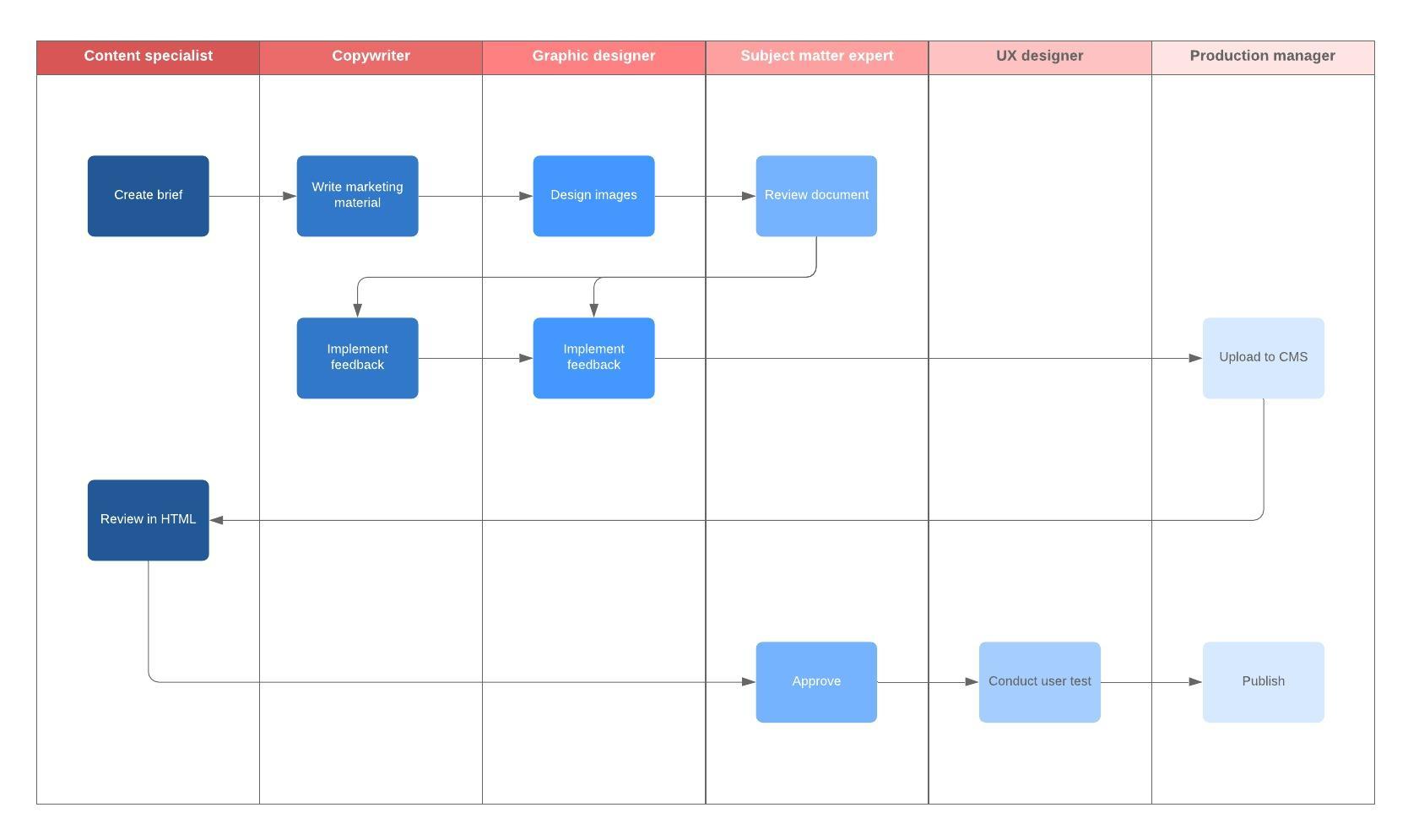Learn everything you need know about workflows, from history and use cases to symbols and tutorials. We'll even show you how to create a professional workflow diagram using our workflow diagram software equipped with all the shapes, icons, and features you need to get started.
5 minute read
Want to make a Diagram of your own? Try Lucidchart. It's quick, easy, and completely free.
What is a workflow diagram?
A workflow diagram (also known as a workflow) provides a graphic overview of the business process. Using standardized symbols and shapes, the workflow shows step by step how your work is completed from start to finish. It also shows who is responsible for work at what point in the process. Designing a workflow involves first conducting a thorough workflow analysis, which can expose potential weaknesses. A workflow analysis can help you define, standardize and identify critical areas of your process.
Workflows are also useful to help employees understand their roles and the order in which work is completed, and to create more unity within different departments. Originating from the manufacturing industry, workflows are now used by a variety of industries—from government to finance to commerce—and are easier than ever to create.

Types of workflow diagrams
There are a variety of ways to display a workflow. Here are the most popular workflow diagrams:
- ANSI flowchart: Using symbols from the American National Standards Institute, the ANSI style was the first standard for workflows and provides a common language for describing the different steps involved.
- UML Activity: Using the Unified Modeling Language, the UML Activity diagram is used to graphically represent the order of steps in a process, and the flow of control.
- BPMN: Standing for Business Process Modeling Notation, BPMN uses a flowchart technique similar to UML. It serves as a common language for both technical users and business users. It focuses on business process and information—such as internal processes—rather than output.
- Swimlane: A swimlane diagram separates each unit within the organization, highlighting their interaction and providing a high-level view of possible inefficiencies.
- SIPOC: This acronym stands for Supplier-Input-Process-Output-Customer, which clearly shows who creates and receives the data and outlines the high-level process involved.

Components of a workflow diagram
Each element of a workflow is designed to illustrate the flow between each step. Each step includes one of three parameters:
- Input: the labor, capital, equipment or information that’s required to complete the step.
- Transformation: the changes that create the output, such as location, physical characteristics, change in ownership or purpose.
- Output: the result of the transformation.
Diagramming is quick and easy with Lucidchart. Start a free trial today to start creating and collaborating.
Make a diagramCommon symbols and shapes of a workflow diagram
Workflows use specific shapes and symbols to represent steps and actions throughout the process. Common symbols and shapes include:
 | Oval | Signifies the starting and ending points of the process. |
 | Rectangle | Denotes instructions or actions. |
 | Diamond | Indicates where a decision must be made, after which the workflow proceeds in two separate paths after a "yes" or "no" decision. |
 | Circle | Used as a connector item when a leap is made from one section to another, separated by arrows. |
 | Arrow | Points toward the next step. |
How to create a workflow diagram
There are several steps required to create a successful workflow diagram.
1. First, determine what point of view you are diagramming for: the business or its customers. Also, are you showing how the process currently works—known as the "as is" process? Or are you showing the “to be” process—how you want the new implementation to look?
2. Next, you’ll want to design a rough sketch of your current business process. Consider this a general overview that shows high-level steps in your process—work or activities that happen repeatedly in your organization.
3. After you’ve created your initial diagram, you’re ready to dive into the details. This is the requirements gathering phase, where you’ll obtain information from the people involved in each step.
During this phase, ask your employees the following:
- What’s your overall goal?
- What signals the beginning and end of the business process?
- What activities are involved in each step, and who is involved in them?
- What happens next?
- Are there any deviations from this process?
- During decision points—for approval or denial—what information does the worker need to know in order to make a decision?
4. After you have all the information you need, conduct a workflow analysis, keeping these three steps in mind to help eliminate inefficiencies:
- Categorize: One way to quickly pinpoint weak areas is to rank tasks based on importance: “vital,” “useful,” “nice but not necessary,” and “should eliminate.” Divide tasks by job description to ensure that the tasks are aligned with the appropriate job title and level of expertise.
- Pinpoint weak areas: Look for redundancies, bottlenecks, double data entry and multiple steps that cause delays.
- Think ahead: A workflow analysis is also a good time to ensure that your company is aligning with future goals. What are your company’s goals for the next five years? What tasks are required to reach those goals, and are they represented in your current workflow?
5. Now you’re ready to design! To make it easy you can start with Lucidchart when you sign up free and try out our templates, then add shapes and text to customize the workflow.
Workflow diagrams templates and examples
Marketing Workflow Diagram
This template helps you visualize the process of creating marketing materials and how things should get handed off from strategy to execution.
Employee Onboarding Process Template
Create a seamless experience for new member of your company as you welcome them. This workflow will get HR, IT and supervisors on the same page to get new employees up and running efficiently.