
7 essential steps to create a process improvement plan [+templates]
Reading time: about 5 min
Topics:
Attempts to improve your business can follow a common pattern: You introduce a great idea that will really improve your business and processes. You communicate the plan to your manager, get approval, and then make the change. Fast-forward a few weeks, and you find that things have gone back to the old ways.
No matter how good the idea, without a solid process improvement plan in place, the change won’t last. Learn seven essential steps involved with every process improvement plan.
What is process improvement?
The definition of process improvement is pretty straightforward. It’s the process of identifying, analyzing, and improving existing business processes. More simply, it’s taking a look at your organization and figuring out how you can do things better.
Process improvement is part of your larger project management plans. It should be an iterative approach of examining your processes to make them better throughout the project lifecycle.
The goal of process improvement is to identify and eliminate weaknesses in your business processes to help you:
- Increase quality and efficiency.
- Eliminate bottlenecks in your operations.
- Reduce costs.
- Minimize errors.
- Increase innovation.
- Improve employee productivity and satisfaction.
Ultimately, process improvement is a way for your business to become the best it can be. Without it, innovation would be almost impossible.
7 steps to process improvement
If you have an idea to improve a business process, you should act on it. To make sure your idea becomes a reality, you need a process improvement plan that uses process improvement methodologies.
Follow the seven steps below to get started (or see our previous blog post for specific process improvement methodologies).
1. Map the process
Once you’ve selected a process to improve, map out the current steps to visualize the process as a whole and help you find areas for improvement. Consider mapping your process using a process flowchart template.
2. Analyze the process
After you’ve mapped out the process, take a closer look at each step. Use the same diagram from the first step to identify where roadblocks occur. Note areas where delays occur, where you use too many resources, or where you spend a lot of money.
One of the most important aspects of this step is tracing the problem to its origin. You need to figure out exactly which part of the process causes problems to understand how to fix the problem. For an additional layer of investigation, use the root cause analysis method or Six Sigma process mapping.
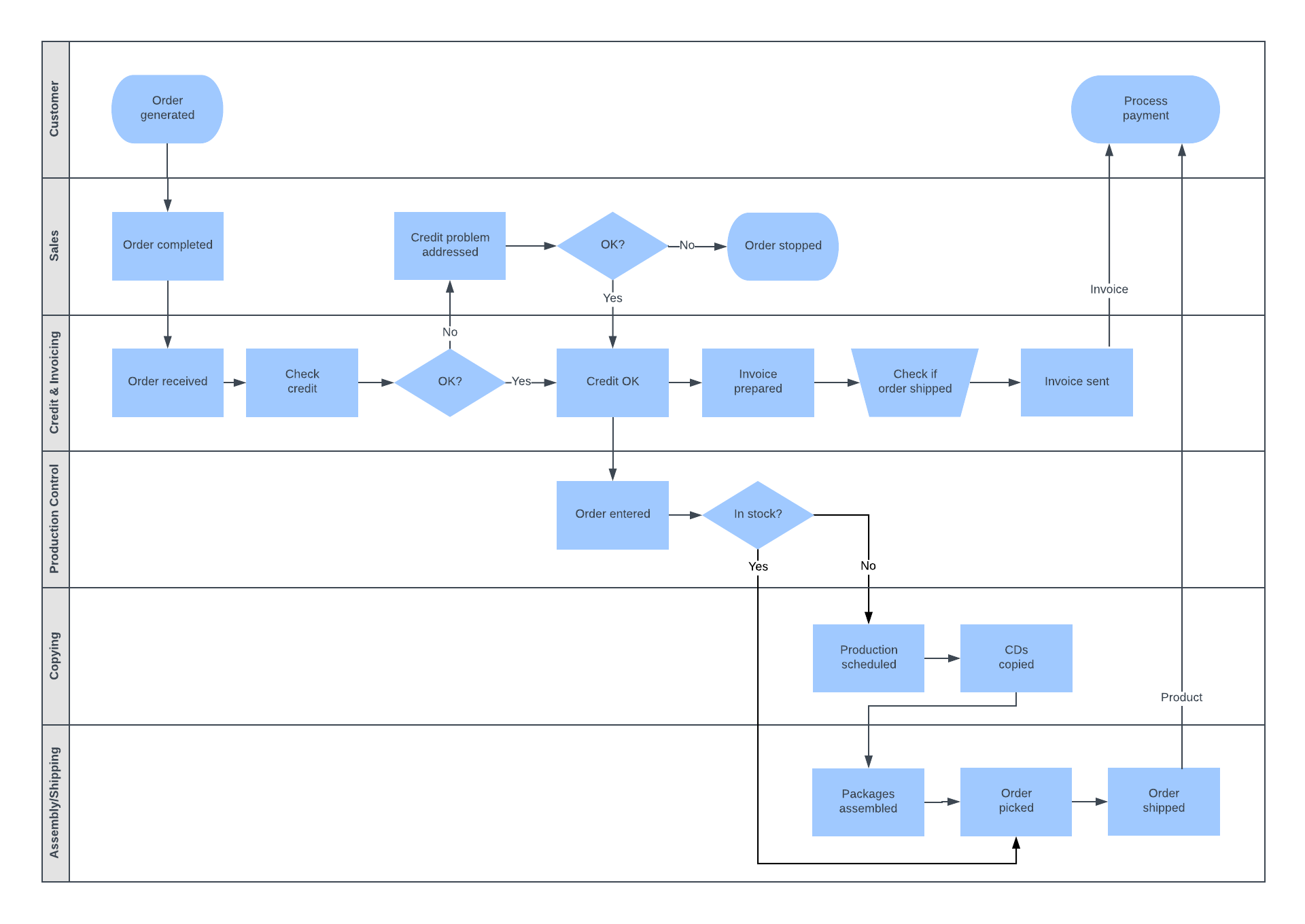
3. Redesign the process
Next, redesign the process to eliminate the problems you’ve identified. It’s best to complete this step with your team. They’ll make sure that you have a correct understanding of the old process and that you don’t miss anything.
Talk with your team about the problems you’ve found and how you can solve them. Try a brainstorming session to come up with ideas and keep track of potential solutions.
Pro tip: Open a brainstorming template in Lucidspark to allow the entire team to contribute ideas in real time.
When you’re finished brainstorming, analyze each idea to determine whether it’s the best solution. Think about how your team would carry out each idea, how long it would take, and what the potential risks are.
4. Assign resources
Who do you need to include to make the change happen? Consider the teams who will be impacted by this change—you might need to talk with managers or colleagues from other departments if you require extra help to get the new processes underway.
Once you've figured out who to include, let them know what's going on and what they’ll be working on. Explain the new process and how the change will benefit the organization. The process maps you developed earlier will clarify the process and act as a reference for the team. You can even add swimlanes to delineate roles and responsibilities.
5. Develop an implementation plan
With resources assigned and a solution chosen, it’s time to create an implementation plan. Your plan should be as detailed as possible. You’ll want to include the team members you've identified from the previous step in your plan.
List the specific tasks that each of your team members will be working on. Then create a timeline that shows when each task will start and finish. Creating a detailed process implementation plan ensures that your plan is carried out to the end.
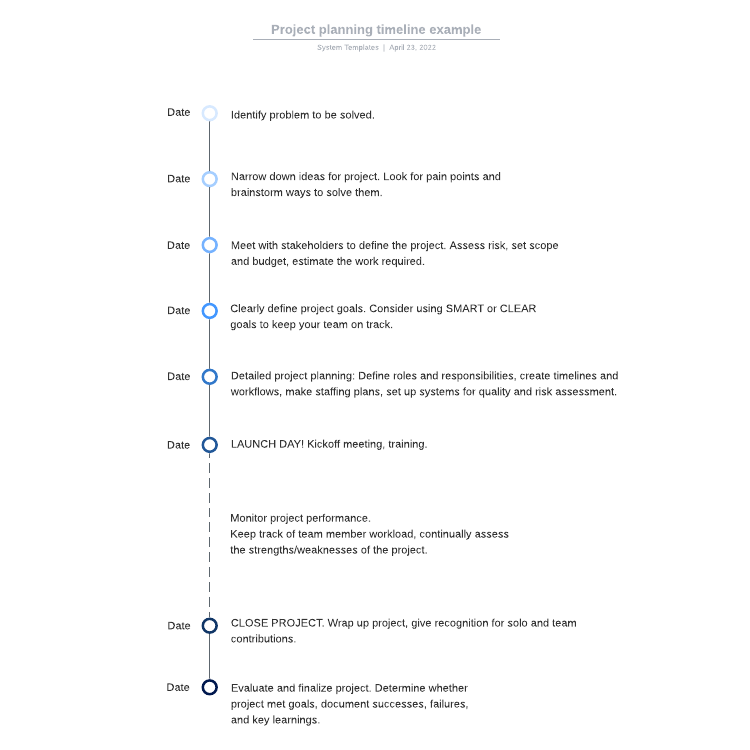
6. Communicate and execute
You’re now ready to put your plan into action. Before you move into the execution phase, communicate the plan to your team. Even if you’ve previously discussed the new process, communicate your plan to carry out the work. Keeping your team in the loop reduces the chance your team will resist the new process.
After you’ve communicated the new process and plan to your team, it’s time to execute. Follow the plan you created and start making improvements to your process.
7. Monitor and optimize
Making a process improvement plan is not a one-time event. It’s a continuous effort.
Even after you’ve made improvements to a process, ensure that employees follow the new process by closely monitoring the new process and its results. Should any bottlenecks or problems arise, work with your team to figure out how to get past them. Continuously improving your process ensures that the changes you made to your process last.
What process improvement methodology should you use?
A process improvement plan is only as effective as the methodologies used to carry it out. The key to choosing a process improvement methodology is recognizing the strength of each method and choosing the one that can help you improve your process.
Learn more about process improvement methodologies and decide which is best for your business.
Start your process improvement plan
In the business world, you should always be looking for better ways to work. By following the steps outlined above, you ensure the enhancements you make to your processes become a permanent part of your company.

Whatever process you’re looking to improve, Lucidchart has a template that can help you get started.
Browse templatesAbout Lucidchart
Lucidchart, a cloud-based intelligent diagramming application, is a core component of Lucid Software's Visual Collaboration Suite. This intuitive, cloud-based solution empowers teams to collaborate in real-time to build flowcharts, mockups, UML diagrams, customer journey maps, and more. Lucidchart propels teams forward to build the future faster. Lucid is proud to serve top businesses around the world, including customers such as Google, GE, and NBC Universal, and 99% of the Fortune 500. Lucid partners with industry leaders, including Google, Atlassian, and Microsoft. Since its founding, Lucid has received numerous awards for its products, business, and workplace culture. For more information, visit lucidchart.com.
Related articles
3 diagrams to make your processes more visual
To help you visualize processes, there are different types of visuals that are particularly helpful—in this blog post we talk about three.
Which process improvement methodology should you use?
Struggling to decide which process improvement methodology to use? Learn about the top approaches—Six Sigma, Lean, TQM, Just-in-time, and others—and the diagrams that can help you implement these techniques starting today.
