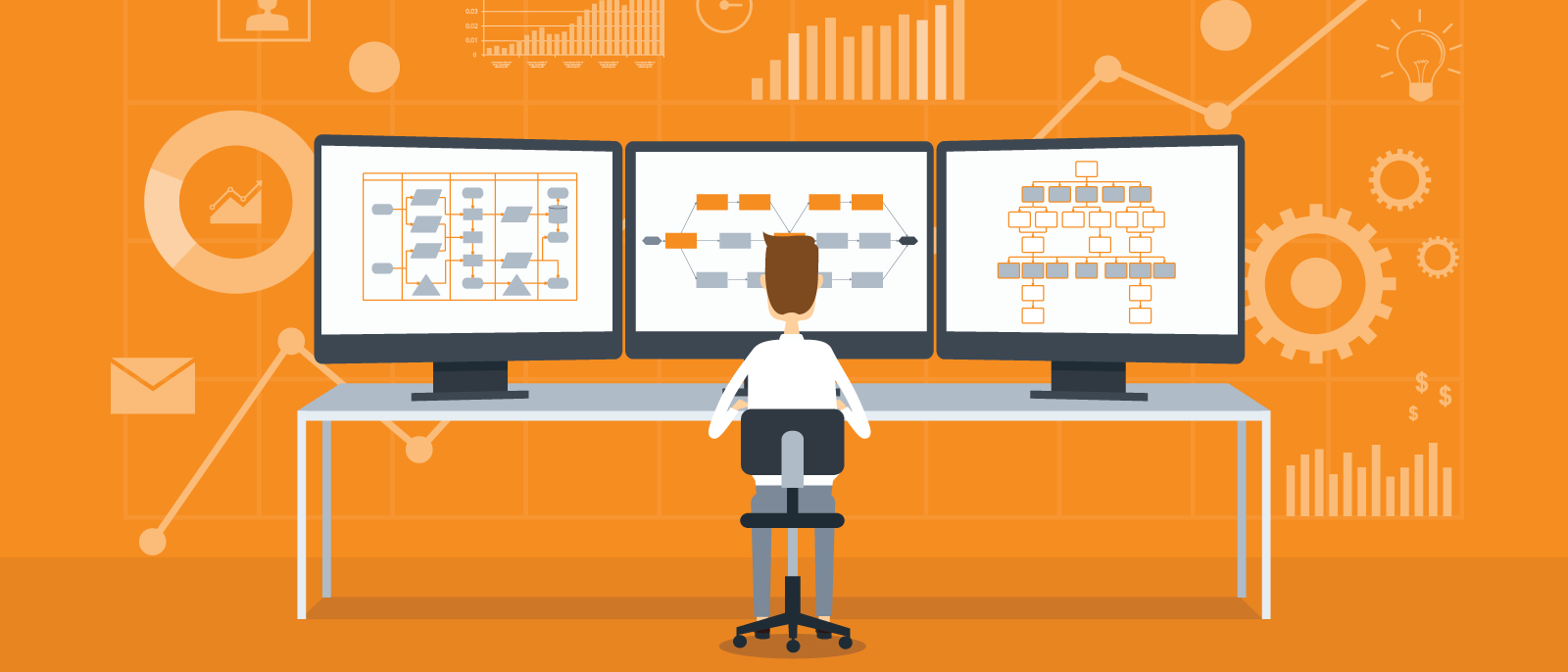
PERT in Project Management: A Better Way to Accurately Scope Projects
Lucid Content
Reading time: about 6 min
Topics:
You can probably name several technological advancements, for better or worse, that came out of the Cold War, including space technology, nuclear weapons, and modern computing. But you may not know that, in this rush to innovate, the U.S. Navy also developed a solution to simplify complex projects into a manageable timeline.
Learn about PERT in project management, and see how this approach can still help you manage exceptionally complex tasks.
What’s project scope?
Before we can dive into the finer points of what PERT is in project management, it’s important to once again touch base on project scope. A project’s scope refers to all the quantitative and qualitative needs of a project, from costs and deadlines to what customer needs the project should address.
Once a project has been scoped and fully defined, it’s easier to segment a project into steps that must be taken to successfully begin, build, and complete a project. PERT helps with this process.

Project scope goes beyond timelines and dependencies. See what's involved with the full process.
Learn moreWhat is PERT in project management?
PERT stands for Program Evaluation and Review Technique. A PERT chart is a visual tool used for determining the length of time each step in a project should take, as well as dependencies for those steps. It’s especially useful for determining the duration of riskier projects, as it accounts for milestones (also known as events or steps) taking more time in a worst-case scenario.
Since the United States Navy uses PERT, it should stand to reason that every organization would do well to emulate their technique. However, that may not be the case for your company: You may find, for instance, that a PERT chart is overkill, and basic project management software is enough to keep your team on task. On the other hand, you may have such complicated projects to deploy that PERT chart software could very well be the magic bullet for meeting every deadline.
Advantages of PERT
- Shows dependencies between each step in the work breakdown structure
- Can help you find the longest path (also known as the “critical path”) to a project’s completion
- Identifies different time completions for each step
- Potentially speeds up a project’s completion by allowing for overlapping tasks to be identified and initiated
- Allows you to easily visualize and organize a complex project
Disadvantages of PERT
- Could become too convoluted to understand as an exceptionally complex project could contain hundreds of dependencies and steps
- Requires a lot of effort—not ideal for smaller projects
- Is difficult to immediately visualize the timeline and a solid deadline for the project due to variable time estimates for each step
How to create a PERT chart
If you think the PERT method may be ideal for your organization’s project, you’ll need to commit to building a diagram by hand or using diagramming software (do yourself a favor and go with the diagramming software: there aren’t enough erasers in the universe to keep up with having to draw this stuff out manually).
1. Know your tasks
Don’t attempt to build a PERT chart without knowing exactly which steps your project requires and in which order those steps go. You’ll need to have a basic understanding of which tasks are critical and which are not. You’ll also want to consider using the PERT method near the end of your project planning, not at the beginning, because you’ll need the project to be fully scoped.
If you haven’t yet, consider creating a project scope statement or work breakdown structure.
2. Calculate time
PERT’s real innovation is accounting for variables in completion, and those variables are reflected in each step.
In the PERT method, there are three times displayed for each step of the project:
- Optimistic (o): The optimistic time is the bare minimum of time needed to complete an activity in the case that everything goes right.
- Pessimistic (p): The pessimistic time calculates for the time a task will take if everything goes wrong.
- Most likely (m): The most likely time is the best estimate of the time required if everything goes normally.
Once you have numbers for each task, you can calculate the estimated duration for each step. Each number (o, p, and m) holds a weighted average of 16.66 percent each. The formula for finding the estimated duration of each task is:
Estimated duration = ((Optimistic + Pessimistic + (4 x Most likely))/6
This formula looks more complicated than it really is. For example, say you estimate a step to take about 12 hours of work. If everything goes right, the step could be completed in 8 hours. If you run into multiple delays, it could take 28 hours. Plug those figures into the chart:
Estimated duration = 8 + 28 + (4*12)/6 = 14
So now you know that your step is likely to take about 14 hours to complete.
3. Plug tasks into a project network diagram
You don’t necessarily need to follow the formula for each step of your PERT chart, but you may do so if you wish. Or you may only follow the formula for steps that carry the most risk. If you’re completely unsure about how long a project should take or you’re embarking on a totally new project with unfamiliar steps, it may be worth it to calculate the expected duration for each step.
Either way, you do need to display optimistic, pessimistic, and normal times for each step. You’ll also need to display a description of each step.
Once you’ve plugged in each step into your chart in order, you’ll have a visual layout of the project’s steps to completion with accompanying time estimate. You can then determine which is the critical path by identifying which steps and their dependencies will take the longest to complete.
Get started with one of the templates below.
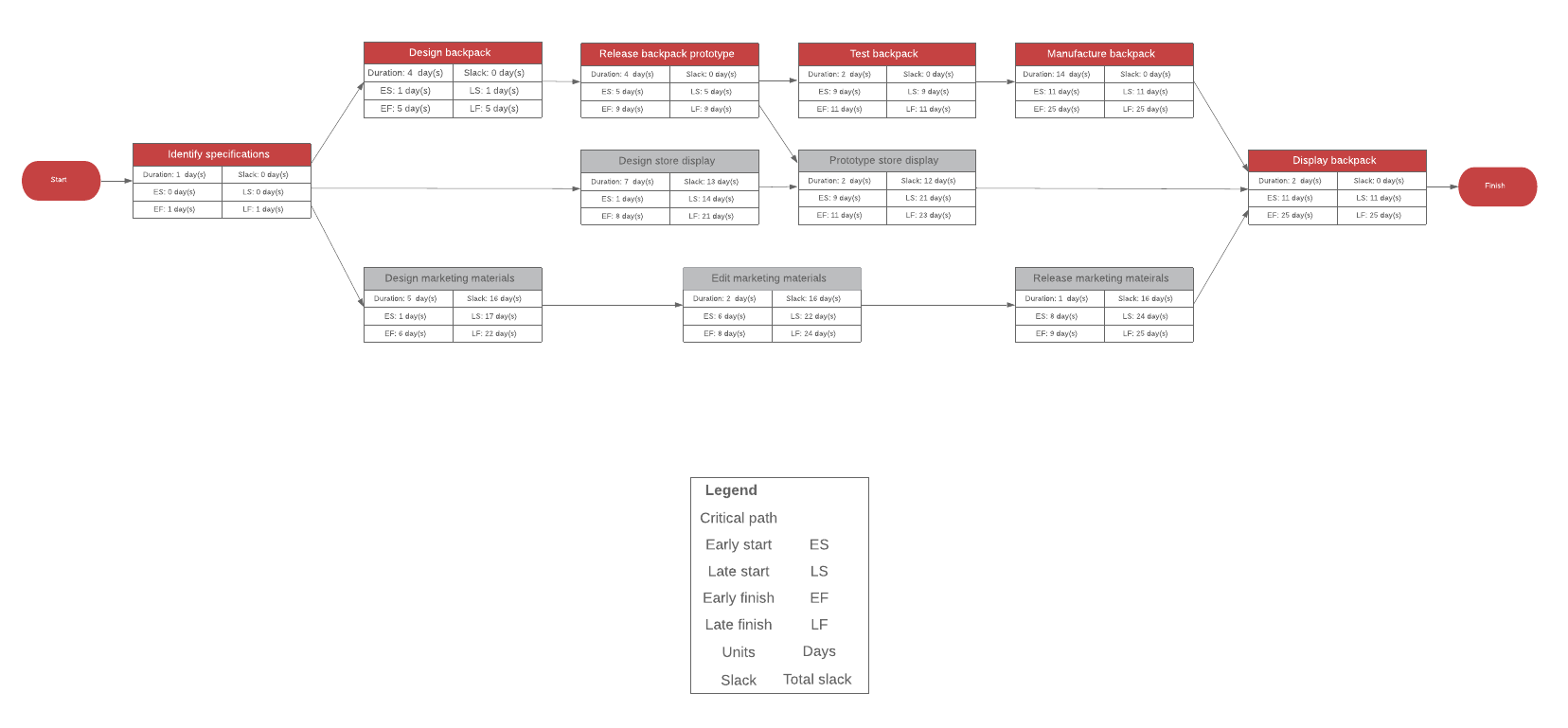
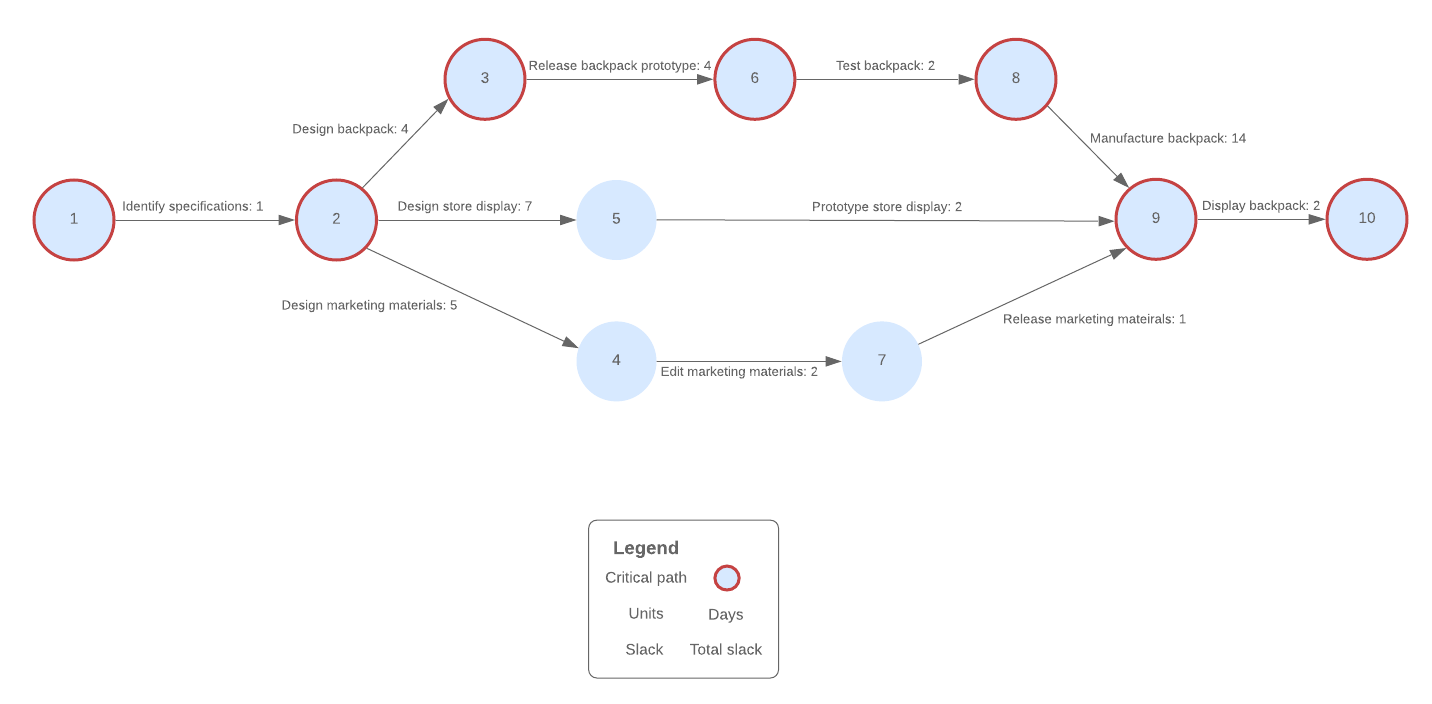
It’s helpful to color-code steps in your diagram to easily identify the critical path (steps or milestones that are part of the critical path may be colored in red, for instance). Once you have your diagram laid out in front of you, you may notice certain dependencies that may not have been obvious before.
With PERT, you’ll also be able to more accurately predict a feasible deadline for your project. PERT is a fantastic method for project management when there’s a high degree of uncertainty, as it allows you to have built-in flexibility to account for things going horribly wrong.
Fast-tracking projects
Once you have all the steps of your project laid out before you, it’s easy to see which tasks can be worked on concurrently. Sometimes tasks can be partially or totally overlapped, which can either allow for faster project completion or free up time in the project to allow for delays. Either way, don’t try fast-tracking your project until you can see which predecessors must be completed first; Otherwise, a step may begin concurrently and then find itself delayed while waiting for another step to complete.
While PERT involves quite a bit of work, it’s a great solution for keeping complicated, risky projects on task and formulating their durations. Give it a shot by building a PERT chart now.
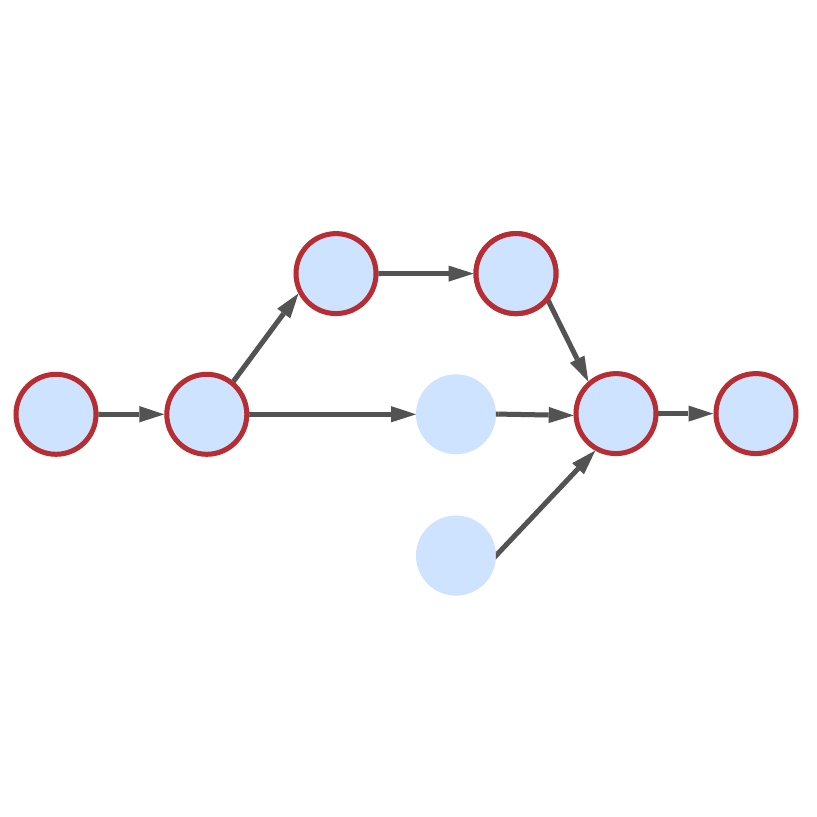
About Lucidchart
Lucidchart, a cloud-based intelligent diagramming application, is a core component of Lucid Software's Visual Collaboration Suite. This intuitive, cloud-based solution empowers teams to collaborate in real-time to build flowcharts, mockups, UML diagrams, customer journey maps, and more. Lucidchart propels teams forward to build the future faster. Lucid is proud to serve top businesses around the world, including customers such as Google, GE, and NBC Universal, and 99% of the Fortune 500. Lucid partners with industry leaders, including Google, Atlassian, and Microsoft. Since its founding, Lucid has received numerous awards for its products, business, and workplace culture. For more information, visit lucidchart.com.
Related articles
7 alternatives to Gantt charts
Gantt charts come with a series of fatal flaws that leave many managers looking for Gantt chart alternatives to meet their needs. Try these alternatives in Lucidchart. Templates included!
Advantages of PERT charts vs. Gantt charts
What's the difference between a PERT chart and a Gantt chart? Both of these tools can improve your project management processes. Learn when to use PERT and Gantt charts and how to create them.
Bring your bright ideas to life.
By registering, you agree to our Terms of Service and you acknowledge that you have read and understand our Privacy Policy.