Change is inevitable and often necessary, but that doesn’t mean it’s easy—especially for your employees. When processes are updated or reworked, you may face pushback, confusion, and frustration from your team.
Even if you've put a lot of work into analyzing and improving your processes, all that work is for naught if people don't adopt and follow the new standards. That’s why it’s important to have a plan in place to implement new processes and get employees on board from the start.
How do you implement a business process?
Use the following tips on how to implement a new process and communicate it to employees so everyone follows it the intended way.
1. Explain the need for the change
Clear communication is essential for a smooth transition to new processes at work. As you introduce new processes, explain why the change was necessary, what goals you hope to achieve with these changes, and what benefits these new processes will have for employees.
When you explain the why behind a decision—especially a process change that significantly impacts employees’ day-to-day workflows—employees are more likely to understand the need for the change and get behind it.
Emphasize the value these changes provide to your organization or team and connect them to your overarching company goals. This needed context can make all the difference in adoption and implementation.
2. Get buy-in from leadership and key employees
If you want your team to adopt new processes, those changes should be sponsored by leadership and, when possible, mirrored by one or two key employees. When change is championed and prioritized from the top and reinforced on the ground by management and key employees, your workforce will be more likely to follow.
Appoint an influential employee to be your process champion. They will be your on-the-ground example to the rest of your team of what the process can look like and how it can benefit them. Positive peer pressure combined with a strong support system of training and mentorship will help everyone get on board early.
3. Adapt training according to employee needs
Assess your organization’s current state in terms of its people, processes, and resources. Which employees will be executing the new process, what are their current skills and knowledge, and what tools are available to support this transition?
Once you understand your current process landscape, you can design training that addresses your employees’ needs and fills gaps in skillsets or knowledge, and you can provide the tools and resources necessary for their success.
You can train and upskill your workforce in various ways. Consider including the following strategies as part of your training program:
- Implement a tutoring or mentoring program.
- Establish peer-to-peer accountability systems.
- Develop workshops, presentations, or seminars.
For example, if your team is adopting new software to automate part of their workflow, you will need to make sure they have the knowledge and training to navigate the software itself and integrate it into their workflow. They will also need the right technical support to troubleshoot any issues.
If they don’t have these resources, they are less likely to adopt the new software in the first place and may implement workarounds when issues arise.
4. Visualize your new processes
Ideally, you should have visuals of your updated processes from your planning phase. Use these visuals, such as process maps and flowcharts, to introduce the changes you are making and clarify department, team, and individual roles and accountabilities within the workflow.
Visuals are a great way to communicate complex information quickly and effectively and can be a powerful training tool. Documenting your processes also helps prevent miscommunication and acts as an essential reference for managers and employees alike.
Lucidchart makes it easy to map your current and future states and organize process documentation, creating a single source of truth. Link data and documents directly to your process map so all the information is accessible in one central location. Tag team members to notify them of specific areas in the process that need attention, and easily share process documentation through your favorite communication channels.
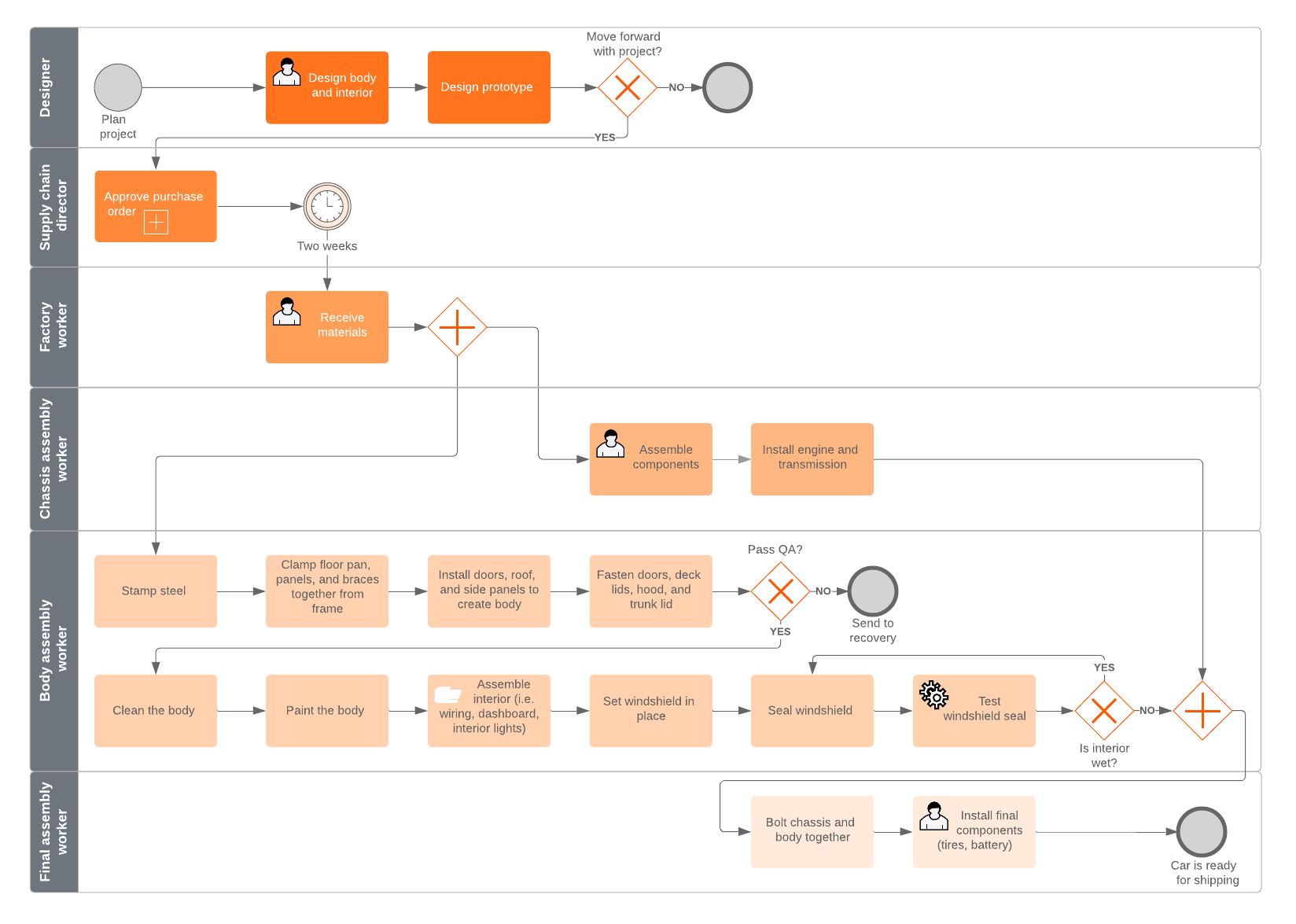
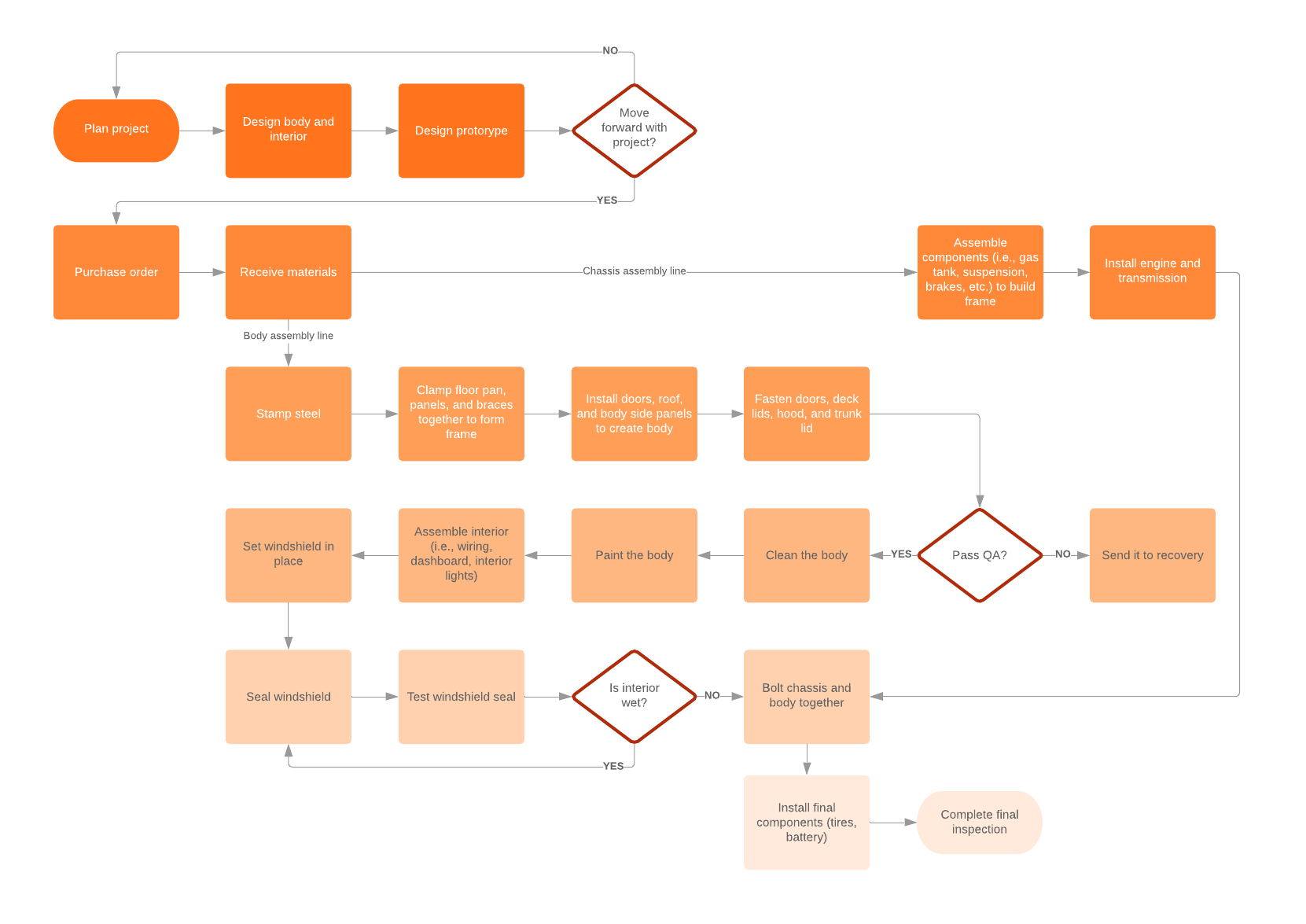
5. Share documentation where it makes the most sense for your team
Having your processes documented is important, but if your team doesn’t have easy access to that documentation, they will be less likely to refer to it and keep the information top of mind.
If you are using a solution like Lucidchart, you can easily share your documentation through your team’s preferred communication channels and provide real-time access. You can also go old-school and print your process map and display it in a prominent place, like the office bulletin.
Share your processes where and when it makes the most sense for your team and check in regularly with your employees to see what is working and what adjustments may be necessary.
6. Let them fail
No one wants to fail. And this can be especially true in a work environment where performance plays a big role in an employees’ success at an organization. But that fear of failure can hold your employees back from embracing changes and tackling new processes. In other words, instead of failing by trying, they’ll avoid trying altogether.
The solution is to make it safe for your employees to fail. When you introduce a new process, acknowledge that there will be a learning curve, and reassure your team that mistakes are expected. Give them time to train, practice, fail, and try again until they become comfortable and confident with the new process.
When people feel safe enough to fail, they will feel secure enough to try new things and less threatened by change.
7. Expect and encourage continuous improvement
You should expect your new work processes to eventually change again and again as your business evolves—after all, that’s the only way to improve and move forward. But if your employees aren’t kept in the loop, continuous change could be frustrating or defeating, leading to lower morale and decreased productivity.
As you implement changes, let your employees know that you plan to continuously improve these processes. Invite them to participate by evaluating and providing feedback regularly. When employees know what to expect and feel part of the solution, they will be more likely to adopt new processes and participate in improving them further.
Developing new processes and convincing people to change isn’t easy, but it’s worth it. Continually improving your operations and business processes is essential if you want to remain competitive. With careful preparation and strategic implementation, you can successfully train and onboard employees to new processes over and over again.

Take the next step and read our pro tips for building out process flows in Lucidchart.
Learn moreAbout Lucidchart
Lucidchart, a cloud-based intelligent diagramming application, is a core component of Lucid Software's Visual Collaboration Suite. This intuitive, cloud-based solution empowers teams to collaborate in real-time to build flowcharts, mockups, UML diagrams, customer journey maps, and more. Lucidchart propels teams forward to build the future faster. Lucid is proud to serve top businesses around the world, including customers such as Google, GE, and NBC Universal, and 99% of the Fortune 500. Lucid partners with industry leaders, including Google, Atlassian, and Microsoft. Since its founding, Lucid has received numerous awards for its products, business, and workplace culture. For more information, visit lucidchart.com.
Related articles
The ins and outs of effective business processes
An in-depth guide to rethinking business processes with simple, yet powerful, techniques you can use to begin improving your own processes.
The best Lean tools for process improvement
So you’ve chosen to implement Lean manufacturing—now what? This article will guide you through the process with the top Lean manufacturing tools you'll need. Templates included!
7 essential steps to create a process improvement plan [+templates]
No matter how good the idea, changes won't last without a solid process improvement plan in place. Learn the essential steps involved with every process improvement plan.
Which process improvement methodology should you use?
Struggling to decide which process improvement methodology to use? Learn about the top approaches—Six Sigma, Lean, TQM, Just-in-time, and others—and the diagrams that can help you implement these techniques starting today.

