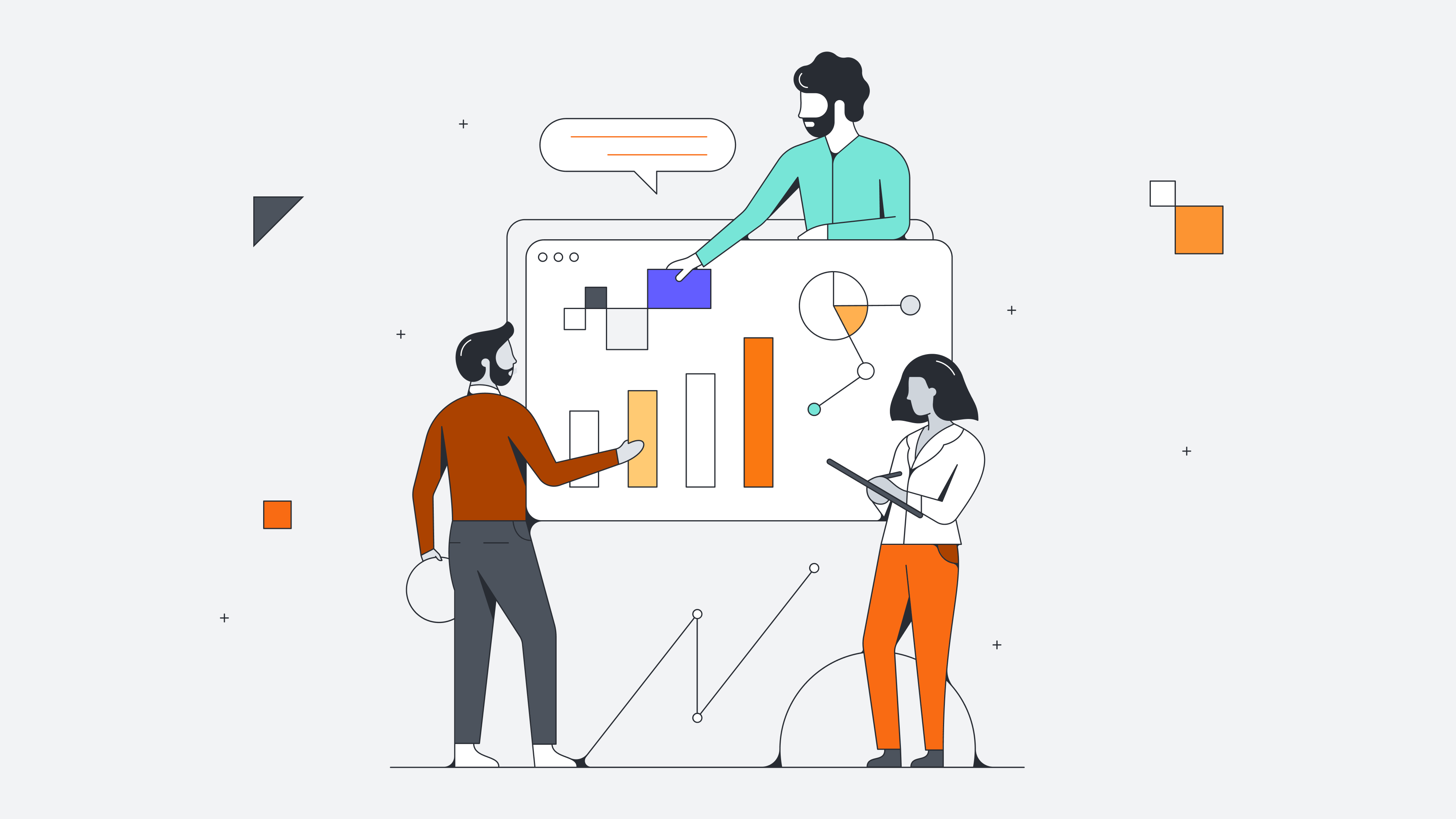The first step to visualizing data is choosing the best format. Should you use a table for its simplicity? A line graph to help you analyze trends? An infographic to give the viewer more context?
Two common data visualization types are bar graphs and histograms. While they look almost identical, they’re not—they serve different purposes for different types of data. Learn what each of these visuals do, how they compare, and when to use a histogram vs. bar graph. You’ll then be ready to pick the best format to analyze and present your data to others.
What is a bar graph?
A bar graph, also known as a bar chart or column chart, is a type of graph that uses rectangular bars of different lengths to represent numerical data. One axis shows categories of data, and the other shows numerical values.
The bars are usually vertical, but sometimes you see bar graphs that are horizontal or even stacked, i.e., when each bar has sections within it to show multiple groups contributing to the bar’s total.
Bar graphs are easy to understand at a glance and common enough that new viewers will understand them without explanation. They help you visualize data when you compare different categories to each other, so viewers can quickly grasp how each category in the graph compares to all the others.
An example of a bar graph might be one that compares how many different kinds of animals are adopted from a shelter, with bars of varying lengths for each animal type. The viewer would be able to quickly see whether dogs, cats, parrots, or another animal is the most adopted.
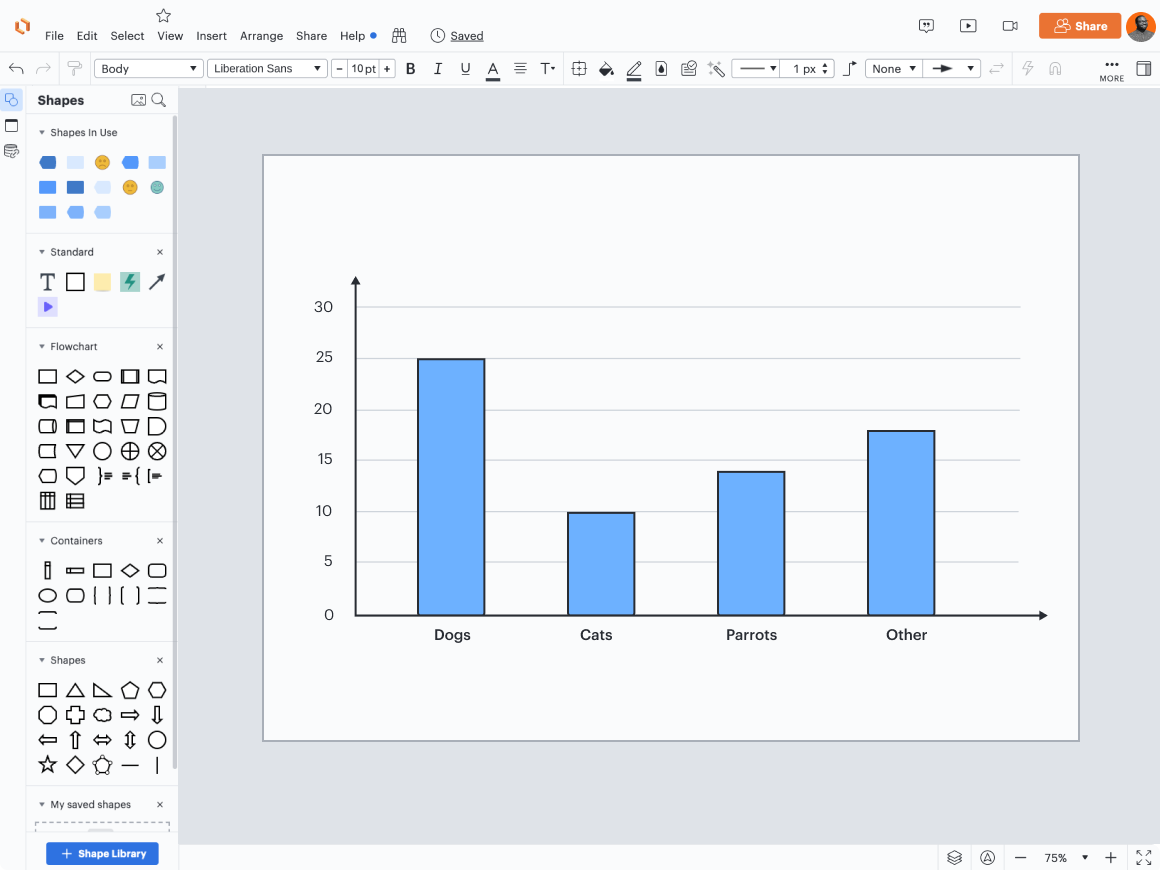
What is a histogram?
Histograms look almost exactly like bar graphs, which can be confusing. However, they function a little differently.
While histograms also have rectangular bars, the width of each bar shows a range of values, called bins, and the height of each bar represents how frequently the item in question happens.
For example, if we return to our animal shelter that wants to get a better grasp on their data by using charts, they might want to see how many dogs are adopted over time. They could make a histogram with a bar for each time period. The width of each bar would represent the amount of time in the period and the height of the bars would show how frequently dogs were adopted in that time period.
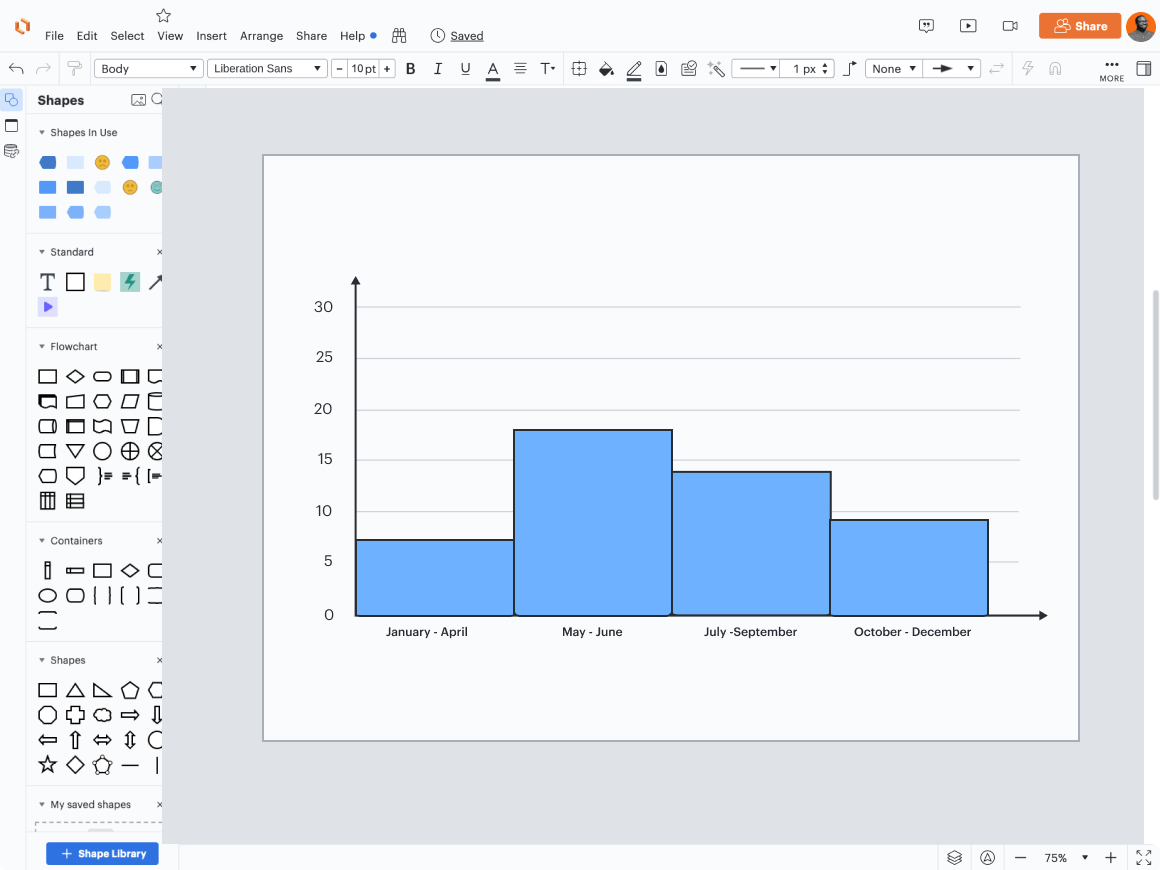
Why would someone make a histogram instead of a bar chart?
While both types of graphs illustrate data, they have different purposes. Bar graphs compare categories of items against each other, while histograms show how many times something has happened. In other words, bar graphs show the variance between categories, while histograms help you visualize numerical data.
These visuals also look slightly different. A bar graph has space between the bars, and the bars are of equal width. A histogram has no space between bars and the bars may be of unequal width.
Additionally, while you can reorder the bars without changing the meaning of the bar chart, you can’t reorder the columns in a histogram since that would mess up the ranges. For instance, while you could reorder the animal species in our bar graph example and the chart would still be perfectly clear, you could not reorder the time periods in our histogram example. That would lead to months or years being out of order, and it would be very confusing for the viewer.
Bar chart vs. histogram: What are the use cases?
Each type of visualization has different use cases. Let’s explore them below.
Bar graphs
Bar graphs are a great choice if you need to make comparisons between categories. Generally, people have a very easy time interpreting the length of the bars, so they’ll understand the information in the graph quickly.
Bar graphs are also a great choice when you need to show rankings. For example, if you want to show categories from highest to lowest or vice versa, use a bar graph to show the amount for each category in the ranking so people can easily see not just what comes out on top, but by how much. For example, if you used a bar graph to rank Olympic women’s gymnasts in terms of their gold medal count, you’d be able to see how far and away Simone Biles is from the rest of the competition.
However, bar graphs are not a great choice when you need people to grasp precise numbers quickly. Bar graphs excel at showing overall comparisons, not for helping viewers see the specifics. If you want your viewer to come away remembering Simone Biles’s medal count and not just that she has more medals than everyone else, you should choose another method for presenting your data.
Histograms
Histograms only work for data that falls within a continuous numerical range and not for qualitative data.
Histograms are ideal for analyzing data because the graph shows you so much information at a glance—since both the width and the height of the bars matter, you can see the shape of your dataset easily. This makes histograms perfect for spotting patterns and outliers.
For example, a marketing team may use a histogram to take a look at how customers respond to different prices. They could plot the price on one axis and the amount of sales on the other, which would easily show them if their discount program is working.
Visualize data with Lucidchart
When you’re ready to create a bar graph, histogram, or another type of visualization, use Lucidchart. To get started quickly, choose one of our templates, such as this bar graph template. Customize the template and add a diagram key to provide the viewer with more context.
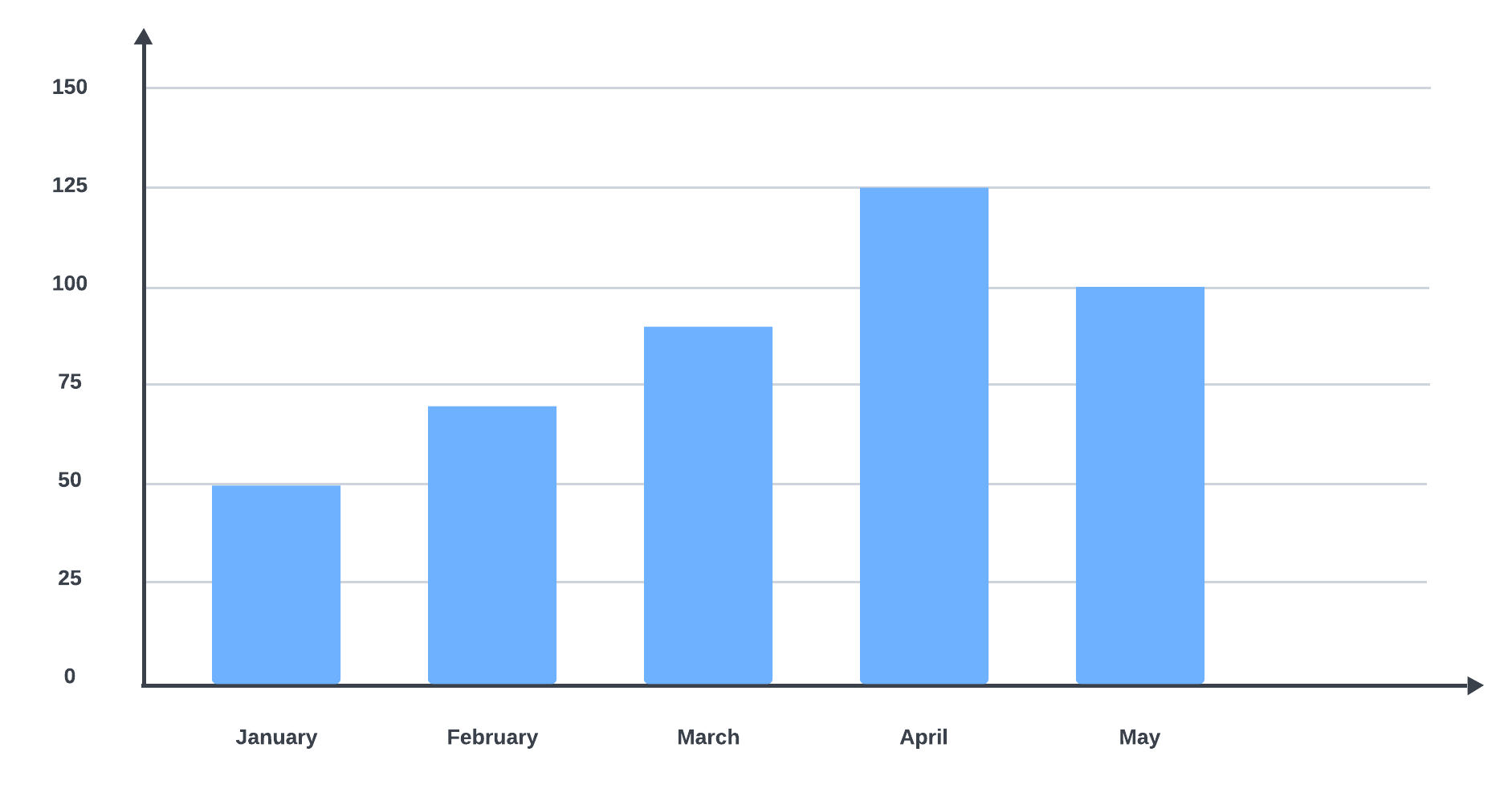
To easily add data to your chart, try linking to your data source directly. That way, your chart will automatically update with your source, ensuring that the diagram is always current without any extra work from you.
Share your visualization with your team and stakeholders to iterate, collaborate, and present.
Now that you know the difference between histograms and bar charts and when to use each, we encourage you to practice creating them. They can become an invaluable tool for visualizing and interpreting your data effectively.
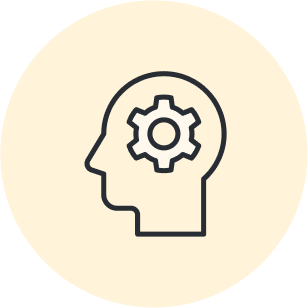
Become a visualization expert with our free, self-paced course!
Go nowAbout Lucidchart
Lucidchart, a cloud-based intelligent diagramming application, is a core component of Lucid Software's Visual Collaboration Suite. This intuitive, cloud-based solution empowers teams to collaborate in real-time to build flowcharts, mockups, UML diagrams, customer journey maps, and more. Lucidchart propels teams forward to build the future faster. Lucid is proud to serve top businesses around the world, including customers such as Google, GE, and NBC Universal, and 99% of the Fortune 500. Lucid partners with industry leaders, including Google, Atlassian, and Microsoft. Since its founding, Lucid has received numerous awards for its products, business, and workplace culture. For more information, visit lucidchart.com.
Related articles
Visualize your data with Lucidchart (includes a free course!)
Learn how to import, manage, and monitor data, plus access tips on working with multiple data sets and data linking. Includes a free course!
Best practices for effective data visualization
Whether pitching for funding for a new project or describing year-over-year performance to shareholders, make your point more clearly with the right data viz. Take a look at these data visualization best practices.
Create diagrams faster using automation features in Lucidchart
Working visually shouldn’t mean more work for you. Find out how to automate your diagramming with Lucidchart to help your teams do more faster.