
How to digitally walk the sales floor with actionable account maps
Reading time: about 5 min
Topics:
Since 2020, corporate teams have evolved dramatically in both where and how they work. Today, 49% of global desk workers work in a hybrid arrangement and 17% work full-time remote compared to just 35% working full-time in-office. With the rise of remote and hybrid work, sales teams and their leaders have had to navigate a new dynamic where work is getting done asynchronously and, at times, out of the office entirely.
As a sales leader, it can be overwhelming to feel like you no longer have a constant pulse on how deals are progressing. But, even though you might not be able to simply walk up to Emily and ask how things are going with the Nike account right now, there are still ways to “digitally” walk your sales floor so you can manage deals at scale and stay up to date on the team’s progress.
Here’s how to use account maps to stay connected to your team—anytime, anywhere.
Make account maps your single source of truth
In the world of remote work, customer documentation is more critical than ever before. It’s the only way you can feasibly come up to speed on the hundreds of deals your team is working—and be able to do so at a moment’s notice. But beyond simply having it, this documentation needs to be compiled in an easily accessible location so you can get a pulse on a deal in minutes.
Encourage your reps to build account maps with Lucidchart, and have these visuals be the central location where all account information is stored. Rather than having documentation scattered across note-taking apps, your CRM, a rep’s brain, and who knows where else, you have one place to look and quickly understand the health of a deal.
An account map looks similar to an org chart—but it visualizes the buying team and the customer relationships that are key to closing a deal. These visuals are often paired with other account information, such as a company overview, the implementation path, and a customer success plan. Lucidchart account maps are easily accessible from a button located within the corresponding Salesforce account, and the visual nature of an account map makes it easy for you to digest the information it includes.
Having these account maps can also give you confidence that even though your reps can’t sit next to each other, the handoffs between team members can still be seamless. Sales engineers, customer success managers, and others can come in prepared with the material they need to hit the ground running.

Create consistency
Make this single source of truth consistent—you’ll save yourself a lot of headaches. Instead of having account maps in the form of ad-hoc PowerPoint presentations, Excel sheets, and Word documents floating around, Lucidchart allows you to build a custom account map template for reps to complete for every deal they work. Having a standard account map template reduces manual work for reps, and it saves you time in reviewing documentation.
Adapt the account map template to fit your sales process and methodology so that it aligns with a rep’s current workflow. By taking the time to create this template, you ensure that every rep documents the information you know is most critical for a deal—eliminating the hassle of chasing a rep down virtually for what you need. You’ll also be able to keep up on your team’s progression without either of you feeling like you are micromanaging.
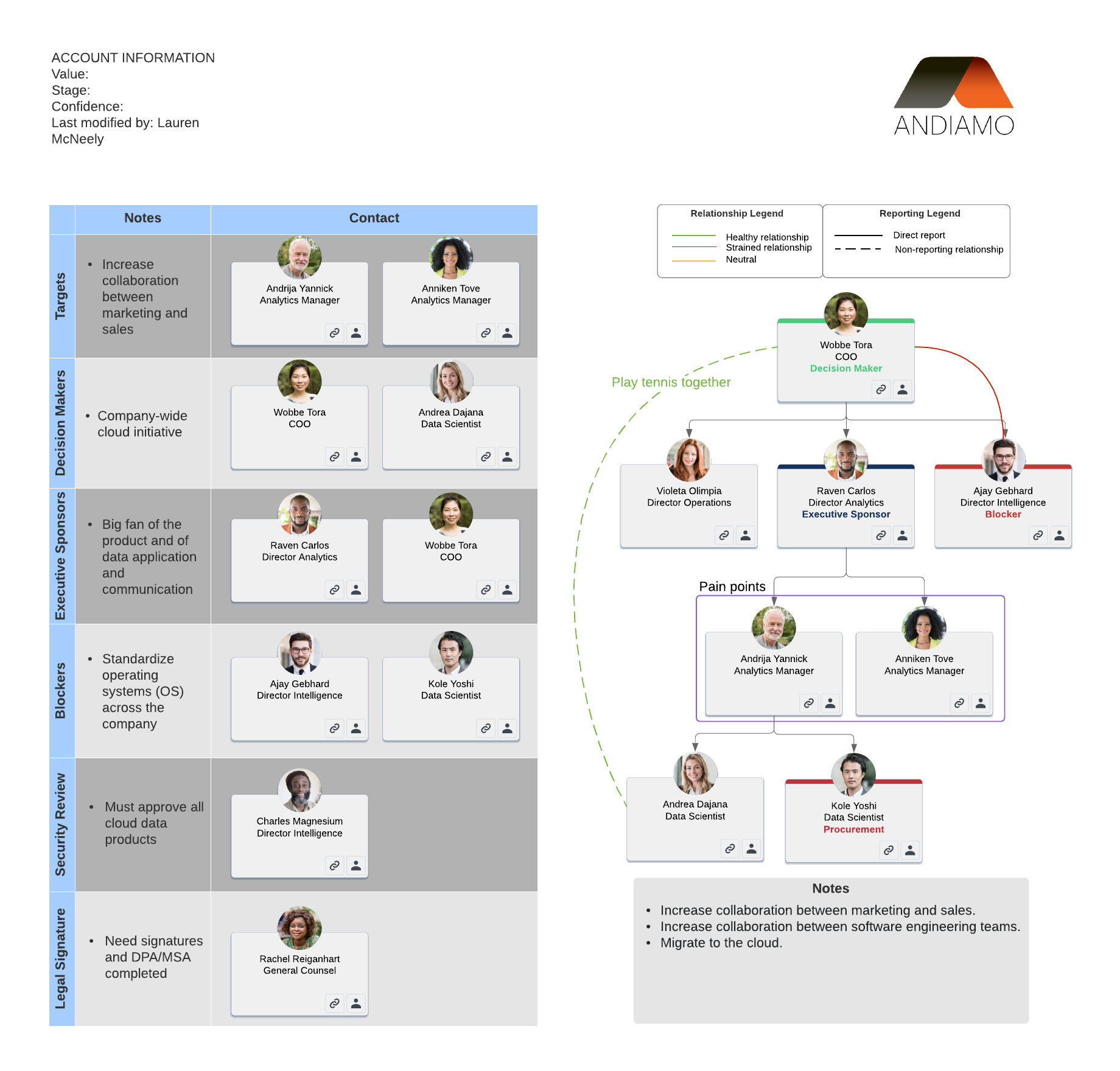
Overcommunicate
Forbes' State of Workplace Communication in 2024 shares that around 50% of workers report that their productivity has suffered due to ineffective communication. As we now have more distributed teams and remote workers, communication only becomes more challenging. Streamlining internal communication processes becomes essential so that none of these negative repercussions bring your team down.
While Slack conversations and Zoom meetings are great for maintaining culture and boosting morale, it can get messy if internal collaboration on an account is spread across these various channels. Lucidchart streamlines collaboration by allowing you to have those important conversations in one place, within the context of your account map.
You can make comments on specific aspects of an account map and @mention people to solicit their feedback within the document. Using the chat feature, you can message back and forth without ever leaving Lucidchart. Reps can leave notes within the account map to provide additional info without cluttering the visual. By collaborating within the account map, your conversations never lose the context of the deal, and you can easily refer back to previous interactions.

Coach to the gaps
Let account maps guide your coaching. You can see which deals have the biggest gaps, schedule time with the corresponding reps to determine their confidence on the deal’s likelihood to close, and then coach accordingly. Decide which accounts need your executive sponsorship and then review the account map to see where you might have connections that can help. Account maps bring structure to your coaching, and once again, they keep all relevant information for these 1:1 sessions together. Reps don’t have to take time away from selling to compile information for meetings with you if they’ve kept their account map up to date.
While a remote sales team doesn’t allow for in-person water cooler chats or impromptu meetings, you can still communicate effectively as a sales leader without those day-to-day interactions. Stay on top of tasks while engaging with your team by using account maps to house documentation, create consistency, communicate effectively, and determine where support is needed.
Walk through your account maps in Lucidchart, and you’ll feel like you’re back walking the sales floor and moving towards that revenue number.

See more, know more, sell more. Learn how Lucidchart can help your team close bigger deals faster.
Show me howAbout Lucidchart
Lucidchart, a cloud-based intelligent diagramming application, is a core component of Lucid Software's Visual Collaboration Suite. This intuitive, cloud-based solution empowers teams to collaborate in real-time to build flowcharts, mockups, UML diagrams, customer journey maps, and more. Lucidchart propels teams forward to build the future faster. Lucid is proud to serve top businesses around the world, including customers such as Google, GE, and NBC Universal, and 99% of the Fortune 500. Lucid partners with industry leaders, including Google, Atlassian, and Microsoft. Since its founding, Lucid has received numerous awards for its products, business, and workplace culture. For more information, visit lucidchart.com.
Related articles
Account mapping: A win-win for sales leaders and sales reps
Learn why account mapping is a win for everyone—leadership knows reps are executing, and reps are confident because they are. Our VP of Inside Sales, Peter Chun, shares the benefits of account mapping and the impact this practice has had on our sales org.
How to build an account map
Sales account maps help you get the most from your data by filling in the gaps and connecting the dots throughout the sales cycle. Learn how and why you should be using them.
3 ways to coach your sales team to success
When reps receive 3+ hours of coaching per month, they exceed targets by more than 7%. If you're a sales manager, you should get out of unnecessary meetings and spend more time coaching your team. Check out 3 ways you can start!
How playing to the strengths of your sales team can help you close faster
Many sales leaders look for a silver bullet, a single metric to drive success. But the real key to closing more deals is to find your sales reps' strengths and match those strengths to the needs of your prospects. Learn more!
