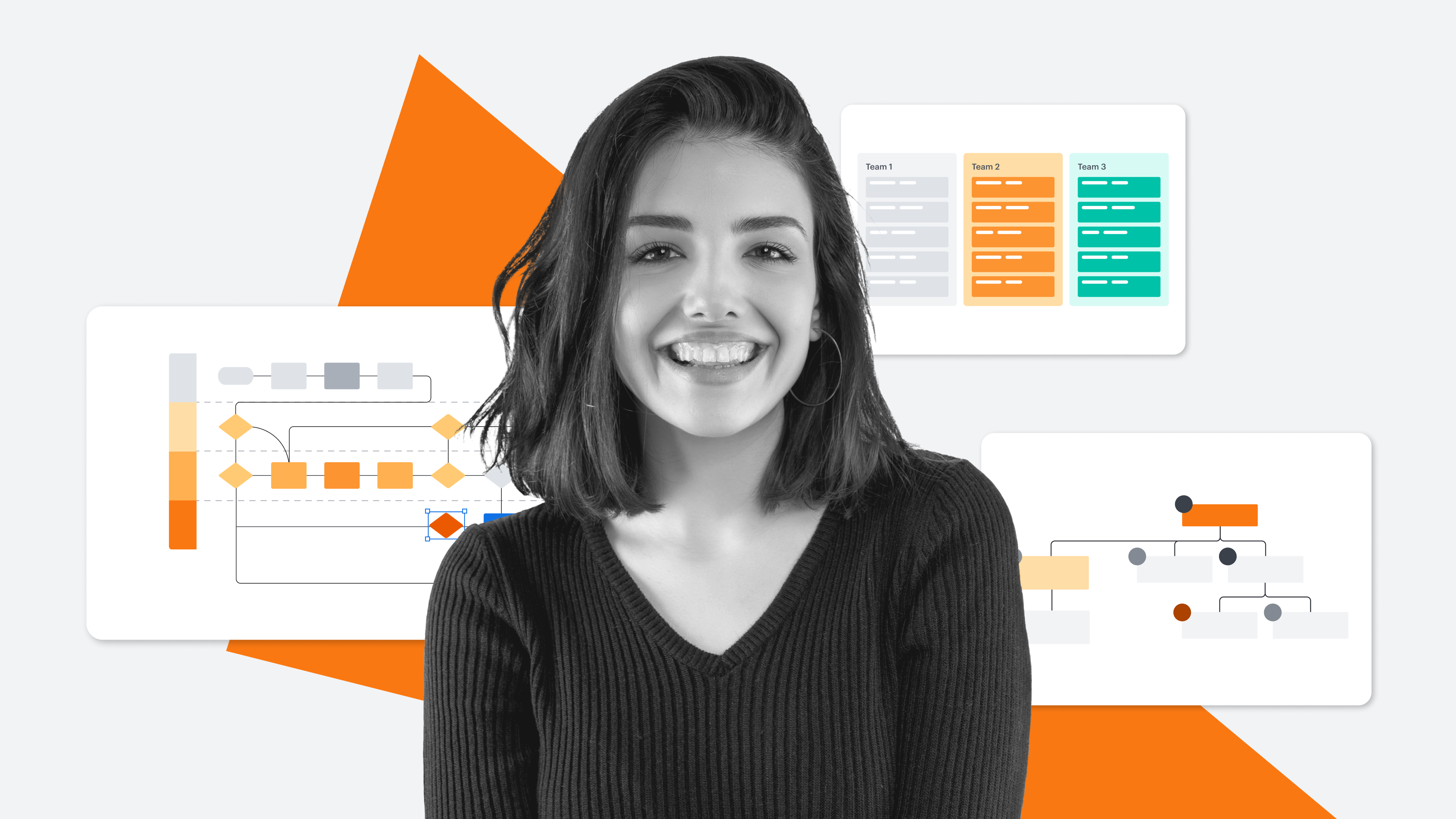Ready or not, fall is officially here. Summer left us with sunburns and hopefully fun memories, but that’s not all—August also gave us a handful of brand-new Lucidchart Salesforce templates!
Keep reading to see what’s now available, and don’t forget to check back for the latest and greatest Lucidchart templates.
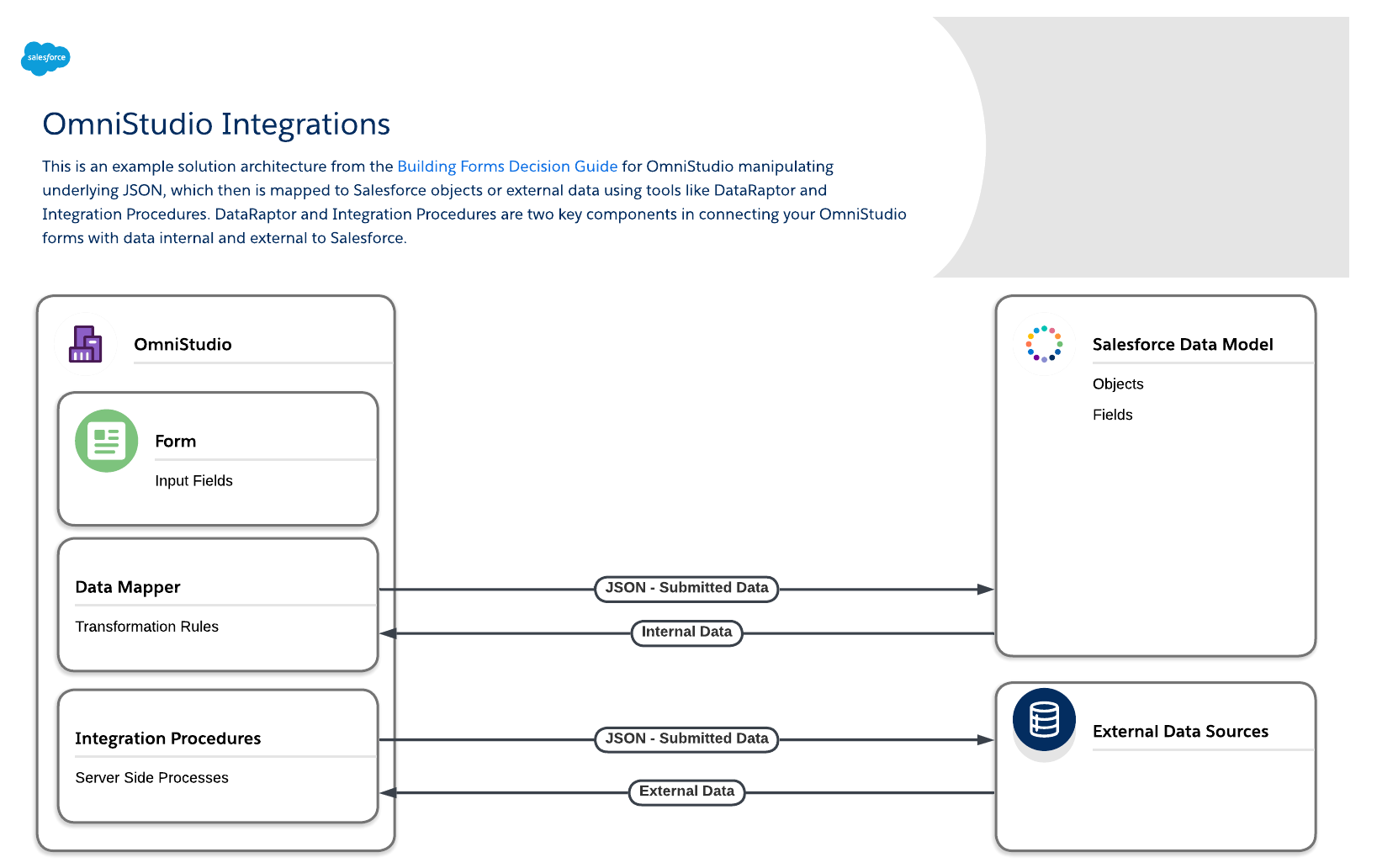
Lightning Out on external sites
This Salesforce diagram template shows you how LWC (Lightning Web Components) can be embedded inside an external website via Lightning Out. Follow the directions—your Lightning Out app will initialize over a secure connection and will be inserted into the DOM (Document Object Model) of the page.
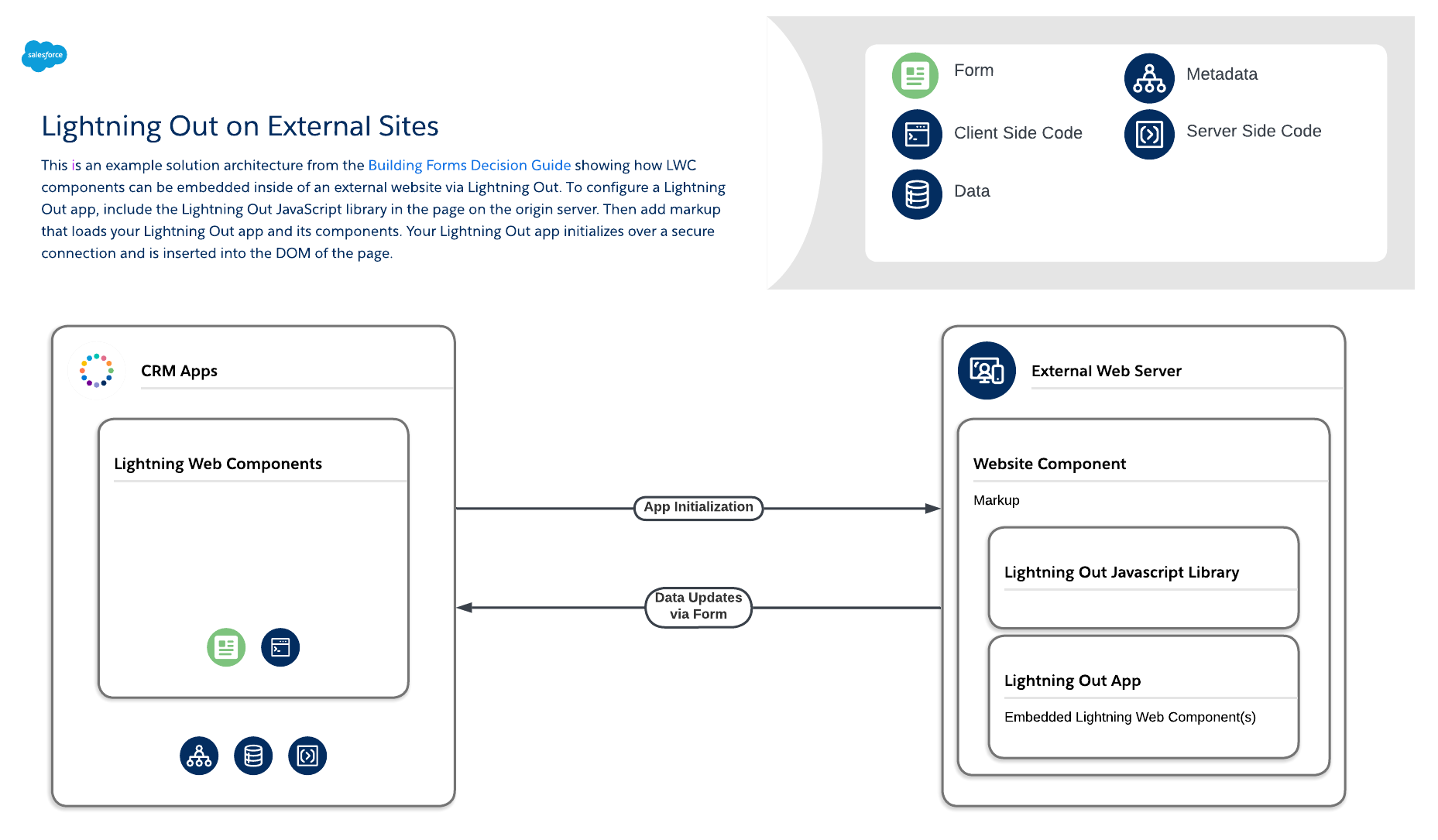
Lightning web components interaction via wire adapters
This example diagram shows how LWC offers rich interactions with single records and related objects through the use of wire adapters that interact with user interface API. The best part? Salesforce will do the heavy security lifting for you.
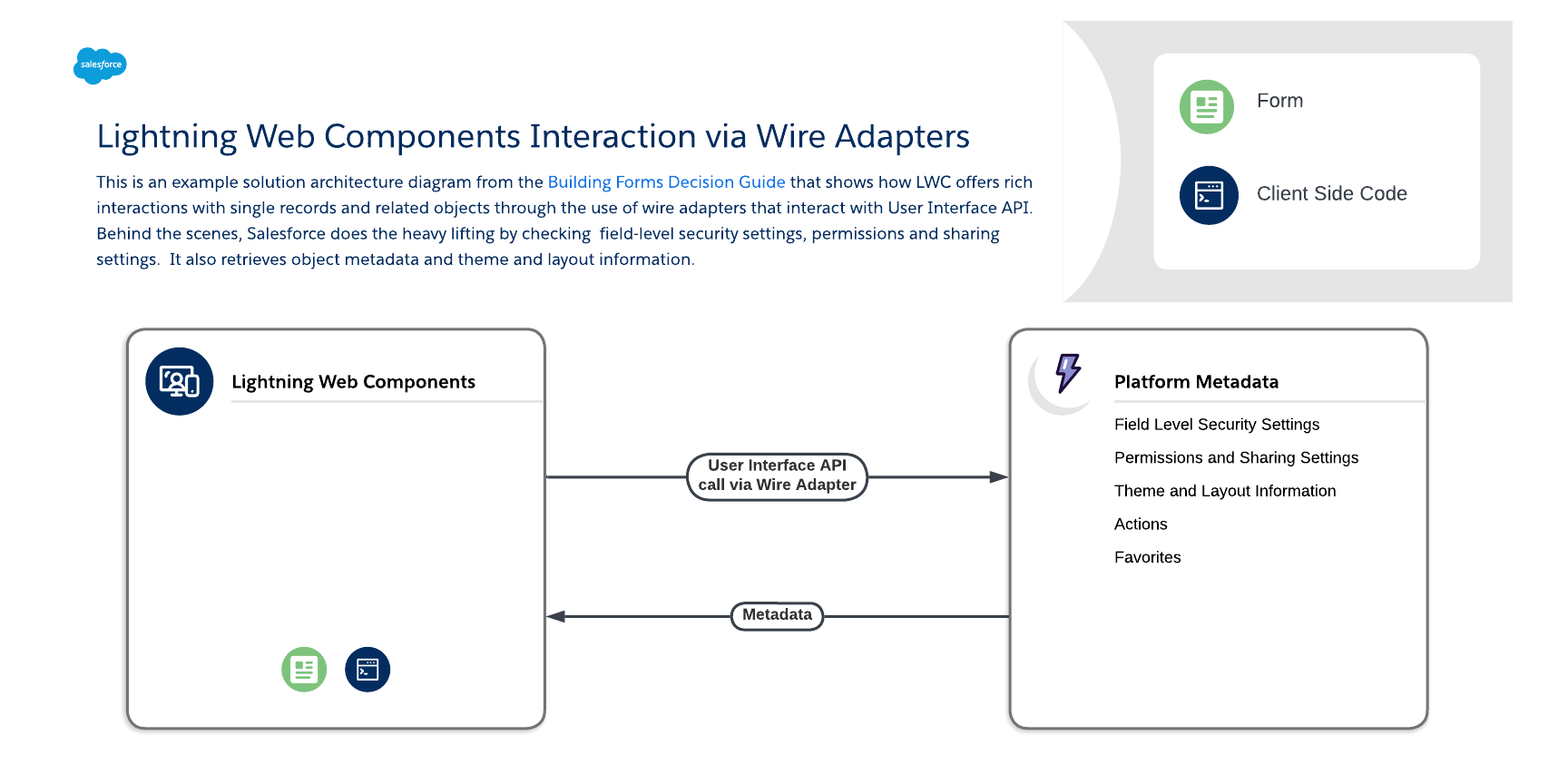
External integrations via Mulesoft APIs and RPA bots
This Salesforce template shows connections to both a Mulesoft API and RPA boat, via Mulesoft Services, which generates an External Service in Salesforce. Give it a look to see how it can help your team break down complex processes visually!
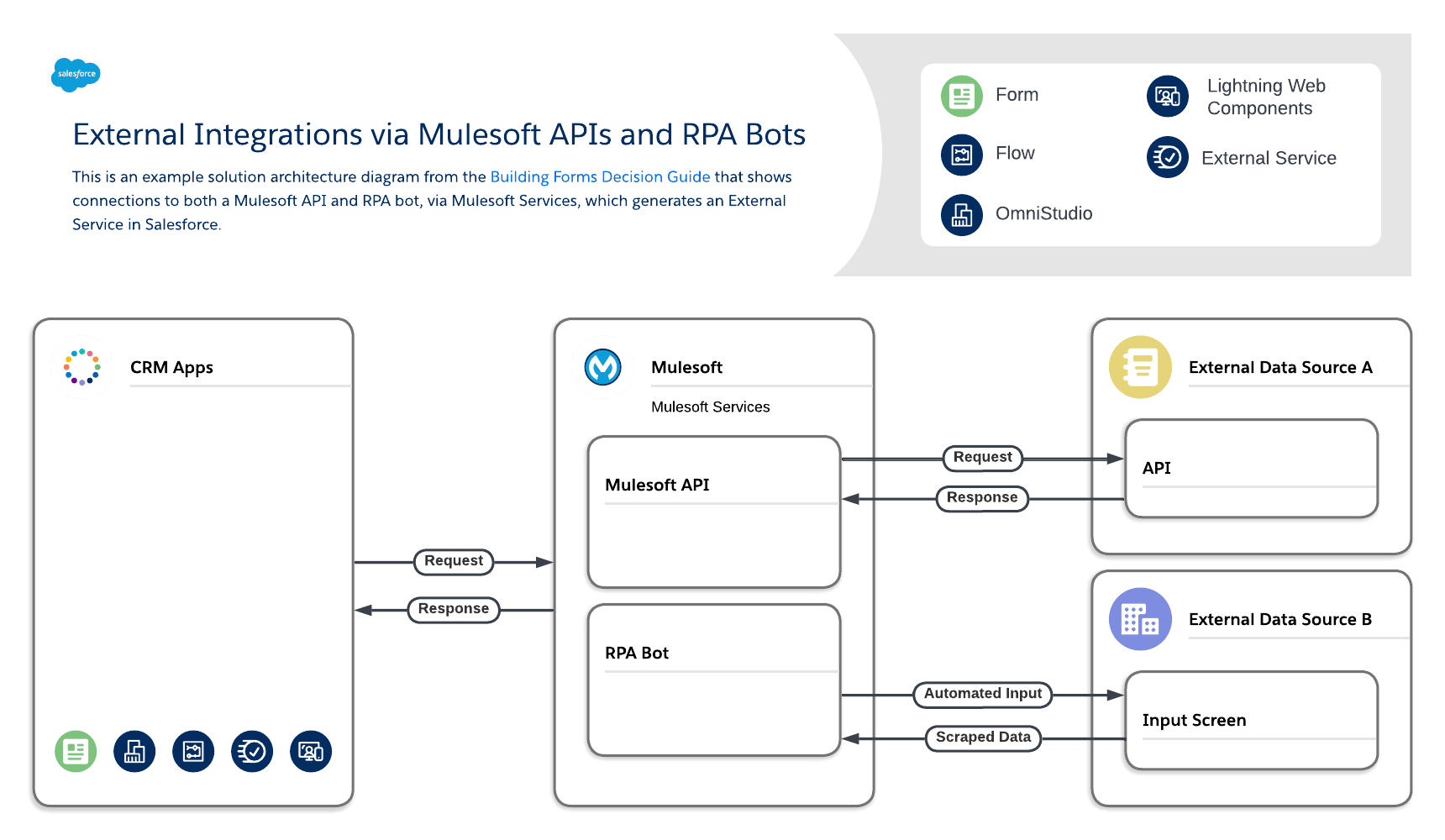
External integrations to APIs with OpenAPI schemas
This solution architecture diagram template helps you visualize a connection to an external data source via the External Service and an API that utilizes the OpenAI Schema. Open this template and customize it to your use case.
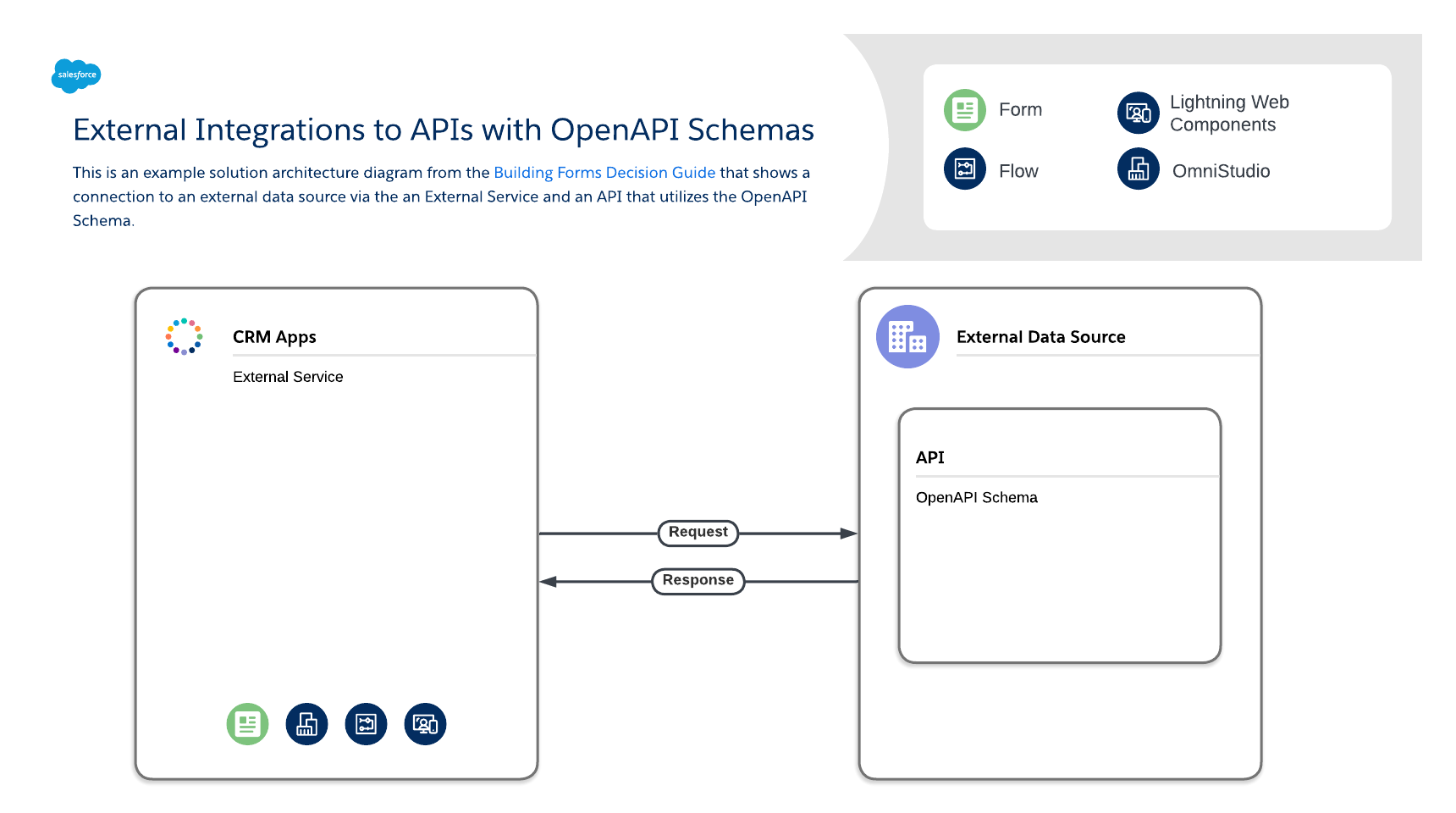
External integrations via HTTP
The external integrations via HTTP template shows a connection to an external data source via an HTTP Callout in Flow and an HTTP Action in OmniStudio. Use it to better understand concepts from the Salesforce Building Forms Decision Guide.
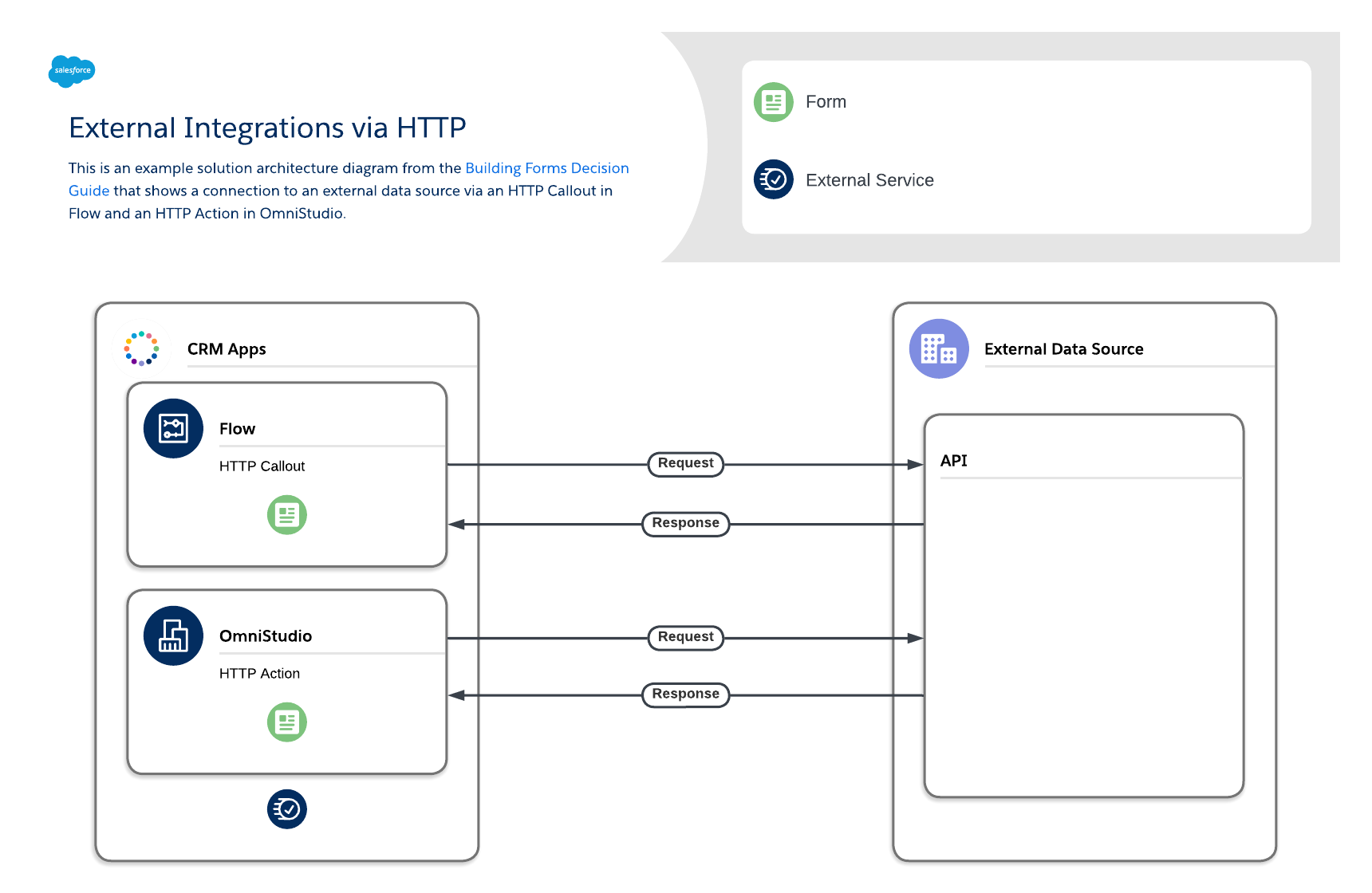
Lightning web components off-screen data operations
Our last new template this month shows the use of wire adapters to access Salesforce data. It populates a form’s components dynamically and enables developers to update, delete, and create records through Apex controllers. Use the template to better capture this Salesforce technology.
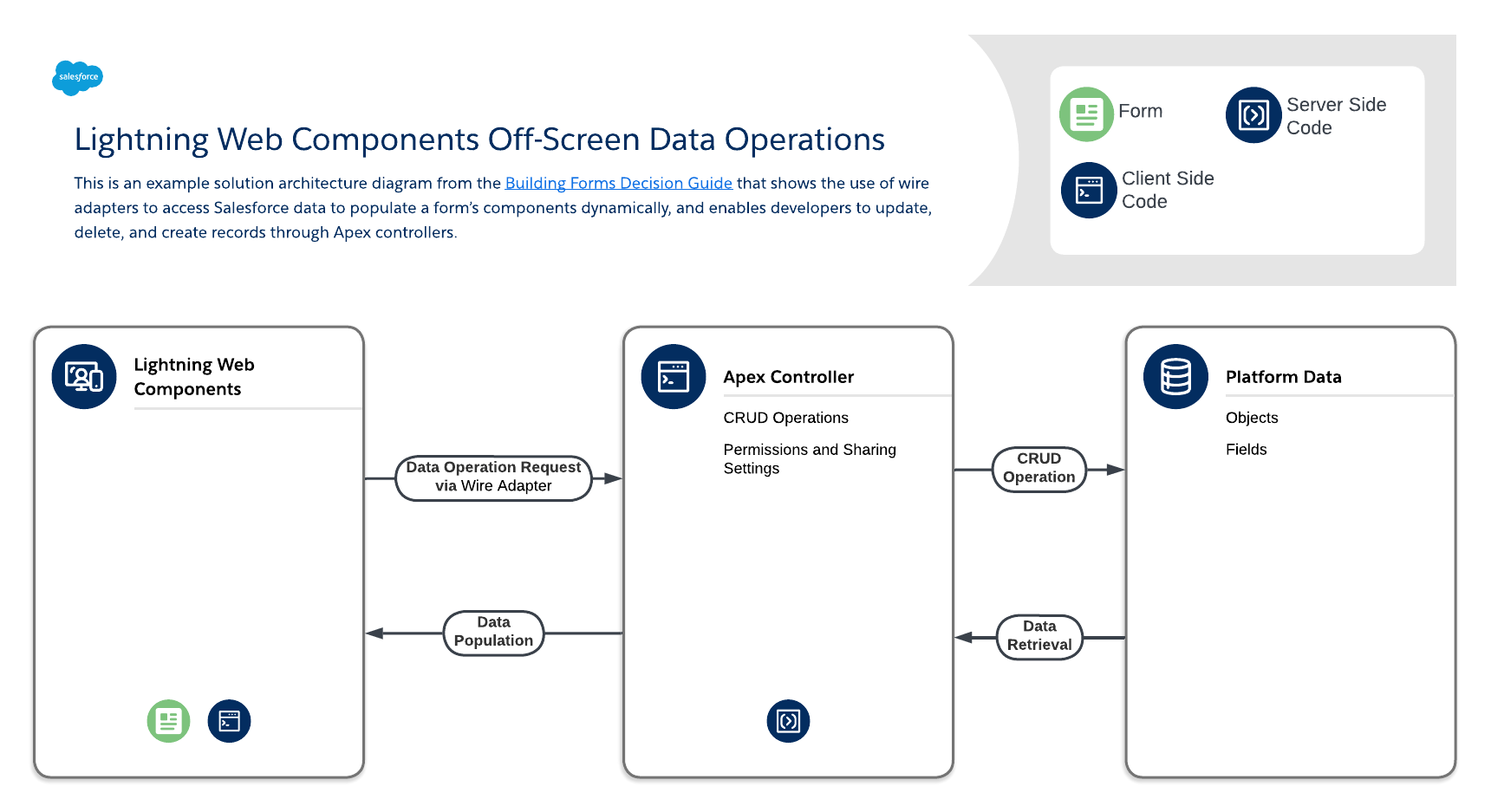

Explore our extensive library of free templates for every use case.
Go nowAbout Lucidchart
Lucidchart, a cloud-based intelligent diagramming application, is a core component of Lucid Software's Visual Collaboration Suite. This intuitive, cloud-based solution empowers teams to collaborate in real-time to build flowcharts, mockups, UML diagrams, customer journey maps, and more. Lucidchart propels teams forward to build the future faster. Lucid is proud to serve top businesses around the world, including customers such as Google, GE, and NBC Universal, and 99% of the Fortune 500. Lucid partners with industry leaders, including Google, Atlassian, and Microsoft. Since its founding, Lucid has received numerous awards for its products, business, and workplace culture. For more information, visit lucidchart.com.
Related articles
Build ERDs automatically with our Salesforce schema import
As you customize Salesforce for your organization, Lucidchart allows you to import your Salesforce schema and generate an ERD in seconds so you can visualize the best way to set up your CRM. See how it works.
Create diagrams faster using automation features in Lucidchart
Working visually shouldn’t mean more work for you. Find out how to automate your diagramming with Lucidchart to help your teams do more faster.
Lucidchart flowchart templates and examples
As you may have noticed from user stories on our blog and our creative flowcharts, you can build a flowchart for just about any purpose to visualize any idea or process. Get started with these flowchart templates and examples!