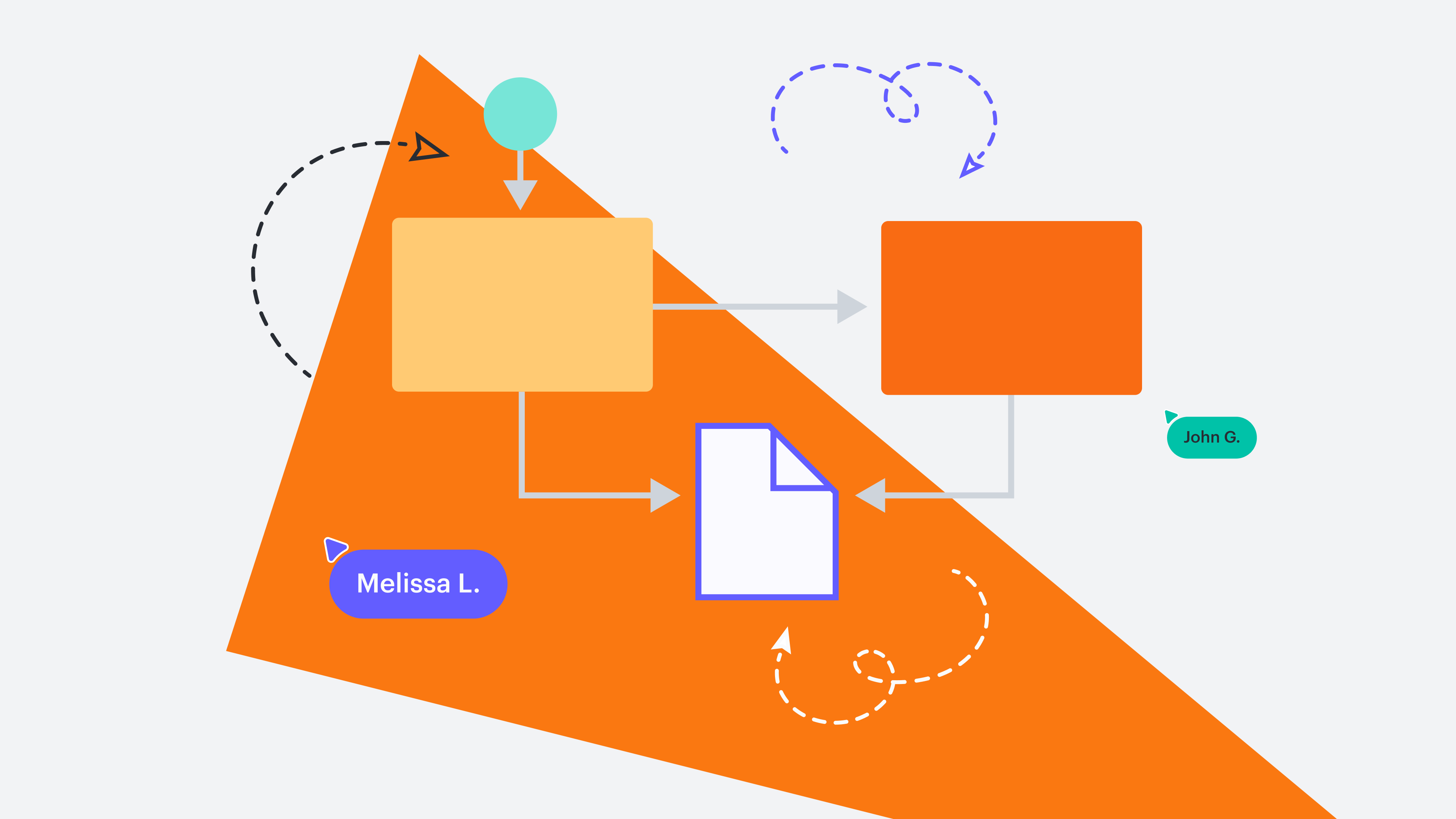
3 tips for visualizing complex diagrams
Reading time: about 3 min
The more complex an idea, the more difficult it is to explain. This is especially true when communicating with those outside of your team. Diagrams can clear up confusion as you collaborate across departments or pitch ideas to stakeholders.
Our “Visualizing Complex Diagrams” training lab course explores how to bring clarity to your ideas through complex diagrams, improving team alignment and understanding.
Check out our overview of the course below!
Make diagrams interactive
The number of goals and procedures for big projects and organizations can become overwhelming for employees and stakeholders alike. A single source of truth clarifies any confusion by placing all of the important resources in the same place.
Since diagrams provide a visual structure that is easy to read, they are well suited to become single sources of truth. In Lucidchart, adding actions makes it easier for stakeholders to locate important information.
Actions allow you to add links to shapes or objects in your diagram. You can link to:
-
External webpages.
-
Specific pages within your Lucidchart document.
-
Other Lucidchart documents.
-
Layers within your Lucidchart document.
-
Emails.
Add layers to your diagrams
Including more than one layer in a diagram can help you differentiate between stages or aspects of a process. As a result, teams can clearly plan out their projects and assign responsibilities, and stakeholders can find information more easily.
To add a layer to your Lucidchart diagram, click on the layer button in the bottom right-hand corner. You can also edit the order of the layers so that certain elements overlap others. Another way to organize your layers is by adding actions to them—you can lock finished layers in place or hide layers that are not relevant.
Bring teams together on one canvas
After you’ve created your diagram, Lucidchart has shareable links that you can send out via integrations like Gmail and Slack.
Even if everyone has access to your diagram, that doesn’t mean they understand it. Consider adding a diagram key. Defining which shapes and colors indicate which processes or events makes teamwork that much easier.
Allowing access for team members and stakeholders to edit or comment on complex diagrams gives them a chance to raise questions and concerns. You can comment by clicking on a shape and selecting Insert > Comment from the top toolbar. You can also use the shortcut “C” anywhere on the canvas to add a comment. Tagging emails or names will notify team members of the comment.
If you are explaining your diagram to your team or stakeholders, using the Presentation Builder is a great place to start. By creating slides from different parts of the diagram, you can walk through the process step-by-step.
Sign up for the full course
Sometimes reading is not enough to learn a new concept. Registering for our course will allow you to watch videos and practice for free. Better yet, the course is self-paced and has additional resources to help you master these skills in your own time.
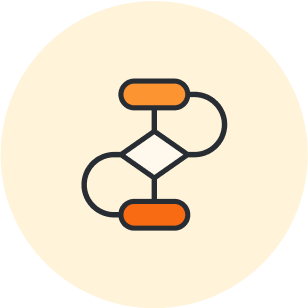
Learn more about the “Visualizing Complex Diagrams” training lab and how to sign up.
Go nowAbout Lucidchart
Lucidchart, a cloud-based intelligent diagramming application, is a core component of Lucid Software's Visual Collaboration Suite. This intuitive, cloud-based solution empowers teams to collaborate in real-time to build flowcharts, mockups, UML diagrams, customer journey maps, and more. Lucidchart propels teams forward to build the future faster. Lucid is proud to serve top businesses around the world, including customers such as Google, GE, and NBC Universal, and 99% of the Fortune 500. Lucid partners with industry leaders, including Google, Atlassian, and Microsoft. Since its founding, Lucid has received numerous awards for its products, business, and workplace culture. For more information, visit lucidchart.com.
Related articles
Collaborating on diagrams in Lucidchart [+course]
Explore an overview of the Collaborate on Diagrams Lucid training lab course, including what it covers, how it will benefit your team, and how to sign up.
Build smarter Lucidchart diagrams [+ free course!]
In this post, we’ll go over some of best tips to build smarter diagrams. Includes a free course to become an expert!
What is intelligent diagramming?
Intelligent diagramming refers to both a more intelligent way to diagram, as well as to the diagrams themselves, which are more intelligent and interactive.
Customizing your Lucidchart diagrams (+ free course!)
Access the full course in Lucid Training Labs to view video training and other tools for customizing your diagrams.
