The COVID-19 pandemic continues to challenge how business is conducted, how the workplace is defined, and where employees can work.
Though stay at home restrictions have eased and people are returning to the office, a survey from Pew Research Center states that 61% of the U.S. workforce is choosing to work from home, even though they can go back to the office. Another report from Global Workplace Analytics shows that 80% of workers want to work from home (WFH) at least some of the time. And top tech companies are making efforts to oblige them.
But without transparency in the workplace, this shared dream remote and hybrid work could quickly become an obstacle for employers and employees alike.
In this article, we will explore the importance of transparency in the workplace and see why a transparent management approach is such a powerful tool for the future of a company's success.
The importance of transparency in the workplace
Simply put, transparency in the workplace is a mindful effort by employers to maintain an open, honest, and often frank dialogue with employees about company operations.
Workplace transparency means that information regarding the performance, revenue, sales, and financial health of the organization is freely shared. Difficult but necessary conversations about profit loss, layoffs, or other obstacles are expected, not avoided.
Businesses that cultivate a culture of transparency are better positioned to earn the trust and loyalty of their workers (and fulfill their obligations to shareholders and customers).
How do you create a transparent culture?
Maintaining transparency in the workplace requires dedication and constant communication. And doing so in a remote-work environment where interactions are limited to video conferencing, messaging apps, and group emails can be challenging.
Without proximity and collaboration, workplace transparency can becomes difficult to sustain. Here are some tips to be more transparent without compromising collaboration for remote or hybrid teams.
Make your virtual all-hands meetings more engaging
Sharing information encourages a transparency culture. Using videoconferencing tools can be an effective way to keep your company’s entire workforce updated and informed.
If your business already advocates transparency in the workplace, recurring stand-up meetings and company-wide updates are nothing new. Zoom or another video conferencing tool is only a change in format.
Unfortunately, a videoconference isn’t always a place where team members feel at ease in raising their concerns or speaking candidly about workplace issues. The format itself makes it easy for employees to become disengaged observers, not active participants.
To make your virtual all-hands meetings more engaging for your employees:
-
Give attendees multiple ways to join: Make the meeting accessible from a laptop, phone, or by dialing in from a conference room. This added flexibility can increase attendance. After all, transparency is about inclusion, even more so from afar.
-
Offer more chances for engagement: Want to increase viewer participation? Vote using live polls, solicit employee questions in chat, and let people respond with GIFs.
-
Control how content is shared: Use "follow host view mode" to go from a shared screen to video of the CEO’s lively Q&A session for a more personal experience. This step is critical when it comes to fostering deeper bonds with remote teams.
-
Balance transparency with discretion: Provide a safer environment for more sensitive discussion by signing into a specific Zoom domain using authentication profiles. When leaders and teams continue to speak frankly, everyone benefits.
Getting everyone together for a virtual all-hands meeting is no small task, so make the most of it. Share your agenda ahead of time to allow participants to plan accordingly, just like you would for an in-person meeting.
Hold regular standups to check in with employees
To maintain a healthy team dynamic, managers should set aside time each morning for a recurring stand-up meeting. Although informal in nature, the structure of these meetings should include a rundown of current projects (along with status updates) and an opportunity for each team member to talk about what tasks they’ve been working on.
Think of these videoconferences as moments to check in (not check up) with the team.
Keeping transparency alive means fundamentally rethinking how remote teams interact.

Learn how to better manage remote teams beyond 1:1s and standups.
See our tipsUse the available technology to coordinate your efforts
Within a culture of transparency, trust, communication, and the constant flow of ideas are what unite teams. But how can these standards be preserved in a remote setting? By keeping workflows transparent and tasks shared among team members.
Documentation and processes are transparent among teams using common workplace technologies like Google Docs, Slack, Microsoft Teams, and Asana. It really becomes a matter of using those tools to their full potential to coordinate your team’s efforts.
For example:
- To capture a particular person’s attention or specifically ask for their input, use the @mention notifications to include them in the conversation.
- Detail and provide your feedback through comments. Tag specific team members to lend expertise as needed.
- Try to limit your reliance on email. Instead, put together small meetings in Microsoft Teams, Slack, or Zoom. Share documents on screen to help encourage teamwork and ideation.
When hosting virtual meetings, only invite the people who understand why they’re invited and are expected to contribute to the discussion. Inviting everyone is a surefire way to decrease overall participation or frustrate those who don’t feel useful.
Use visuals to create transparency through interaction
Think back to the time before COVID-19 when most everyone at your company worked together in the same building. What was it that made the shared workspace so special?
More than likely, it was all the face-to-face interaction. Not just the actual meetings but the impromptu conversations. The ability to bring others up to speed on any project by outlining ideas on a conference room whiteboard.
With the Lucid Visual Collaboration Suite, your team can collaborate in real-time in a much more dynamic way.
For example, Lucidspark is a virtual whiteboard that’s accessible (and shareable) with others. Invitations can be extended to team members, with edit access for collaborators to add content to your canvas or with view-only access to maintain control of your work. Sticky notes are another great way to quickly and easily add ideas to a shared canvas.
With Lucidchart, your team can create process maps and flowcharts to keep team members informed about upcoming process changes, a new project that requires input and timely feedback from others, or the latest return-to-work timeline.
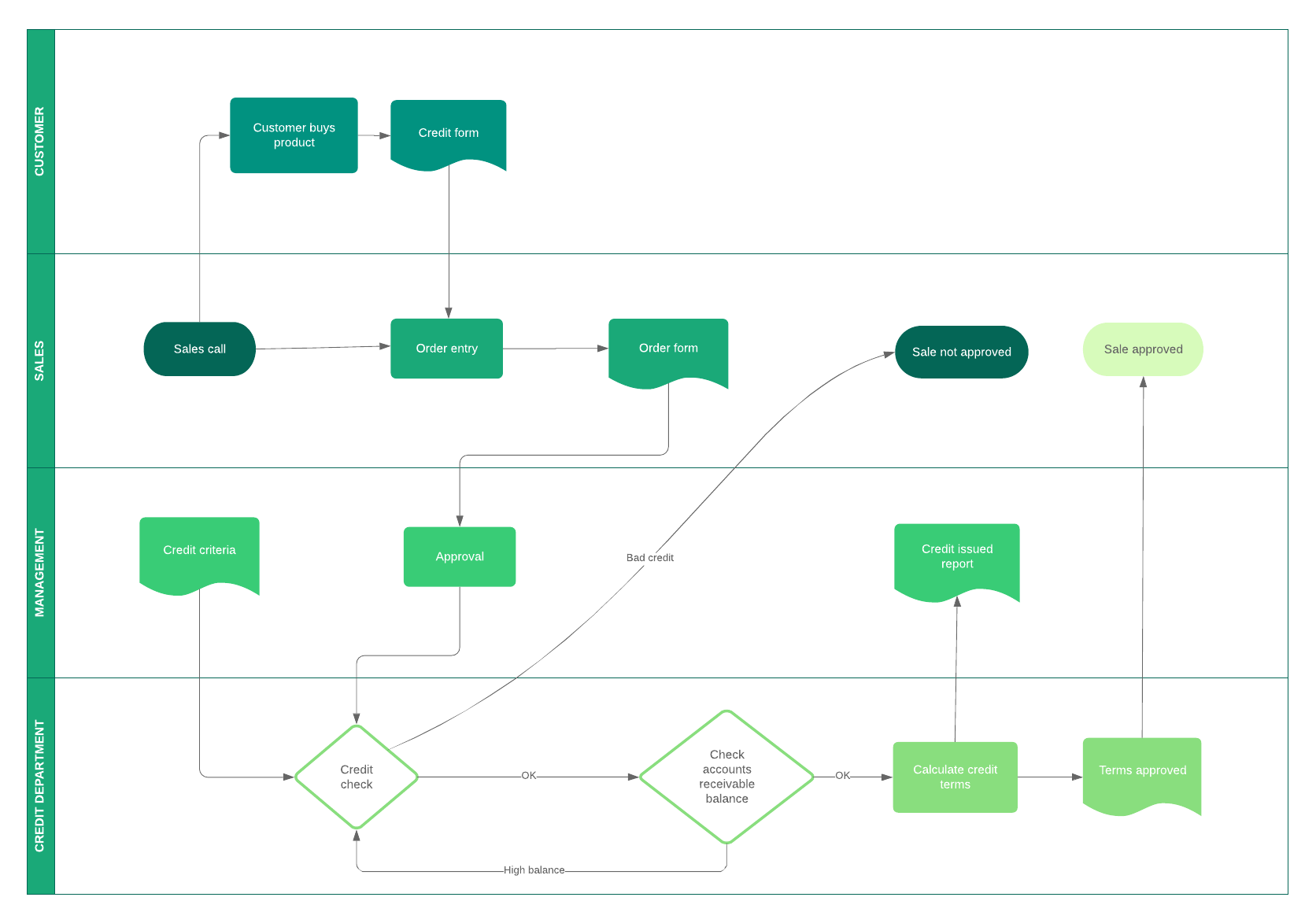
Best of all, the Lucid Visual Collaboration Suite is cloud-based and available on all devices and browsers, further increasing collaboration and accessibility.
Within a culture of transparency, teams learn to solve problems faster and work smarter together. However, sustaining this transparency in a remote workforce poses unique challenges.
Leaders should set a precedent for transparency in the workplace by making the most of every employee and team interaction, providing new opportunities for open and honest communication, and finding effective ways to collaborate and share information.
All of which will build trust and foster loyalty throughout your organization.

Check out this free guide to effective hybrid meetings.
Download it nowAbout Lucidchart
Lucidchart, a cloud-based intelligent diagramming application, is a core component of Lucid Software's Visual Collaboration Suite. This intuitive, cloud-based solution empowers teams to collaborate in real-time to build flowcharts, mockups, UML diagrams, customer journey maps, and more. Lucidchart propels teams forward to build the future faster. Lucid is proud to serve top businesses around the world, including customers such as Google, GE, and NBC Universal, and 99% of the Fortune 500. Lucid partners with industry leaders, including Google, Atlassian, and Microsoft. Since its founding, Lucid has received numerous awards for its products, business, and workplace culture. For more information, visit lucidchart.com.
Related articles
5 ways to be transparent with your hybrid team
In this article, we will explore the importance of transparency and five ways you can be more transparent with your hybrid team today.
Fair-for-all collaboration apps for the hybrid workplace
In this blog post, we’ll unpack the challenges for hybrid teams, and which apps can help improve your team's collaboration.

