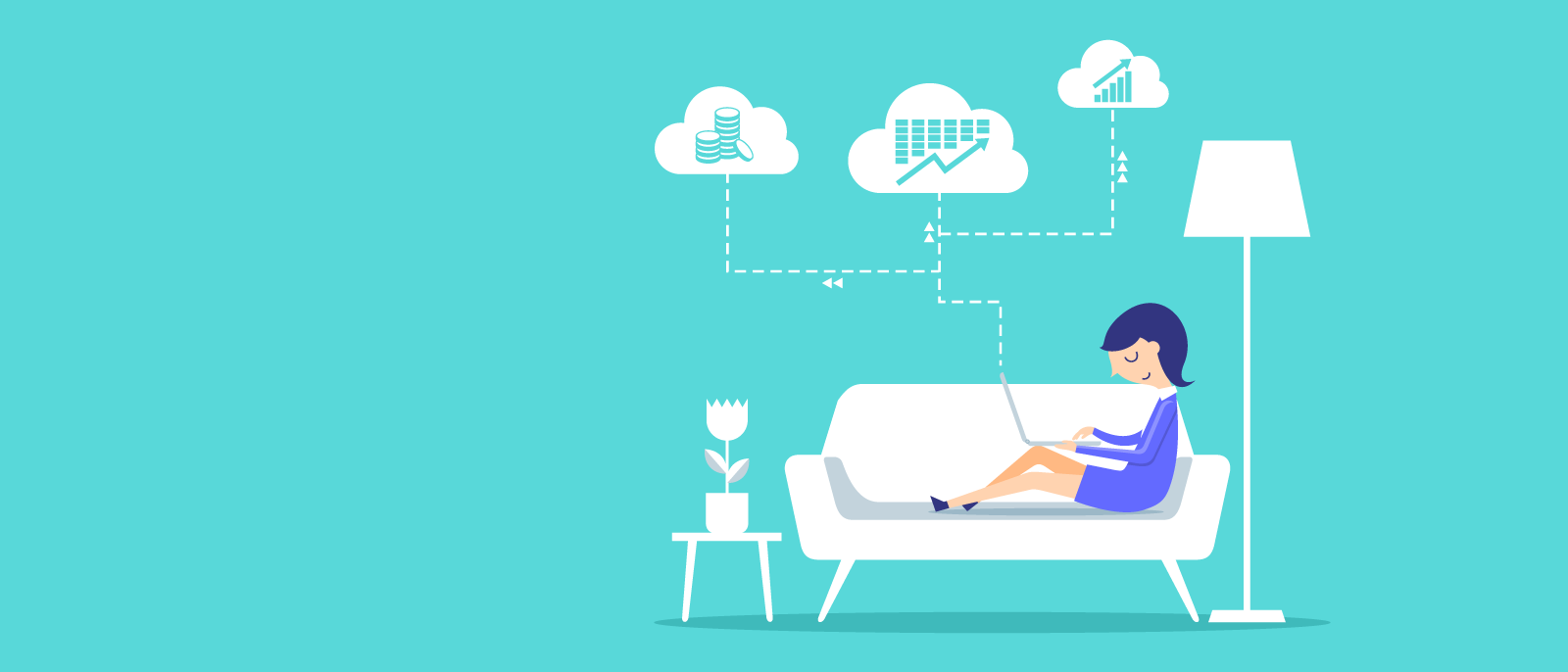
How to manage remote employees like a pro [+ checklist]
Lucid Content
Reading time: about 7 min
Topics:
Managing remote employees: A checklist
Use this quick and dirty checklist to keep track of your remote management best practices.
- Define and communicate expectations.
- Identify and communicate evolving team and business priorities.
- Communicate regularly through your team’s preferred channels.
- Host one-on-ones with each team member.
- Focus on outcomes over hours worked.
- Allow for some flexibility in schedules.
- Use virtual meeting and collaboration tool.
- Build a positive rapport with virtual team building activities.
- Encourage self-care.
With more teams having to work from home this year, learning how to manage remote employees is more important than ever. If you’ve never worked from home or managed a remote team before, the prospect can be daunting—especially if you’re jumping into it headfirst with little preparation.
Luckily, the world has been moving towards virtual work for a while, so there are plenty of tools, resources, and proven best practices available to help you.
While it may take some adjustment, you might even find your team functions better than ever before. One study by Stanford found that remote workers are 13% more productive than traditional in-house employees.
In other words, with a little work and a cool head, you can get your virtual team up and running quickly and even more productively than ever before.
Use this quick and easy guide to get started.
How to manage remote teams: Tips and best practices
Managing a remote workforce requires a different approach than traditional in-house team management. You can’t always meet in person or build relationships in the breakroom at lunch. But that doesn’t mean remote teams can’t be just as effective and unified.
Use the following best practices to manage your newly remote team and set everyone up for success.
1. Set clear expectations
If working from home is new territory for you and your team, you’ll need to communicate what your expectations are for work schedules, communication, performance, etc.
For example, do you expect your employees to check in at the beginning of the day? Which communication channels should they use (e.g., email, phone, text, chat messaging)? How will you measure their performance?
Clarifying your expectations early on will set you and your team up for success and help avoid miscommunication or misunderstanding.
Here are a couple of guidelines you might want to set for your team to help them have the best experience working from home:
Measure outcomes, not hours
Moving to a remote work environment might feel like you’ve lost some control over your team, which can be unnerving for managers. But you don’t need to supervise your employees’ every move to have an effective and productive team.
As you transition to a virtual team, focus on outcomes more than hours worked or level of activity. This is especially important for teams who likely have additional responsibilities to juggle from home (like childcare), where the specific number of hours worked or the windows of time that team members are available may vary.
When you set expectations, clarify how you will measure performance, and what outcomes will indicate success.
Establish the best times for meetings and communication
Though you should allow for some flexibility in schedules and working style for your team, you’ll still want to discover what times work best for everyone to meet and collaborate throughout the day or week.
Work with your team to determine which times of day work best for daily check-ins, meetings, or collaborative sessions. This process will not only make things more organized and efficient for you and your team, but it will also help relieve anxieties for employees trying to create a new normal.
2. Continue (or start) holding one-on-ones
If you haven’t been holding regular one-on-one meetings with your employees, now is the time to start. When it comes to remote work, regular communication is key to keeping everyone focused and on track.
One-on-ones are a simple but effective way to check in with each of your team members to discover what tools, support, or information they need to be successful, learn what communication method(s) or cadence they want, and discuss your expectations and plans.
Individual, personalized communication is especially important during times of change or uncertainty. A weekly or bi-weekly one-on-one (in addition to other team meetings and communication) is a good place to start to get your employees up and running and take the pulse of the team.
3. Use the right tools
There are dozens of remote working and collaboration tools available. The key is to choose carefully and use what works best for your specific needs and team culture.
Many companies already use cloud-based collaboration tools to communicate. If your team has already adopted a virtual communication tool, don’t reinvent the wheel. Keep doing what works to maintain consistency. For example, Slack is a popular messaging tool that many organizations use to track projects and build team unity and culture.
Here are a few other collaboration tools and remote working solutions you may want to try:
Zoom
Zoom is a video and web conferencing tool that helps distributed teams and individuals communicate from anywhere.
The free basic collaboration features include screen share, private and group chat, breakout rooms, whiteboarding, and easy scheduling with Google calendar invites. If you upgrade to the Pro version (ideal for small teams), you can also record your meetings.
Use Zoom to keep in touch with your team through one-on-ones and group meetings and collaborate on projects in real time.
Lucidchart
Lucidchart is a collaborative visual workspace that helps teams communicate and work together seamlessly.
Use Lucidchart to clarify team member roles and responsibilities, visualize data and ideas, organize your workflow and new virtual processes, and share documentation. Lucidchart helps managers communicate clearly and efficiently with their teams. Ready-to-go customizable templates make it easy to plug in your data and share insights and directions with your team quickly from one central location.
Team members can also use a shared dashboard to collaborate and brainstorm ideas and create compelling presentations. You can even attach data and documents directly to your diagrams and visuals so all your files are easy to find and connect.
Dropbox
Dropbox has been around for a while, so your team may already be familiar with this intuitive file sharing solution. One of the biggest challenges to virtual management is keeping all the files and documentation organized and accessible to everyone who needs it.
Dropbox centralizes your team content in one shared space—save traditional files as well as cloud-based content like Google Docs and Microsoft Office files. You can even connect your preferred collaboration tools like Slack so you can see your conversations right next to the work.
4. Manage priorities
In the current climate of rapid change and upheaval, things are likely not “business as usual” for your operations. One important way to manage change is to clarify and adapt to evolving priorities.
As the team leader, help your employees understand what goals, projects, or activities are most important right now. Your one-on-ones are a good time to check in with what your team members are doing, what areas they should focus on, and what new or additional resources they may need to get to the job done.
Try focusing on just two or three core priorities as employees adapt to a new working environment. Keep in mind that they are not only adjusting to working from home but may also be juggling additional responsibilities.
Be flexible and keep the lines of communication open so you can adapt priorities and working styles to most effectively accommodate a diverse team.
5. Build a positive team culture
Even though your team is remote and distributed, team morale and unity are still important (and possible).
Encourage healthy habits like exercise, good sleep, healthy meals, and downtime away from work to avoid burnout. In our always-on culture, it can be especially difficult for remote workers to stop working and create boundaries between work life and home life.
When you communicate with your team, clarify when you expect responses or certain work to get done and strive to hold yourself to similar standards. Your permission and example of a balanced work-life will help your employees maintain healthy work habits.
Another way to build team culture from afar is to schedule virtual team lunches or coffee breaks in the afternoon. Slack or video conferencing make it easy for co-workers to chat and shoot the breeze in realtime and foster good relationships.
Consider playing virtual team building games at weekly or monthly team meetings. Virtual activities help build relationships and help team members feel involved even when they can’t meet in person.
Leading with confidence
If you’re new to remote management, leading a virtual team can be intimidating. But with honest and regular communication, clear expectations, the right tools, and a little creativity, you can lead your team with confidence in an ever-changing world.

Learn how to keep remote employees both engaged and productive during remote meetings.
Learn moreAbout Lucidchart
Lucidchart, a cloud-based intelligent diagramming application, is a core component of Lucid Software's Visual Collaboration Suite. This intuitive, cloud-based solution empowers teams to collaborate in real-time to build flowcharts, mockups, UML diagrams, customer journey maps, and more. Lucidchart propels teams forward to build the future faster. Lucid is proud to serve top businesses around the world, including customers such as Google, GE, and NBC Universal, and 99% of the Fortune 500. Lucid partners with industry leaders, including Google, Atlassian, and Microsoft. Since its founding, Lucid has received numerous awards for its products, business, and workplace culture. For more information, visit lucidchart.com.
