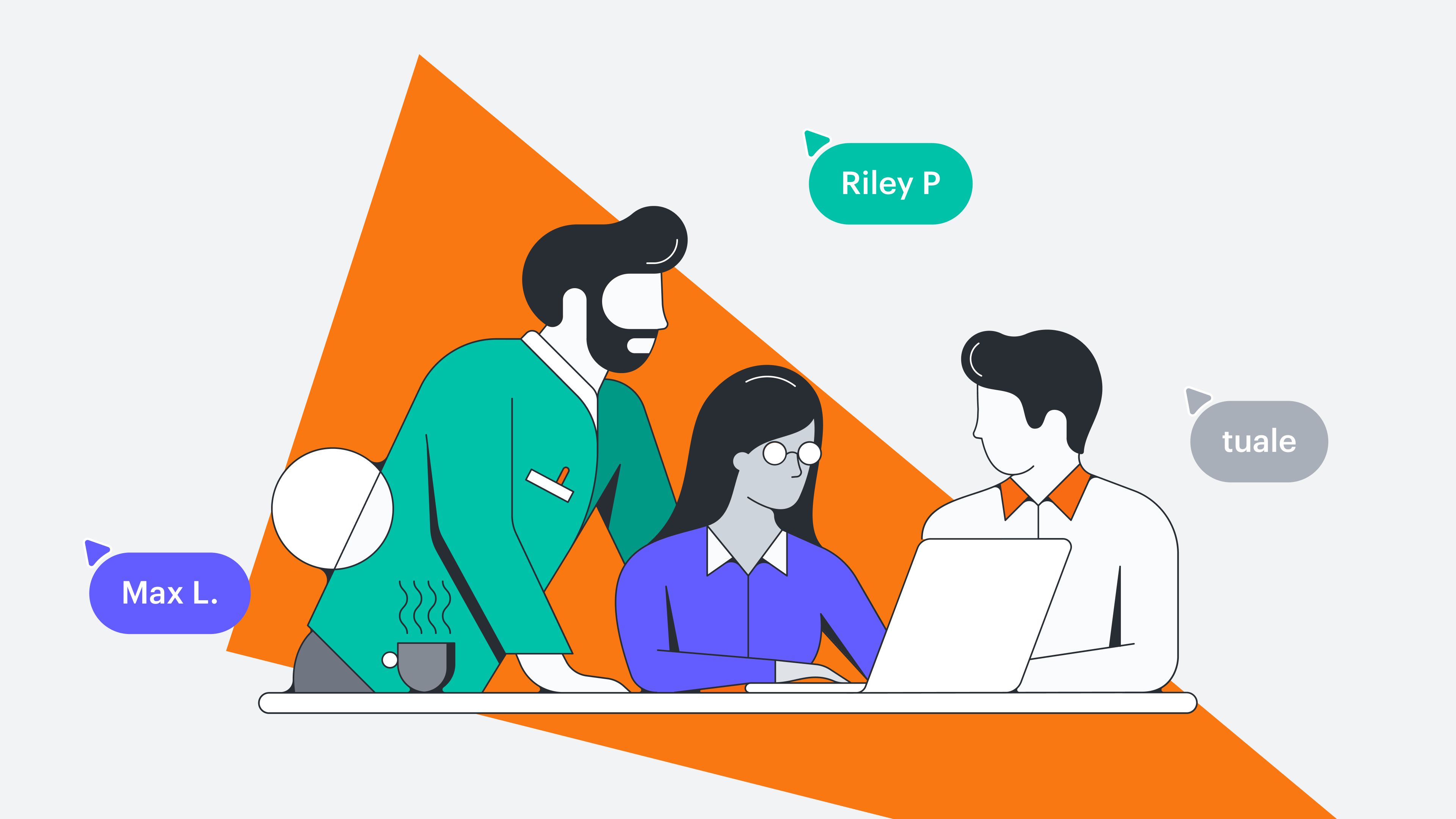
How to use storyboarding for marketing and business development
Reading time: about 6 min
Topics:
Even if you know how the story should end, it's sometimes harder to figure out how to get there—and that's where storyboarding comes into play.
Storyboarding is a technique for mapping out the events of a story in a visual form. It allows you to get an overview of your story as a whole so you can plan it out better and troubleshoot any problems. After all, it's easier to fix the gaping plot hole now than right as you finish your project.
Storyboards are for anyone who needs to diagram a sequence of events, no matter the field you're in. Keep reading to learn more about storyboards, who uses them, and how they can help your business thrive.
What is a storyboard?
While film artists have always planned their work, storyboards as we know them today first evolved at Walt Disney Studios in the 1930s. As John Lasseter of Pixar put it, storyboards are “a comic book version of the story.” Generally, they show the action of the story in a series of sketches. That way, everyone involved in the project can start to visualize what the film will look like and what it will contain.
Storyboards can be as general or specific as needed. You can use them to plan an overarching narrative or for each frame of a particular scene—and the amount of visual detail varies, too. Some include images that are as close to the final product as possible, while others work with bare-bones sketches or even just words summing up what it should look like.
Who uses storyboards?
Storyboards began in the film industry, and moviemakers still use them today. However, storyboards are no longer exclusively confined to the film industry or even other narrative fields like theater or graphic novels.
Now, marketers, user experience designers, and software developers, among others, use storyboards to map out their work. People organize their ideas with storyboards in just about any corner of the business world.
How can you use storyboards for your business?
You may be wondering, what kind of project can be planned using storyboards other than film projects? If you need to sketch out a narrative of events, a business storyboard may help you visualize the entire sequence better so that you can identify problems and make improvements. Here are a couple of more common use cases.
Marketing
Good marketing is about good storytelling. It's about showing your audience how your product or service could solve their troubles and improve their lives. Storyboarding can help you do this more effectively.
Try storyboarding to find the most appealing topics for your content marketing campaign. Sketch out the story of how a customer comes to your business and buys your product. Once you have every step of the process mapped out on your marketing storyboard, start asking yourself questions to analyze it.
For example, what problems does your customer face along each step of the way? What challenge drives them to want to buy what you're selling, and what problems could they face as they try to make a decision about it? Once they've made a purchase, what's different about their lives after? Every answer you come up with could be an excellent topic for your content marketing team since it will address what your potential clients want to know.
Once you've found your ideas, you must develop them. If you're going to use videos (and for good reason—they’re great for SEO and building your brand), then you'll need to plan them out carefully. Use storyboarding just like a traditional filmmaker would to make the narrative and your vision for the video clear to your film crew.
User experience design
The way users move through your website is its own story. How and why did they find it in the first place, and how do they move through it? Map the journey your users take as they click through so you can better understand their thoughts, needs, and motivations. From there, you can improve your website's design to better serve them and guide them towards making a purchase.
The same holds true for any kind of interface that a client will use. If you're designing an app, try storyboarding to help you figure out the best way to guide a user through the interface in a frictionless way.
Business presentations
If you need to convince an audience that your idea is the right one, tell them a story. While storyboards are great for planning and analyzing business needs, as shown above, they also work well for presenting information visually to others. Create a business storyboard of the narrative you need to tell your audience so they can see it the way you do, and they'll be more likely to understand your point and get on board.
How Lucidchart can help
If you're going to make a storyboard, you can go as straightforward or as complex as you like. Some people work on sticky notes taped to a wall, while others need software to include their detailed images and notes.
No matter which camp you fall into, Lucidchart can help. Our diagramming software makes it easy to build your storyboard, and we have templates to help you on your way.
To begin, take a look at our storyboard example template. By seeing an example, you get an idea of what a storyboard is and can do, which will prepare you for making your own.
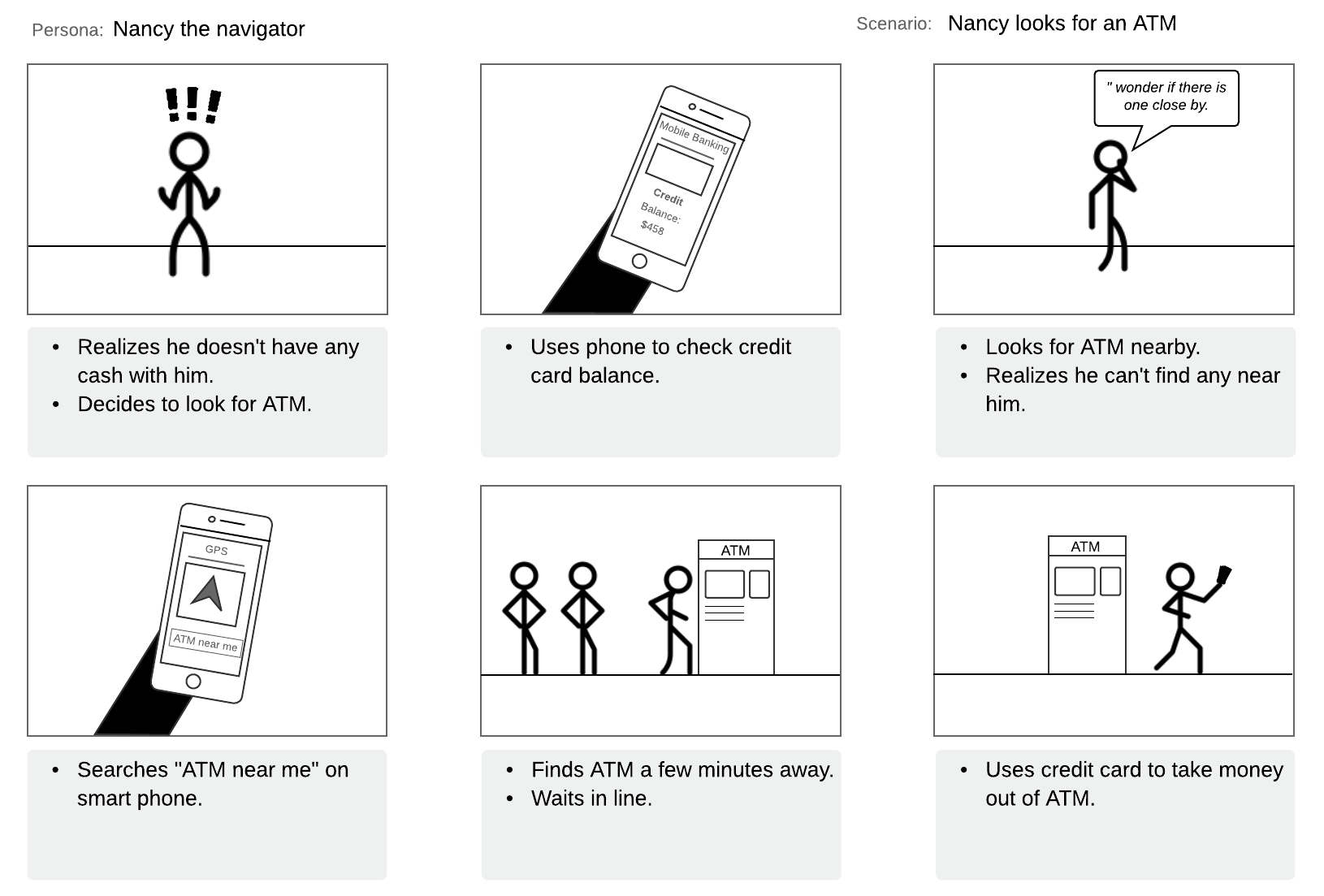
When you're ready to make your own, try the storyboard template. This basic template is all set up for you to start your storyboard digitally. Alternatively, you can work on the printable storyboard template, designed to be printed out so you can fill it out by hand. If you prefer doing your creative work on paper instead of on a screen, this option is for you.
While a template's structure helps some people get started, others may find it stifling. If you're more interested in creating freehand drawings for your storyboard, you can do just that in Lucidspark. Use the virtual whiteboard to sketch out your ideas, and when you're done, you can integrate those drawings into Lucidchart to create your storyboard. That way, you reap the benefits of a flexible, open space for ideation and the structure of a diagram at the same time.
Storyboards are great to organize your thoughts, to decide on what path to take next, or to get stakeholder buy-in. No matter your intended audience and whether you work in marketing, filmmaking, or another industry entirely, Lucidchart can help you make a storyboard that illuminates and inspires.

Explore all our templates for every use case and industry!
Check them outAbout Lucidchart
Lucidchart, a cloud-based intelligent diagramming application, is a core component of Lucid Software's Visual Collaboration Suite. This intuitive, cloud-based solution empowers teams to collaborate in real-time to build flowcharts, mockups, UML diagrams, customer journey maps, and more. Lucidchart propels teams forward to build the future faster. Lucid is proud to serve top businesses around the world, including customers such as Google, GE, and NBC Universal, and 99% of the Fortune 500. Lucid partners with industry leaders, including Google, Atlassian, and Microsoft. Since its founding, Lucid has received numerous awards for its products, business, and workplace culture. For more information, visit lucidchart.com.
Related articles
How to create a marketing plan template you’ll actually use
A good marketing strategy serves as a map for your team, leading you toward success. Use our free marketing plan template to get started with yours!
Make informed decisions with the marketing research process
Find all the answers you need to achieve marketing success. Read our article to learn the 5 steps of the marketing research process.
Marketing mix 101: How to use the 4 Ps of marketing
A marketing mix could be your golden ticket to developing a product that rises above your competition and brings value right to the customer.
Bring your bright ideas to life.
By registering, you agree to our Terms of Service and you acknowledge that you have read and understand our Privacy Policy.