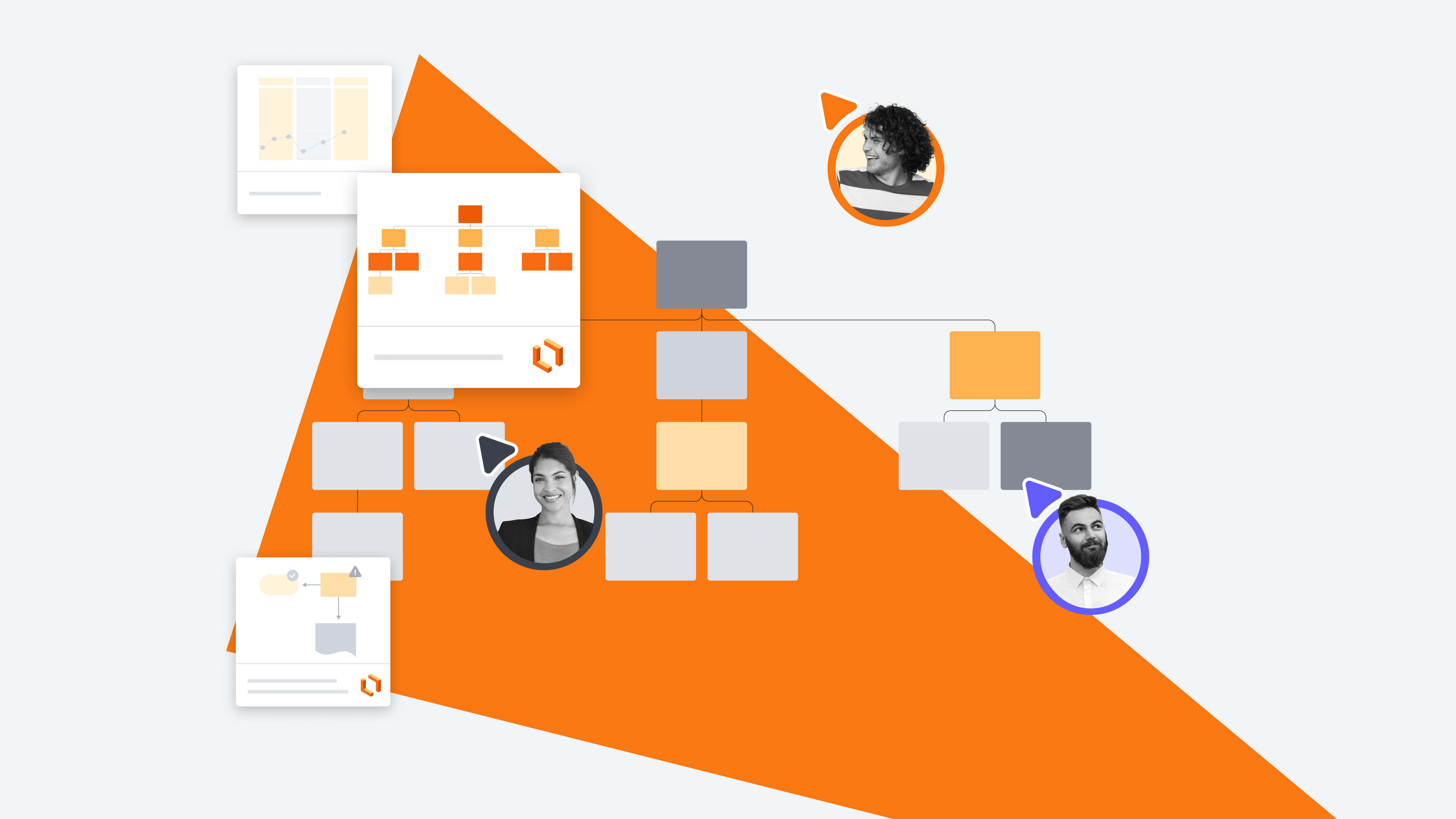At Lucid, we support collaboration for teams of all sizes. Even for small to medium teams (2-50 people), Lucid makes it easy to stay aligned on projects, boost productivity, and communicate effectively.
In fact, a 2023 commissioned Total Economic Impact™ study conducted by Forrester Consulting on behalf of Lucid revealed that a composite organization saved a total of 146,000 hours of follow-up meetings with Lucid, totaling a savings of $2.6 million in asynchronous collaboration efficiencies over three years.
We recently surveyed our Lucid Champions (an exclusive, customer-centered program for Lucid users) about their favorite Lucidchart templates. Let’s take a look at which team templates they use for all things brainstorming, organizing, and planning.
Mind map with colored groups
Visually represent your ideas with a mind map. Make connections between thoughts and retain information more easily. This template includes colored groups to help better organize and identify themes and relationships between ideas. Mind maps are great for taking notes, studying, outlining projects, and brainstorming.
One of our Lucid Champions, Stacey Roshan, innovative teaching consultant and keynote speaker, explains why she finds this template so helpful:
“Graphic organizers, such as mind maps, the Frayer Model, and Venn diagrams, help students organize the information they are learning for better retention, comprehension, and to facilitate making new connections. The collaboration features available in Lucidchart also make these templates ideal for brainstorming and planning.”
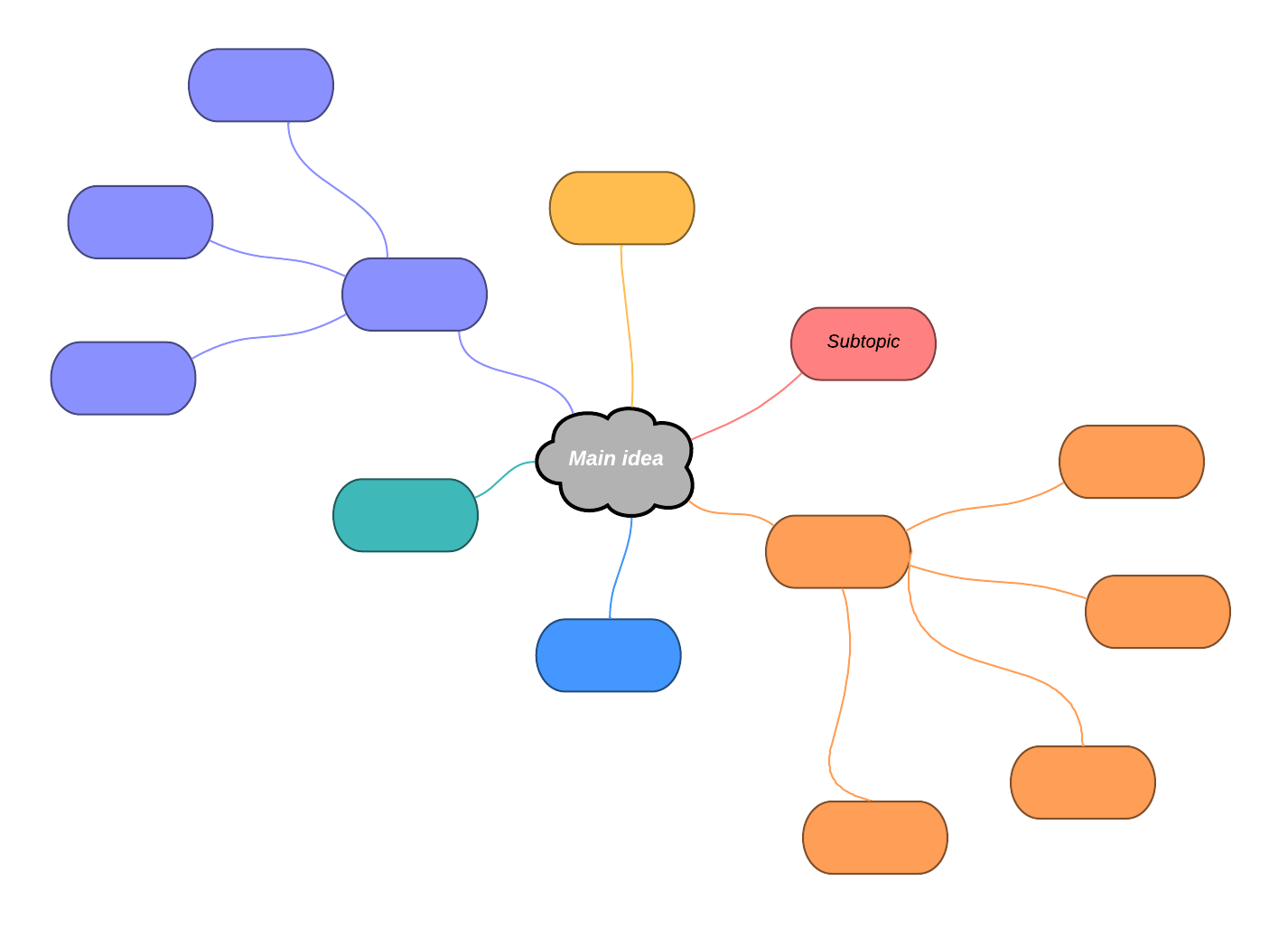
Value proposition canvas
A value proposition canvas is commonly used in product development. It helps teams brainstorm how their product or service meets their customer’s needs, communicate value to users, and align the product or service features with benefits. Use this template with your team to identify ways to improve your product strategy.
Leo Barnes, lead business analyst and UX designer at Ensono Digital, shares that the value proposition canvas is well-designed and easy to use, making it a good starting point for new projects.
“I use it in early meetings with the clients. It helps get everyone on the same page and working collaboratively from the very first meeting.”
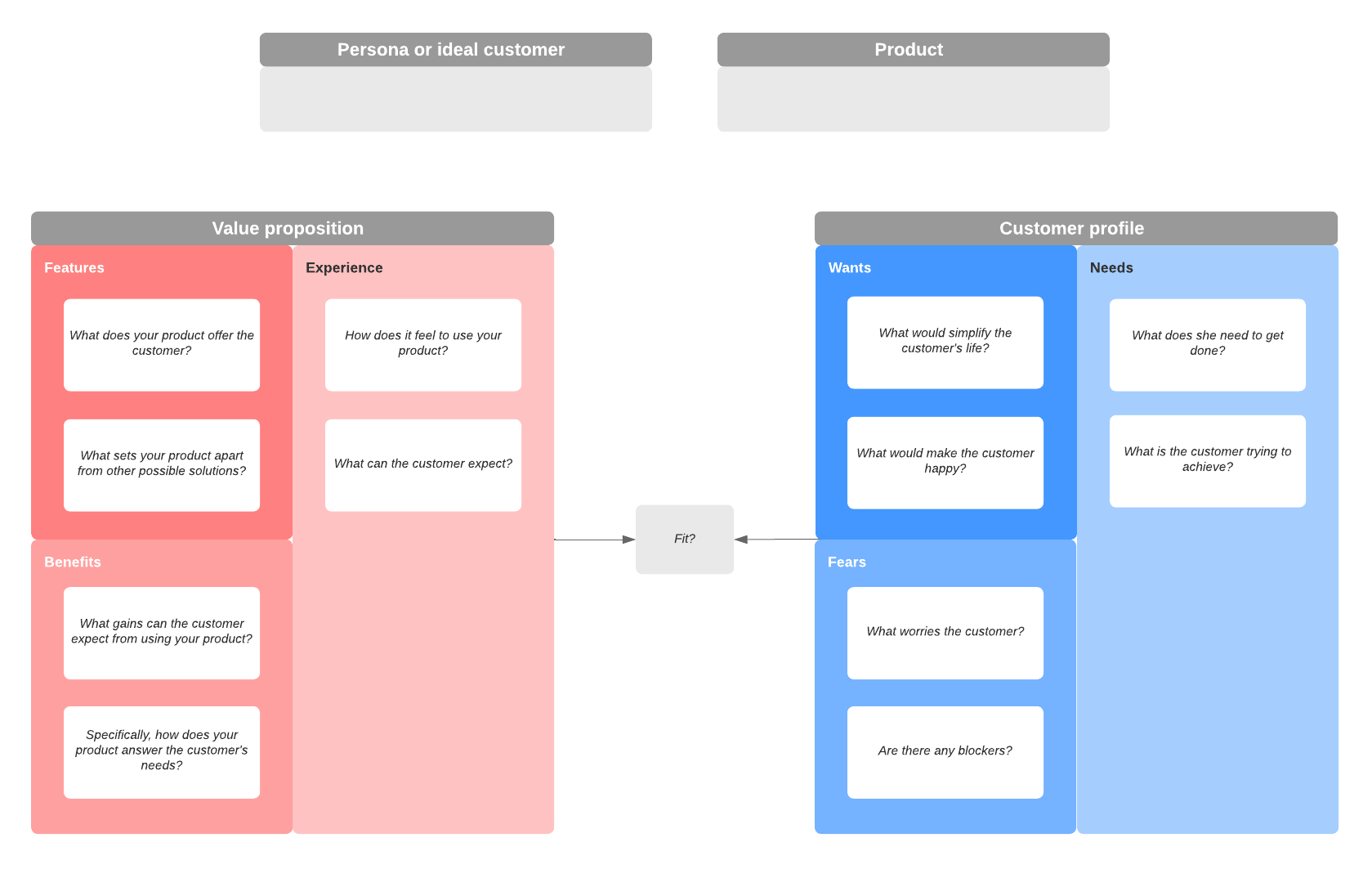
Flowchart with swimlanes
Flowcharts help us clearly document our processes and understand which department is responsible for performing each task within an organization. This basic flowchart template with swimlanes will help you easily understand simple and complex systems and processes. The swimlanes are there for added visibility of responsibilities, which helps promote cross-functional collaboration, limit bottlenecks, and identify areas for process optimization.
Karen C., digital project manager, likes to use this template as a starting point for mapping out a flow with multiple owners of subprocesses. In fact, she tells us that it's her favorite template for its accessibility to stakeholders.
“As a product manager, I use the flowchart template to model the end-to-end process of a product. I use it to visualize the handoffs and demonstrate the ownership of each department. A working version of this is used to help understand clearly who owns what.”
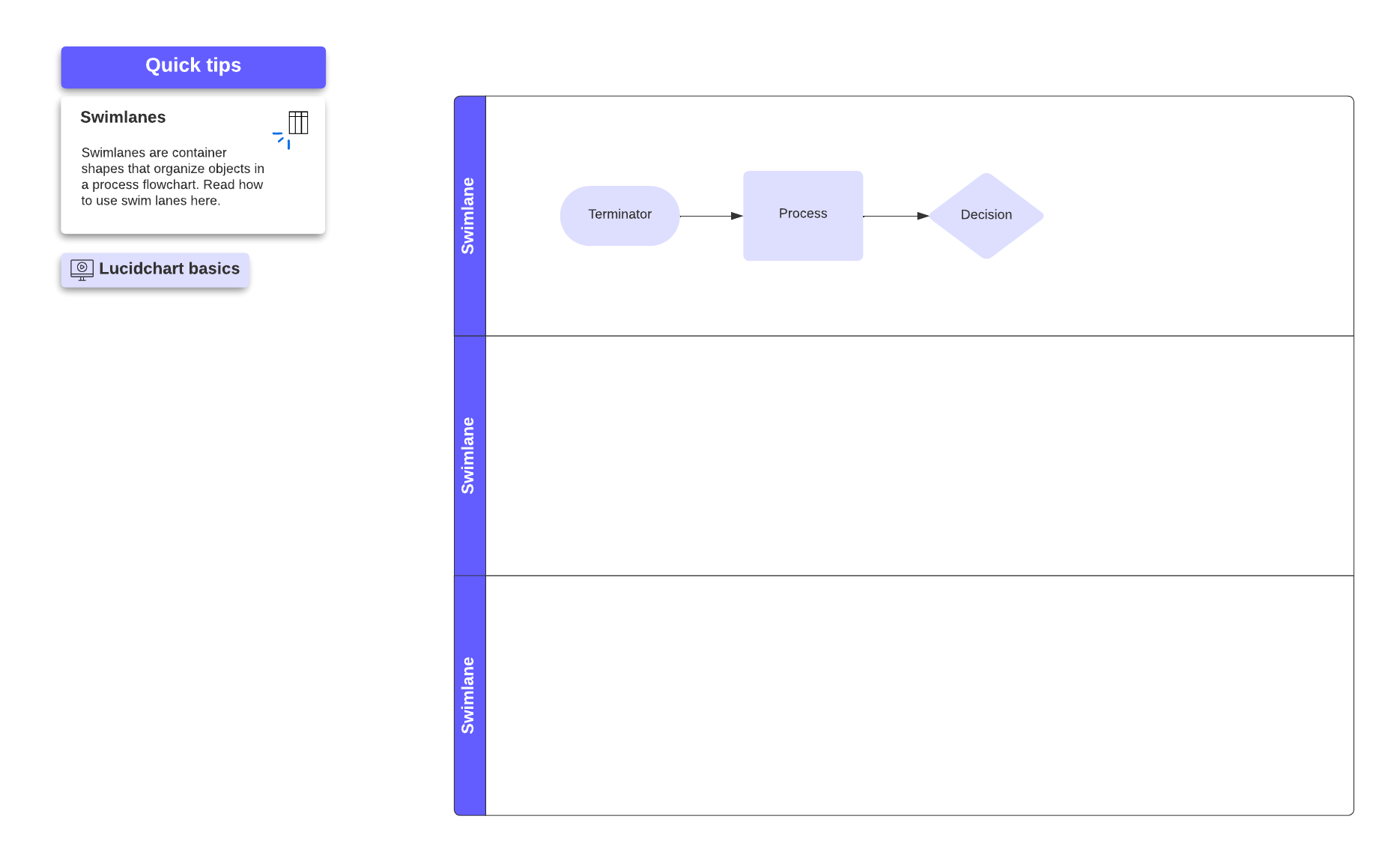
Production flowchart template
Our production flowchart template makes it easier to identify potential bottlenecks within your system and ensure a smooth, predictable workflow. This ultimately helps save your team valuable time and money.
An anonymous Lucid Champion finds that this flowchart template easily maps out the sequence of events for them and their team.
“As a project manager, I often use this document to map out our workflows and processes to better understand how our cross-functional teams collaborate.”
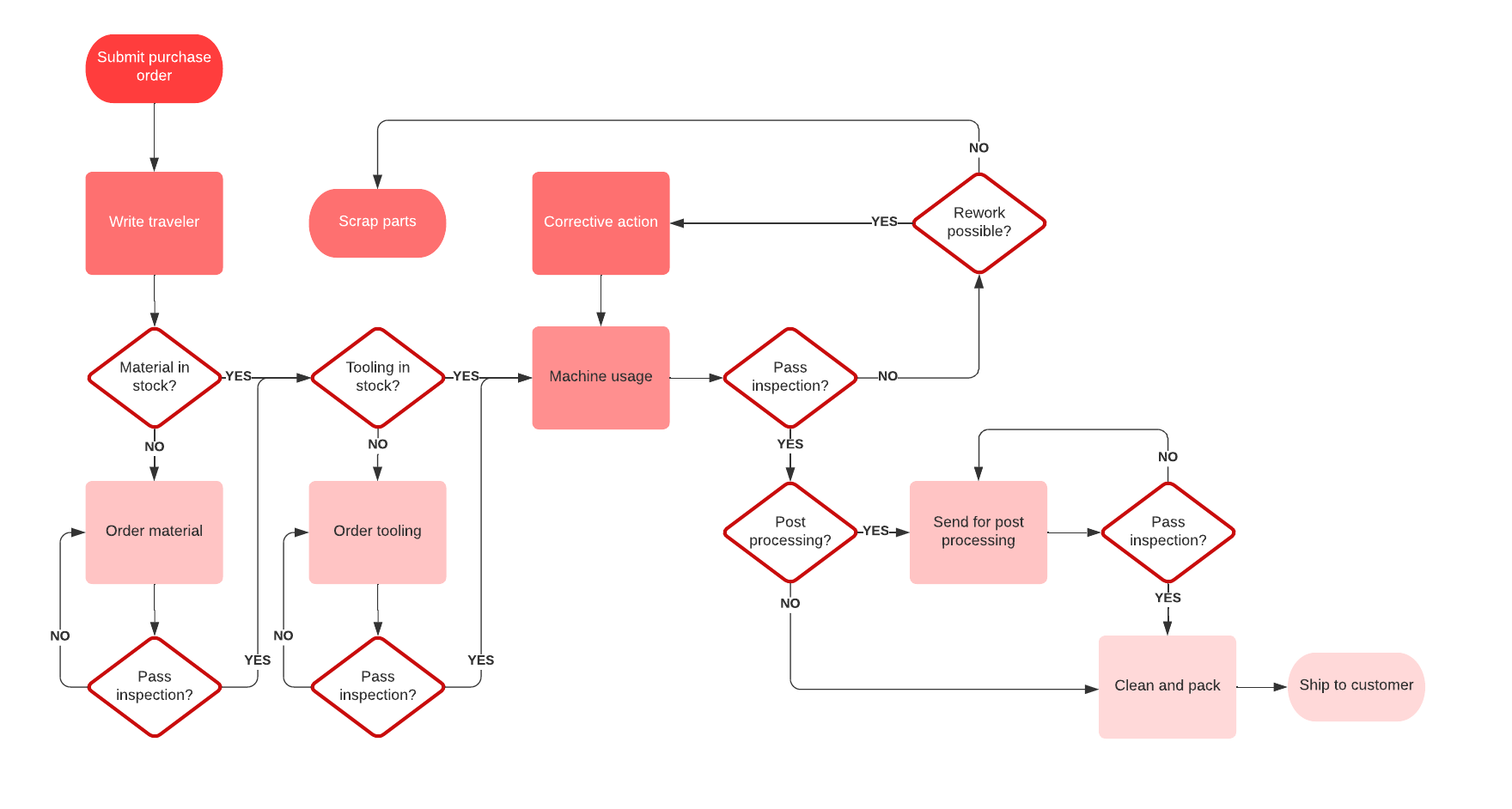
User story map with swimlanes example
A user story map is designed to help teams visualize their products and services from a user perspective, thus, creating a product offering their customers will enjoy. Use swimlanes within the map to easily organize work and assign responsibilities.
One anonymous Lucid Champion uses this template for both deep brainstorming sessions and high-level overviews of projects to keep everyone focused and on task.
“As a PM, I work with our UX team to facilitate brainstorming sessions (I'm a big ideas person) and ensure we're keeping focused on the various types of users.”
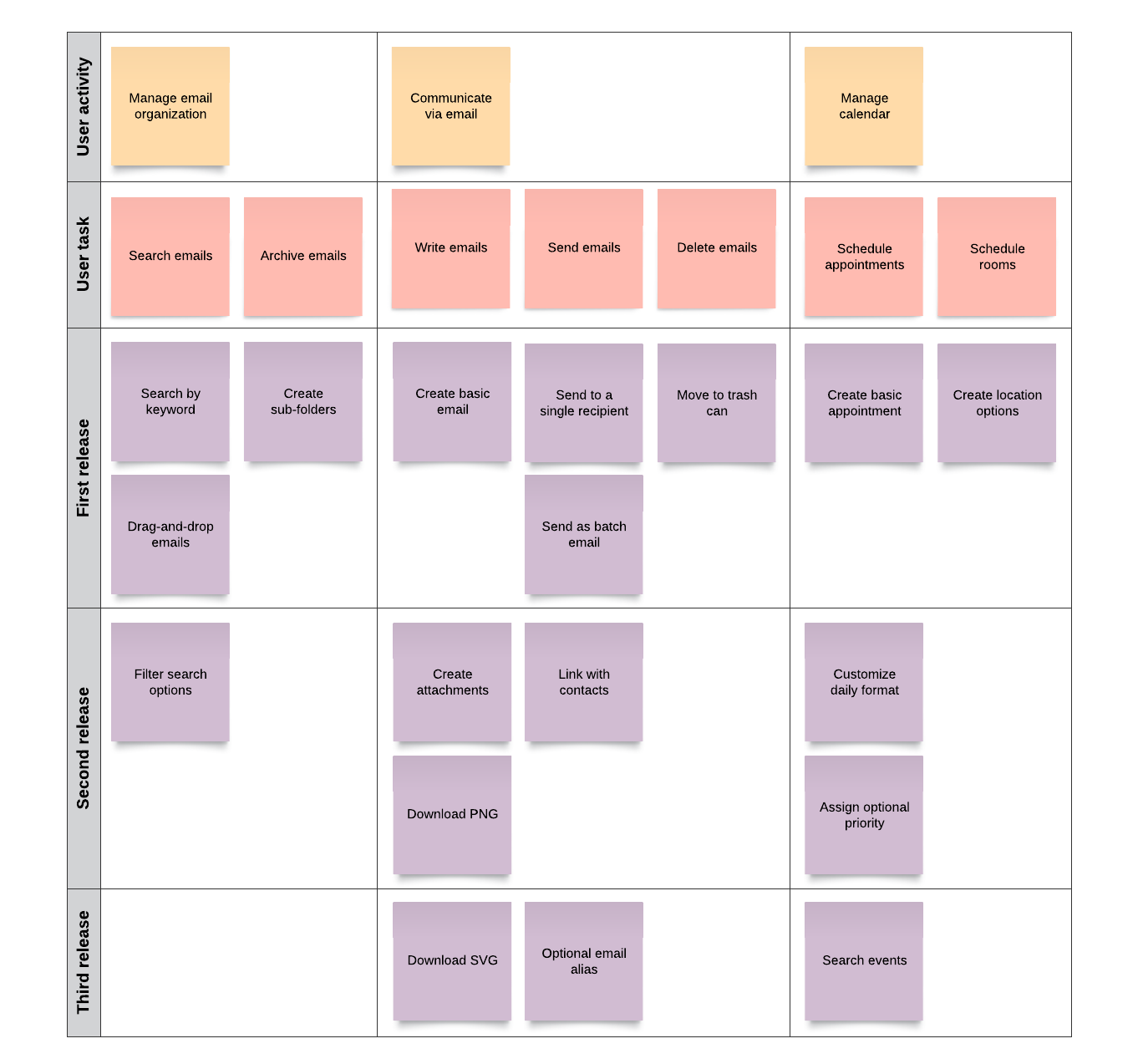

How do you collaborate with your team? Share ideas and get inspiration from others in the Lucid Community!
Check it outAbout Lucidchart
Lucidchart, a cloud-based intelligent diagramming application, is a core component of Lucid Software's Visual Collaboration Suite. This intuitive, cloud-based solution empowers teams to collaborate in real-time to build flowcharts, mockups, UML diagrams, customer journey maps, and more. Lucidchart propels teams forward to build the future faster. Lucid is proud to serve top businesses around the world, including customers such as Google, GE, and NBC Universal, and 99% of the Fortune 500. Lucid partners with industry leaders, including Google, Atlassian, and Microsoft. Since its founding, Lucid has received numerous awards for its products, business, and workplace culture. For more information, visit lucidchart.com.
Related articles
9 templates for managers
We’ve rounded up some templates that can help you manage your team, lower your stress levels, and keep your resources organized. Let’s dive in!
10 templates for HR teams
From onboarding tools to org charts—in this article, we'll share free resources for HR teams to stay organized and better empower individuals within their organization.
Mind map templates and examples
Mind maps can help you brainstorm ideas, see new connections, and retain information. Start out with one of our mind map templates in Lucidchart!
4 templates Lucidchart users love to collaborate on
Explore our most-loved Lucidchart templates according to our Lucid Champions, and maybe even try them out on your team!