Flowchart with swimlanes
Use this basic flowchart with swimlanes template to:
- Document your process.
- Use swimlanes to understand which department is responsible for performing each task.
- Access Lucidchart's flowchart shape library.
Open this template and add content to customize this basic flowchart with swimlanes to your use case.
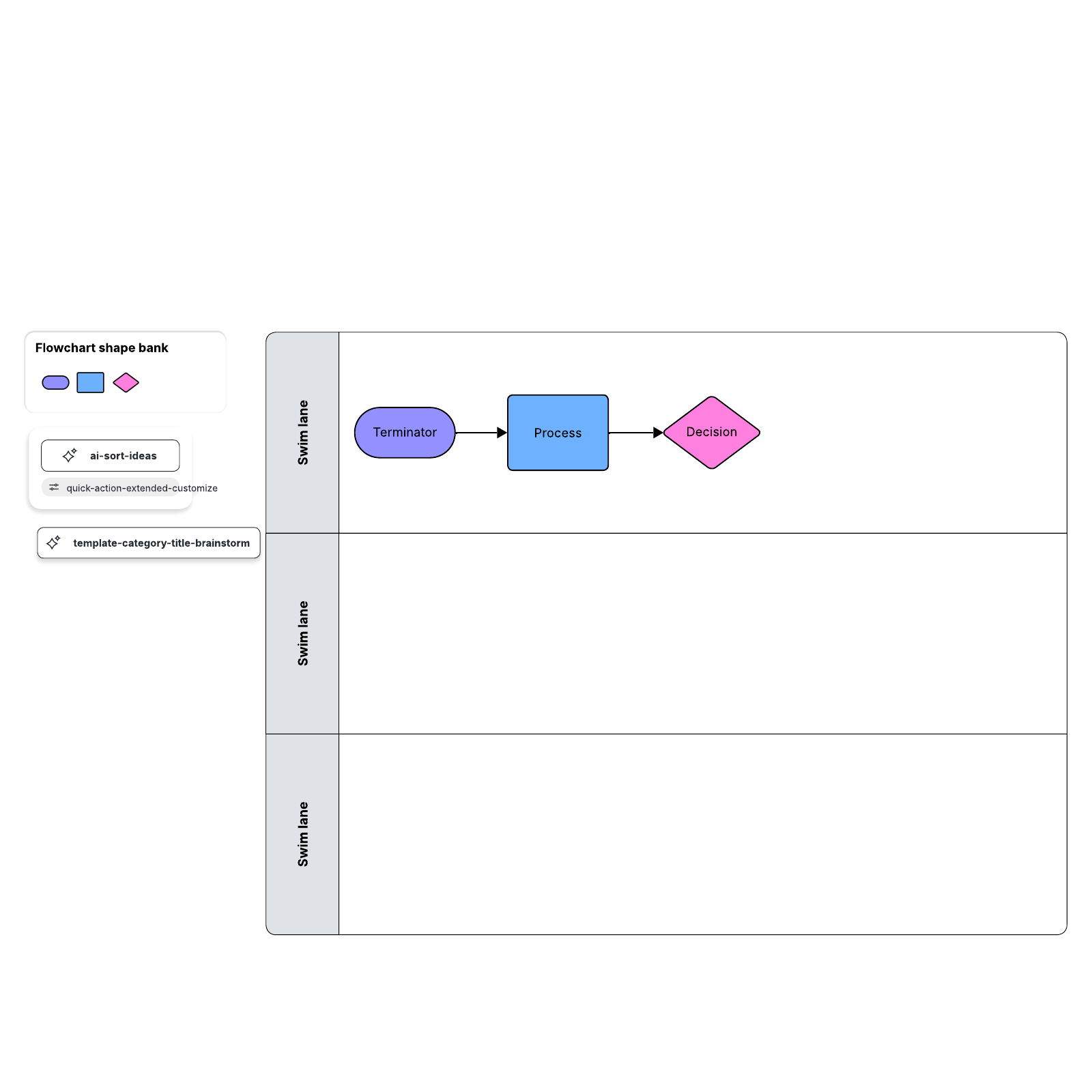
What is the flowchart with swimlanes template?
The flowchart with swimlanes template is a basic process flowchart template you can customize for your use case. This flowchart template features swimlanes as organizational containers to better arrange and assign objects within your process.Benefits of using the flowchart with swimlanes template
Our swimlane flowchart allows you to combine elements of a flowchart with the added organization of swimlanes for more efficient process management. Use swimlane containers to easily visualize which departments and team members are responsible for performing individual tasks, simplifying collaboration across teams. Access a range of shapes to create organized visuals personalized to your specific use case. Plus, our collaborative tools make it easy to share your visuals, gain feedback, and ensure alignment to move forward with the process.How to use the flowchart with swimlanes template in Lucidchart
Here’s a step-by-step guide to getting started with your swimlane flowchart template:- Add or edit the text within individual shapes by selecting them and typing your desired text.
- Drag and drop shapes from the document's left to populate your flowchart.
- Connect shapes by selecting the red dots on the border of any shape and dragging it to the border of another.
- Import existing data into your flowchart by selecting Import Data to the bottom left of the document.
- Learn more about how to get the most out of your Lucidchart experience by checking out the video tutorials to the right of your document.



