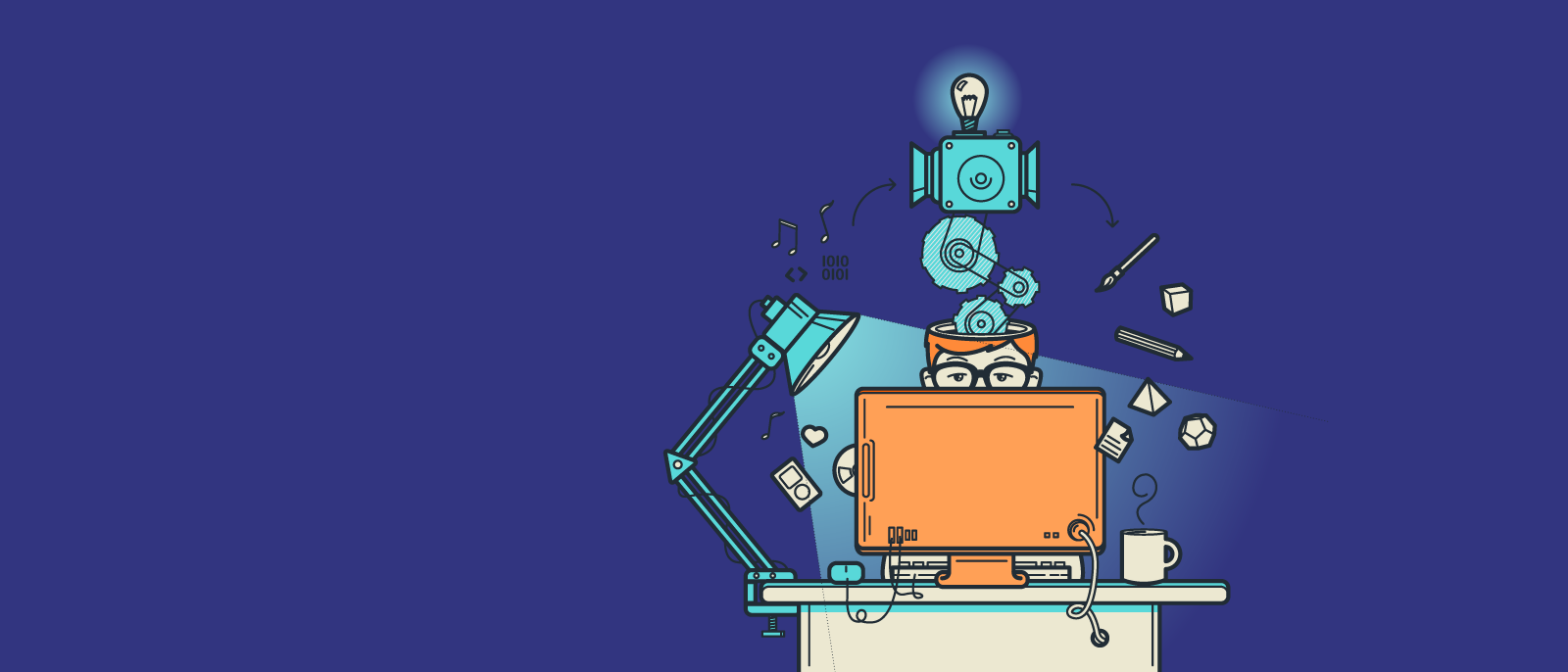
How to Create an Online Mood Board for Your Next Project
Lucid Content
Reading time: about 6 min
Topics:
If you’ve ever used Pinterest or Instagram, you’ve likely come across them: mood boards. Whether you’re curating a vision for your brand or playing with ideas for your next creative project, mood boards are an effective way to tell a story.
Because they are so good at visually conveying abstract ideas (like brand or voice), mood boards can be especially helpful tools for communicating with clients and team members.
But where do you start?
Today, technology makes it easier than ever to create and share your online inspiration boards. Use the following tips to learn how to create and use a mood board for your next project.
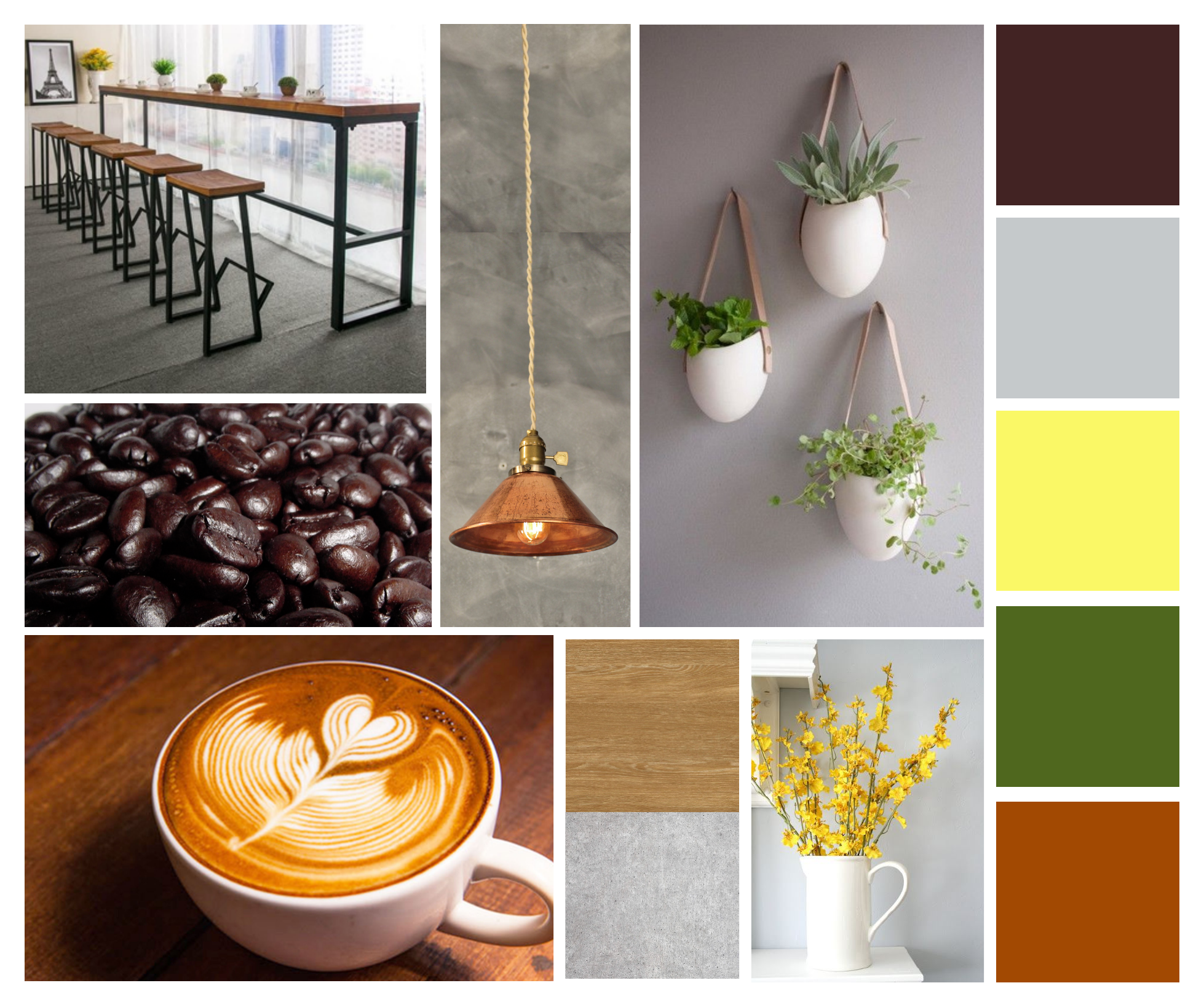
What is a mood board?
A mood board (also called a vision board or inspiration board) is a compilation or collage of images, artwork, colors, words, and typography that communicate a vision, message, and overall mood for a project’s style or design.
Though anyone can make one, mood boards are particularly popular tools among creative professions like design and marketing that often need to communicate abstract concepts like style and tone.
For example, brand strategists use mood boards to help set the look, tone, and voice of a brand.
When to use a mood board
One of the best things about mood boards is their versatility. You can use a mood board for both your personal and professional pursuits, either individually or within a team.
Create a mood board to:
- Spark inspiration for your next project.
- Define your creative direction.
- Confirm your brand style.
- Communicate your ideas.
While many individuals like to use mood boards to direct their creativity, mood boards aren’t just for solopreneurs or art departments.
In fact, mood boards are a great way to communicate abstract ideas to a range of teams across an organization, including more technical groups like developers. Using visuals helps bridge the communication gap between teams who may work under different vernaculars (like marketing and development).
This is also why mood boards work well for presentations to clients—often clients do not know the jargon or industry vocabulary to communicate what they want. But they know it when they see it. Mood boards translate those concepts into a visual language everyone can understand.
What to include on your board
Every mood board is different. Depending on the mood or style you’re aiming for, you might include any combination of the following.
Photos and imagery
Photos and other artistic imagery are one of the most powerful elements of a mood board. However, not all images are created equal. As you search the Internet (or your own camera and artwork), choose only the highest quality images that reflect your target vision.
Art
Art is a great way to create emotion on your board. The specific artist, style, and even time period of the artwork can evoke powerful and different reactions.
Words
Use words, phrases, or even short quotes to convey a general feeling or help further define your project’s style or brand. Make sure that you tailor your board so that the words you choose complement and enhance the other elements in your collage.
Typography
Perhaps just as important as what words you use is how those words (or letters) are styled. Typography and font choice is an effective way to communicate tone and personality on your board. Just think how different a Comic Sans mood is compared to a Copperplate Gothic.
Textures
Adding texture to your board can add depth and evoke different emotions. Consider adding textured paper, fabric, craft items, and even objects from nature (like flowers). If you’re making a digital board, add pictures of these elements.
Patterns and shapes
Play with patterns and shapes to create (or disrupt) movement, symmetry, and energy on the board.

Where to find inspiration for your mood board
The fun thing about mood boards is that you can source inspiration from anywhere. Rifle through magazines, photos, your sketchbook, or take ideas from the great outdoors.
Of course, so many options can be overwhelming, especially if you’re scouring the Internet. Consider looking at these sources to narrow it down:
- Other brands or websites you admire
- Artist pages
Pinterest is an especially useful tool because it aggregates images under so many topics. Simply use their search bar to filter by keyword or follow a specific group, individual, or brand board to find images related to your vision.
Tips for creating a mood board
Start early in the project to direct your vision
Mood boards are most effective when they are deployed at the beginning of a project. They help get the creative ball rolling so to speak and can help establish a common visual language that team members can refer back to throughout the project.
Additionally, by creating your board early in the creative process, you can avoid future revisions stemming from miscommunication or misunderstanding.
Create an online mood board
Traditionally, mood boards were made on physical foam boards. But today, the Internet makes it easy to curate vision boards at the touch of a button. Online mood boards provide these additional benefits:
- Nearly unlimited visual resources from which to curate images
- Faster and simpler curation process with online inspiration board makers
- Easy sharing options with multiple people
Online board makers give creatives flexible options to customize their boards and build unique curations.
Be precise in your curation
It may be tempting to add a bunch of images and ideas that you like to your board. However, less is usually more when it comes to mood boards.
As you curate your board, only include imagery that precisely nails your concept. Leave the rest out, or alter them to fit. For example, if you have a photo you love but the colors are off, consider editing the photo to adjust the color scheme.
By curating each element with precision, you will have a more cohesive and effective mood board.
Know your audience
If you are drafting a mood board for a client project, it’s important you understand the client and their brand. This goes along with the tip above to curate each element precisely. The better you know your target audience, the better you can tailor your board and create a mood that speaks to the client.
Stay flexible
Remember—mood boards are not a prescriptive exercise. They are a tool to get the conversation started but aren’t necessarily the final iteration of your concept.
Use your mood boards to guide your creative direction and encourage communication and collaboration on the project. Stay flexible and allow the mood board to evolve as you hone in on your vision.
Create an online mood board with Lucidchart
Today, creating a mood board online is easier than ever with Lucidchart.
Lucidchart is a visualization platform with an unlimited canvas and customization options to create your next project. Curate your favorite ideas by importing images directly to the canvas or using the platform’s built-in image search to find images or icons that convey your ideas.
When you’re ready, share your project with your team—Lucidchart lets you collaborate in real time so everyone has a chance to contribute.
Sign up for a free accountAbout Lucidchart
Lucidchart, a cloud-based intelligent diagramming application, is a core component of Lucid Software's Visual Collaboration Suite. This intuitive, cloud-based solution empowers teams to collaborate in real-time to build flowcharts, mockups, UML diagrams, customer journey maps, and more. Lucidchart propels teams forward to build the future faster. Lucid is proud to serve top businesses around the world, including customers such as Google, GE, and NBC Universal, and 99% of the Fortune 500. Lucid partners with industry leaders, including Google, Atlassian, and Microsoft. Since its founding, Lucid has received numerous awards for its products, business, and workplace culture. For more information, visit lucidchart.com.
Related articles
How to make a concept map
You can use concept maps to prepare for your next big exam or business meeting. Follow this guide to learn how to build a concept map.
How to make a family tree chart
Want to gain some insight into who you are and where you come from? Create a family tree to record the people, places, and events that make up your family history. Learn how to make a family tree chart in a few easy steps.
