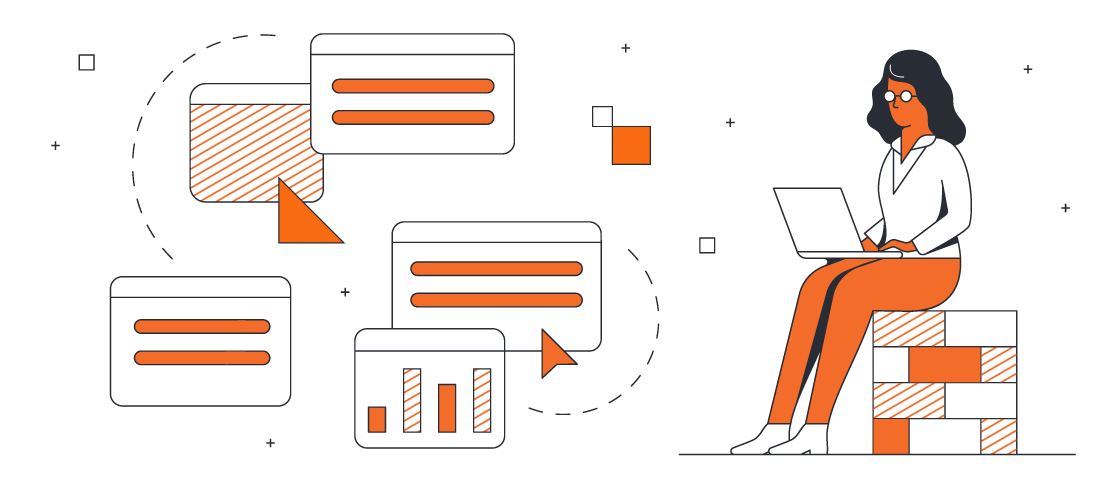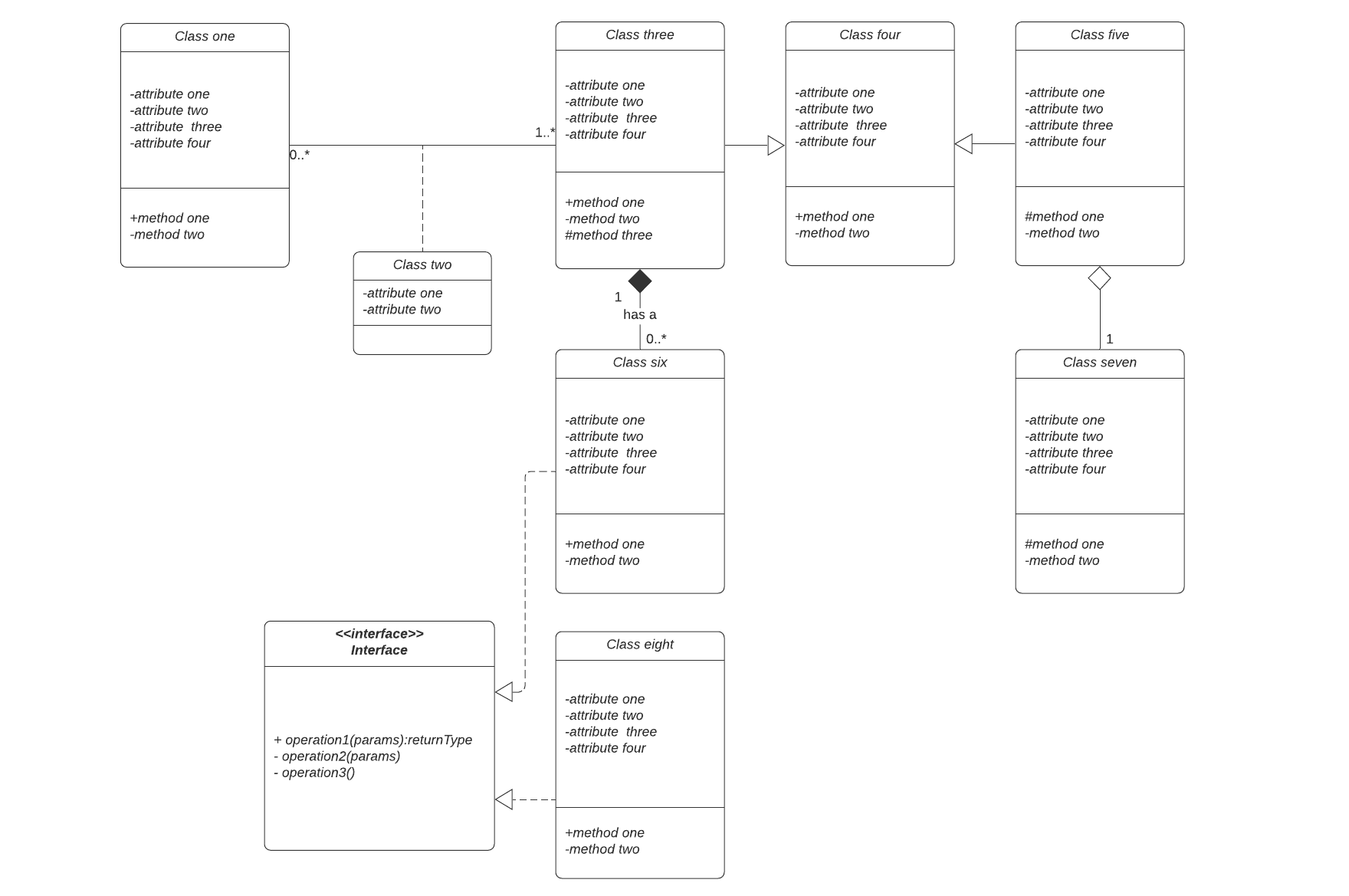
How to create class diagrams
Before you jump in and start drawing class diagrams, get familiar with UML shapes and the basic elements.
The class shape itself is a rectangle divided into three sections:
- Upper section: This section is required because this is where you name the class. The class name should:
- Start with a capital letter.
- Be formatted with bold typeface.
- Be centered in the upper section.
- Be descriptive.
- Middle section: Here is where you list the properties (attributes) that are related to a specific class and describe their characteristics. For example, the UserAccount class might include attributes such as name, birth date, age, address, and so on. These are usually listed with a modifier symbol that determines the visibility of each attribute. For example, +Name indicates that the user’s name will be visible to the public and -Address means that the user’s address will be private. The middle section is also used to describe class qualities as well.
- Lower section: This section lists class operations that describe how the class interacts with data.
Watch this tutorial for more information about creating UML class diagrams in Lucidchart.
Useful tips
Here are some things to consider when drawing Lucidchart class diagrams with UML notation:
- The class name should be descriptive and have meaning. For example, if you name a class UserAccount, it’s clear that the class will create a user account of some kind.
- Clearly identify what each class is responsible for.
- Identify each element in advance and understand how they relate to each other.
- Add only relevant properties to each class. Adding unnecessary properties can make your diagram look cluttered and overly complicated.
- Use brief notes when you need to describe a specific part of the diagram.
- Collaborate with team members and rework the diagram as needed to get it right.
While you might be diagramming only a single class, it’s likely that it will be used in a larger system. A system is represented by a class diagram that consists of a collection of various classes that all need to work together. That’s why it’s important to identify elements in advance and understand how they relate to each other.
When several classes are grouped together in one class diagram, it helps you to understand the static structure and relationships among all of them. This can also help you to identify and fix potential problem areas before anything bad happens.
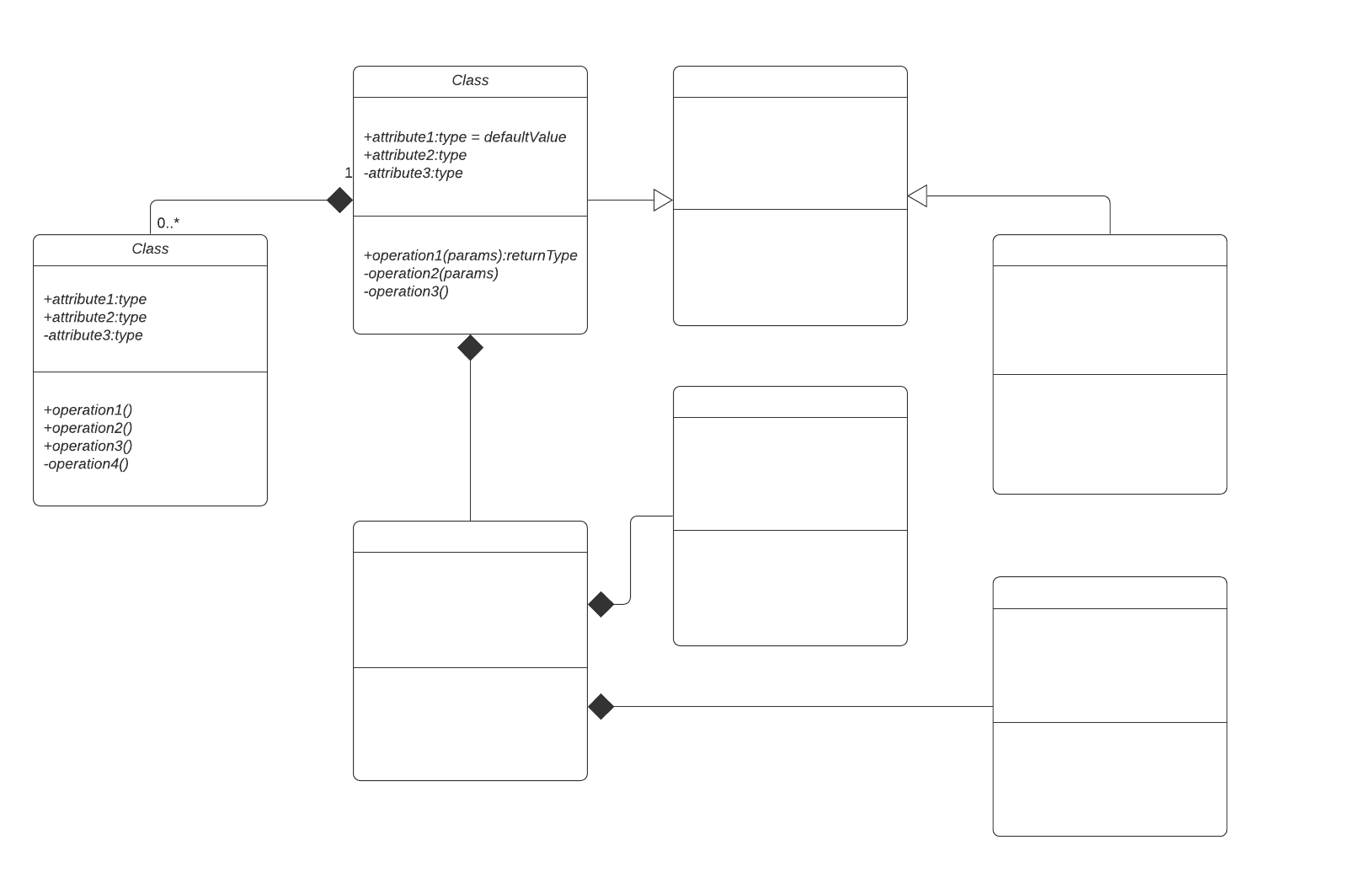
Conclusion
Fortunately, Lucidchart offers UML diagram templates with standardized notation shapes and connectors that can help you to start drawing class diagrams in no time. Simply enter the information in the appropriate sections to describe your class. And Lucidchart’s library of UML shapes help you to follow UML standards so that they are easy for everybody to read and understand.
In addition, your Lucidchart documents are stored in the cloud. This means you can access them at any time from any location. All team members can work on the same document at the same time in a collaborative effort.

Learn more about creating Lucidchart UML class diagrams.
Get startedClass diagrams are important tools for visualizing and designing systems. Rather than documenting your data and systems with text alone, class diagrams help programmers and their teams more easily model and understand how their applications are structured and how objects within those systems relate to one another.
In this article, we’ll cover the basics of UML class diagrams, including what they are, why you should use them, and how to create your own.
What are class diagrams?
Class diagrams are static structure diagrams that visualize and model object-oriented systems.
In object-oriented programming (OOP), a class is a template or blueprint that is used to create some kind of object. When a bunch of objects have the same structure or common behaviors, you can assign them to a class. The class can then be used to create any number of objects that share the same structure and behaviors.
For example, you might have a class called UserAccount that you use to create a user account object for your website. This class might include a set of attributes that all user account objects created from it must have, such as first and last name, email address, phone number, birth date, etc. While the structure and attributes are the same for each object, the values for each attribute field will be different and make each user account object unique.
It’s sort of like owning a car. You buy a specific make and model with the features that you want. These cars are mass-produced in factories using a specific blueprint, or class, that specifies the structure and standard features. This means there are probably thousands of cars just like yours on the road. They are all objects created from the same class. They share the same structure, features, and behaviors but might vary in little things such as exterior and interior colors.
So a class diagram is simply a visual representation of classes you’ve defined. The diagrams describe class structure, attributes, specifications, and behaviors, as well as the relationships among various classes. They help you to visualize and understand different aspects of complex software systems.
Understanding Unified Modeling Language
Class diagrams are created using Unified Modeling Language (UML). UML is a common, standardized graphical language that lets you visualize software systems. It is used in OOP to help developers to create consistent, structured architecture. The UML notation includes a library of integrated diagrams that you can use to represent the objects and processes that make up a piece of software or software systems.
A class diagram is one of several different types of UML diagrams. There are two broad categories: structural UML and behavioral UML. Class diagrams fall under the structural UML category. They are static structure diagrams that you can use to describe a system’s structure.
Using UML notation, you can create a visualization that describes and documents your system’s classes, their attributes, operations (or methods), and the relationships among the objects. UML class diagrams also help developers to describe and present systems in a way that is easier for everybody involved in the project to understand.
Benefits of using UML class diagrams
The biggest benefit of class diagrams might be that they let you visualize systems. Presenting complex ideas in visual form is important because our brains can process images faster than other types of information.
Additionally, class diagrams are one of the main building blocks in object-oriented modeling. They are the only UML diagrams that can be mapped directly to OOP languages such as Python, Java, and C++. This makes them one of the most popular UML diagrams among software developers because they are helpful during software construction.
You should use UML class diagrams so you can:
- Help developers to think about class structure and interactions before writing any code. This can lead to cleaner and better functioning software.
- Draw detailed charts and document requirements that need to be included in the code.
- Share information with stakeholders more easily with visual presentations without diving into the code.
- Illustrate data models for any system no matter how complex.
- Easily share information throughout your business.
- Have a better understanding of the general schematics of an application.
- Document requirements and other aspects of a system without complicated, text-heavy explanations.
- Business analysts can use class diagrams to create models from a business perspective.
About Lucidchart
Lucidchart, a cloud-based intelligent diagramming application, is a core component of Lucid Software's Visual Collaboration Suite. This intuitive, cloud-based solution empowers teams to collaborate in real-time to build flowcharts, mockups, UML diagrams, customer journey maps, and more. Lucidchart propels teams forward to build the future faster. Lucid is proud to serve top businesses around the world, including customers such as Google, GE, and NBC Universal, and 99% of the Fortune 500. Lucid partners with industry leaders, including Google, Atlassian, and Microsoft. Since its founding, Lucid has received numerous awards for its products, business, and workplace culture. For more information, visit lucidchart.com.
Related articles
UML diagram templates and examples
UML diagrams may seem complicated, but the process of building one doesn't have to be. Get started with one of the UML templates available from Lucidchart. We've got class, component, object, activity, sequence, and use case diagrams all ready for you.
Create UML class diagrams in Lucidchart
In this article, we will explain how to create a UML class diagram in Lucidchart plus offer free resources.