How to plan more effective meetings with a weekly team agenda
Lucid Content
Reading time: about 8 min
Topics:
Have you ever attended a weekly team meeting and wondered why the meeting was called in the first place? Say your team leader starts the meeting by saying, “I don’t really have anything to talk about, so this will be a short meeting,” and fifty-five minutes later, the meeting is still going and the team leader is yammering on without really saying anything. No assignments are given and no decisions are made. The only accomplishment is wasting an hour of everybody’s time.
If you have been through this type of weekly team meeting, you should know how important it is that you don’t put your employees through the same type of experience.
While your employees may never look forward to your weekly meeting, the suggestions we present here will help you establish a weekly team agenda to promote team collaboration and keep your team members from dreading the next meeting.
1. Create a weekly team agenda
Merriam-Webster defines the word agenda as “a list or outline of things to be considered or done.” If you don’t have an agenda, don’t have a meeting. There is no reason to meet simply because a meeting is scheduled.
If you truly don’t have much to discuss or share with the team, don’t have a team meeting just to have a meeting. If your business can be completed with an email, send the email and cancel the team meeting.
Prepare a meeting agenda ahead of time
Don’t wait until 30 minutes before the scheduled time to write your meeting agenda or to send it out to your team. If this is truly a team meeting, invite team collaboration to help you prepare. Send out an early draft of the meeting agenda and ask for feedback. If this is your first meeting with stakeholders to discuss an upcoming project, create a kick off meeting agenda outlining what's likely going to be needed from each attendee and their team.
Don’t spend too much of the team’s time in creating an agenda for the weekly meeting. Just be sure to give all team members a chance to look at the meeting agenda and to add items they want to discuss. Knowing what to expect in the meeting will get the team thinking about the agenda topics so they are more likely to participate in the meeting and share ideas.
You probably won’t be able to discuss everything that the team wants to put on the weekly meeting agenda. After you receive some feedback, prioritize which agenda items are most important and table the ones that can wait until another time.
Create an effective team meeting agenda
In order to help avoid creating too many meetings, your weekly team agenda should have a purpose. You can use some of the time to get project updates. Just don’t make the entire hour a status update—project status can be quickly communicated in a report or an email. You can even use Lucidchart's weekly project status report template to keep everyone updated on projects.
Your weekly team meeting should be used to solve problems, discuss next steps, and assign tasks. These types of team meeting agenda items have value and can keep the entire team engaged. If your team does not perceive that your weekly meetings have value, they will likely not feel a need to attend.
Meetings with a purpose invite more participation and team collaboration. Use Lucidchart to send product roadmaps, process workflows, or other visuals that give your team members necessary context before the meeting or to start a virtual brainstorming session.
Be consistent
Define a meeting planning process that is consistent so all team members know what to expect each week. For example:
- Determine which day you will send out the weekly team agenda.
- Define a specific window of time to allow members to give feedback and to suggest agenda topics.
- Create a finalized meeting agenda based on the feedback you receive.
- Post the agenda, and any other materials needed for the meeting, to the same location at the same time every week so the team can easily find it and prepare for the weekly meeting.
- Use the same format or meeting agenda template so team members know where to look on the document for the information that they need.
Consistency improves workflow and productivity. When your team knows what to expect on a weekly basis, obstacles are easier to overcome. Get started quickly with a meeting agenda template from Lucidchart that's perfect for dispersed teams and remote workers.
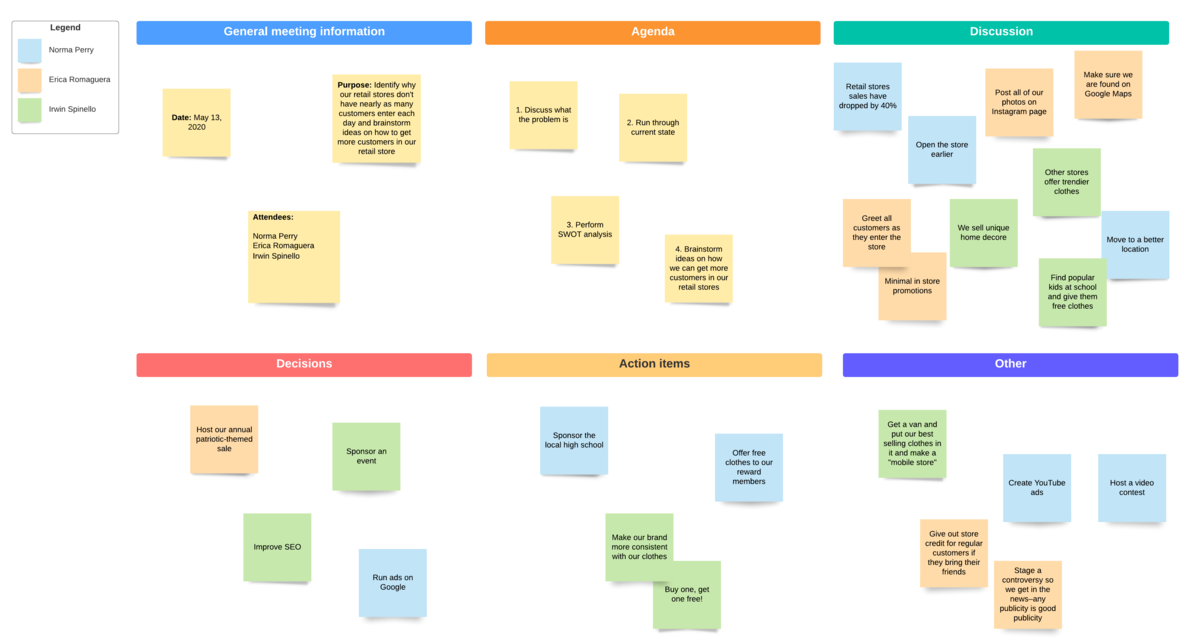
2. Make it a virtual meeting
In a global economy, it is very rare that an entire team will work in the same location. Teams have members spread across many locations and may include individuals who work remotely from home. Fortunately, video conferencing technology can bring everybody together in the same virtual meeting for face-to-face interaction. You can even use a digital whiteboard to take notes on the meeting or invite team members to brainstorm ideas in real time.
While running a remote meeting may be a little different than a traditional in-person meeting, setting up a video conference is still much more engaging for everyone participating than a phone conference. It is hard for remote workers to interpret body language or react to facial expressions if they can’t see anybody else. The same is true for the on-site employees who only hear the remote employees as disembodied voices over the phone.
Virtual meetings invite more collaboration from remote employees because:
- Remote employees are less likely to tune out or play on their phones when they know they can be seen.
- Video conferencing lets you project the same documents to all screens, giving all members the opportunity to make comments and changes as needed.
- Remote employees feel like they are actively participating in the meeting instead of just observing.
3. Consider time management in your meeting agenda
If the meeting is scheduled for 60 minutes, watch the clock and end the meeting at 60 minutes. If you consistently go over the allotted time, your team may dread attending.
Be sensitive to meeting time zones of remote employees. If you schedule a meeting at 1:00 p.m. in Los Angeles, that’s 4:00 p.m. in New York. Workaholics may enjoy staying after normal business hours, but many people work to live and don’t live to work.
Keep your eye on the clock. If you see that you will not finish discussing all of your meeting agenda items before the end of the hour, prioritize what absolutely must be discussed before adjourning. Move agenda items that don’t get discussed or resolved to the next week’s meeting agenda. If these items can’t wait until the next week, schedule another meeting and invite only those team members who are affected by those items.
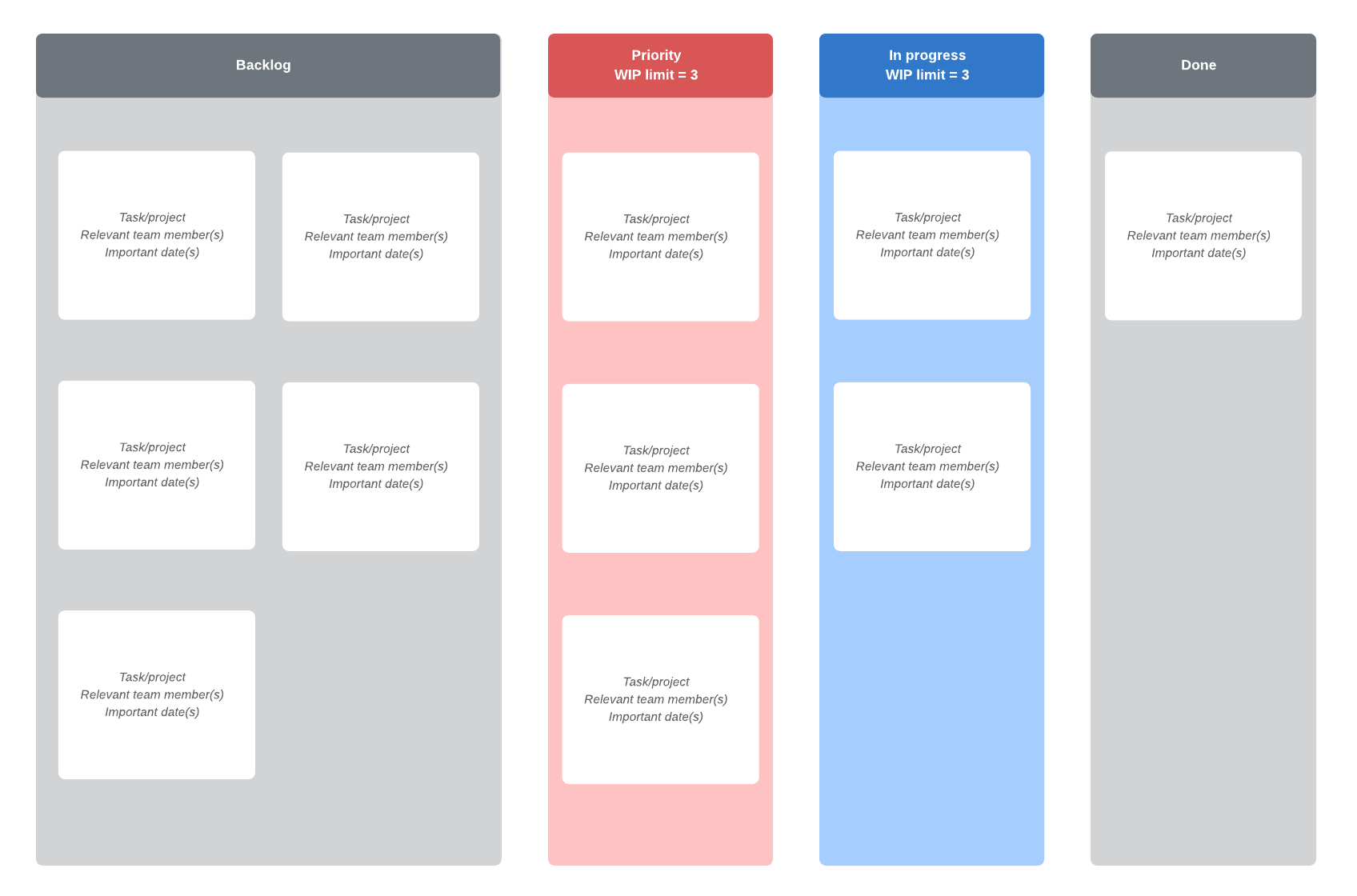
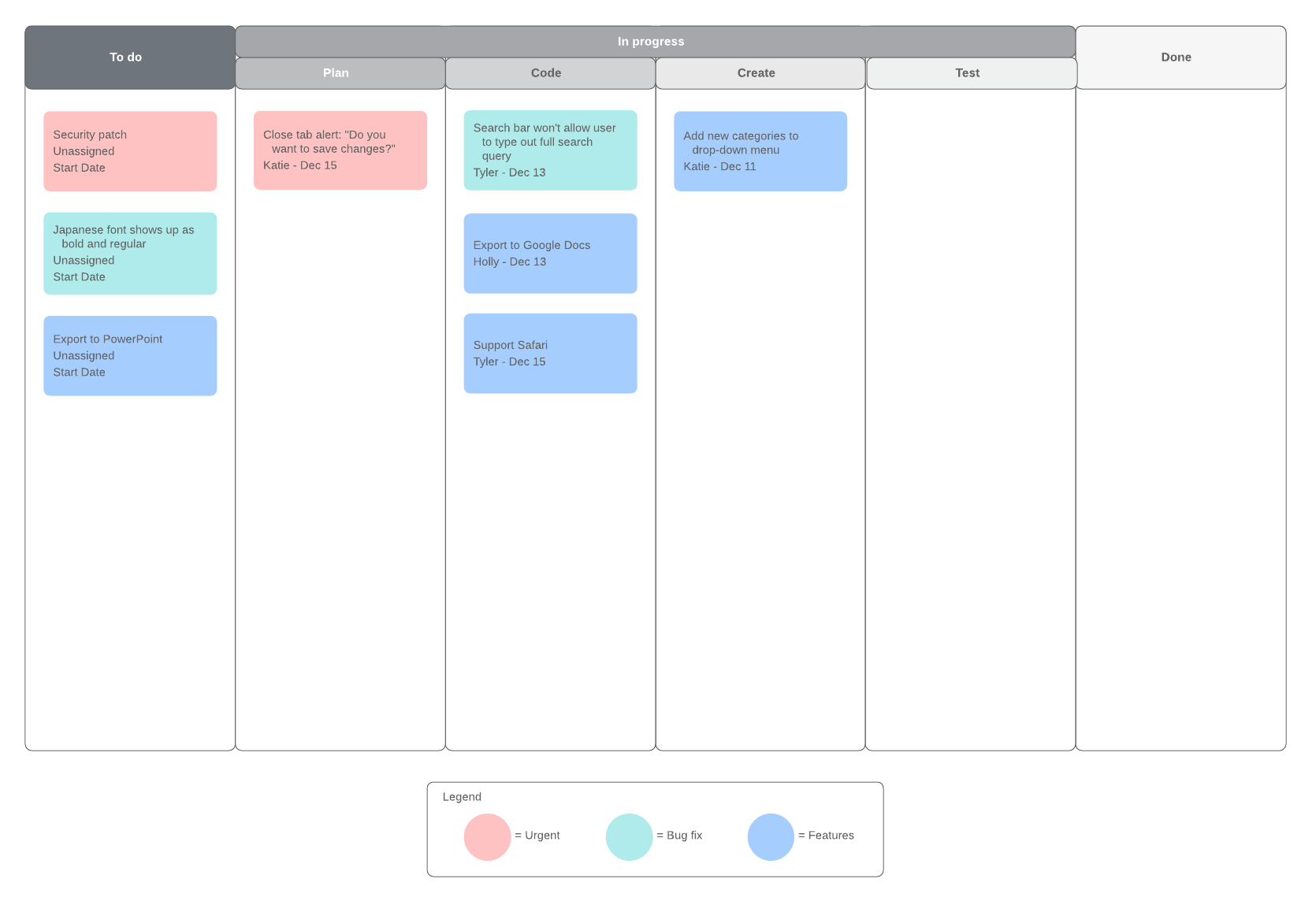
4. Be committed to those working remotely
Find a time that works for everybody across several time zones, then encourage all team members to commit to attending your team meeting every week. This can be difficult for remote employees, especially if they don’t feel engaged or feel like they don’t need to attend.
To help your remote employees engage in your virtual meetings, reach out to them and ask them what they feel is important. Give your remote employees assignments to lead part of the discussion or to make presentations. Anything that makes remote workers feel like they are important members of the team will ensure more consistent attendance and commitment to productivity.
5. Rotate who runs the meeting
Just because you are the team leader and it’s “your meeting” does not mean that you have to do everything. Move responsibilities around and mix it up a bit to keep employees engaged and interested. When the same person runs the team meeting every week, it can get kind of stale. Infusing the weekly team meeting with different personalities can make the meetings more lively and less predictable.
Allow remote teams to run the virtual meeting from time to time. Let your on-site team be the “remote” team to see things from the remote team’s perspective.
6. Make it an optional meeting for certain team members
Does everybody on the team need to attend every weekly team meeting for the entire time? Let those who have crucial, but smaller, roles attend and report during the first part of the meeting. Invite them to stay for the remainder of the team meeting if they want to, but let them go if they are not needed so they can get back to work.
Let Lucidchart help you get started
To keep all of your on-site and remote team members engaged, team up with Lucidchart to create visual documents that clearly define team meeting agenda items, workflows, timelines, and team goals. These documents are stored in the cloud and can be accessed by all team members in real time to allow true virtual collaboration and encourage participation and commitment.

Uplevel your meetings with digital whiteboarding.
Learn howAbout Lucidchart
Lucidchart, a cloud-based intelligent diagramming application, is a core component of Lucid Software's Visual Collaboration Suite. This intuitive, cloud-based solution empowers teams to collaborate in real-time to build flowcharts, mockups, UML diagrams, customer journey maps, and more. Lucidchart propels teams forward to build the future faster. Lucid is proud to serve top businesses around the world, including customers such as Google, GE, and NBC Universal, and 99% of the Fortune 500. Lucid partners with industry leaders, including Google, Atlassian, and Microsoft. Since its founding, Lucid has received numerous awards for its products, business, and workplace culture. For more information, visit lucidchart.com.
Related articles
How to Run a Brainstorming Meeting
Brainstorming helps generate new ideas and build a collaborative environment. However, without the right preparation, leadership, and focus, a brainstorming meeting can quickly get derailed. Here’s how to run a brainstorming meeting that works.
How to make sprint retrospective meetings more effective
A sprint retrospective may feel like just another meeting—but you can run it more efficiently and effectively with our tips and collaborative templates. Learn what the purpose of a sprint retrospective is and how to make yours exceptional.
