
How to map your current state before scaling your architecture
Reading time: about 7 min
A current state map is generally thought of as a snapshot of the processes and methods your organization currently uses to produce products and complete services. But in a constantly changing business landscape, a current state map needs to include more than processes. This is especially true if you are implementing Agile methodologies across the enterprise and are planning for a more flexible and agile enterprise architecture.
In this article we’ll discuss what a current state map should include. And we’ll discuss some of the available tools and software that you can use to map your current state.
What should be mapped?
It’s important to map your system’s current state because you can’t know what you need unless you first know what you already have. In addition to mapping your processes and value streams, you’ll want to include the areas of your organization described in this section. The goal is to create a map that is, as DevOps.com describes it, “a blueprint of functionalities, capabilities, applications, and tech stack.”
Business functions
A company is usually made up of many different departments or business units. The tasks and processes that are done in each department represent the various business functions within that company.
A large company might hire experts or specialists to handle specific tasks such as data analytics or digital marketing. Smaller companies might need their employees to perform several different tasks across multiple departments to complete those business functions and to ensure that the organization runs smoothly.
Whether your organization is big or small, the goal of your current state map is to identify the various business functions in the different departments throughout the company. This will give you insight into who does what and where, and it can help you to see where there might be some gaps that need to be filled.
Business functions include, but are not limited to: sales and marketing, finance, human resources, IT, research and development, and so on.
Business capabilities
Business capabilities describe a company’s current capacity to get their work done. This includes the abilities and expertise of employees, available materials, available equipment, and other resources that are required to get the job done. Mapping business capabilities lets you see who has the right skills to complete certain tasks, and where resources (human, hardware, raw materials, etc.) are located. Analyzing business capabilities can give you an idea where you might need to hire more people, and where you might need to order more equipment.
This information isn’t presented as a traditional process flow. There are no step-by-step procedures. The goal is to have a visual overview of your company’s defined capabilities. You’ll need to work with your team, management, and stakeholders to define what your company’s capabilities are.
Here are some things to consider:
- Describe what is done, not how it is done.
- Define the outcome of your capabilities. For example, client retention might be the outcome of an account management capability.
- Each capability needs to be clearly defined.
- Make each capability unique. For example, an enterprise architect is different from a software architect.
- Capabilities can be tangible or intangible. Tangible might be hardware like a computer. Intangible might be the ability to work in an agile environment.
Business applications
You’ll want to add business applications to your current state map because this is another instance where you need to know what you already have before you can make decisions about what you need.
Business applications are made up of components that are purpose-built to help people throughout your organization to manage specific business functions. For example, sales and marketing might have CRM tools and finance might have a set of accounting and payroll business applications.
Business applications can help you as you plan for digital transformation because they can help you to quickly scale to meet customer needs. Not only do business applications facilitate the management of internal and external customers, they can also help you to find new business opportunities and new customers and open up new revenue streams.
Business applications can be customized to meet your needs so you can streamline your operations and more easily work with your customers. In addition, there are tools that can help you build your own applications if you want to do that.
Technology stack
A technology stack, or tech stack (also sometimes called a solutions stack), is a combination of software, frameworks, and technologies a company uses to complete a project. A tech stack is similar to business applications. The difference is that business applications are more specific to a particular business function. A tech stack is a collection of all the technologies that are required across the enterprise to complete a project.
It’s impossible to find a single tool that has everything in it that you need. The tech stack should be made up of the best software solutions for all the separate business functions. They do not all need to come from the same vendor.
Before you can build the tech stack that you need, you need to map out what you already have. You can possibly leverage a lot of the tools you already have into your standardized tech stack. Knowing what you already have will help you to understand what you still need.
Cloud architecture
Cloud architecture can be complex and is never static. So creating a visual diagram of your cloud architecture gives you a good look at your current state. In addition, a cloud architecture diagram:
- Increases understanding with a high-level visual overview of the system. You can more easily understand how different components relate to and work with each other. This gives you a better idea of what kind of impact changes will have.
- Improves communication by making it easier to present complex ideas and concepts to audiences with varying degrees of technical knowledge. Also, it’s easy to communicate progress so stakeholders stay informed.
- Encourages collaboration because team members can work together with the same diagram to analyze the system, discuss the design, find patterns that work well, look for weak areas, and find areas for improvement.
Tools for mapping your current state
Mapping your current state might seem a little daunting. Fortunately, there are a variety of tools and templates you can use to make the job a little easier. Following are a few of the tools you can use to help you map your current state.
Entity relationship diagrams (ERDs)
An entity is something important to your business like computers, employees, customers, events, etc. An entity relationship diagram (ERD) uses a standard set of shapes and symbols to describe how different entities relate to each other in a system. These diagrams are typically used for designing or debugging database systems.
Lucidchart has several ERD templates that can help you document the logical structure of databases in their current state.
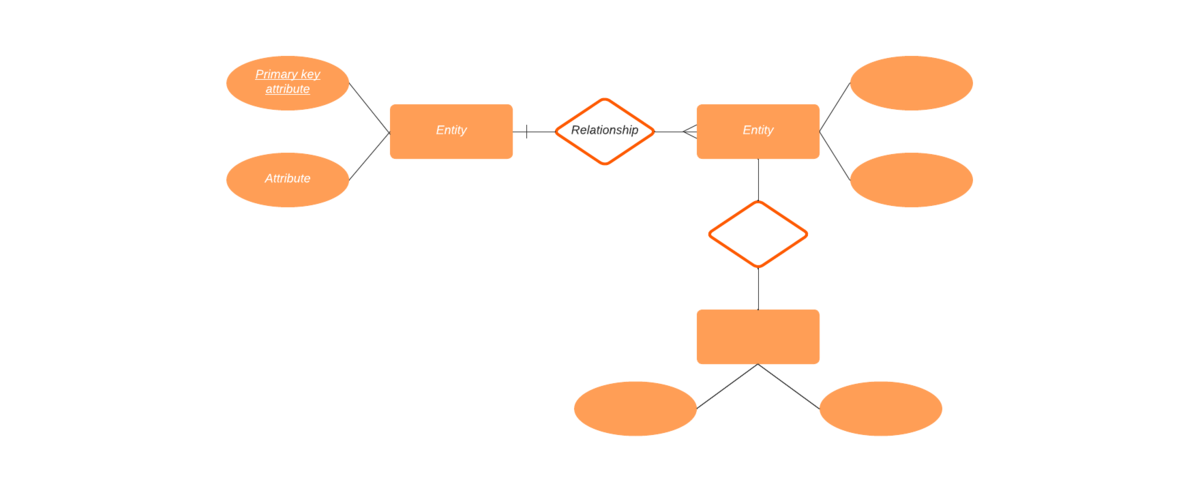
UML diagrams
The Unified Modeling Language (UML) is used to visually document the architecture, design, and implementation of complex systems. A UML diagram lets you see how a system is structured and how users or other systems interact with your system. It can help you to see the relationships among different systems within the enterprise so you can understand how the work in other departments relate to the work you do and how everything interacts to complete a project.
Lucidchart UML diagram templates make it easy to create collaborative, web-based UML diagrams that can be accessed and worked on from anywhere at any time.

Business capability models
A business capability model is a visual representation of business capabilities of the entire organization. It shows an exhaustive and comprehensive set of business abilities along with their relationships and hierarchies. These capabilities might represent what the different departments and organizations in the enterprise are already doing, and the things that might not be doing now but can do.
Use this business capability map template to document your business capabilities, identify gaps, and understand what needs to be done to accomplish the company’s goals.
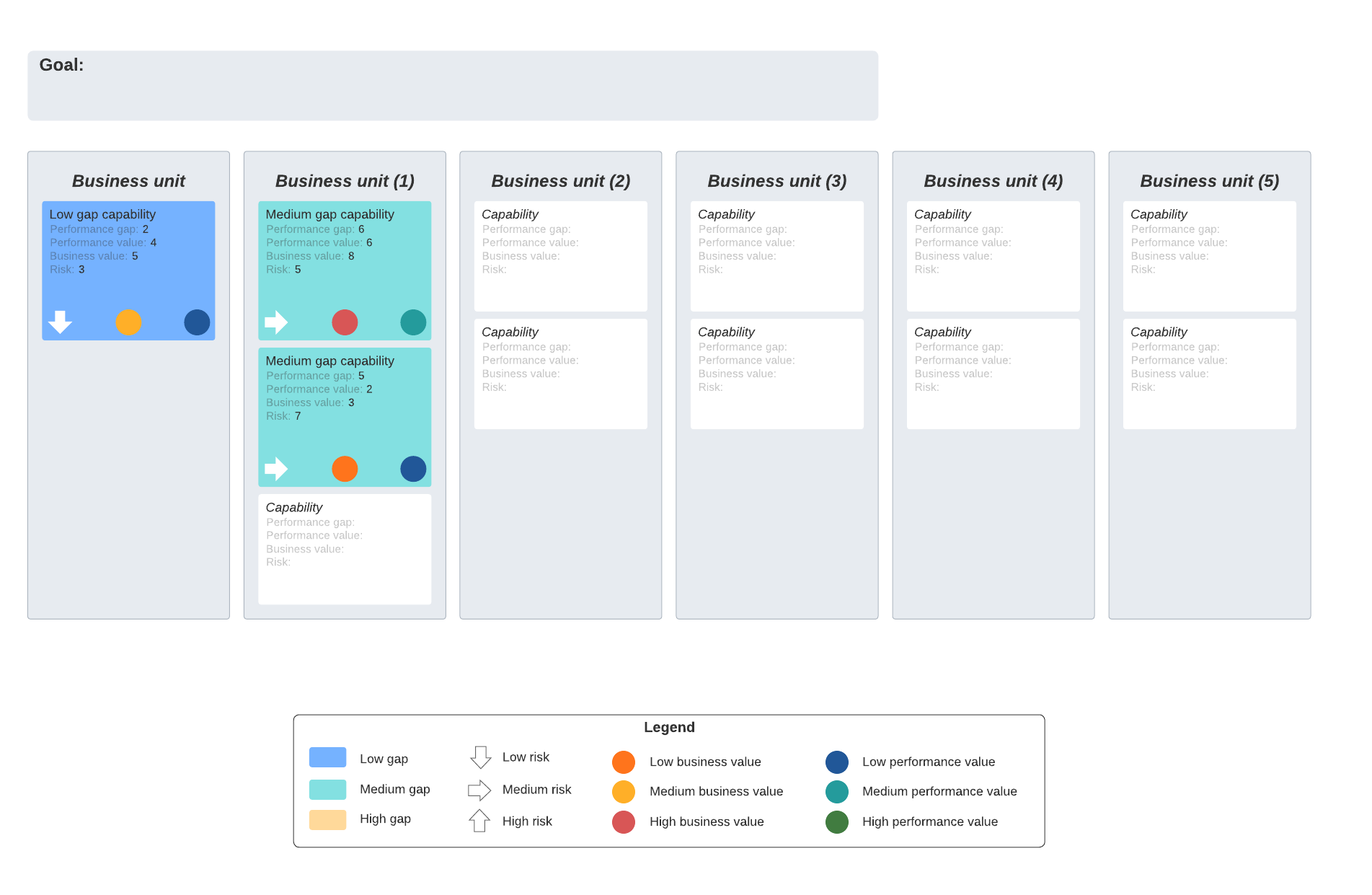
Flowcharts
Flowcharts are familiar to most people and are great for drawing existing workflows and processes. With the use of swimlanes in a flowchart, you can create a map that documents processes that happen concurrently with cross-functional teams.
Lucidchart has many different flowchart templates to choose from. Consider checking out these ones:
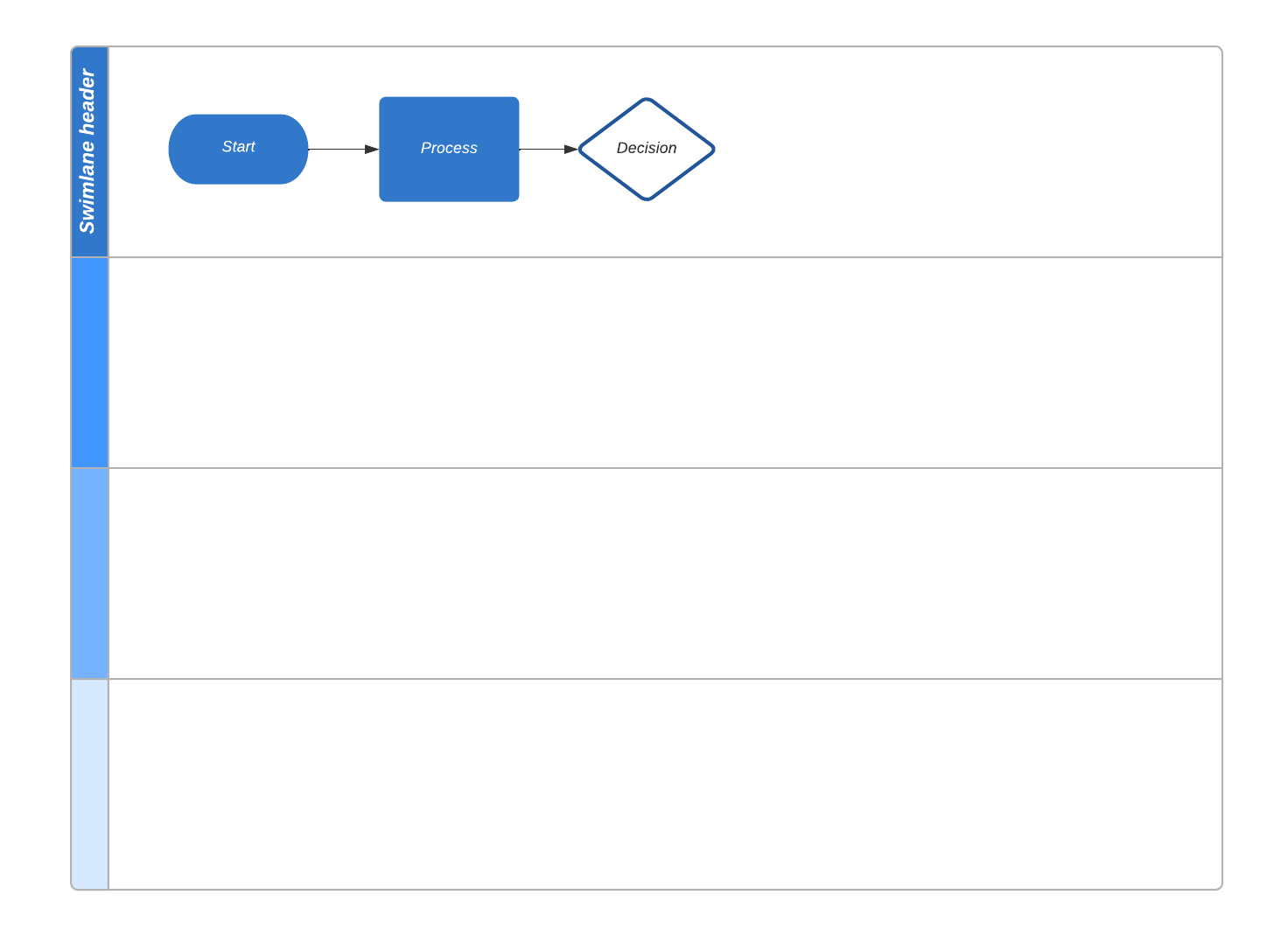
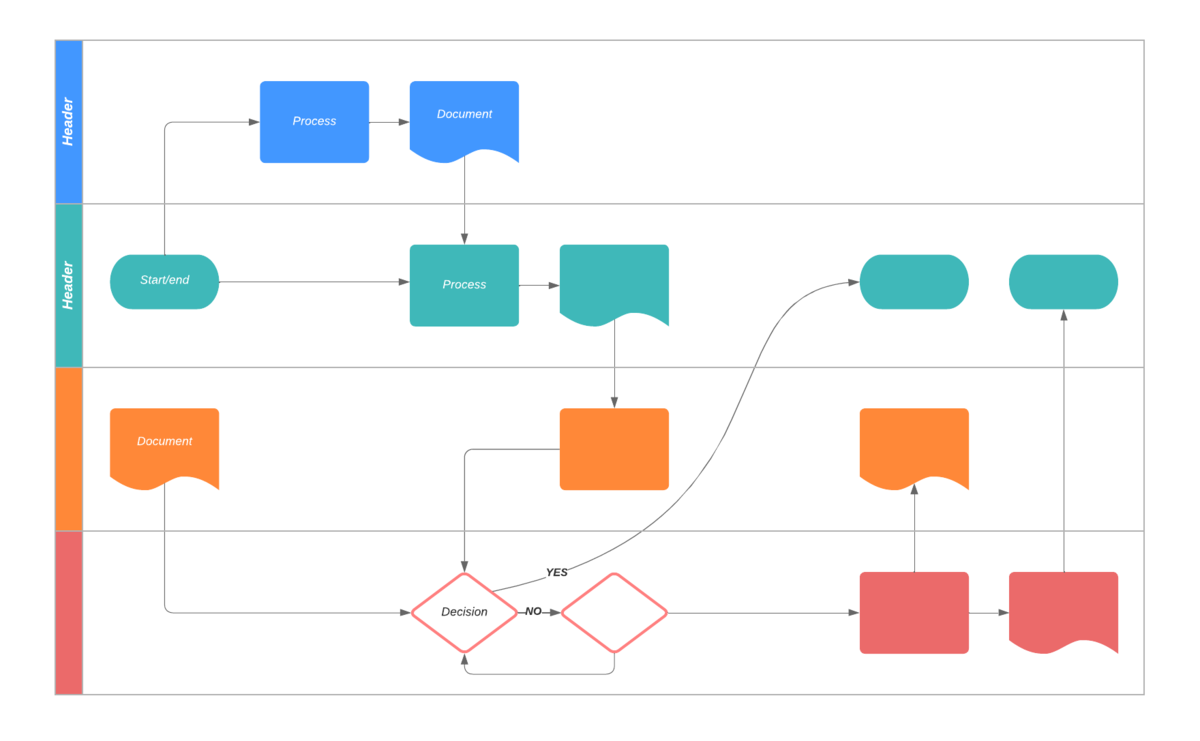

Lucidscale
Lucidscale is a cloud visualization solution that helps you see and understand your cloud environment. You can automatically generate diagrams to represent the current state of your cloud architecture. It’s a good place to start when making plans to scale your system.

Start mapping your current state in Lucidchart.
Here's howAbout Lucidchart
Lucidchart, a cloud-based intelligent diagramming application, is a core component of Lucid Software's Visual Collaboration Suite. This intuitive, cloud-based solution empowers teams to collaborate in real-time to build flowcharts, mockups, UML diagrams, customer journey maps, and more. Lucidchart propels teams forward to build the future faster. Lucid is proud to serve top businesses around the world, including customers such as Google, GE, and NBC Universal, and 99% of the Fortune 500. Lucid partners with industry leaders, including Google, Atlassian, and Microsoft. Since its founding, Lucid has received numerous awards for its products, business, and workplace culture. For more information, visit lucidchart.com.
Related articles
The importance of current state mapping when scaling your architecture
In this article, we’ll look at why you need to map and maintain your EA’s current state so you always know what you have. This will help you to understand what you need so you can make more informed decisions that keep systems running to meet internal and external customer needs.
Mapping your current state with Lucidchart
In this article, we will walk you through the process of creating a visual current state map using Lucidchart.
