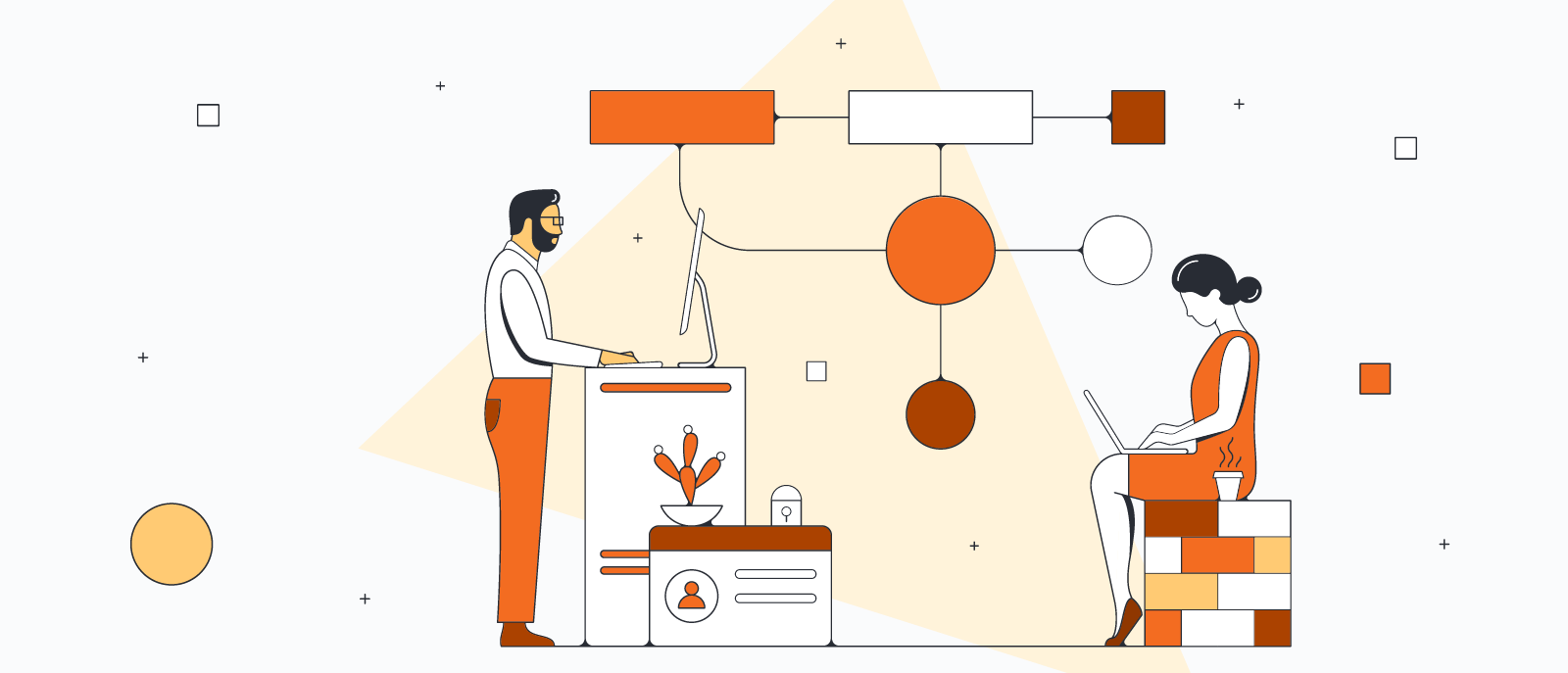
How to make a concept map in word
Lucid Content
Reading time: about 2 min
Topics:
In a previous blog post about diagramming, we explained the value of visuals. Humans process images 60,000 times faster than text—that’s one visual scene in a tenth of a second. We also retain 80% of the information we see or learn hands-on in contrast with only 10% of the information we hear. So, the next time you want to explain an idea to someone, remember that images can increase understanding. Try using a concept map.
Learn how concept maps work and how to make a concept map in Word.
What is a concept map?
As opposed to mind maps that record on-the-spot brainstorming sessions, concept maps typically detail existing theories and concepts. A concept map uses boxes or circles, structured in a hierarchy, that are connected with lines or arrows. The creator may label the lines to explain the connection between concepts.
Concept maps have traditionally been applied more in the education space, but businesses have started using them to archive knowledge, train new employees, model different workflows, etc.
Turn this example into a template
How do you make a concept map in Microsoft Word?
You can add a drawing to Microsoft Word, but wouldn’t you rather work with a tool designed specifically for concept maps and other diagrams? Lucidchart has you covered. It offers an intuitive editor—so you can quickly get your ideas down instead of struggling with shapes—and a Microsoft Word integration. Draw and upload a Word concept map in no time.
1. Set up a Lucidchart account. If you haven’t signed up for Lucidchart yet, you can create an account in a matter of minutes. Sign up here.
2. Create your concept map. In the Lucidchart editor, drag boxes from the toolbox to start adding information on your subject. You can drag a line directly from any shape, and Lucidchart will prompt you to add another shape at the end of a line—allowing you to let the ideas flow. Yu can make your concept map with any colors, fonts, and shapes you want.
Not sure where to start? Select a concept map template—we have created dozens of templates, on subjects ranging from science to nursing.
3. Download the Lucidchart add-in for Microsoft Word. To install the add-in, go to Insert > Apps for Office. Locate Lucidchart in the App Store, and click “Add.”
4. Insert your concept map! Once you’ve installed the add-in and signed in, you will see a sidebar with all of your diagrams listed. Choose your Word concept map, and click “Insert.”
That’s all it takes. Now you know how to make a concept map in Word. We could throw more statistics at you, but why not try making a concept map for yourself?

You don’t have to stop at concept maps! Lucidchart can help you design flowcharts, mind maps, Venn diagrams, and other more advanced diagrams to use in Microsoft Word.
Sign up nowAbout Lucidchart
Lucidchart, a cloud-based intelligent diagramming application, is a core component of Lucid Software's Visual Collaboration Suite. This intuitive, cloud-based solution empowers teams to collaborate in real-time to build flowcharts, mockups, UML diagrams, customer journey maps, and more. Lucidchart propels teams forward to build the future faster. Lucid is proud to serve top businesses around the world, including customers such as Google, GE, and NBC Universal, and 99% of the Fortune 500. Lucid partners with industry leaders, including Google, Atlassian, and Microsoft. Since its founding, Lucid has received numerous awards for its products, business, and workplace culture. For more information, visit lucidchart.com.
Related articles
How to Create a Concept Map in PowerPoint
Use concept maps at work in your PowerPoint presentations to increase interest and get your point across. Learn how to create a concept map in PowerPoint using Lucidchart.
How to make a concept map in Google Docs
Find out how to make a concept map directly in Google Docs. Use these step-by-step instructions outline how to manually create a concept map in Google Docs and with Lucidchart Diagrams add-on. Templates included.

