
How to Create Virtual Idea Boards for Work
Lucid Content
Reading time: about 7 min
Topics:
There’s a special kind of magic that happens when meeting as a team: There’s a communal energy that often leads to brilliant ideas. In fact, most of the products around us were thought up by a group, not just a single person. Go into any ad agency meeting, and you’ll witness a group of people brainstorming concepts together while someone else furiously scribbles the ideas on a whiteboard.
While the energy of the brainstorming meeting is often invigorating, the whiteboard itself can be a hindrance. After all, it has to stay in the room, and the notes from the meeting are often captured on someone’s phone and then emailed to the group as a photo. That photo then dies a slow death as an email attachment.
To combat that sad end, let’s discuss a key method to help your brainstorming meetings flourish long after they’re over: the virtual idea board.
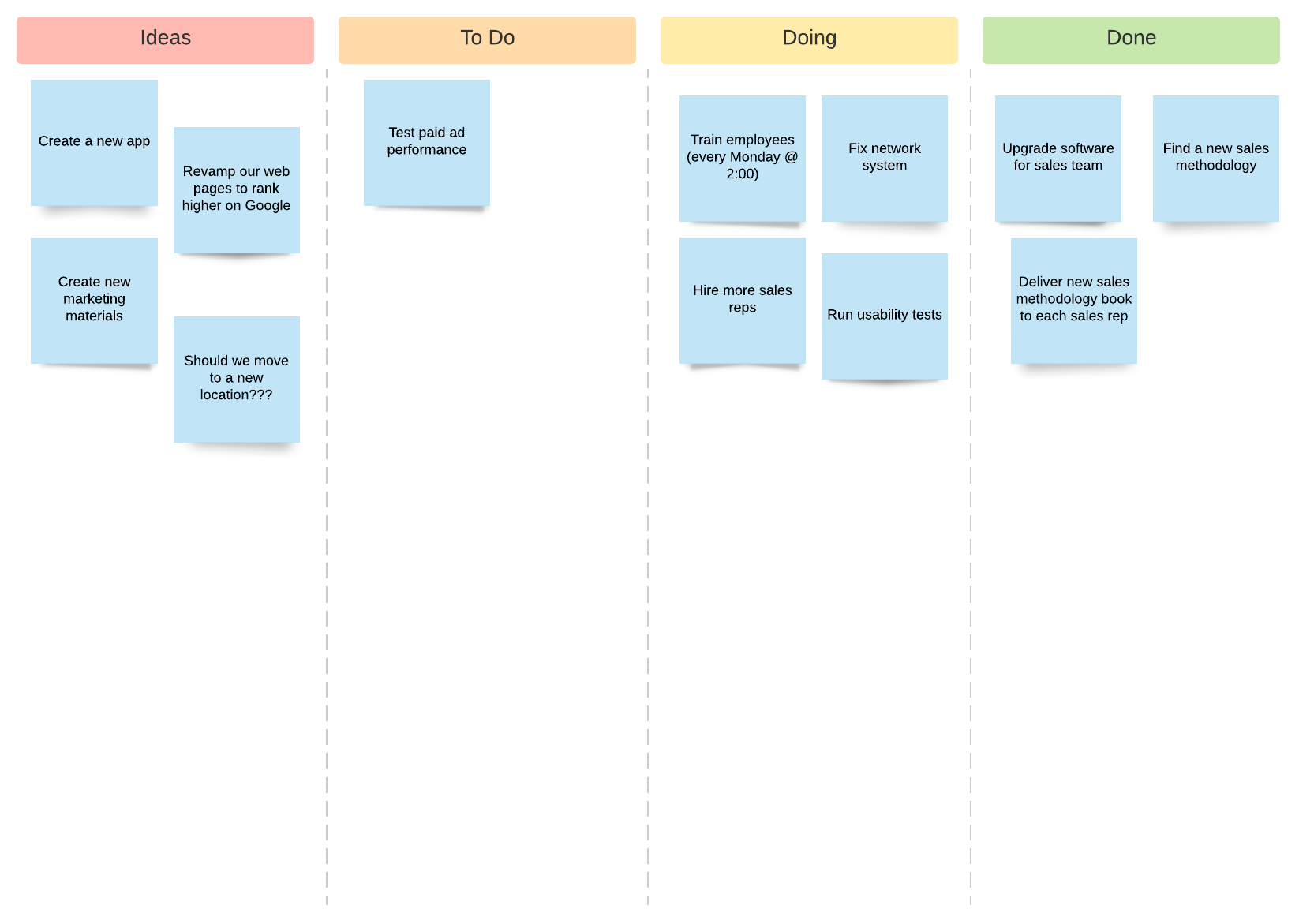
What is an idea board?
An idea board is a gathering place for ideas from your team. During a meeting, your team contributes ideas, visuals, and concepts, and those ideas are recorded for the entire group to see. It’s useful for the whole team to be able to immediately and easily visualize the ideas because each idea can be the launchpad to another idea.
Idea boards can exist on:
- Whiteboards
- Glass (some offices have glass walls that they use for brainstorming)
- Computers (normally the screen is shared to the group for the meeting)
- Paper
- Digital whiteboards
Some brainstorming meetings consist entirely of team members verbally contributing ideas, and sometimes the ideas have been written down—which makes compiling these notes a bit more difficult.

Learn how to run a more effective brainstorming meeting with your team.
Check out our 7 tipsWhen to use an idea board
An idea board is useful for brainstorming and gathering:
- Solutions to problems
- Concepts for marketing campaigns
- Artistic directions
- Product names
- Improvements to an existing product
- Advertising concepts
- Event and party ideas
You can also use idea boards to conduct sprint retrospectives and post-mortems to improve projects and processes in the future.
Aside from the benefit of gathering ideas, an idea board encourages team building. The best ideas can sometimes come from the most unexpected places, and often a team member that is more reserved will contribute the most creative ideas. A brainstorming session gives everyone on your team an opportunity to feel involved, and it often results in a stronger team that feels greater ownership.
One good way for organizing suggestions and facilitating the development of further suggestions is to use a brainstorming or idea board template. Idea board templates provide structure during brainstorming, and sometimes that structure allows for better input from team members.
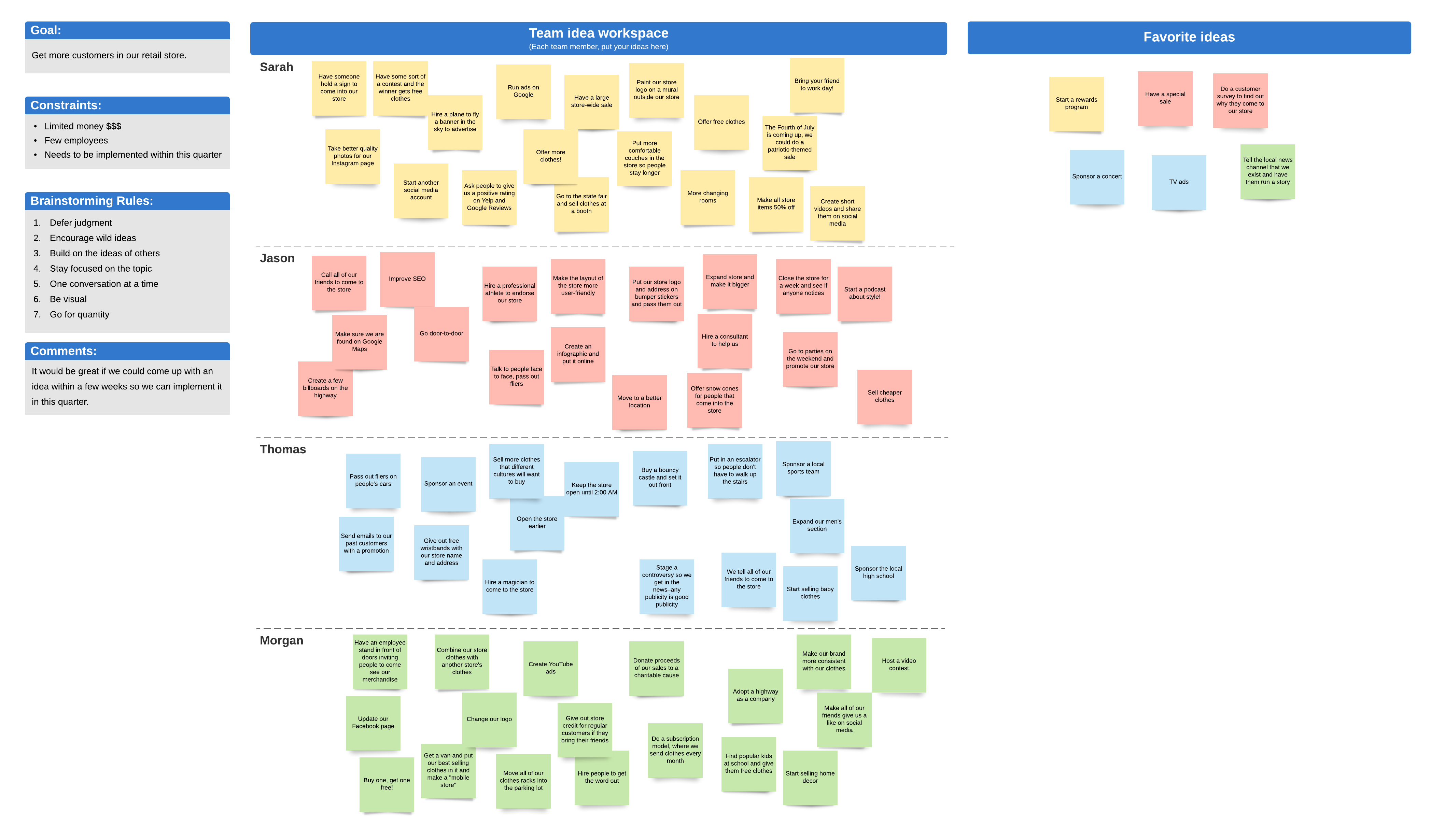
How to make an idea board
1. Have a specific goal in mind
Gathering your team into a room and asking them to tell you their ideas will always end in Jared telling you the plot of his next novel. And no one wants to hear that. When scheduling the brainstorming meeting, make sure your team knows the purpose of the meeting so they can begin considering ideas they’d like to contribute ahead of time.
2. Designate a scribe
During the brainstorm, designate a scribe to write down all suggestions. This scribe can organize the ideas into categories, if appropriate, or simply list out ideas as they’re given.
Instead of having your team call out suggestions that are then notated by a designated scribe, consider giving everyone in your team a pad of sticky notes. This is a great option for more insecure or more introverted members of your team. They have control over what they write and what they elect others to see.
Also, remember that an idea board doesn’t have to include words or phrases: It can also include visuals. Using sticky notes is a great way of incorporating visuals because your team members can doodle their ideas instead of trying to explain them in words. Those sticky notes can then be placed in categories on a whiteboard (if categories have been chosen).
3. Invite team members to add sticky notes, ideas, images, etc. to the idea board
A digital whiteboard is especially useful at this stage because there’s a good chance someone will be working from home or unable to attend the brainstorming meeting. With a digital whiteboard, remote team members can contribute their ideas in real time, making them feel a genuine part of the team. You can conduct the entire brainstorming meeting remotely.
Note: If you’re putting ideas together for a design or concept, your idea board might resemble a mood board.
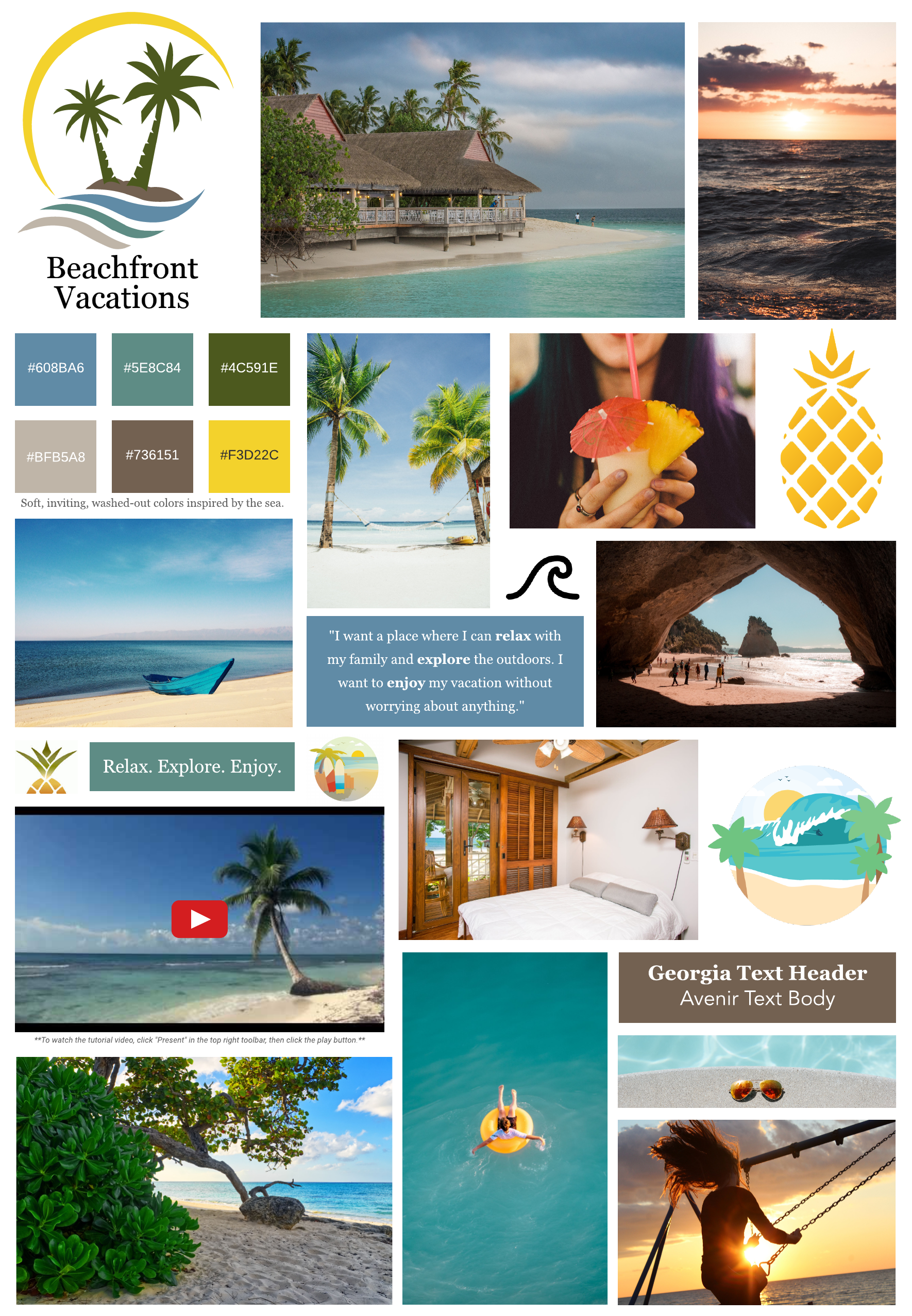
4. Provide positive feedback
A brainstorm should have someone who’s facilitating discussion. That person should provide positive feedback in response to every suggestion, which gives the team more encouragement to continue contributing ideas. No idea is a bad idea in this first stage.
The atmosphere during a brainstorming meeting should be one of openness and encouragement. So don’t eliminate ideas as they’re provided. When you start eliminating suggestions as they come in, it makes your team feel pressured to come up with ideas that are “good enough,” and that intimidation doesn’t serve to foster creativity. Yes, you want good ideas, but policing suggestions does more harm than good.
5. Consider the ideas
After the brainstorm, look over the suggestions as a group. You can then start eliminating ideas or suggestions that don’t speak to the ultimate objectives of the brainstorm. If you’re using a whiteboard, just strike them through. If you’re using a digital whiteboard, you can delete the ideas from the board or move them to a “not now” column. Then, as a team, decide what the next steps will be for your project based on the brainstorm.
Depending on your use case, you might want to add columns or containers to your idea board to show how you plan to act on each idea (if you don’t eliminate them). For example, on our idea board template, you can organize ideas into “To Do,” “Doing,” and “Done” columns.
Benefits of a digital idea board
If you’re brainstorming on the fly and you have no access to digital tools, a pen and paper is fine. But digital tools make brainstorming so much easier. Here’s why.
- Updated in real time: Whether your team members are contributing ideas while they’re in the same room as you or in a different office location, you can see ideas and suggestions as co-workers input them in real time. And, if a team member wants to add to a suggestion provided by another team member, it’s as easy as moving a cursor.
- Easily shareable: The digital idea board can be shared with a few clicks of a mouse by anyone in any department. Then team members can not only be inspired by the ideas but also have the opportunity to join the discussion and enter their own contributions.
- Simple to arrange ideas: See a pattern in provided ideas? Easily group by category by dragging and dropping.
- Saved forever: Never worry about a misplaced sticky note or—the ultimate horror—someone erasing the whiteboard before it’s been photographed. A digital whiteboard is stored on the cloud for redundancy and can be accessed on any device.
- Easily read: Messy handwriting doesn’t exist online. Never worry about an idea having to be thrown away because it can’t be deciphered.
- Turn ideas into action: If you’re using Lucidchart, you can easily convert your ideas into action by creating scrum boards, kanban boards, wireframes, mockups, and other types of diagrams and task lists from your ideas.
Though idea boards are sometimes dismissed as being suitable only for more creative organizations, there’s really no limit to their use. Plus, you’ll wind up with fantastic ideas, greater enthusiasm, and a stronger team.
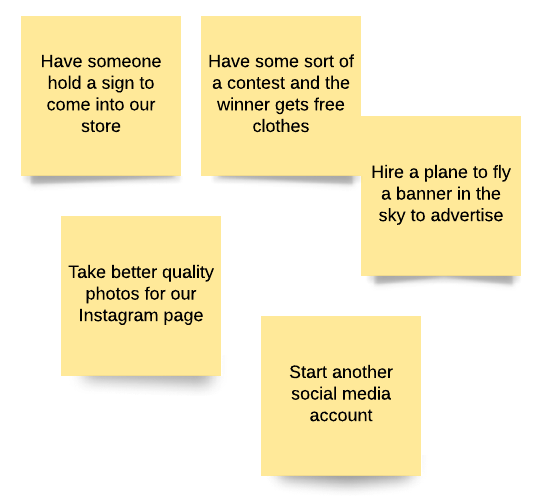
Start your own idea board with our online whiteboard software. (It's free to sign up!)
Learn moreAbout Lucidchart
Lucidchart, a cloud-based intelligent diagramming application, is a core component of Lucid Software's Visual Collaboration Suite. This intuitive, cloud-based solution empowers teams to collaborate in real-time to build flowcharts, mockups, UML diagrams, customer journey maps, and more. Lucidchart propels teams forward to build the future faster. Lucid is proud to serve top businesses around the world, including customers such as Google, GE, and NBC Universal, and 99% of the Fortune 500. Lucid partners with industry leaders, including Google, Atlassian, and Microsoft. Since its founding, Lucid has received numerous awards for its products, business, and workplace culture. For more information, visit lucidchart.com.
Related articles
How to Create an Online Mood Board for Your Next Project
Whether you’re curating a vision for your brand or playing with ideas for your next creative project, mood boards are an effective way to tell a story—and technology has made it even easier to create and share them. Follow these tips to create an online mood board.
How to brainstorm: 4 ways to get the creative juices flowing
Brainstorming can promote problem-solving and innovative thinking to bring the best ideas forward. Follow these four steps and learn how to brainstorm ideas like a pro.
