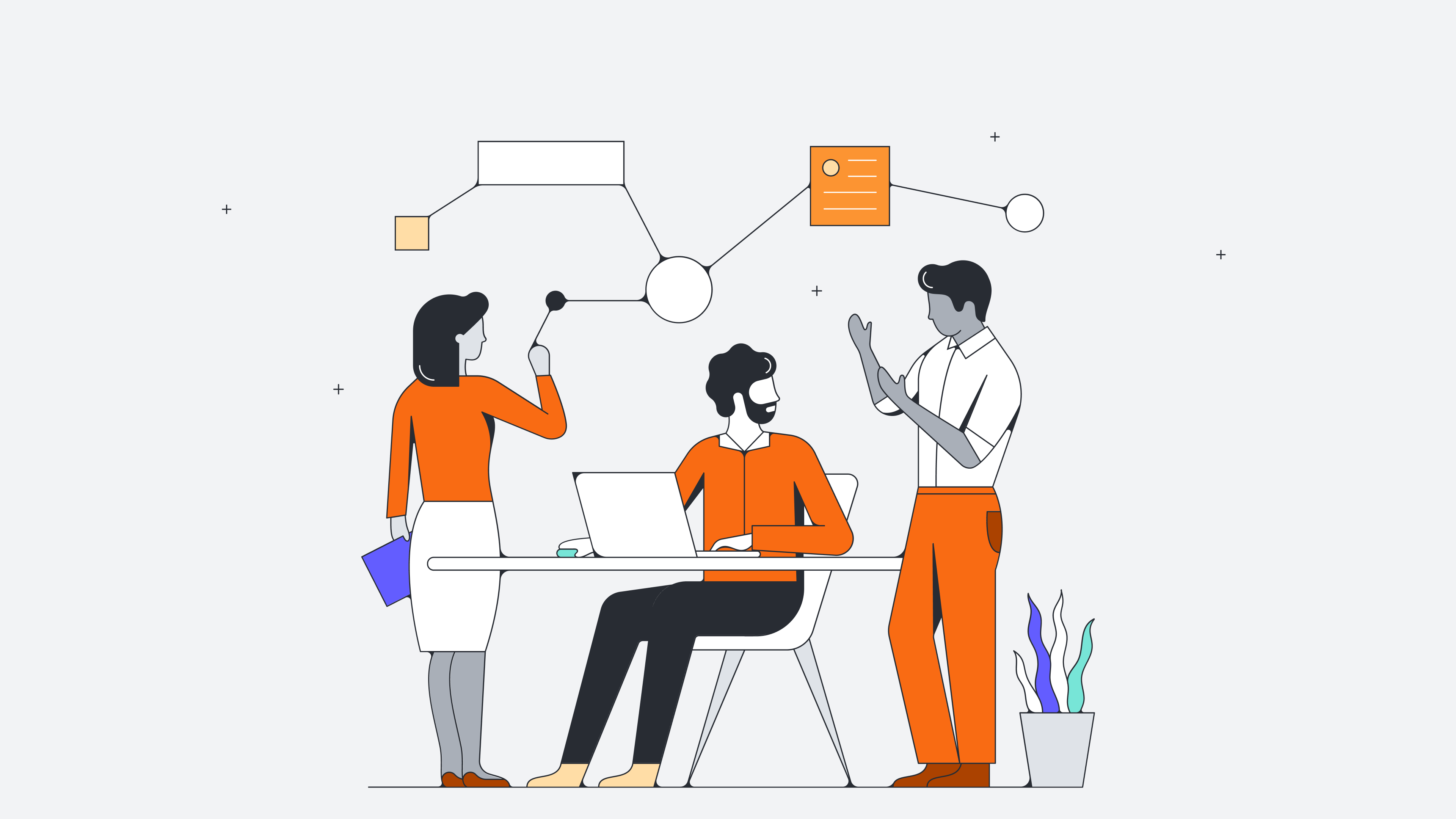Diagrams are often used as visual tools to help us present complex data in an easily understandable format. Two popular visual tools are Euler diagrams and Venn diagrams. Each of these diagrams helps us to understand relationships between datasets. And while they look similar, they each have different characteristics and are used for distinct purposes.
In this post, we’ll explore Euler diagrams and Venn diagrams. We’ll describe what each diagram is, explain how they differ, show you some examples of both, and explain when you might want to use a Euler diagram instead of a Venn diagram.
What is a Euler diagram?
The Euler diagram is named after the 18th-century Swiss mathematician Leonhard Euler. He developed the diagram to visually represent the relationships between sets. An alternative to the Venn diagram, the Euler diagram uses circular shapes to represent sets, and the overlapping shapes indicate shared characteristics within each set.
Unlike Venn diagrams, Euler diagrams can have shapes representing disjointed sets—sets that don’t share any common elements with other sets.
For example, dogs, cats, and deer are subsets of mammals. But reptiles is a disjointed set because it doesn’t have any members in common with the mammals set. However, mammals and reptiles could be subsets of a superset called animals.
Euler diagrams can represent relationships and intersections between sets of any size, including empty sets. There is no requirement to show intersections like the sets in a typical Venn diagram, giving Euler diagrams more flexibility. They concisely represent complex, real-world relationships between sets while emphasizing only relevant intersections. This makes the Euler diagram a powerful tool for presenting and visualizing complex data.
What is a Venn diagram?
The Venn diagram is named after the 19th-century English logician John Venn. Like a Euler diagram, a Venn diagram is also used to illustrate relationships between two or more datasets.
Circles are used to represent a specific set. The region where the sets overlap indicates what the sets have in common—an empty intersection indicates that there are no commonalities.
A Venn diagram illustrates the following:
-
Intersections: Each circle represents a specific set. Where these circles overlap is called the intersection. These intersections include the elements that are shared among all of the sets in the diagram.
-
Unions: The entire area covered by all of the circles in the diagram represents the union of all sets.
-
Differences: The areas of the circles that don’t overlap with each other represent the unique elements in each set.
For example, the intersection of a Venn diagram might show that mammals and reptiles are animals.
Venn diagrams are a powerful tool for visualizing the relationships between two or more datasets. But they work better when analyzing a small number of sets because they can become too complex if you include more than three sets.
What are the differences between Euler diagrams and Venn diagrams?
Venn diagrams and Euler diagrams share some similarities but differ in several key areas. Understanding these differences can help you to decide which diagram is more appropriate for your specific use cases.
Purpose and completeness
Euler diagrams present the existing relationships between sets while emphasizing the relevant intersections. These diagrams prioritize clarity by highlighting the most essential relationships while omitting intersections that don’t exist in real life.
Venn diagrams prioritize completeness. This means that all possible relationships between sets are displayed. These intersections are included even if they don’t have any elements in them.
Overlap
Venn diagrams always include overlapping regions to represent shared relationships, even when these overlaps are empty.
Euler diagrams display overlapping regions only if they are relevant and exist in the real world.
Complexity
Euler diagrams are more flexible and versatile. They can show the relationships between any number of sets. This suits them for handling complex relationships involving multiple sets while keeping the information concise and clear.
Venn diagrams are better suited for looking at the relationships between two or three sets. You can add more than three sets if you want, but it becomes increasingly more difficult to read and understand as you add more sets and intersections.
Visual structure
Euler diagrams and Venn diagrams both use circles or other closed shapes to represent datasets. In both, these shapes overlap to indicate common data between the sets. However, they each differ in the presentation.
The sets in Venn diagrams always intersect whether there is a relevant relationship or not.
The sets in Euler diagrams don’t always intersect. Euler diagrams allow for related subsets to be nested within other sets. When you do overlap sets, the intersections represent common elements between the sets. Euler diagrams can also include disjointed sets that don’t have common elements with other sets. Disjointed sets are displayed separately from the other sets.
When should you use a Euler diagram vs. a Venn diagram?
Venn diagrams are a great tool that can help you visualize relationships between sets in mathematics, logic, statistics, education, and many other contexts where you need to analyze relationships between datasets.
But if you need to analyze complex relationships, a Euler diagram is likely the best option. Here are a few use cases where you might find Euler diagrams helpful:
-
Complex relationships and hierarchies: Euler diagrams help bring clarity to complex relationships between multiple sets. They can also help you visualize relationships that might include disjointed sets.
-
Overlapping definitions: Euler diagrams let you visualize which elements are common to multiple data sets without cluttering the diagram or making it more complex with unnecessary information.
-
Software engineering: Software developers can use Euler diagrams to show relationships between data architecture, algorithms, application modules, data flows, and more.
-
Logical reasoning: Euler diagrams can help you see the logical relationships between different arguments, propositions, and statements so you can reach logical conclusions.
-
Database management: Euler diagrams can be used to visualize the intersections and common elements among various database entities, attributes, and multiple datasets.
How to create a Euler diagram
You can easily create a Euler digaram using a diagramming app like Lucidchart. Creating a digital diagram will be easier to modify and manipulate as you answer your questions than it would be to erase and redraw the diagram on a piece of paper.
Before you start, write down some statements about the data you want to look at. In this example, we’ll draw a Euler diagram that represents the following statements:
-
All mammals are animals.
-
All dogs are mammals.
-
No lizards are mammals.
-
All lizards are animals.
Step 1: Draw your categories
Draw four circles to represent animals, mammals, dogs, and lizards. Overlap all four circles by drawing two circles below and two above.
Step 2: Modify the diagram based on the first statement
The first statement is, “All mammals are animals.” This means that the circle representing mammals needs to be placed inside the circle representing animals.
Step 3: Modify the diagram based on the second statement
The second statement, “All dogs are mammals,” indicates that the circle representing dogs needs to move inside the circle for mammals.
Step 4: Modify the diagram based on the third and fourth statements
The third statement is “No lizards are mammals,” meaning that the circle representing lizards needs to be outside of the dogs and mammals circles. But the fourth statement says, “All lizards are animals.” So, the circle for lizards needs to intersect with the circle representing animals but not the other two.
Venn diagrams and Euler diagrams are useful tools for representing relationships between datasets. Venn diagrams are better for looking at two or three sets, while Euler diagrams are more useful in analyzing relationships among multiple datasets.
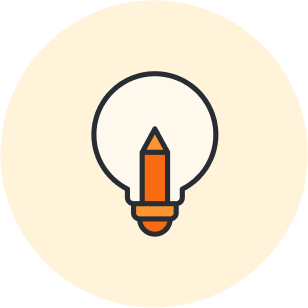
Try creating a Venn diagram of your own!
Get startedAbout Lucidchart
Lucidchart, a cloud-based intelligent diagramming application, is a core component of Lucid Software's Visual Collaboration Suite. This intuitive, cloud-based solution empowers teams to collaborate in real-time to build flowcharts, mockups, UML diagrams, customer journey maps, and more. Lucidchart propels teams forward to build the future faster. Lucid is proud to serve top businesses around the world, including customers such as Google, GE, and NBC Universal, and 99% of the Fortune 500. Lucid partners with industry leaders, including Google, Atlassian, and Microsoft. Since its founding, Lucid has received numerous awards for its products, business, and workplace culture. For more information, visit lucidchart.com.
Related articles
Venn diagram symbols explained
This guide will walk you through the process of making a mathematical Venn diagram, explaining all the important symbols along the way. Learn more!
How to Make a Venn Diagram in Word
Need to compare, contrast, and generate ideas? Learn how to make a Venn diagram in Microsoft Word. Use this step-by-step guide to make a Venn diagram directly in Word using the shape library, SmartArt, or with the free Lucidchart add-in for Word. Templates included!
How to make a Venn diagram in Google Docs
You need to know how to make a Venn diagram in Google Docs. We've got you covered. Check out our tutorial with free templates!