
How to overcome procrastination with the Eisenhower matrix
Reading time: about 6 min
Topics:
Have you ever looked at your to-do list and had no idea where to start? On top of your main projects, you have meetings, emails, and a schedule to juggle (and that’s not even accounting for your personal life).
With all those tasks competing for your attention, it can feel almost impossible to get anything done. And the longer your to-do list grows, the harder it gets to start. Task paralysis and procrastination are familiar beasts. But how do you overcome them?
The answer might just lie in the past.
Dwight D. Eisenhower was the 34th president of the United States, a WWII general, and a master at time management. Winning a war and running the country are no small tasks. So Eisenhower developed a powerful way to prioritize his to-do list so he could focus on what was most important.
Enter: the Eisenhower matrix.
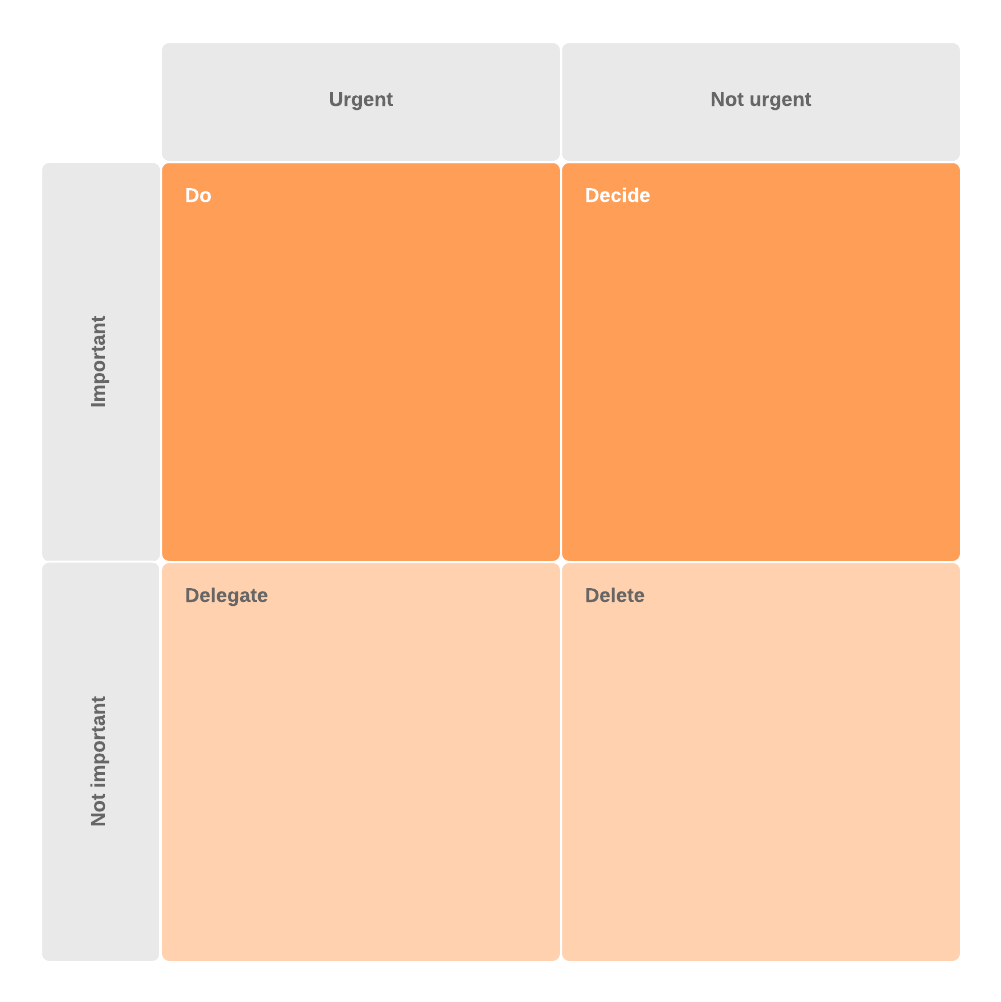
What is the Eisenhower matrix?
The Eisenhower matrix (also known as the “urgent-important matrix”) is a simple decision-making tool that helps you prioritize your to-do list based on urgency and importance.
The matrix is divided into four parts or quadrants:
Quadrant 1: Important and urgent
Quadrant 2: Important but not urgent
Quadrant 3: Urgent but not important
Quadrant 4: Not important, not urgent
The idea is to make a list of all the tasks you need to accomplish and sort them into the applicable quadrant.
Important vs. urgent activities
“What is important is seldom urgent and what is urgent is seldom important.”
—Dwight D. Eisenhower
At the heart of the Eisenhower matrix is understanding the difference between “urgent” and “important” tasks.
Important: Important tasks align with your values and help you achieve your goals. They are often focused on the long term and may not have immediate results. This makes it easy to neglect them in the short term for more urgent activities.
Urgent: Urgent tasks are time sensitive and demand immediate attention. Sometimes we put off important tasks long enough that they then become urgent—causing stress and anxiety as we rush to finish them on time.
One of the great productivity pitfalls we fall into is focusing too much on urgent tasks and neglecting the important ones. This work cycle puts you in a reactionary mode where you are constantly putting out fires and reacting to the “next urgent thing.”
By distinguishing between what is urgent and what is important, you can start to work proactively.
Using the Eisenhower matrix to make decisions
So how exactly does it work?
Each quadrant corresponds to a different level of priority. As you identify which tasks or activities are important, urgent, or a combination of the two, you can then decide how to handle them.
Quadrant 1: Do first
The first quadrant is your “important and urgent” to-do list. These are tasks that have both high importance and urgency. Focus on accomplishing these tasks first.
Pro tip: There are two types of tasks in this first quadrant: tasks that you couldn’t foresee and tasks that you procrastinated. As you create your list, consider which tasks you left to the last minute and plan for how you can avoid procrastinating in the future.
One way to reduce future stress is to build in extra time in your schedule to account for unforeseen tasks and give you a buffer for any work that’s fallen behind.
Quadrant 2: Decide when
The second quadrant covers tasks that are important but not urgent. In other words, you need to do them someday, but there isn’t a strict or immediate deadline for them.
These tasks help you achieve your goals and complete important work, but they are often neglected because they aren't urgent.
To avoid procrastination, decide when you will tackle each task. Set clear deadlines and build these activities into your schedule. Make sure you leave enough time to finish them to a high standard with a buffer for any unexpected demands.
Quadrant 3: Delegate
Quadrant 3 is where many people get stuck. This is the “urgent but not important” list.
Typically, these are tasks that prevent you from working toward your goals (or cause you to focus on achieving others’ goals). Tasks in this quadrant often come from other people. For example, your co-worker might ask you to review a report for them that is due in a few hours.
Try to minimize what you work on from this list. Politely decline or delegate these tasks when possible. For everything else, consider setting aside a regular period in your schedule to address other people’s concerns.
Quadrant 4: Do it later or eliminate
Quadrant 4 covers the lowest priority items. These are the “not important and not urgent” tasks.
Ultimately, anything left on this list is just a distraction so the best way to handle these tasks is to eliminate them from your priorities altogether or push them back to finish later.
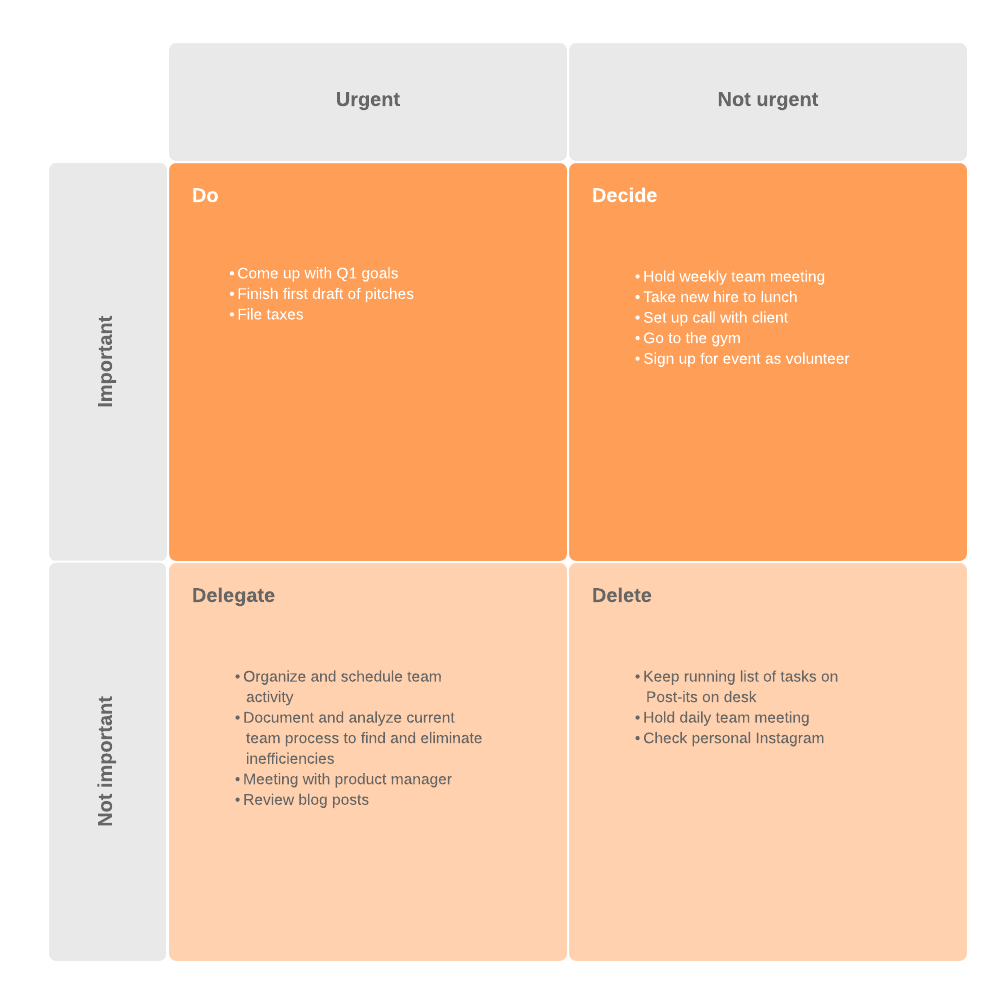
Best practices for managing your time with an Eisenhower matrix
The beauty of the Eisenhower decision matrix is that it is simple to use and apply. However, you can use a few best practices to get the most out of it.
1. Color-code your matrix
Color-coding each quadrant by priority level can help you quickly gauge what’s next on your list at a glance. You can customize your matrix with personalized colors, or follow the simple stoplight method:
Red: Urgent and important tasks (do immediately)
Yellow: Important, not urgent (decide when)
Green: Urgent, not important (delegate)
Optional: Fill in Quadrant 4 with gray (or another muted color) to identify which tasks to ignore.
2. Limit each quadrant to 10 items max
Too many tasks on your list can overwhelm you and make it difficult to finish your work on time. To prevent task paralysis and ensure you stay on schedule, limit each quadrant to no more than 10 items. A good rule of thumb is to focus on five to seven tasks in each category.
3. Make separate to-do lists for personal and professional tasks
Who says you can’t have more than one Eisenhower matrix? If your overall to-list is lengthy or you like compartmentalizing your priorities, consider separating your personal and professional to-do lists. Make one matrix for your work and one for your personal life.
Creating multiple visuals can help you analyze how you’re using your time and ensure nothing falls through the cracks.
4. Eliminate and then optimize
It’s easier to optimize your time if you have fewer things to juggle. As you create your to-do lists, focus on cutting out the fat. Look for tasks you can delegate or eliminate altogether. This step will make it easier to accomplish everything else on your list.
Overcoming procrastination with Lucidchart
Time management is never easy. But with the help of the Eisenhower matrix, you can increase your productivity while focusing on the things that matter most.
Lucidchart can help.
Lucidchart is an intelligent diagramming application that lets you easily create custom charts. Use our ready-made priority charts to create your next Eisenhower matrix. Streamlined sharing options let you communicate your priorities to your team members at the click of a button.

Make your own Eisenhower matrix in Lucidchart.
Get startedAbout Lucidchart
Lucidchart, a cloud-based intelligent diagramming application, is a core component of Lucid Software's Visual Collaboration Suite. This intuitive, cloud-based solution empowers teams to collaborate in real-time to build flowcharts, mockups, UML diagrams, customer journey maps, and more. Lucidchart propels teams forward to build the future faster. Lucid is proud to serve top businesses around the world, including customers such as Google, GE, and NBC Universal, and 99% of the Fortune 500. Lucid partners with industry leaders, including Google, Atlassian, and Microsoft. Since its founding, Lucid has received numerous awards for its products, business, and workplace culture. For more information, visit lucidchart.com.
Related articles
Get your priorities straight: How the priority matrix can help you focus on what matters most
A priority matrix is an important tool to help you weigh different factors and determine which tasks and projects to complete first. Learn why a priority matrix works and how to implement it in your business.
10 tips for mastering time management at work
Try these 10 simple time management tips for work to make sure you manage your time instead of letting it manage you. We even have templates for common time management tools, such as the Eisenhower matrix and timebox.
