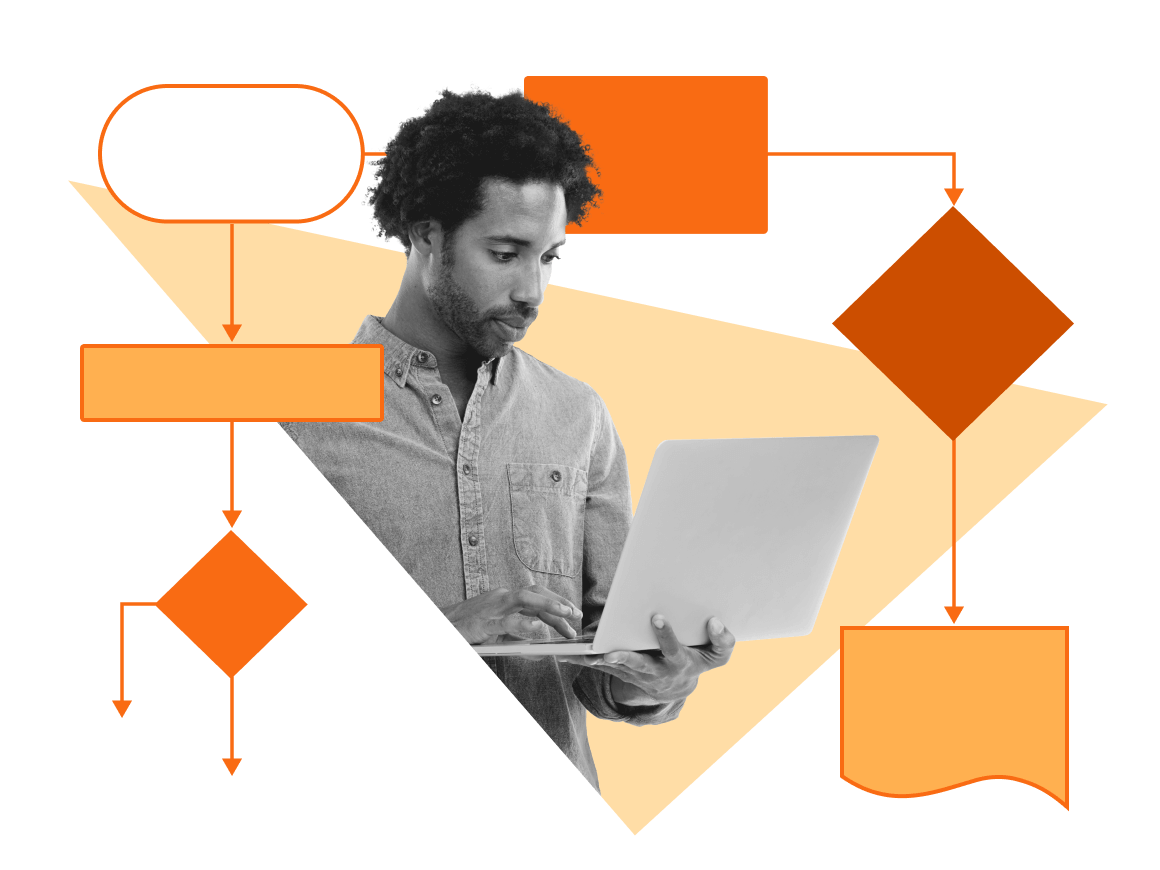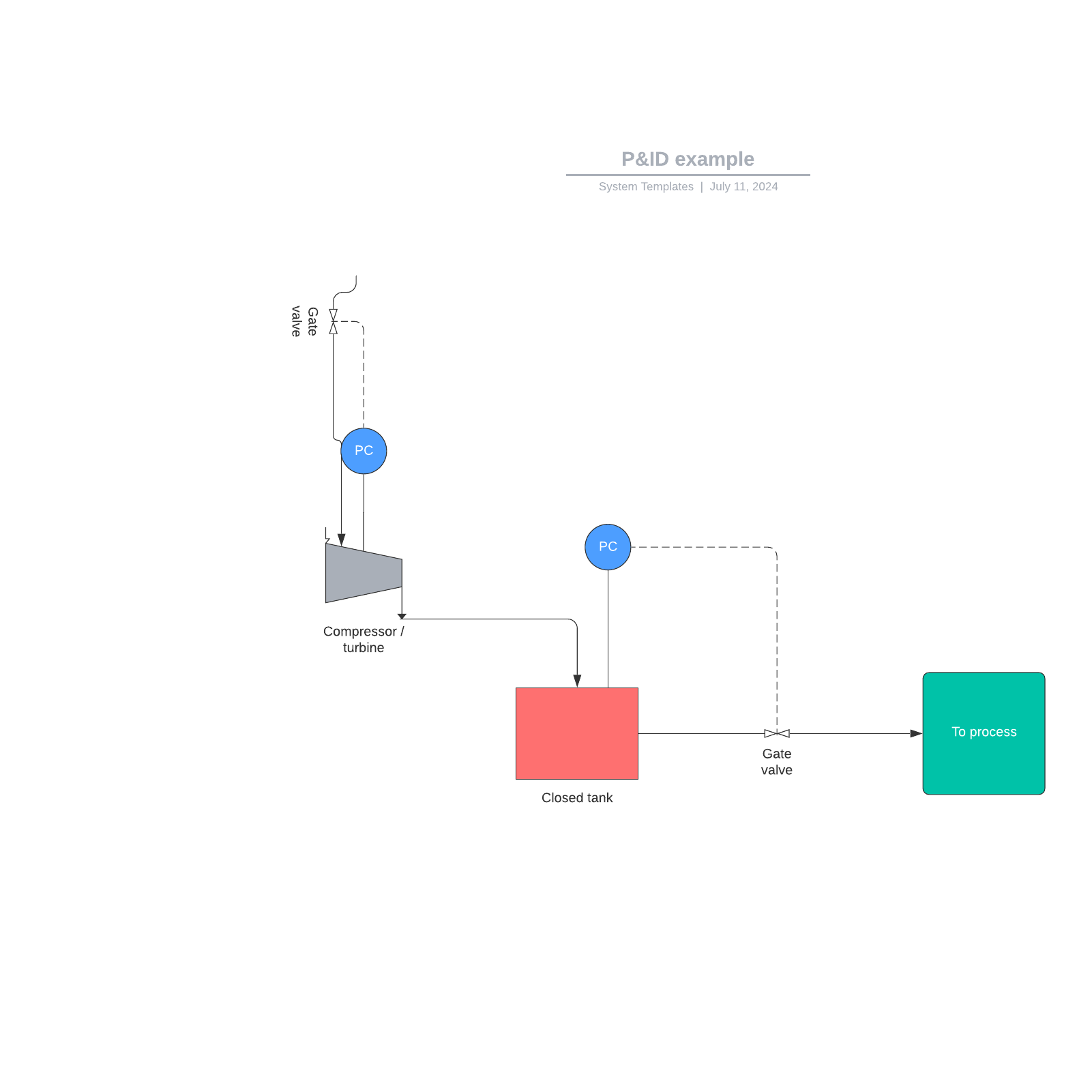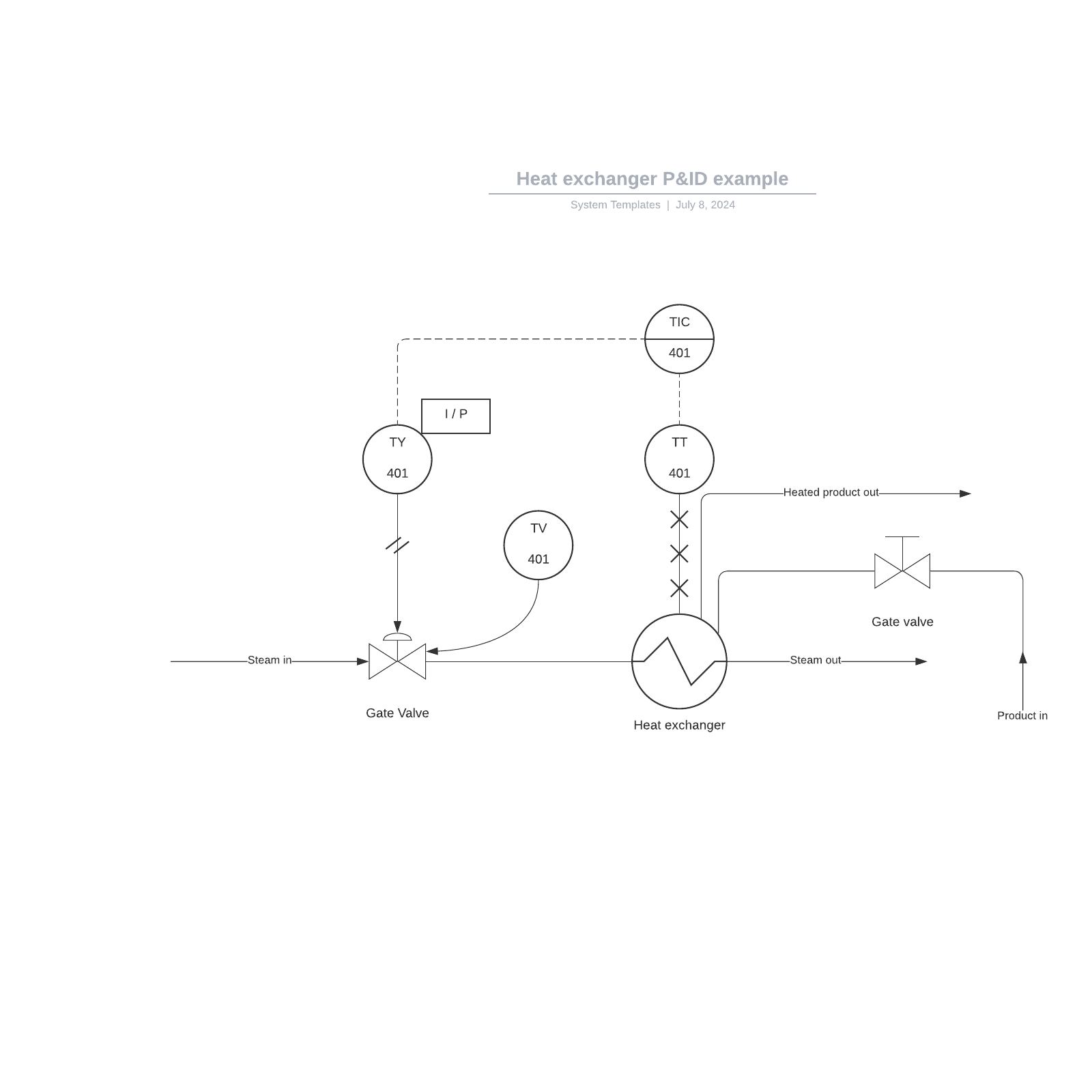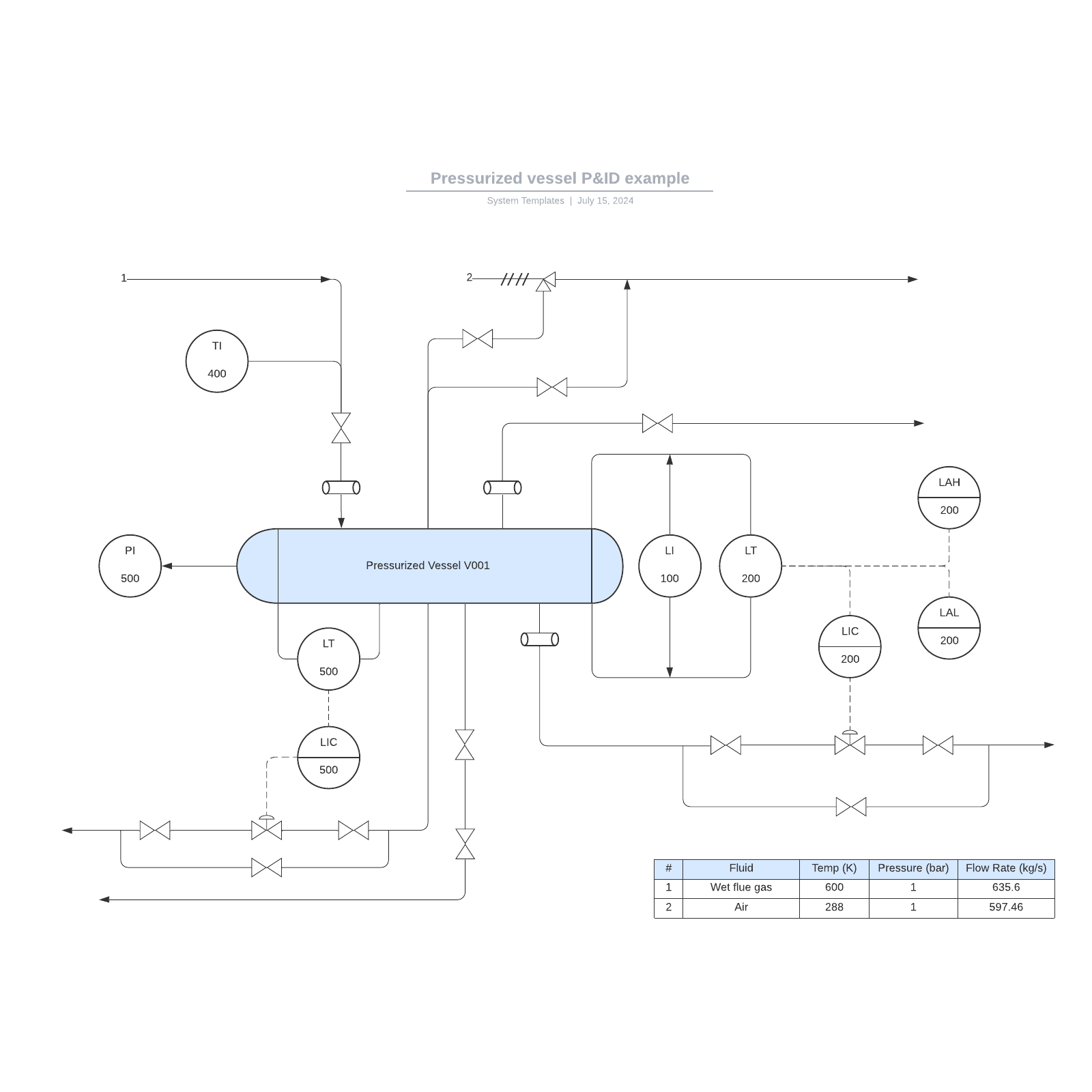About P&ID symbols
Piping and instrumentation diagrams, or P&IDs, are used to create important documentation for process industry facilities. The shapes in this legend are representative of the functional relationship between piping, instrumentation, and system equipment units. We've broken them down into seven main groups: equipment, piping, vessels, heat exchangers, pumps, instruments, and valves.
With Lucidchart, it's easy to access all of the featured P&ID symbols. Users can also import SVG and other image files to create a custom P&ID library for any situation.
Learn to use Lucidchart in 5 minutes
- Use our P&ID Software to create your first online chart from a template or blank canvas or import a document.
- Add text, shapes, and lines to customize your flowchart.
- Learn how to adjust styling and formatting within your flowchart.
- Locate what you need with Feature Find.
- Share your flowchart with your team to start collaborating.
Equipment symbols
Equipment is comprised of miscellaneous P&ID units that don't fit into the other categories. This group includes hardware like compressors, conveyors, motors, turbines, vacuums, and other mechanical devices.
Piping symbols
A pipe is a tube that transports fluid substances. Piping can be made of various materials, including metal and plastic. The piping group is made up of one-to-many pipes, multi-line pipes, separators, and other types of piping devices.
Vessel symbols
A vessel is a container that is used to store fluid. It may also alter the characteristics of the fluid during storage. The vessels category includes tanks, cylinders, columns, bags, and other vessels.
Heat exchanger symbols
A heat exchanger is a device that's designed to efficiently transfer heat from different areas or mediums. This category includes boilers, condensers, and other heat exchangers.
Pump symbols
A pump is a device that uses suction or pressure to raise, compress, or move fluids in and out of other objects. This section is comprised of both pumps and fans.
Instrument symbols
An instrument is a device that measures—and sometimes controls—quantities such as flow, temperature, angle, or pressure. The instruments group houses indicators, transmitters, recordings, controllers, and elements.
Valve symbols
A valve regulates, directs, or controls the flow of a fluid by opening, closing, or partially obstructing passageways in a piping system.This category includes rotameters, orifices, and other types of valves.