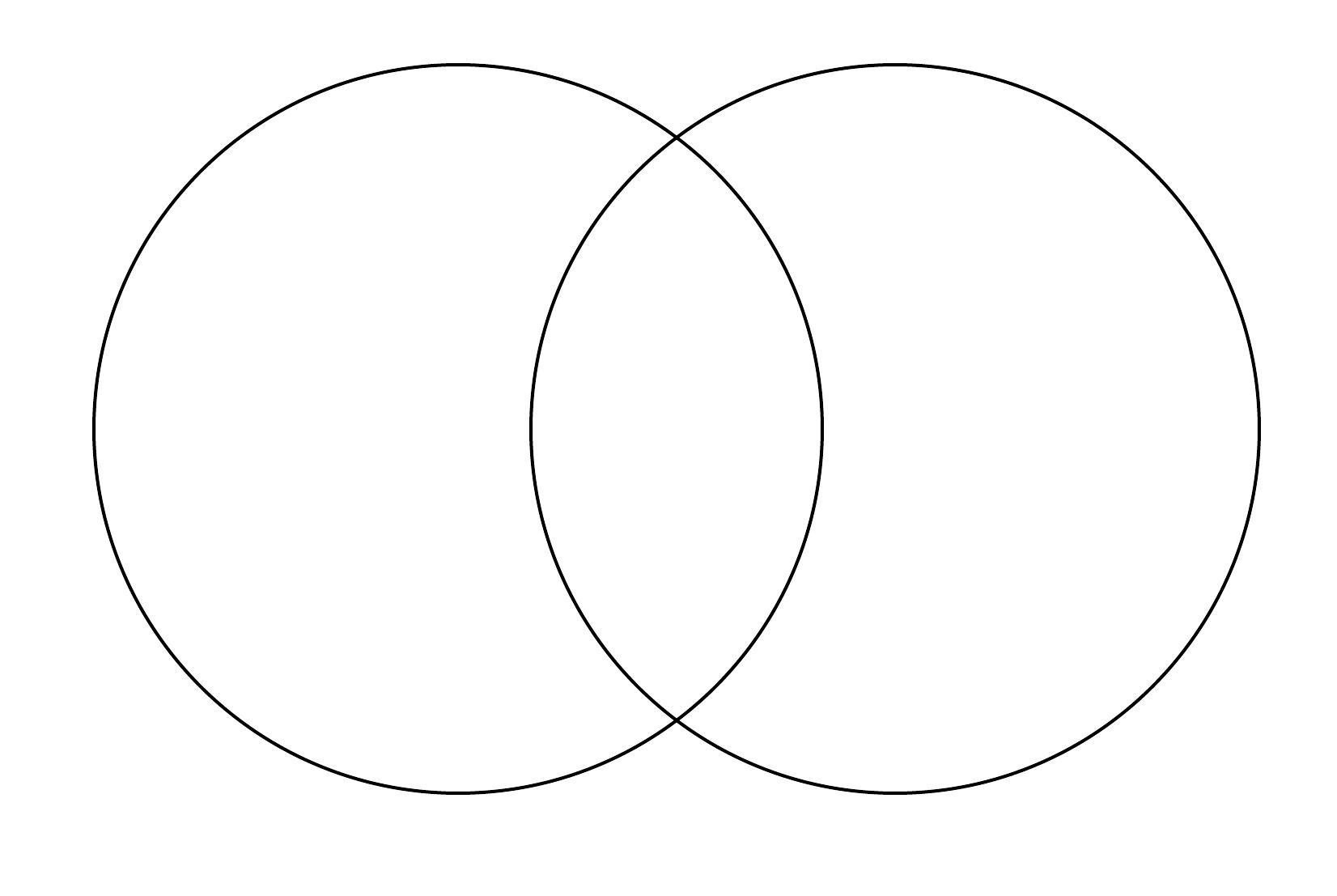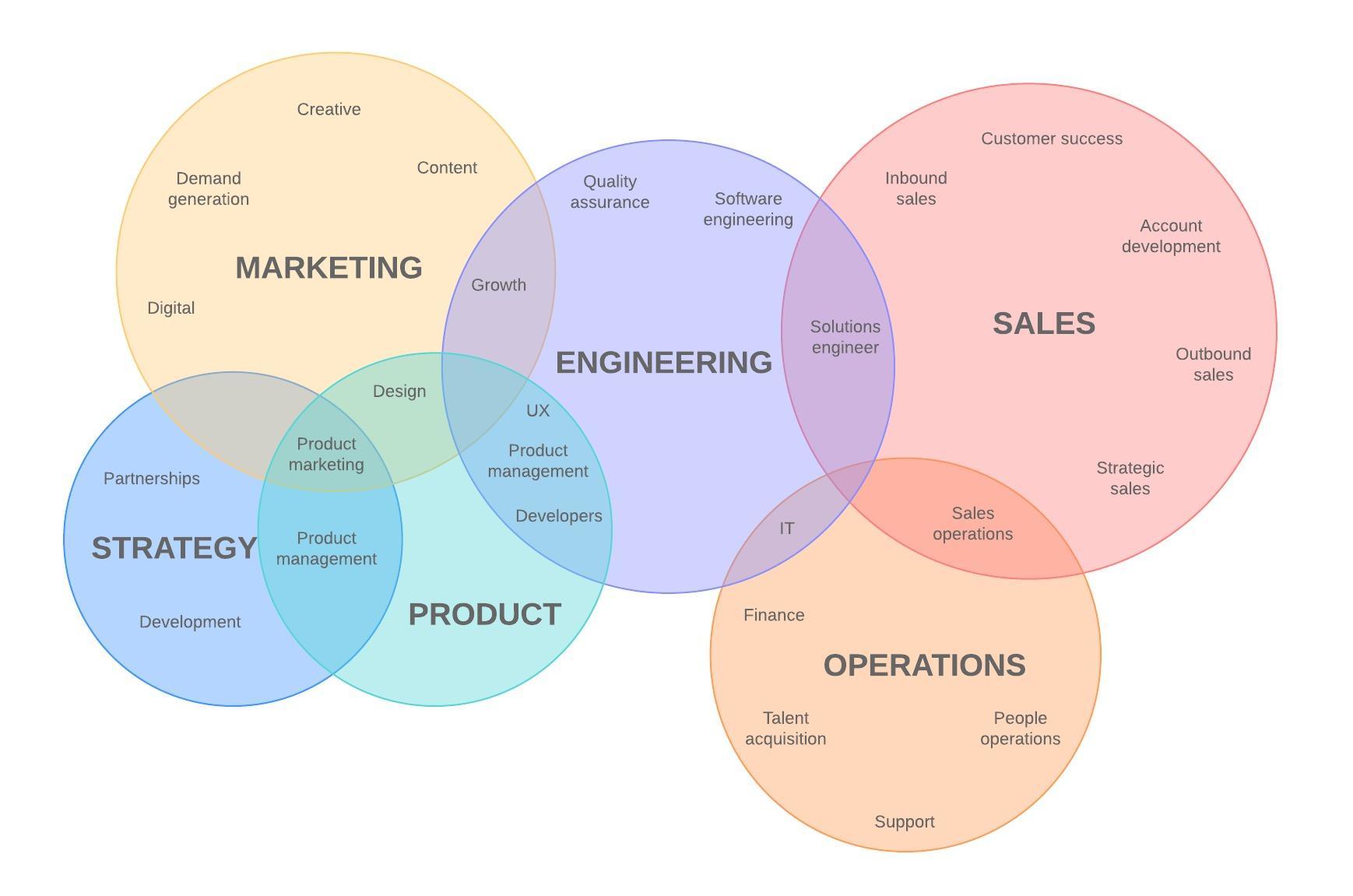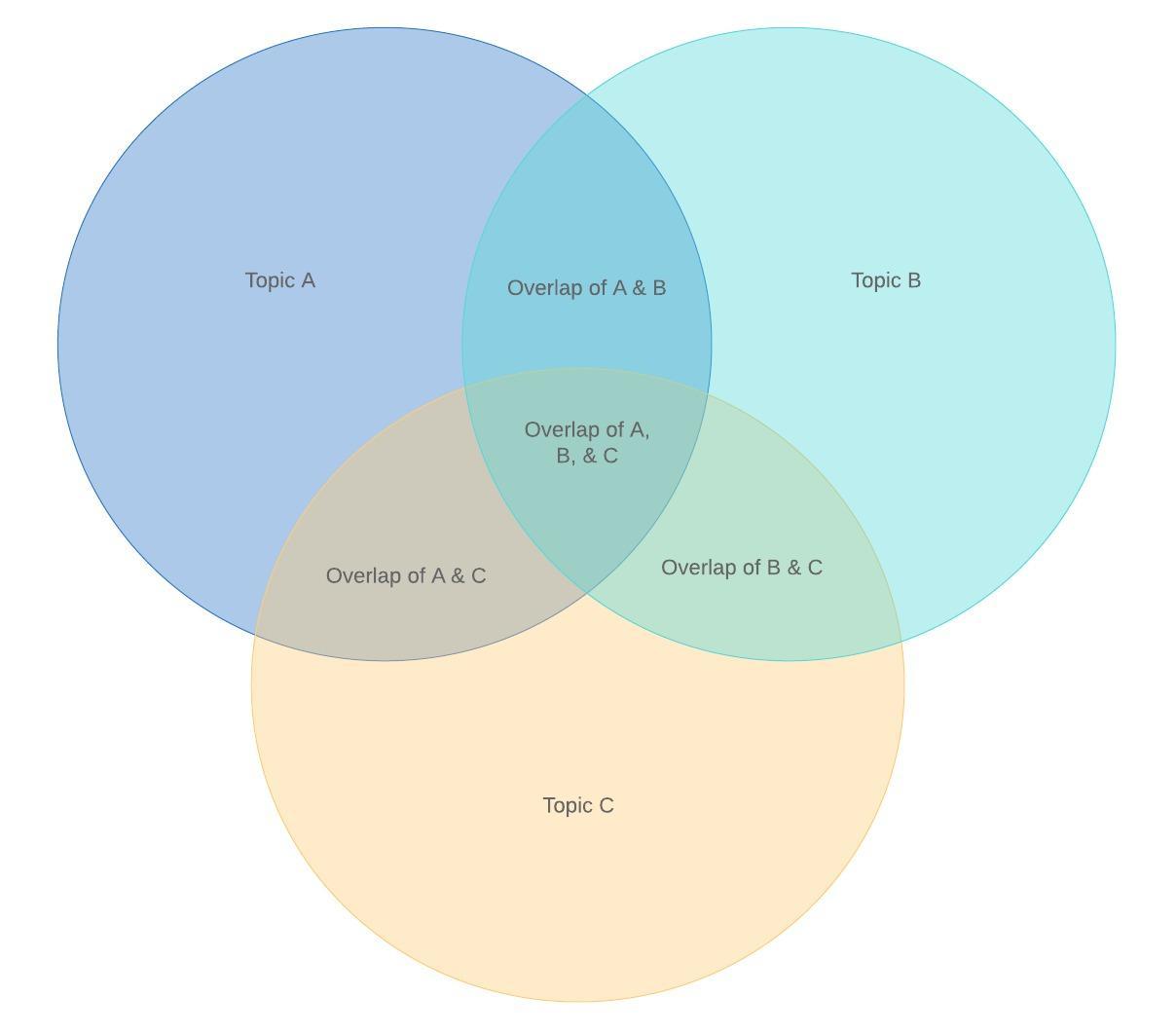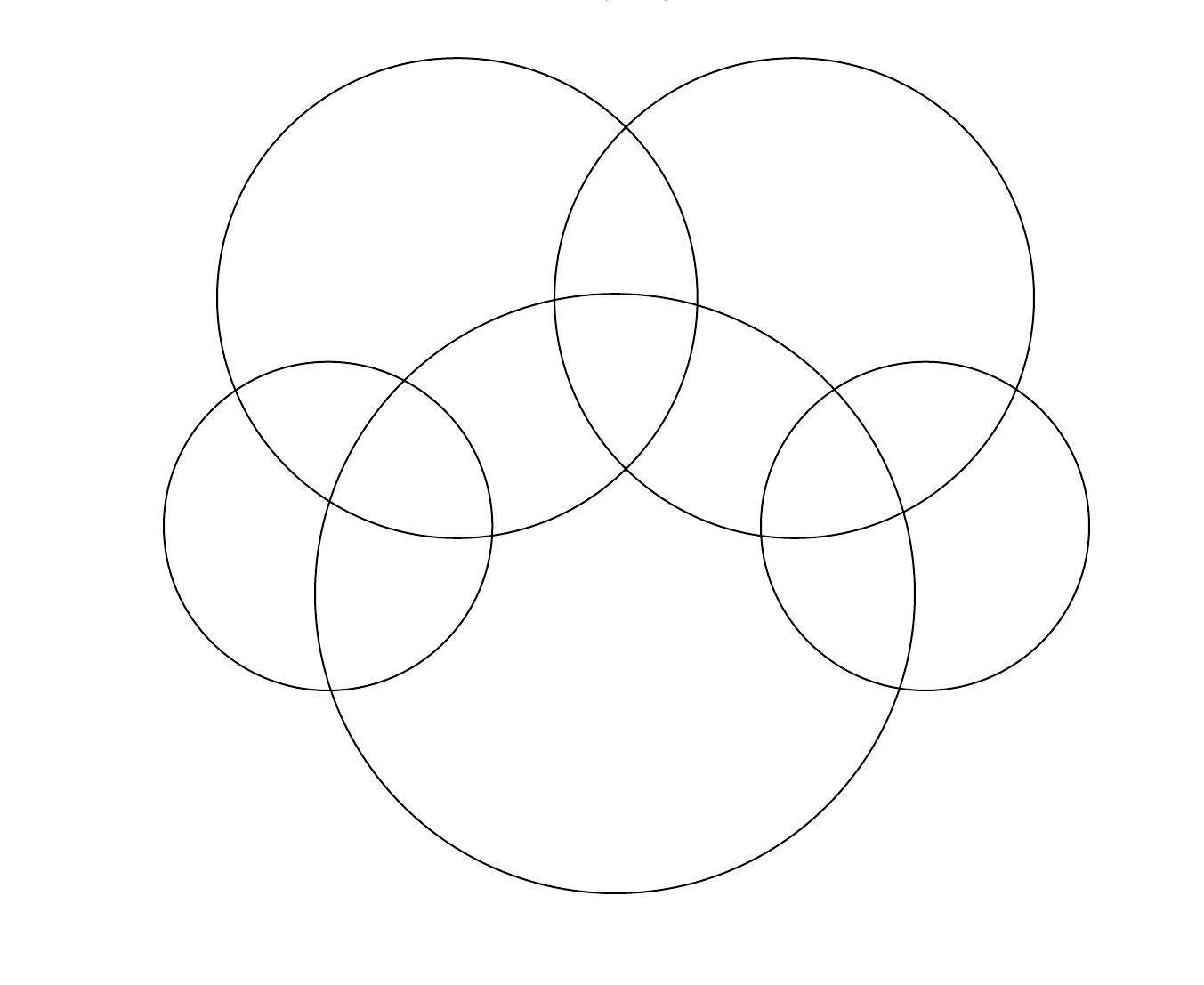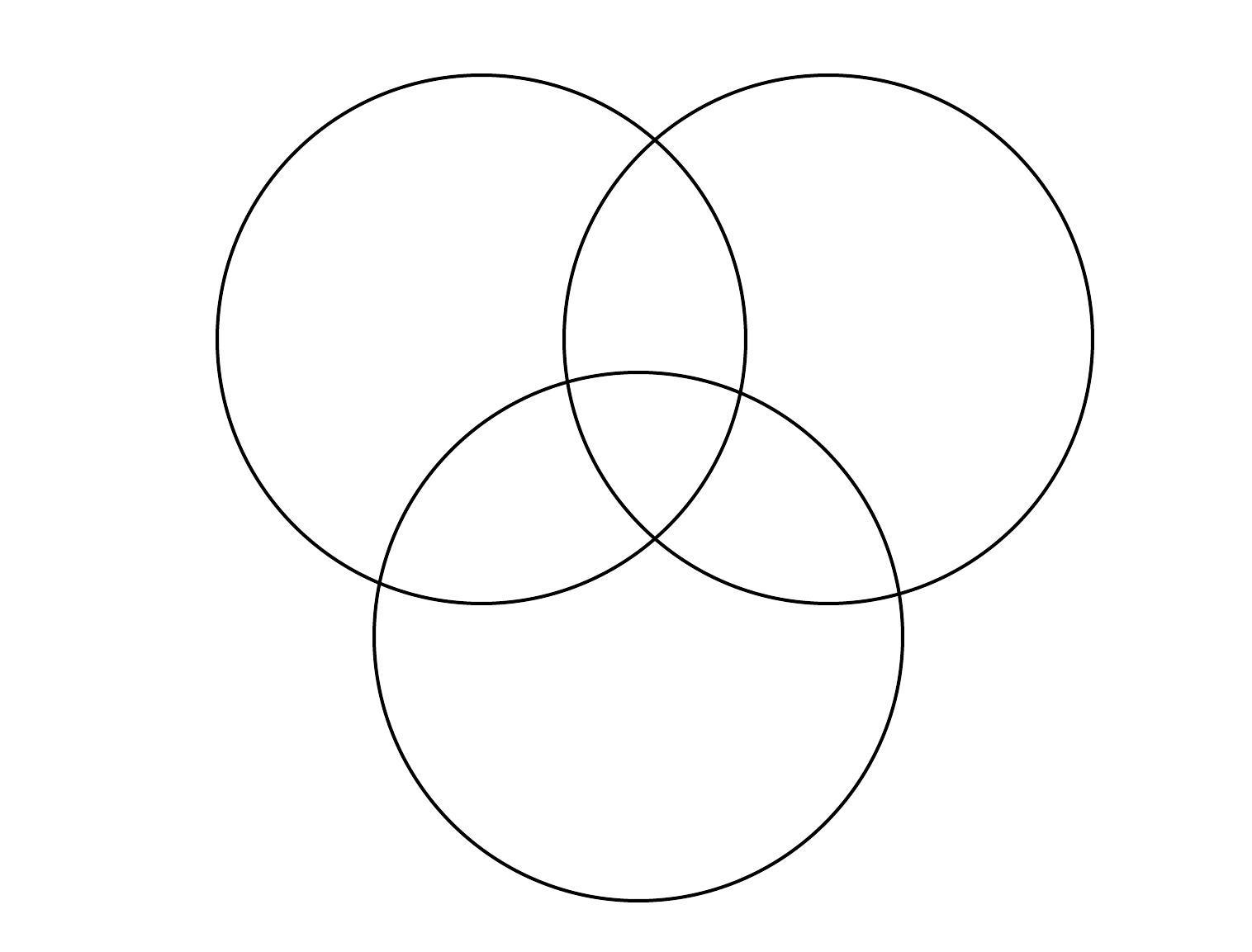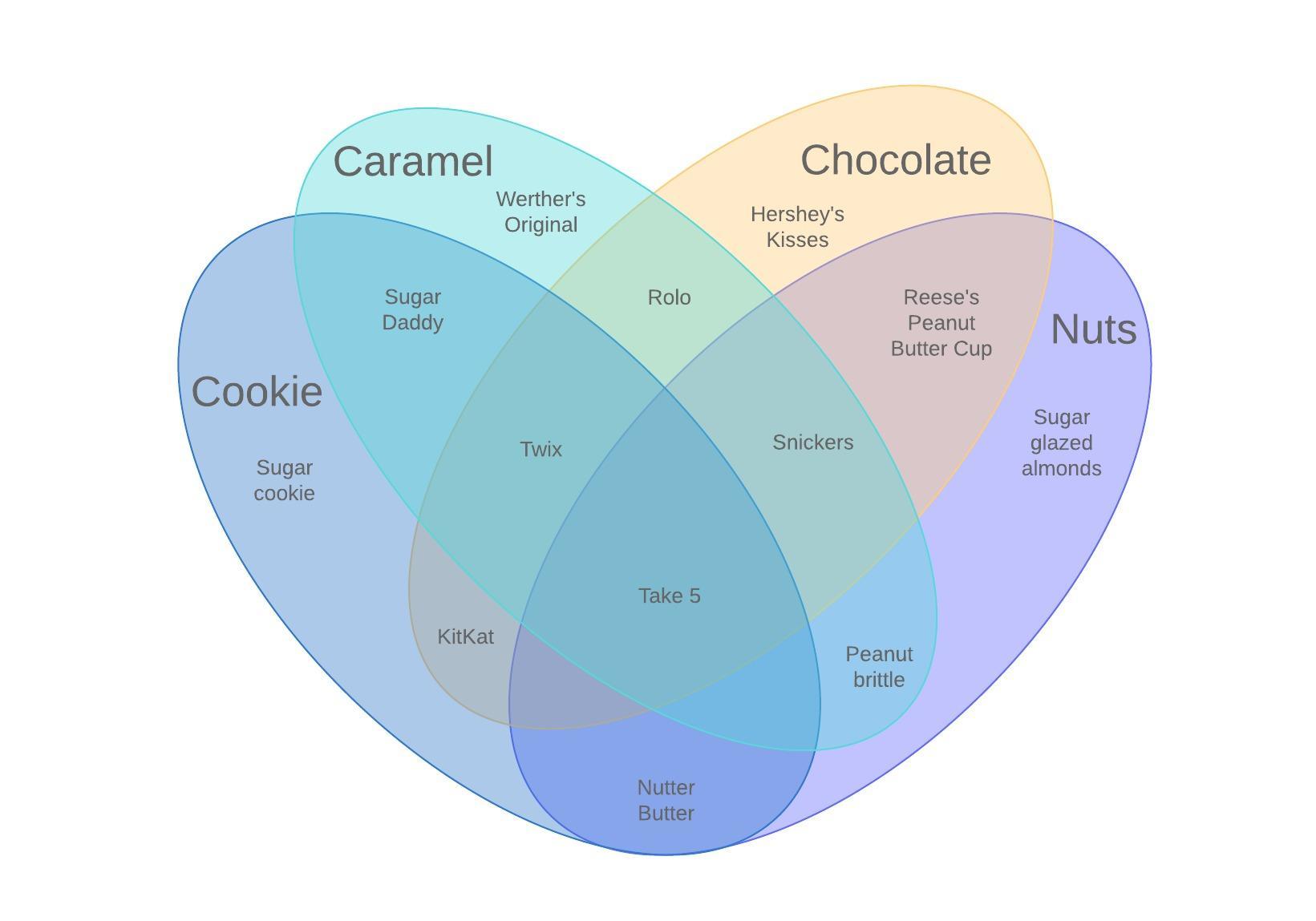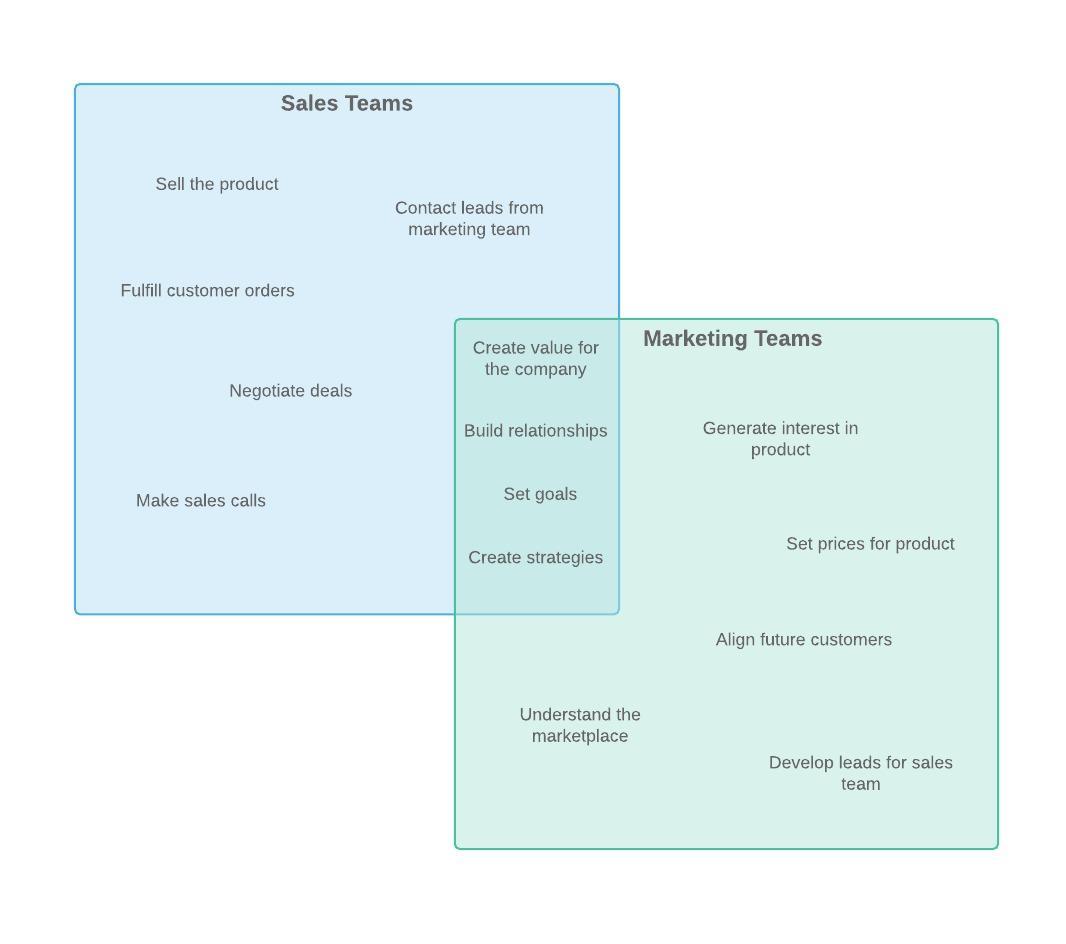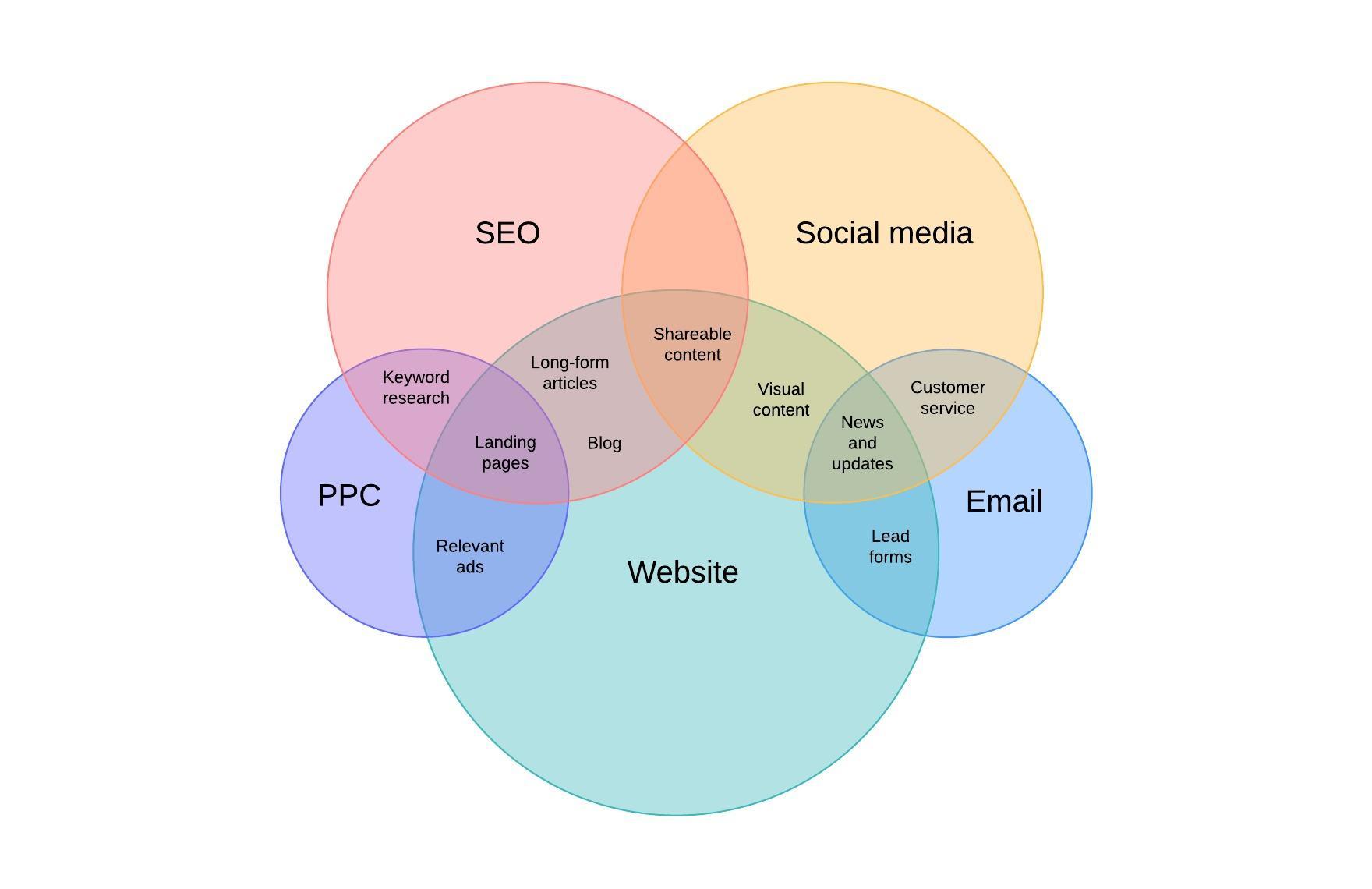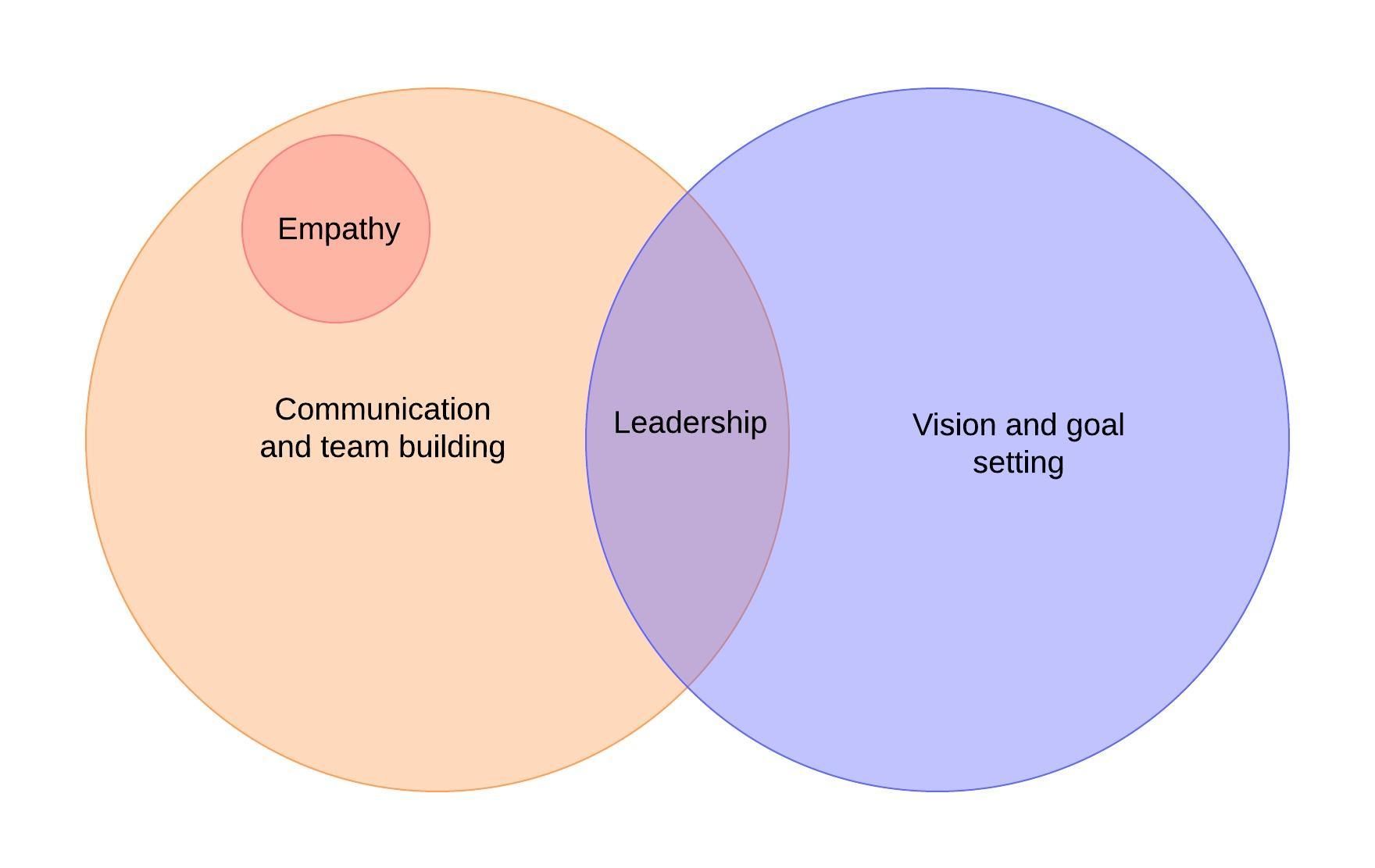Venn diagram maker
Lucidchart is a visual workspace that combines diagramming, data visualization, and collaboration to accelerate understanding and drive innovation.
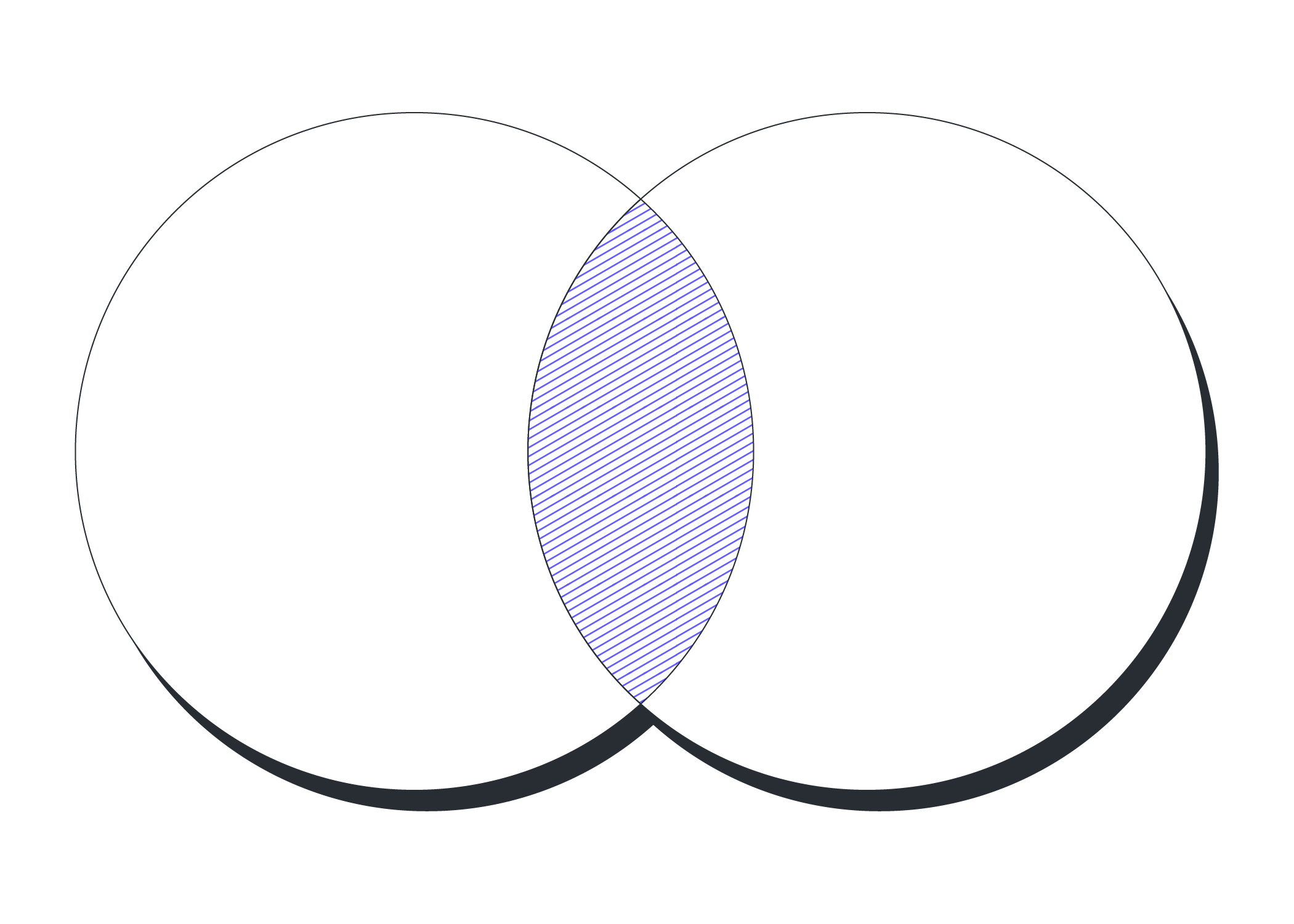
The essential Venn diagram generator for everyone
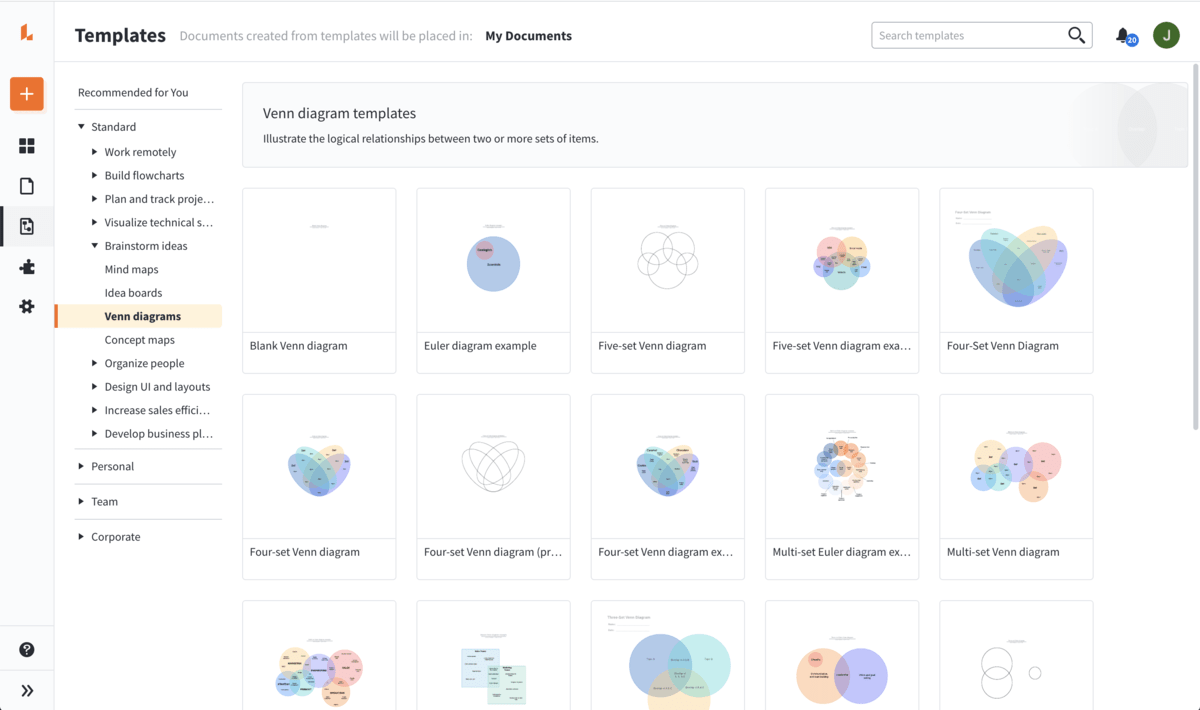
Start with Venn diagram templates
Venn diagrams can be simple to make for visualizing comparisons and contrasts. If you don’t want to create a Venn diagram from scratch, our template gallery in Lucidchart can help get you started. With just a few clicks, you can transform your blank canvas into a custom Venn diagram. Our Venn diagram maker gallery supplies an array of examples to choose from so you can make a Venn diagram online quickly and easily. Whether you want to quickly compare products and services or find correlations among multiple data sets to make informed decisions, we have templates to get you started.
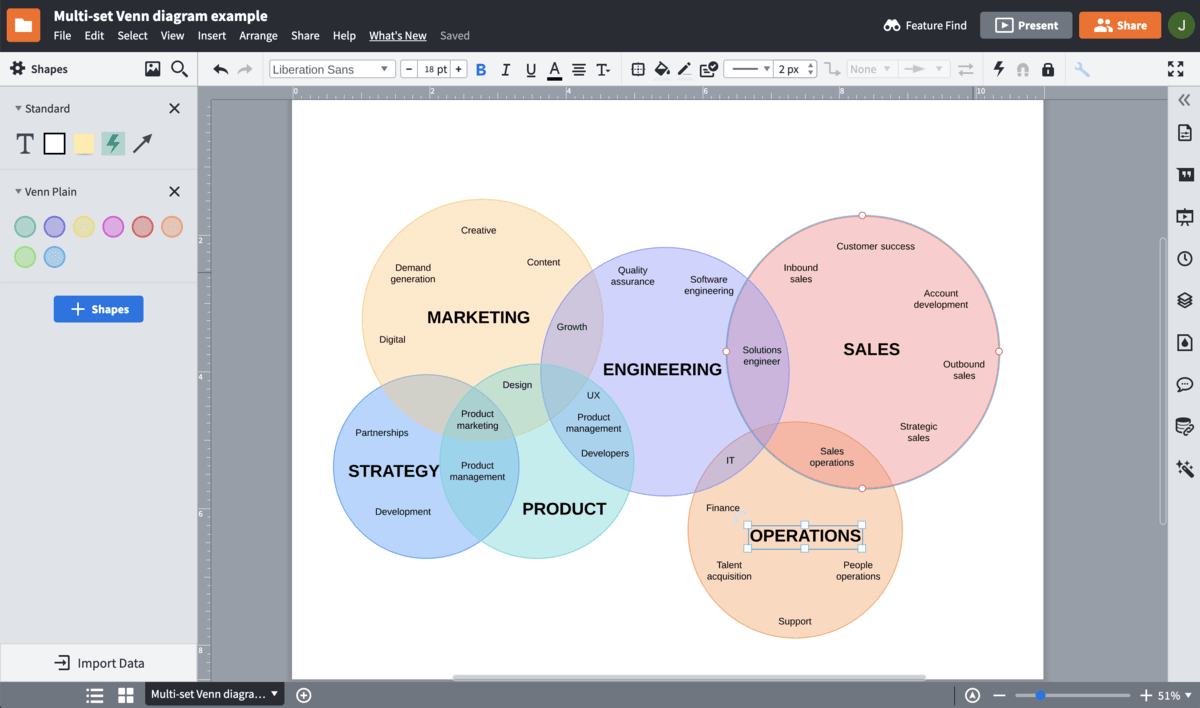
Customize and style with ease
The drag-and-drop functionality in Lucidchart is easy and intuitive. All you have to do is select a transparent circle from the Venn diagram shape library, which gives you the ability to overlap your shapes. Share your ideas and findings with flair—you can edit and format your shapes and text to customize colors, gradient levels, fonts, sizing, borders, and more. Lucidchart is a Venn diagram generator that keeps diagramming simple.
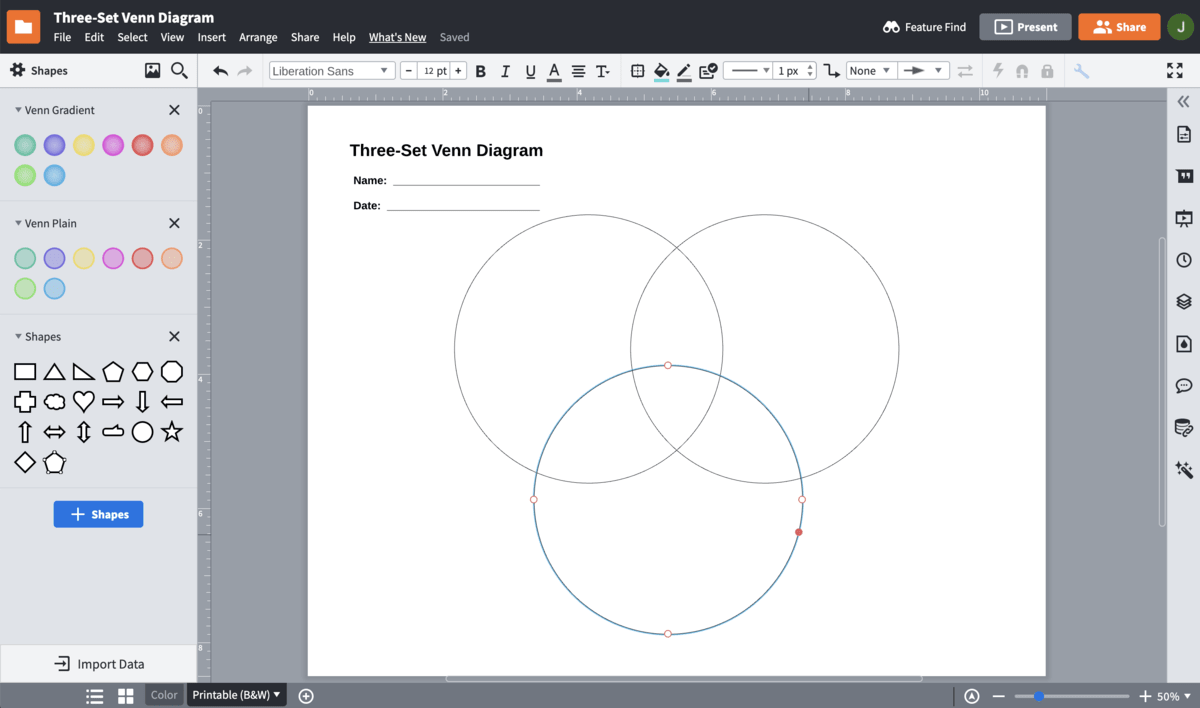
Use Venn diagrams in the classroom
For good reason, Venn diagrams are a staple in every classroom and textbook. Visual cues help learners better remember and retrieve information. These powerful graphic references give students the chance to quickly sort information into groups and identify the similarities and differences. This makes Lucidchart the chosen Venn diagram generator for classrooms, allowing students and teachers to easily combine text and shapes to facilitate visual learning and foster deep understanding in any learning environment.
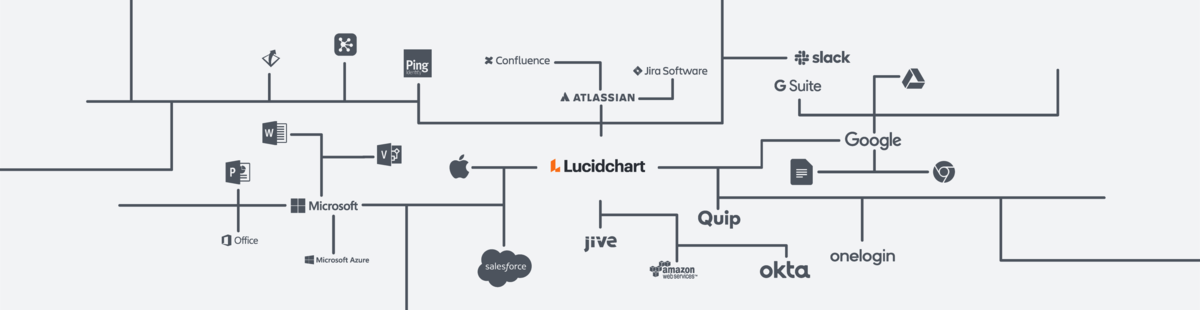
Publish with popular integrations
Publish and share your Venn diagrams online with anyone, from anywhere, at any time. Lucidchart runs on all major operating systems, including Windows, Mac, and Linux. Use our Venn diagram creator to communicate your ideas to others—even to those without Lucidchart accounts—across any of our powerful integrations with leading applications that you already use such as G Suite, Microsoft Office, Confluence, Jira, and Slack. Simply export your Venn diagram or create a shareable URL to start collaborating and spreading ideas worth sharing.
Use our Venn Diagram Maker in Lucidchart
Identify main ideas to compare
Start with a template to customize or begin by selecting the Venn diagram shape library and then drag circle shapes—or sets—to the canvas. You can duplicate or resize these shapes to be bigger, smaller, or even ovals.
Create overlapping circles and label
Label both of the individual sets in your Venn diagram. To add text, just drag a text box on top of your shapes, and bold or underline your label to differentiate them from your notes.
Enter differences that are unique to each set
Compare and contrast each of the main ideas by noting as many relevant differences as possible.
Enter similarities that are shared between each intersection.
Format your information into bullets and lists by clicking on the Text Options icon.
Publish and share
Share your Venn diagram online with a shareable link, via email, Slack, or social media, or embed your diagram in a wiki.
Frequently asked questions about Venn diagrams Templates in Lucidchart
See how Lucidchart is the ideal Venn diagram maker
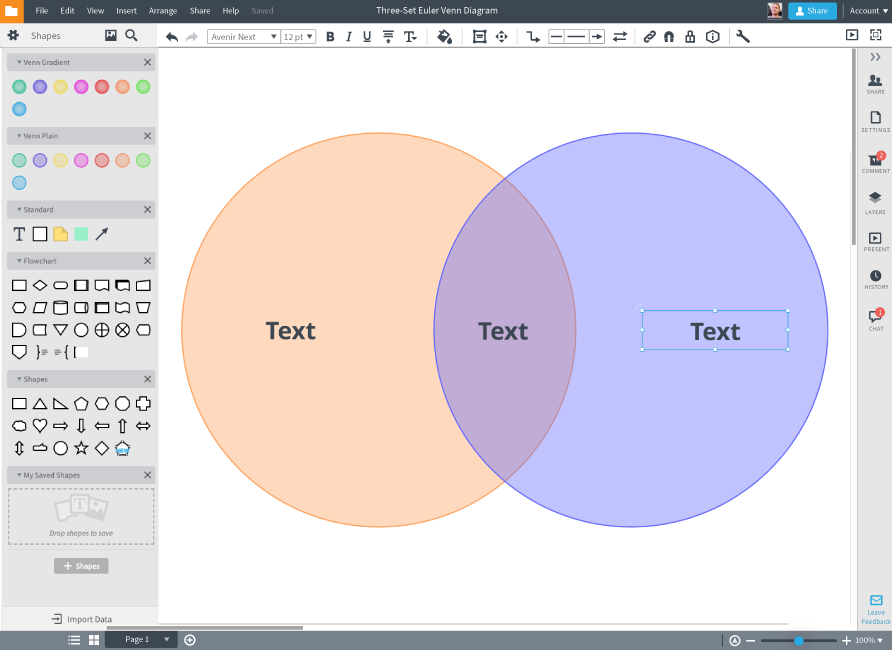
Used by millions across the globe
"This product easily outclasses Visio, Xmind, or any other app of its kind. Even with the free version, you get a better, simpler user experience, and as you use the product more frequently, you earn more features in the free version."

4.5/5 stars 650+ reviews