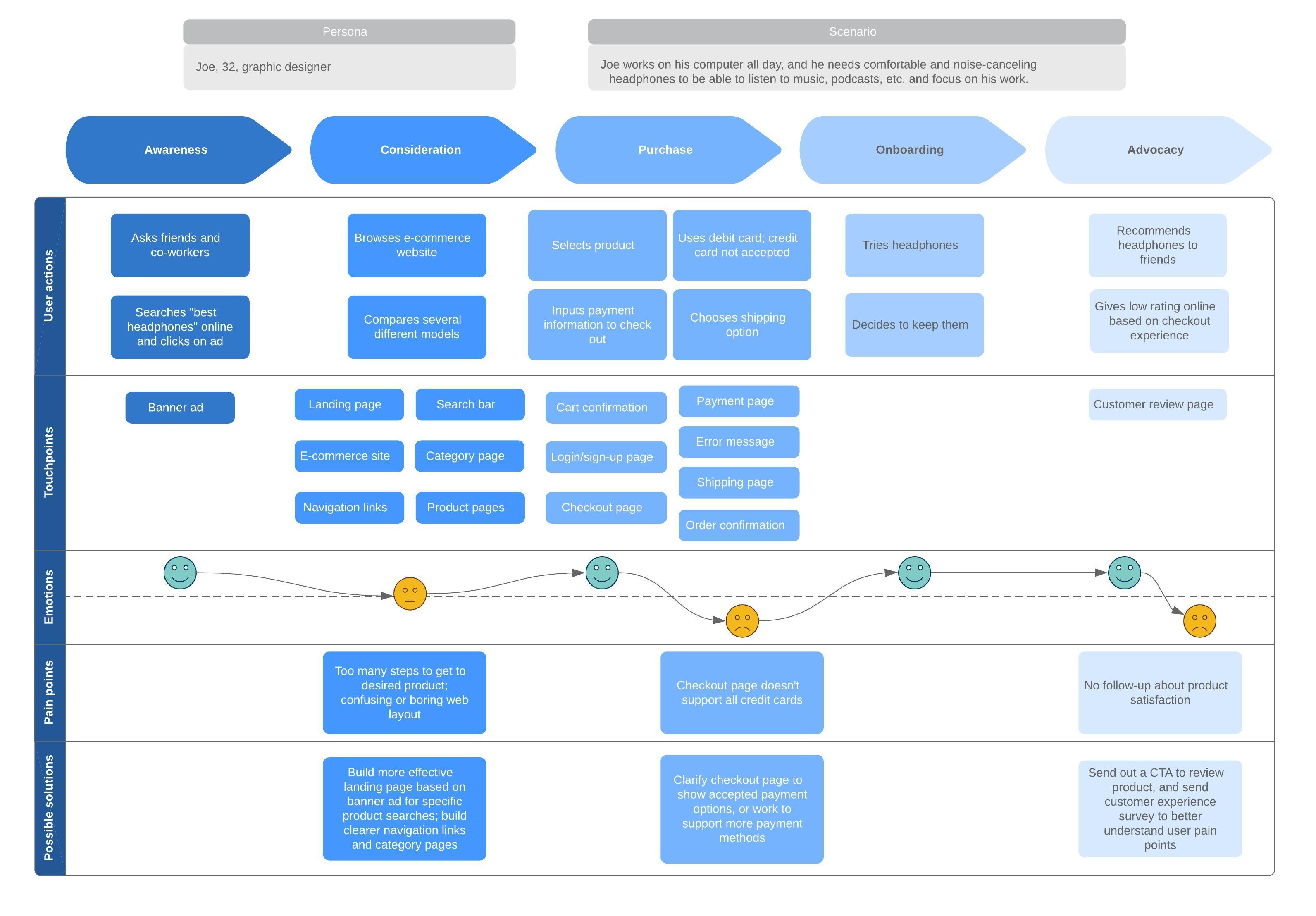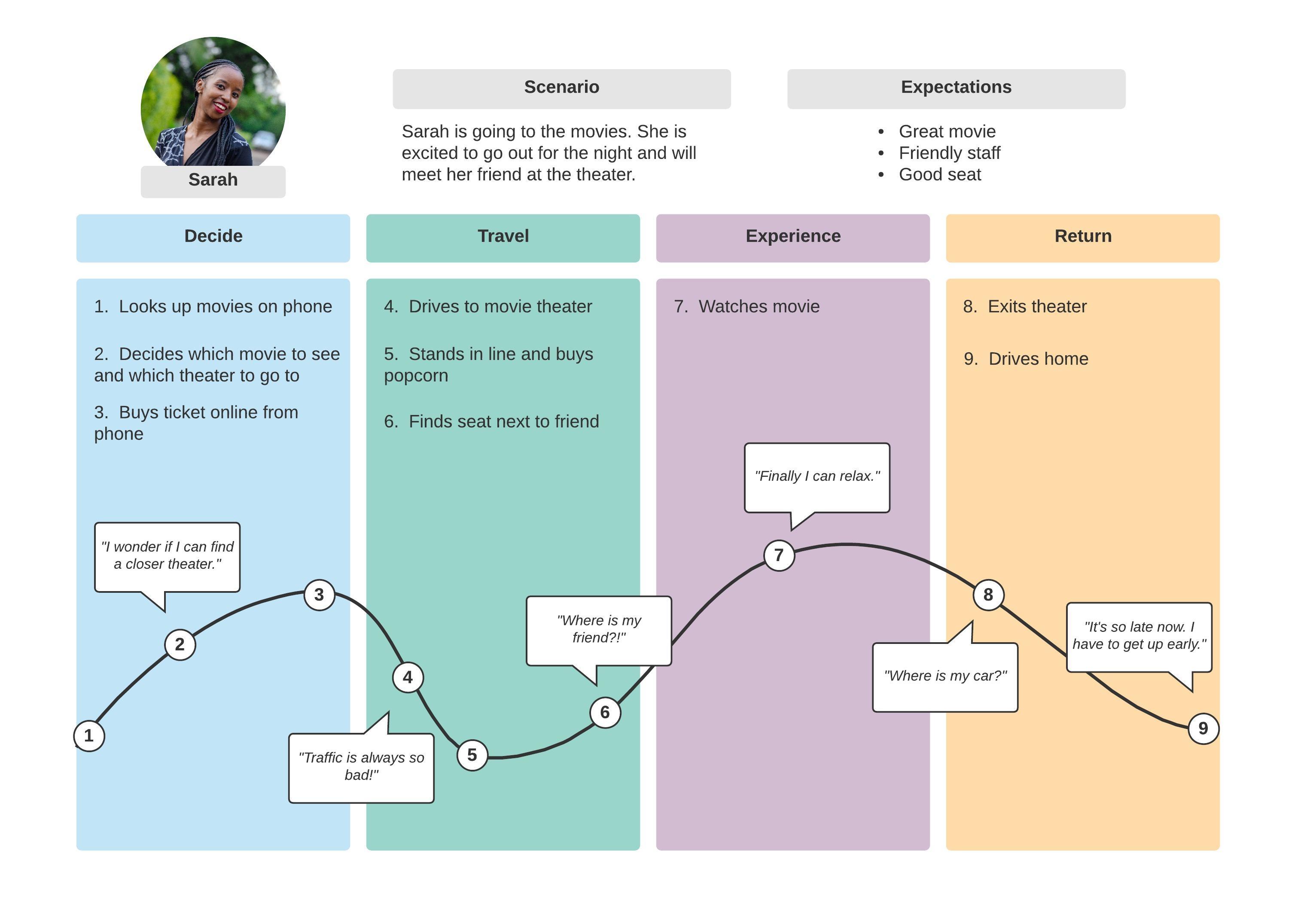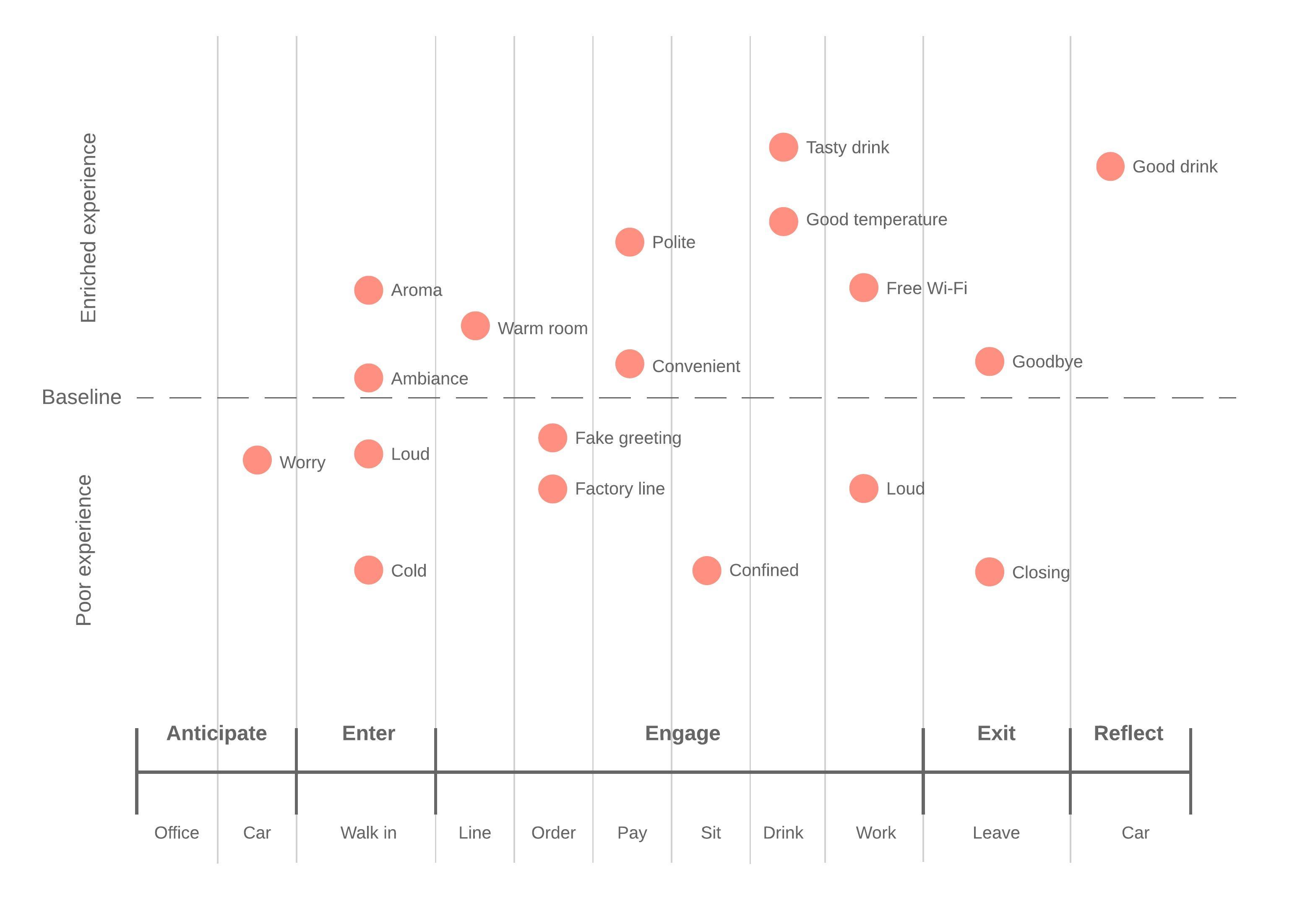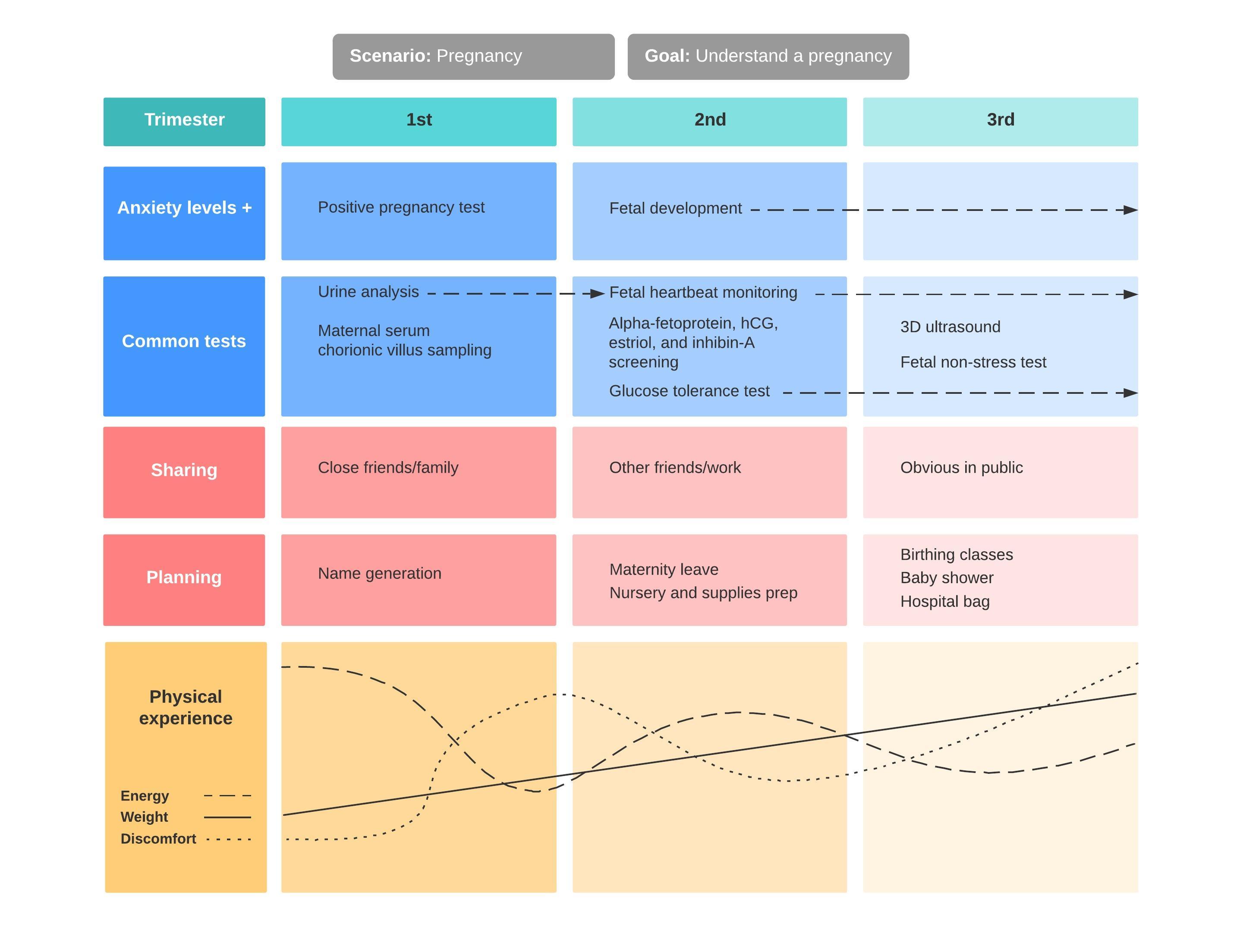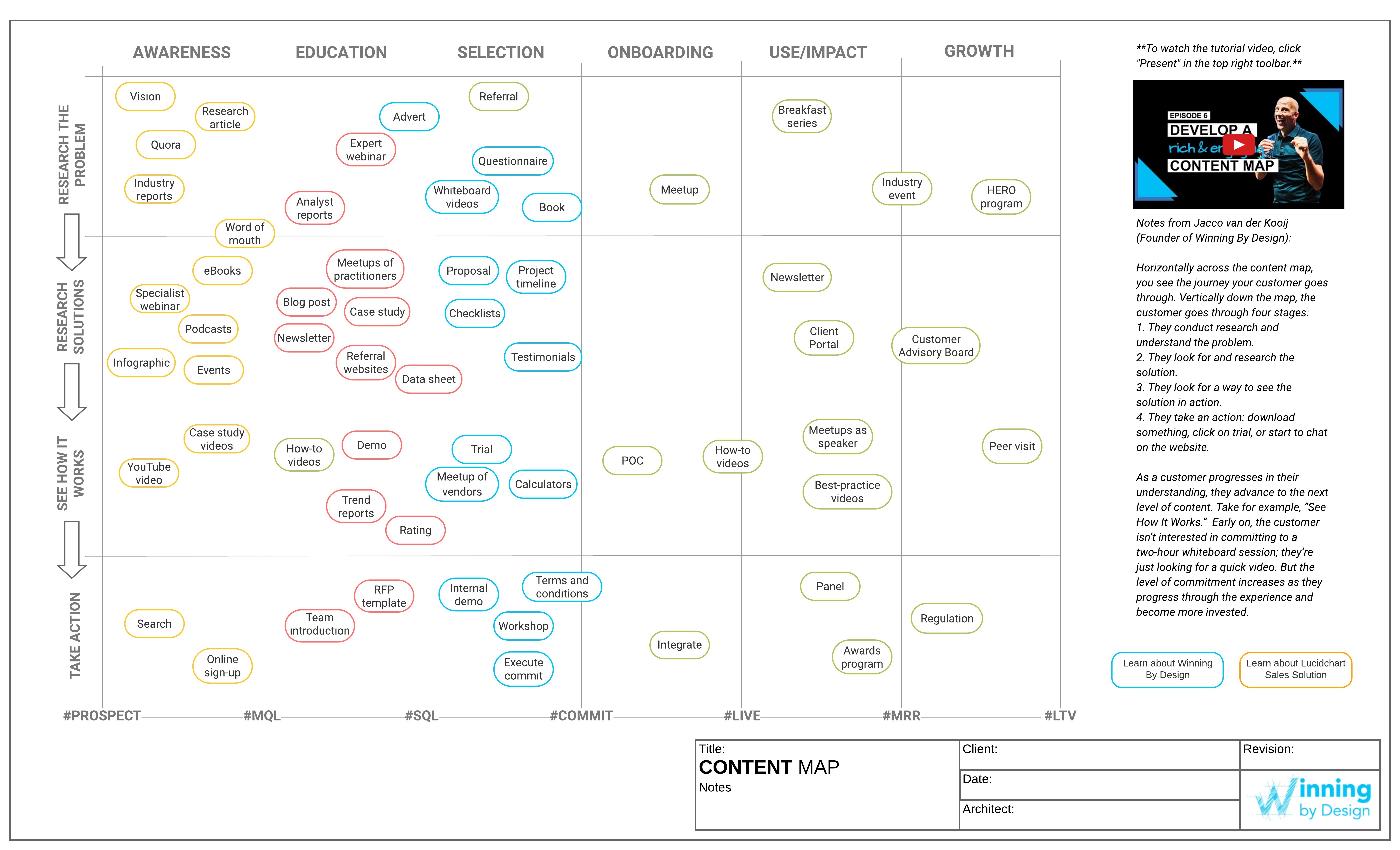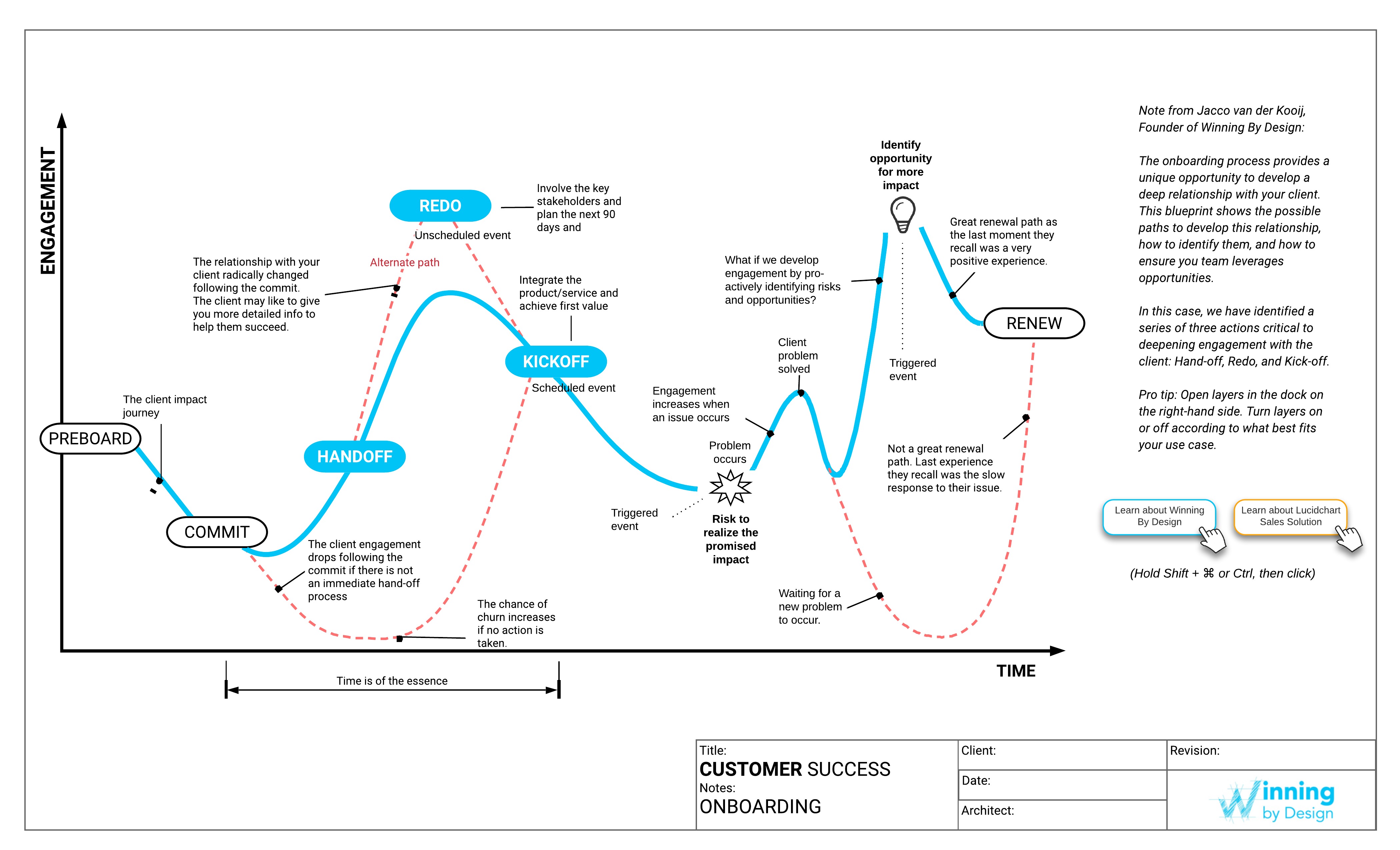Customer journey mapping software
Lucidchart is a visual workspace that combines diagramming, data visualization, and collaboration to accelerate understanding and drive innovation.
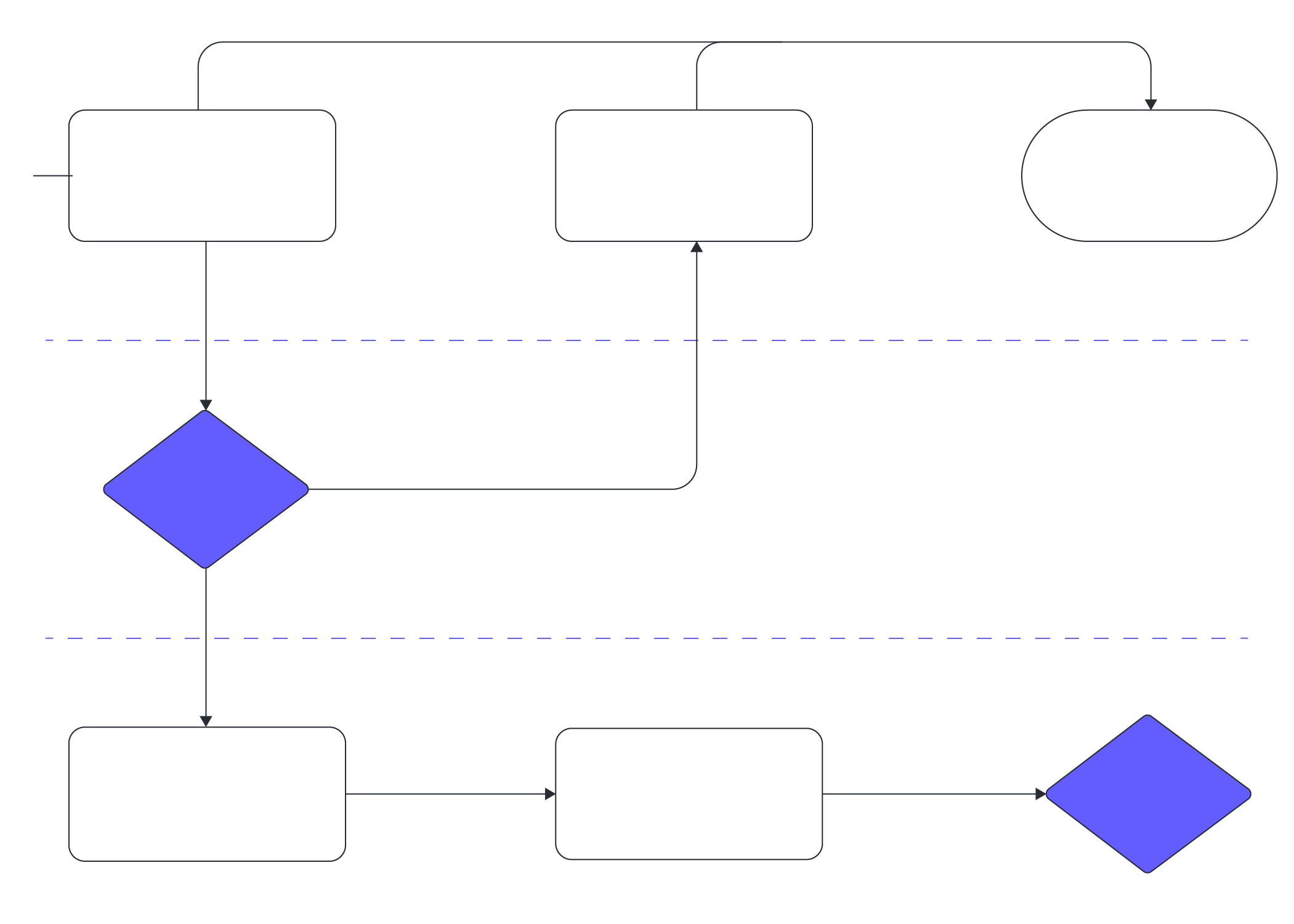
Grasp the customer experience with our customer journey mapping tool
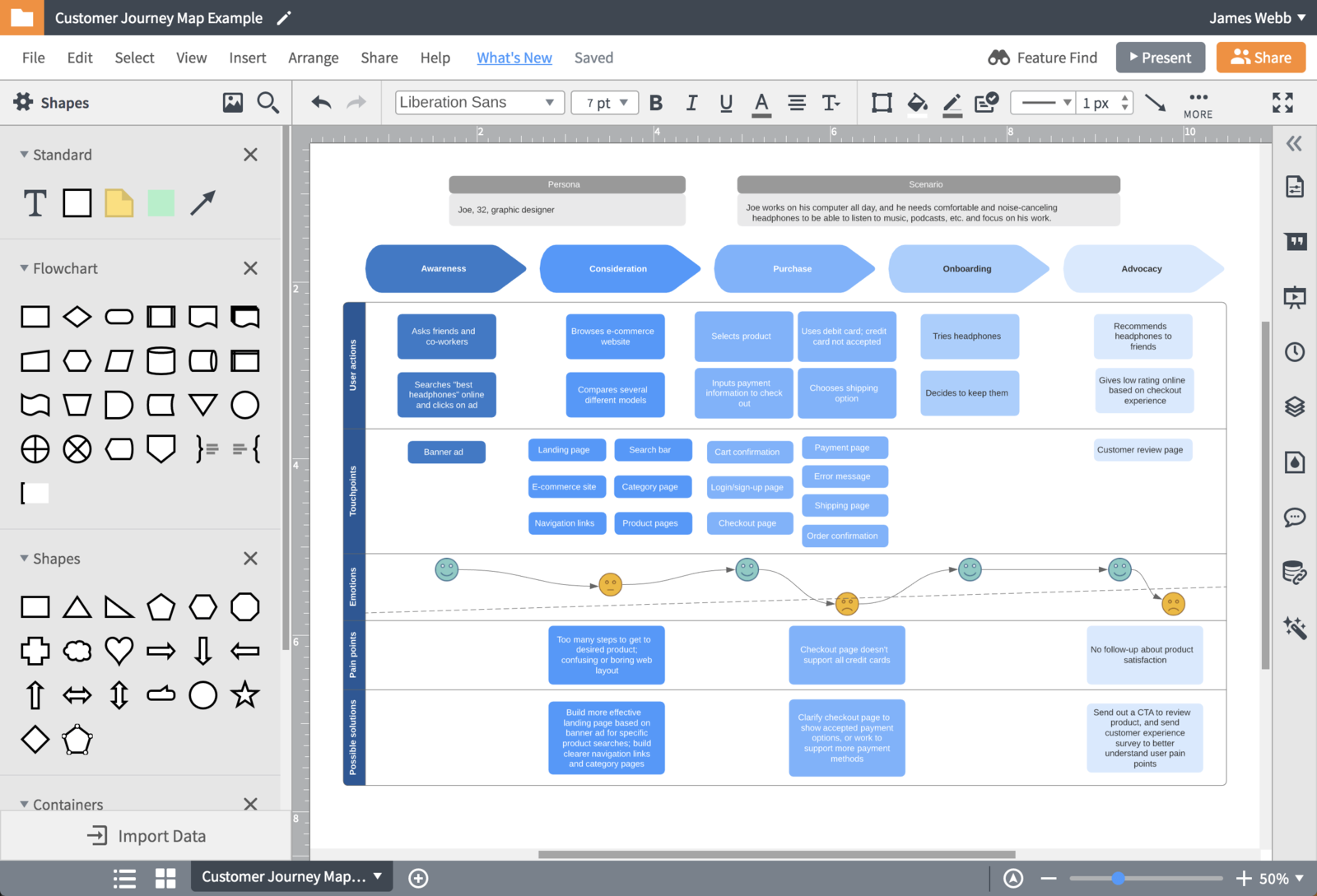
Create in-depth diagrams that capture the customer experience
Understanding your customer’s expectations, objectives, and interactions with your company is essential for creating a flawless customer experience. By mapping the customer journey from your consumer’s perspective, you can gain insight into the individual interactions that make up their experience from beginning to end. With customizable templates and extensive formatting options, our customer journey software lets you easily visualize and share your findings, helping you target specific personas, increase customer engagement, and ultimately increase your organization’s revenue.
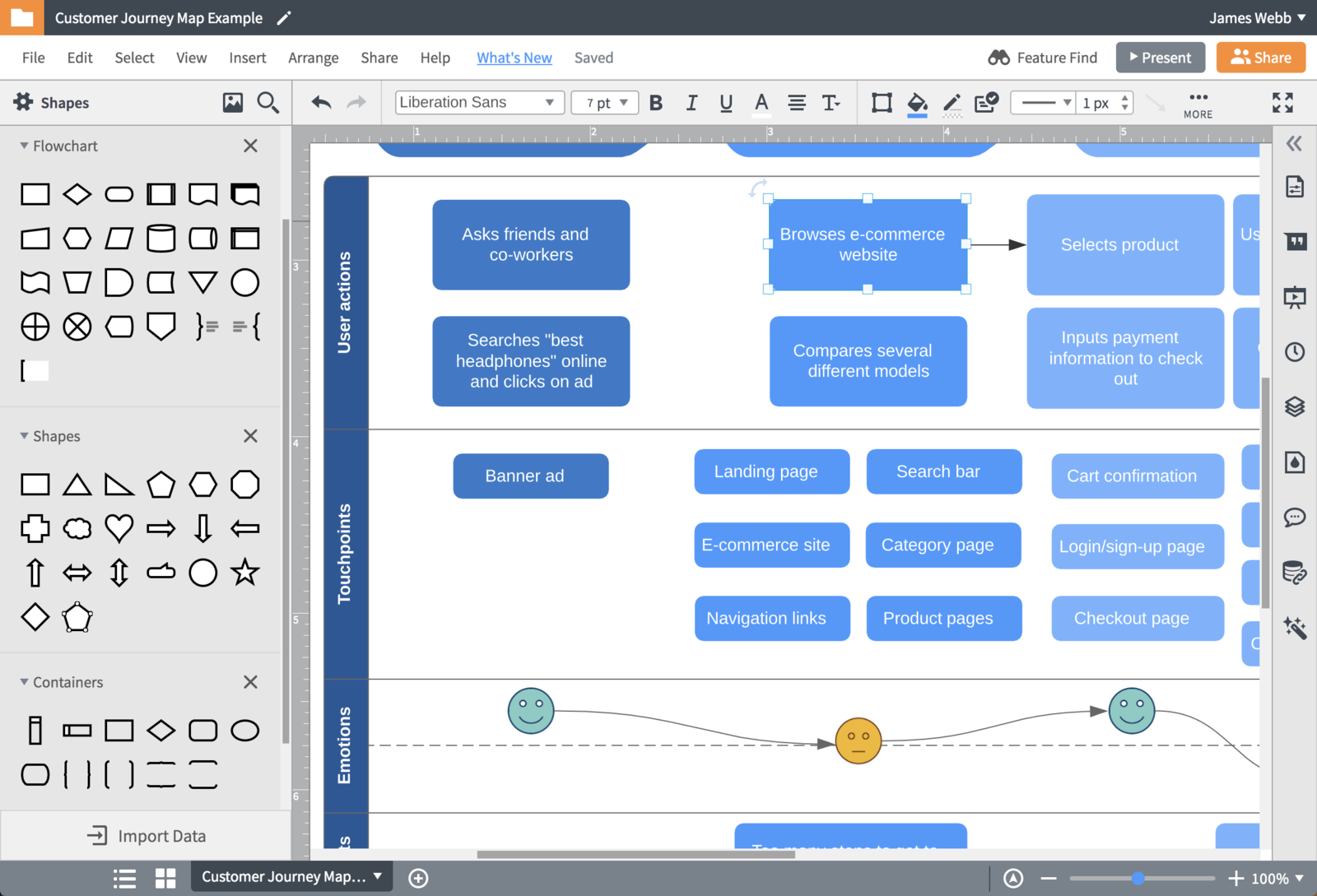
Build a streamlined site with our user story software
As a UX designer, a user journey map can help you visualize your customer’s experience as they interact with your site or app. Our intuitive user story mapping tools let you easily outline how individual personas navigate and ultimately reach your site’s point of sale, allowing you to cater to your audience’s motivations and eliminate pain points. Lucidchart’s easy-to-use interface makes it simple to build and refine your user story map as your organization and customer experience evolve.
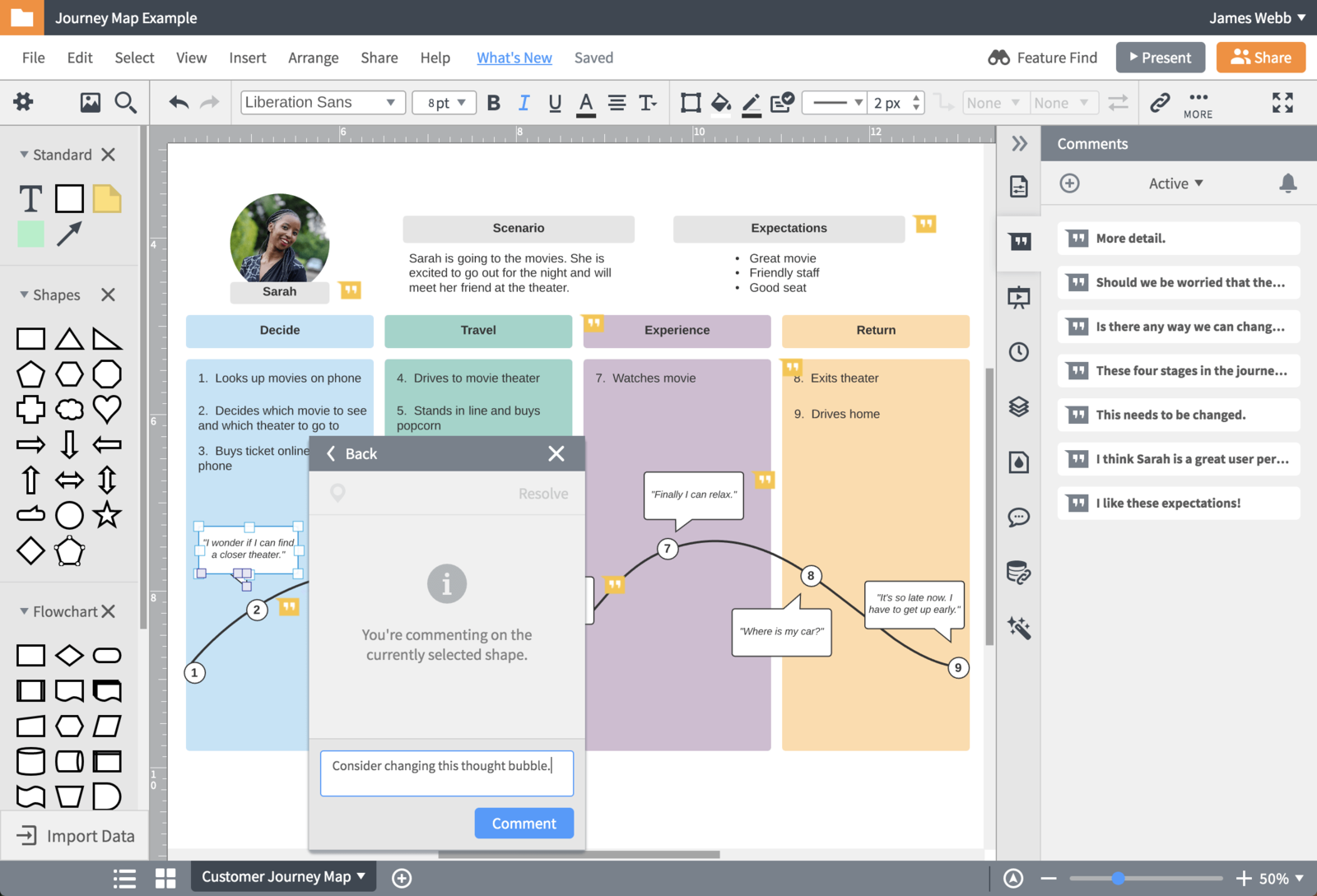
Collaborate with other departments and stakeholders
Ensure that your customer journey map is as comprehensive as possible. Lucidchart helps you collaborate with the stakeholders and teams responsible for each touchpoint in the customer journey. Using real-time collaboration and in-editor commenting and chatting, your team can keep your map up to date without worrying about version control or wasted time. No matter where or when your team is working, your customer journey map will reflect all of your latest updates.
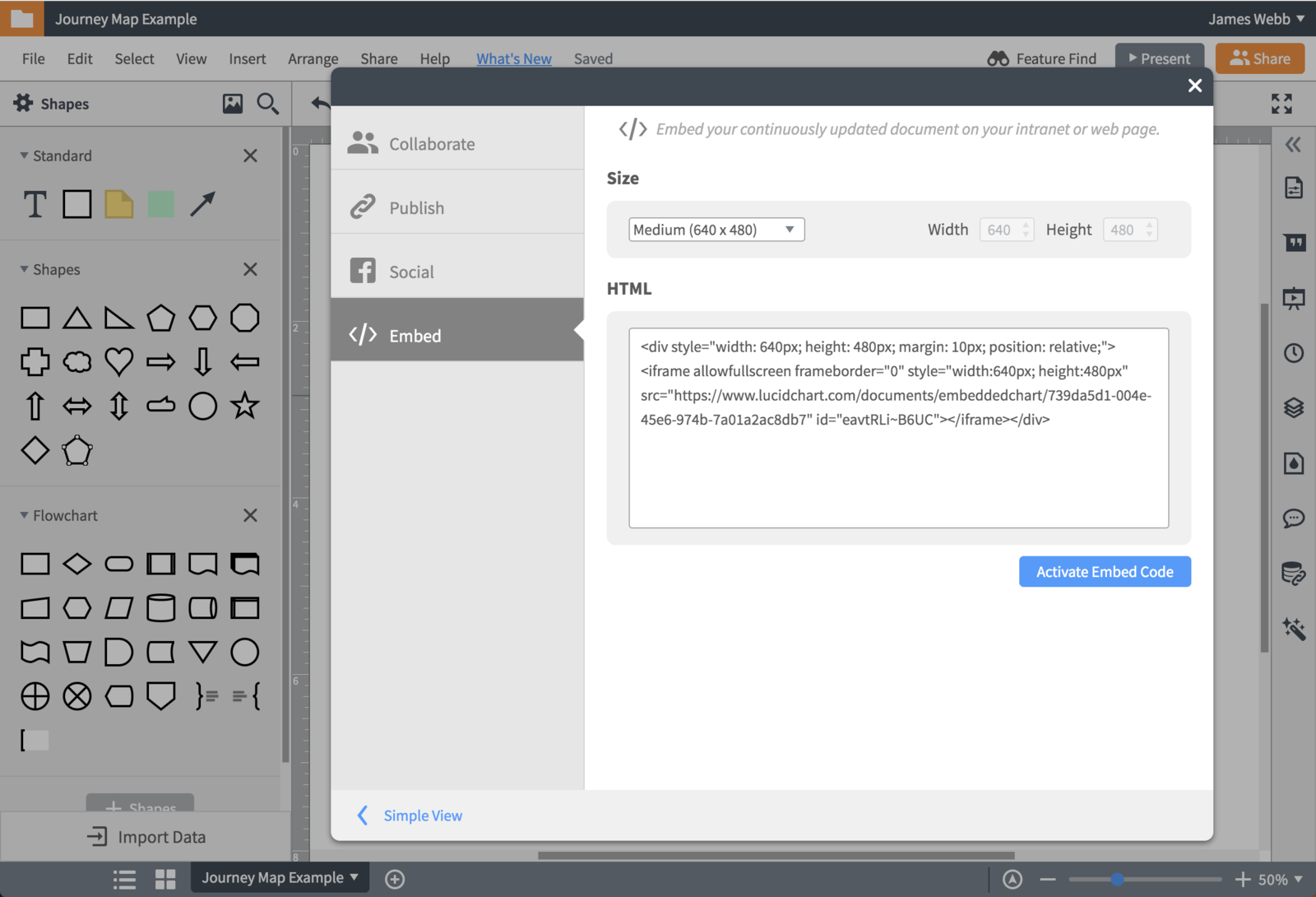
Share, publish, and implement your customer journey map
Our dynamic sharing options and powerful integrations make it easy to distribute your diagram amongst stakeholders and decision makers. Easily invite others to view and edit your diagram via email or embed your diagram in collaborative platforms like Jira, Salesforce, or Slack. Once the final version of your customer journey map is complete, publish and share your diagram company-wide to keep your organization on the same page as you implement action items and revise your customer journey.
How to create a customer journey map
Define clear objectives for the map
Identify the purpose of your customer journey map, the experience it is based on, and its audience. Your map can be based on an actual, hypothetical, or future customer experience.
Conduct customer persona research to understand your customer's goals
Collect info on your customer, including variables they're likely to experience during their journey with your company. List related touchpoints, actions, channels, motivations, pain points, and ownership.
Start mapping the user journey to include touchpoints
With your customer's info collected, add elements to your customer journey map that address the touchpoints and objectives specific to your customer.
Identify gaps along the customer journey and refine
Identify potential pain points in the customer journey. Lucidchart makes it easy to visualize and refine the journey to ensure the customer has an efficient and satisfying experience.
Present and share
Share your user journey map with stakeholders to implement appropriate solutions. Keep your map accessible to easily test, update, and improve it every six months or so.
Frequently asked questions about creating a customer journey map online
Lucidchartで楽々プロジェクト管理
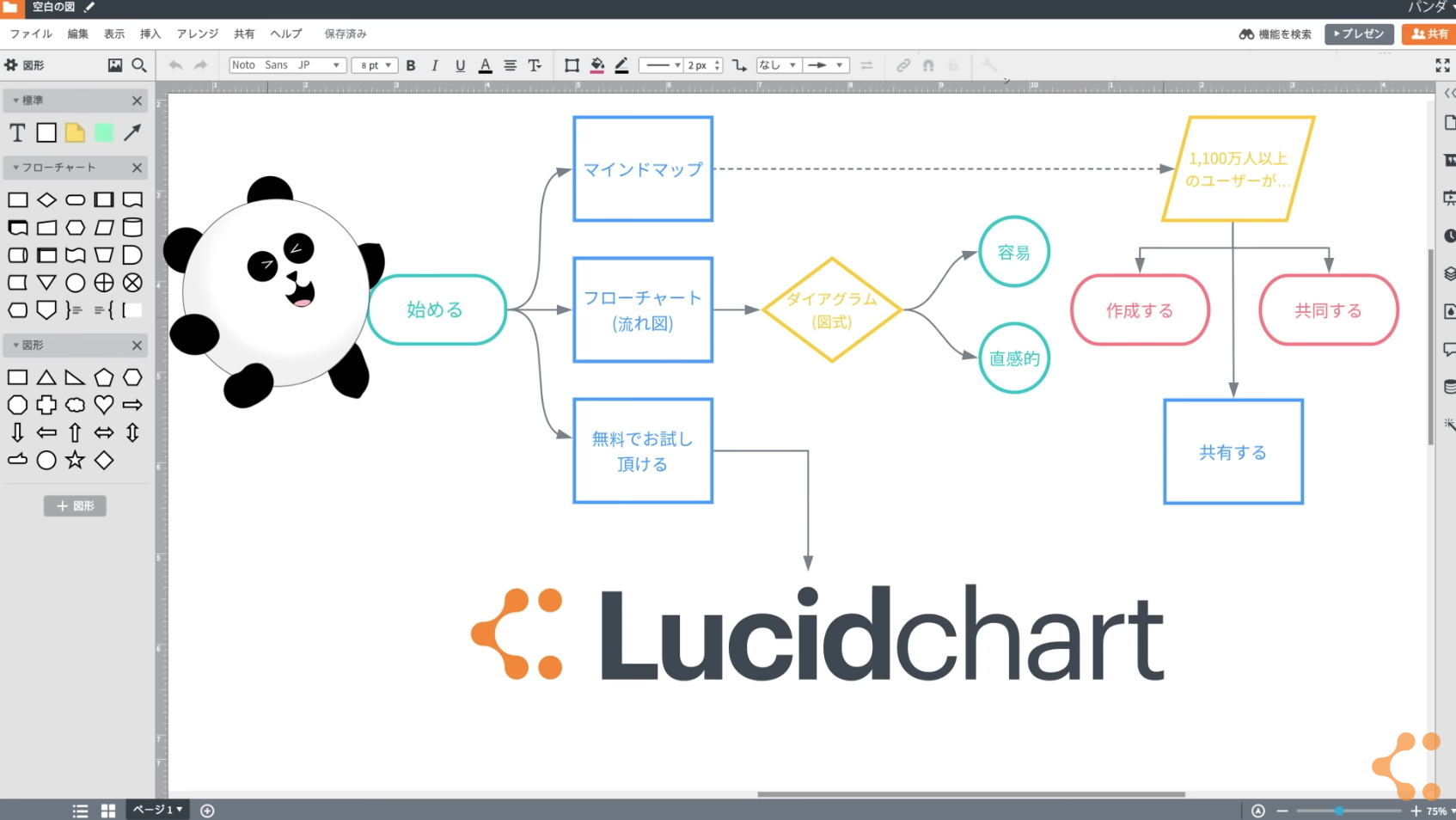
Used by millions across the globe
“I have used [Lucidchart] extensively to map the customer journey. It's an intuitive tool, enabling the visual display and explanation of complicated workflows through easy-to-make diagrams.”

4.5/5 stars 650+ reviews