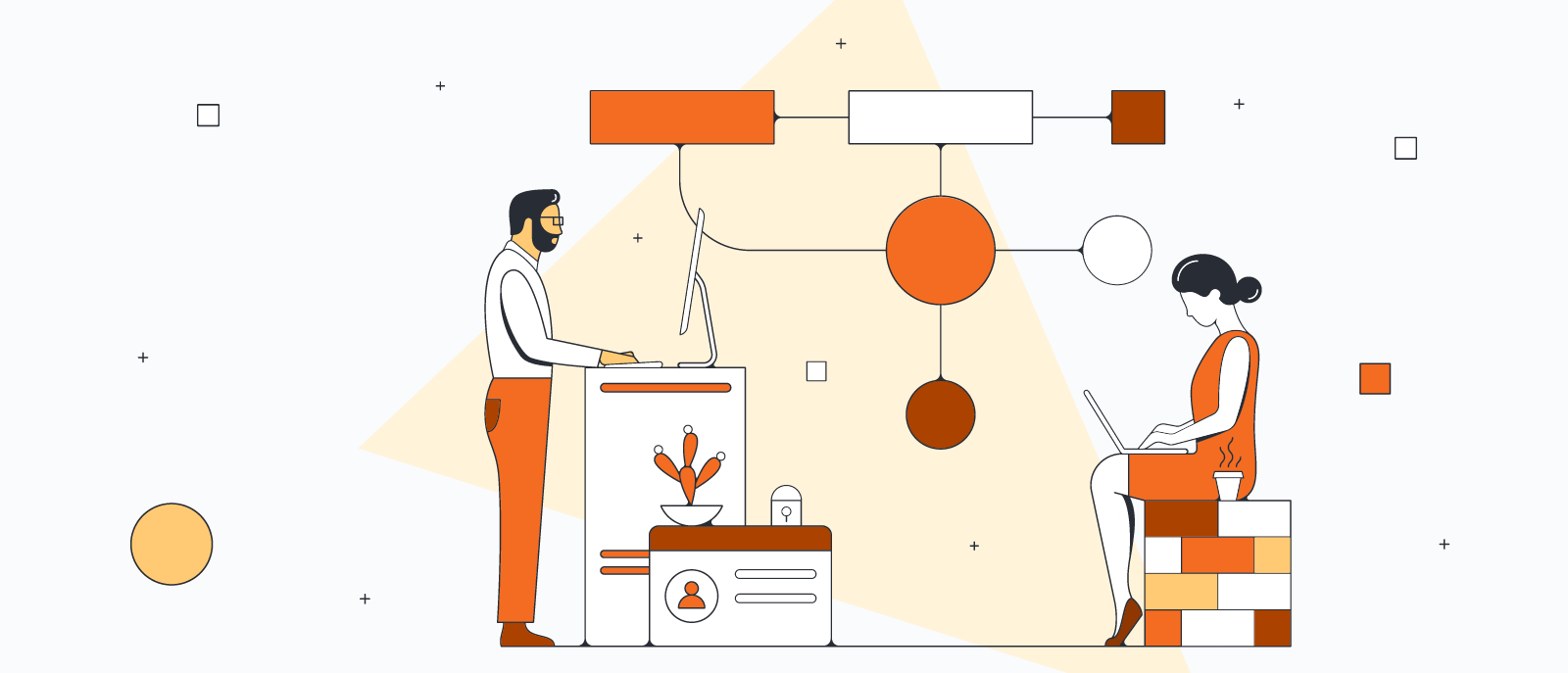
What is a service blueprint?: Designing a seamless service process
Reading time: about 8 min
Topics:
When delivering a service to a customer, you may find it difficult to pinpoint just where things could be improved or where things are going wrong. Who’s the real face of the company to the customer? When does the service start and stop according to the customer?
Being able to intervene at the right moment in the service process and provide a concrete answer to these questions could make the difference between running a growing, innovative service organization and running one into the ground.
Service is a complex, multi-layered process that involves lots of people and technologies that work together or don’t, and that’s where service blueprints come into the picture.
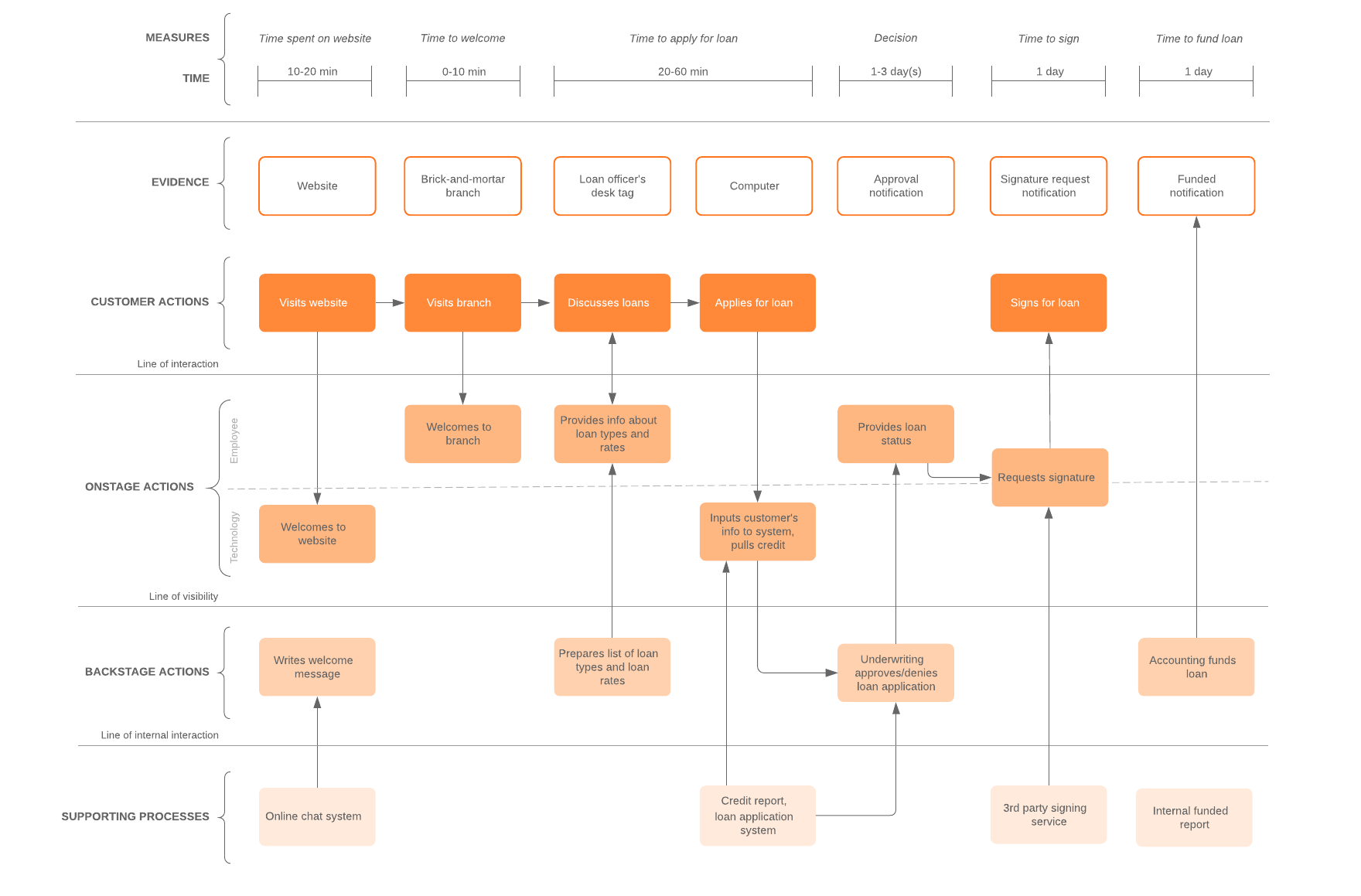
As the name suggests, this diagram helps you design a blueprint of your service process. To be able to innovate and make relevant changes that boost customer satisfaction, you need to be able to visualize each step and actor from the customer all the way down to third-party vendors. Service blueprints simplify this task.
Read on to learn more about this type of diagram and how Lucidchart can get you started using service blueprints with examples and templates.
What is a service blueprint?
First introduced in 1984 by G. Lynn Shostack in the Harvard Business Review, service blueprint diagrams visually map out the steps in a service process, making it easier to design a new process or to document and improve an existing one.
While simpler than UML (Unified Modeling Language) and BPMN (Business Process Model and Notation), service blueprints offer a flexible, focused look at an organization’s service processes and include the customer’s perspective. However, service blueprints aren’t just another customer journey map. Both do include similar information––they draw from customer research and aggregate findings into sample scenarios––but service blueprints have a wider scope.
A customer journey map focuses on what customers experience when they interact with a service or business, from specific actions or touchpoints to pain points. Service blueprints go several steps deeper and combine the customer’s experience with all employee actions and support processes that may or may not be visible to the customer.
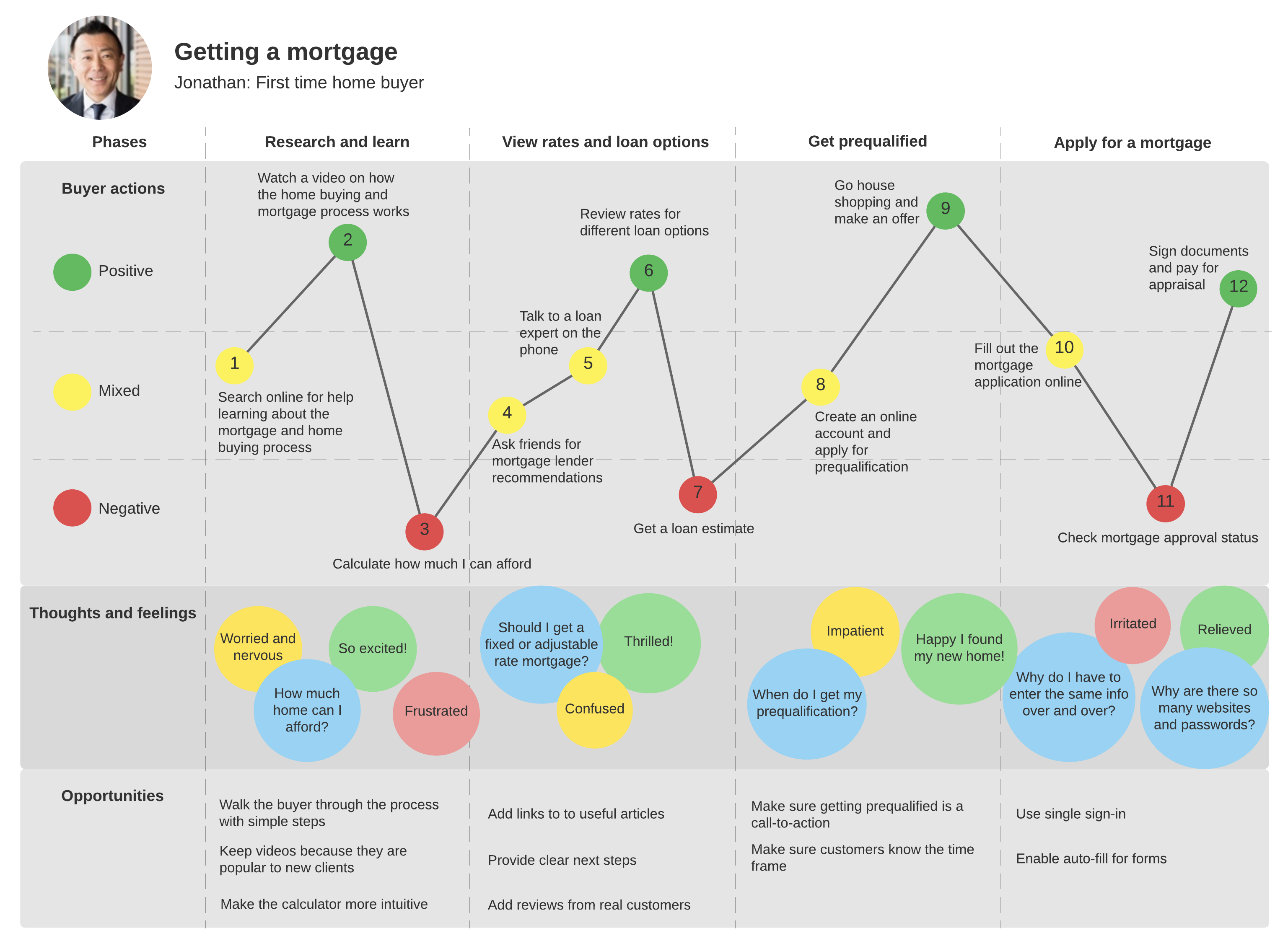
Elements of a service blueprint
Service blueprints typically contain five categories that illustrate the main components of the service being mapped out.
1. Physical evidence
What customers (and employees) come in contact with. Though first in line, it’s usually the last element added.
Example: This category includes locations, like a physical store or the company website, but also any signage, receipts, notification or confirmation emails, etc.
2. Customer actions
What customers do during the service experience.
Example: Customers might visit the website, talk to an employee (in person or online), make a purchase, place an order, accept an order, or receive something.
3. Frontstage or visible employee actions
What customers see and who they interact with. For tech-heavy businesses, add in or replace this category with the technology that interacts with the customer.
Example: Employees might greet a customer visiting a physical location, respond to questions through chat, send emails, take an order, or provide status information.
4. Backstage or invisible contact employee actions
All other employee actions, preparations, or responsibilities customers don’t see but that make the service possible.
Example: Employees might write content for the website/email/etc., provide approval, complete a review process, make preparations, package an order, etc.
5. Support processes
Internal/additional activities that support the employees providing the service.
Example: Third-party vendors who deliver supplies, a carrier service, equipment or software used, delivery or payment systems, etc.
Lines
Service blueprints also include lines to separate each category, clarifying how components in a service process interact with each other. This allows employees and managers to better understand their role and, most importantly, possible sources of customer dissatisfaction within a service experience.
Optional categories
If you need more detail, you could also add a timeline to show how long each step takes, some kind of success metric to measure goals, or the customer’s emotions throughout the process.
Fundamentally, service blueprints center on the customer. They allow for a clear vision of the service design, which in turn helps organizations refine their processes and deliver pleasing, memorable customer experiences.
Benefits of using service blueprints
Because services aren’t tangible, it can be difficult to convince decision-makers and executives that changes need to be made. It can be even more difficult to talk about specific changes without first having a full picture of the process. Visualizing each step and each interaction in the process takes away that vagueness and highlights areas for improvement.
Service blueprints empower organizations to optimize their service processes. Additional benefits include:
- Scalability and flexibility: Service blueprints accommodate as much or as little detail as needed. They can show high-level overviews or intricate steps.
- Cross-functionality and knowledge transferability: Employees and managers in long-standing or complex processes can easily lose sight of the bigger picture or how each action affects other departments, fellow employees, or even the customer. Service blueprints clarify interactions and reduce siloes.
- Competition: Service blueprints allow you to compare what you want your service to look like with what it looks like now, or you can compare your company’s services with a competitor’s.
- Failure analysis: Once you can see who is (or should be) doing what, it’s much easier to diagnose what’s going wrong.
Service blueprints create a visible structure for implementing and achieving operational goals. Their cross-functionality likewise fosters better communication between customers, employees, and management, which increases the chances that companies will understand their customers and respond to their needs while keeping their service processes free from unnecessary complications and redundancies.
How to create a service blueprint
You can build a service blueprint diagram at any point in your service design.
1. Come up with a customer scenario
Whether you are creating a new process or mapping out an existing one, start with the customer service scenario you want to explore. It may be beneficial, at this point, to include real customers in the conversation to ensure that your scenario is as true to customers’ real (or desired) experiences as possible.
2. Map out the customer experience
Whatever scenario you decide on, plot out the actions the customer will take in chronological order.
3. Built out from the customer’s actions
Once you have the full customer service experience laid out, add the other categories––frontstage and backstage actions, support processes, physical evidence, time, etc. to the customer actions. What do employees do during each action the customer takes? What support processes come into play?
3. Clarify lanes of responsibility and action
Use the different lines of separation to keep each category in its own clearly marked lane and to illustrate the ways different actors interact during the service process:
- Line of interaction: Where the customer interacts with the service and employees.
- Line of visibility: Where the employee or organizational processes become invisible to the customer.
- Line of internal action: Where partners or employees who don’t have contact with the customer step in to support the service.
4. Clarify cross-functional relationships
After mapping out each category, add another level of detail to your service blueprint by including arrows. While you will already have laid out the steps in chronological order within each lane, you can also show the relationships and dependencies that run across different categories through arrows. If a shape has a single arrow, the exchange occurs in the direction indicated. A double arrow shows that some agreement must be reached or that the two shapes depend on each other in some way.
Together, these elements will help you see and find solutions to service processes and customer experience issues.
Service blueprint templates and examples
Whether you're ready and just need a few shapes to make your own service blueprint or you want to look at some more examples, we've got a variety of options for you. See the templates below and discover how service blueprints can help you across different industries and accommodate different levels of detail.
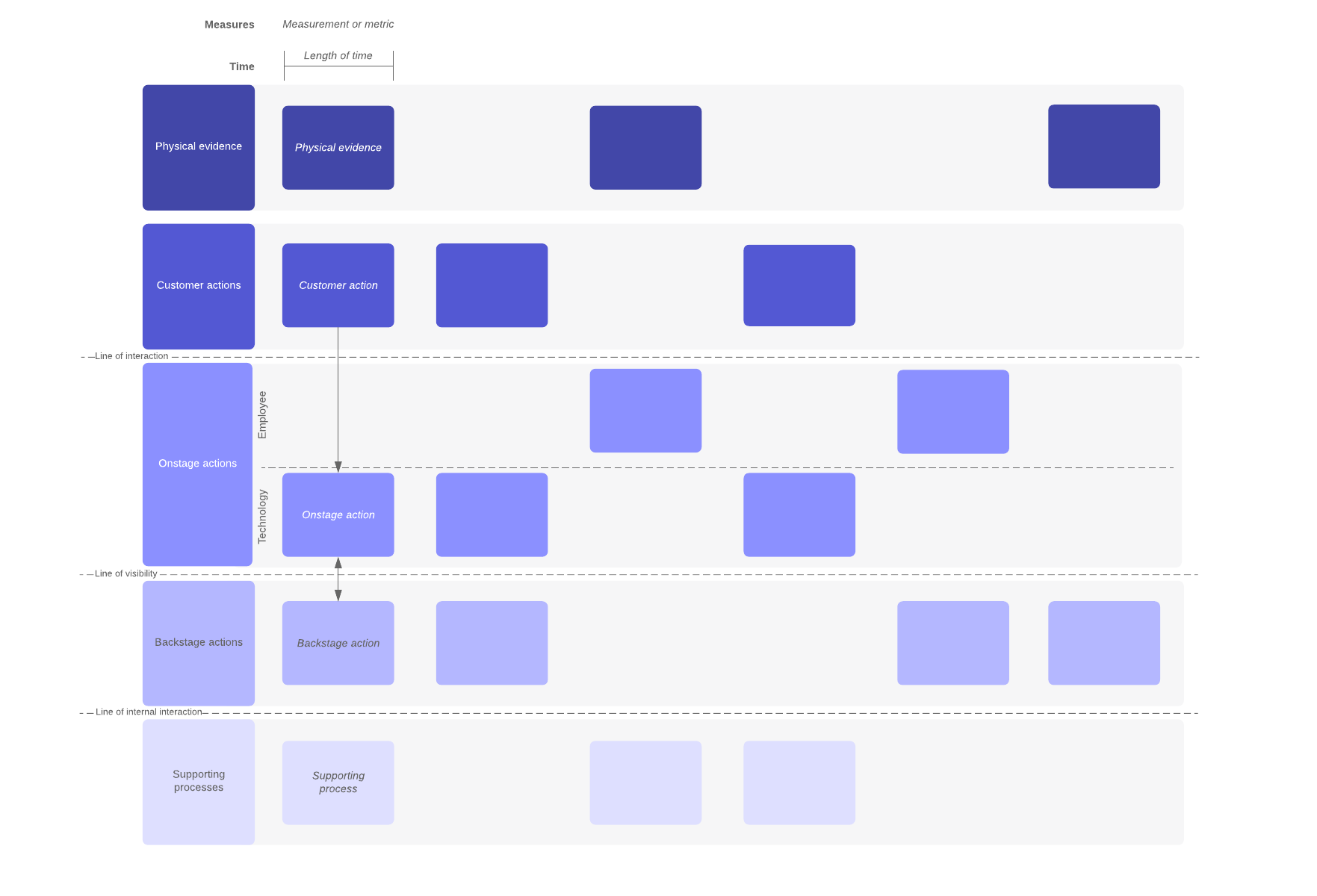
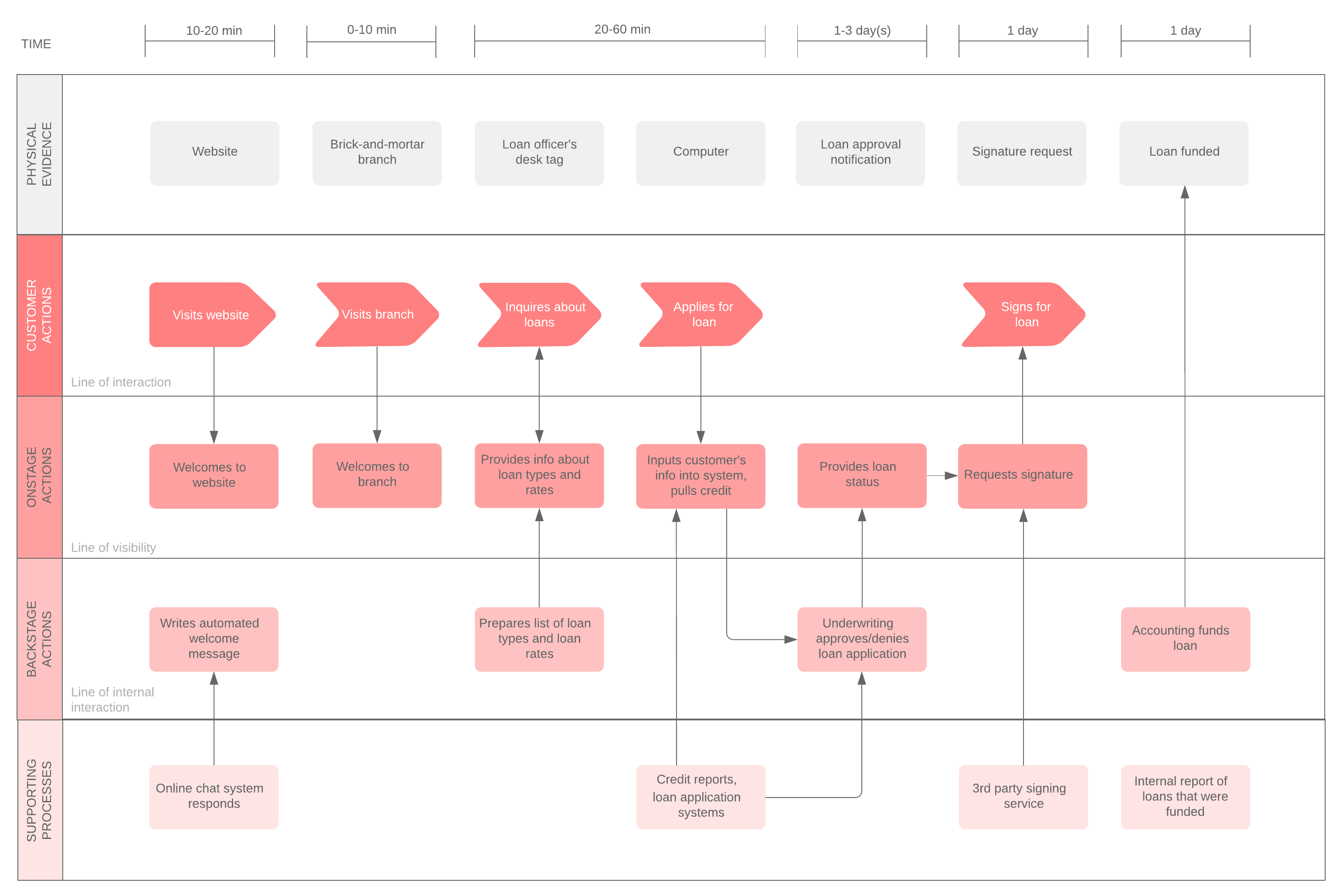
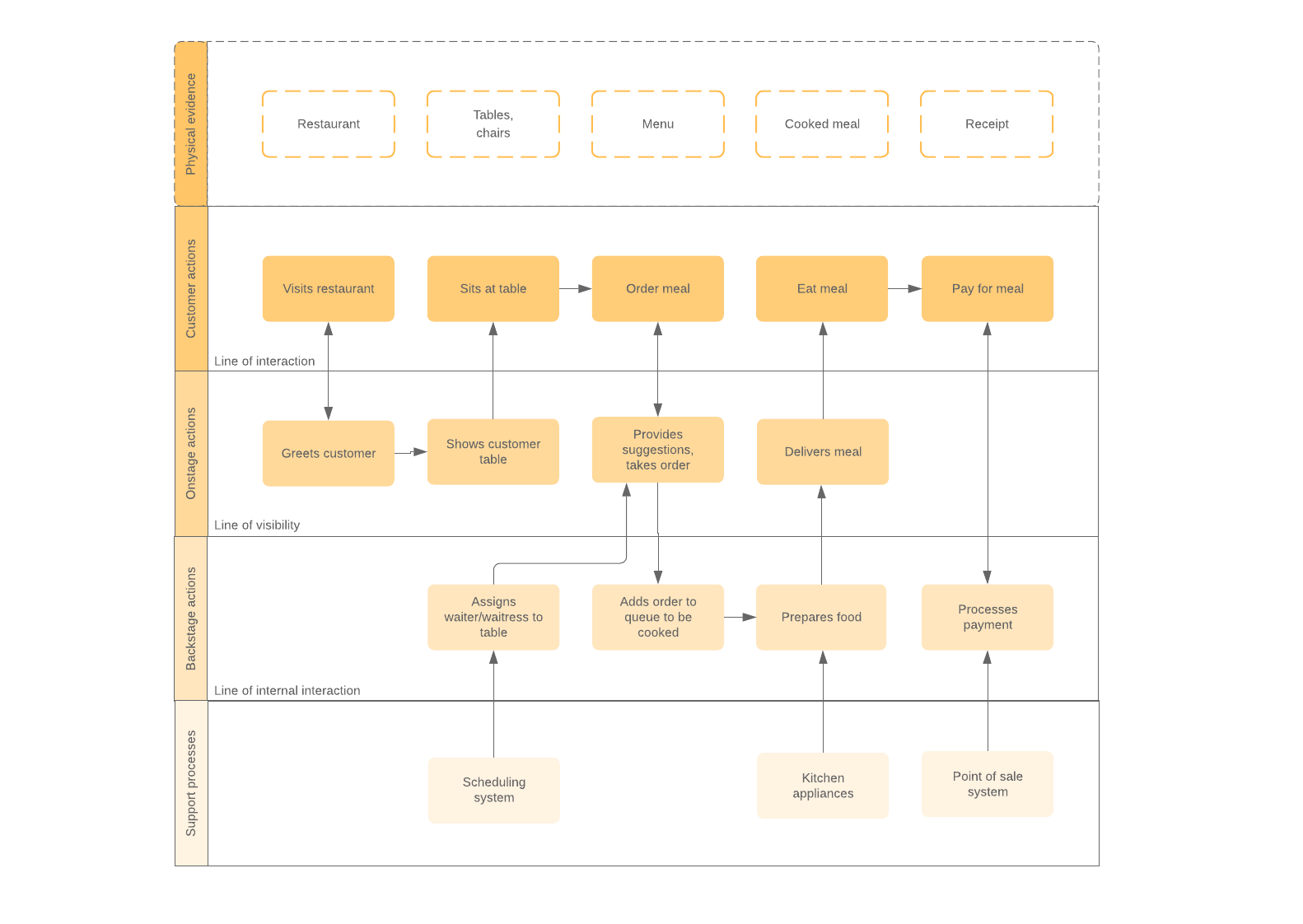
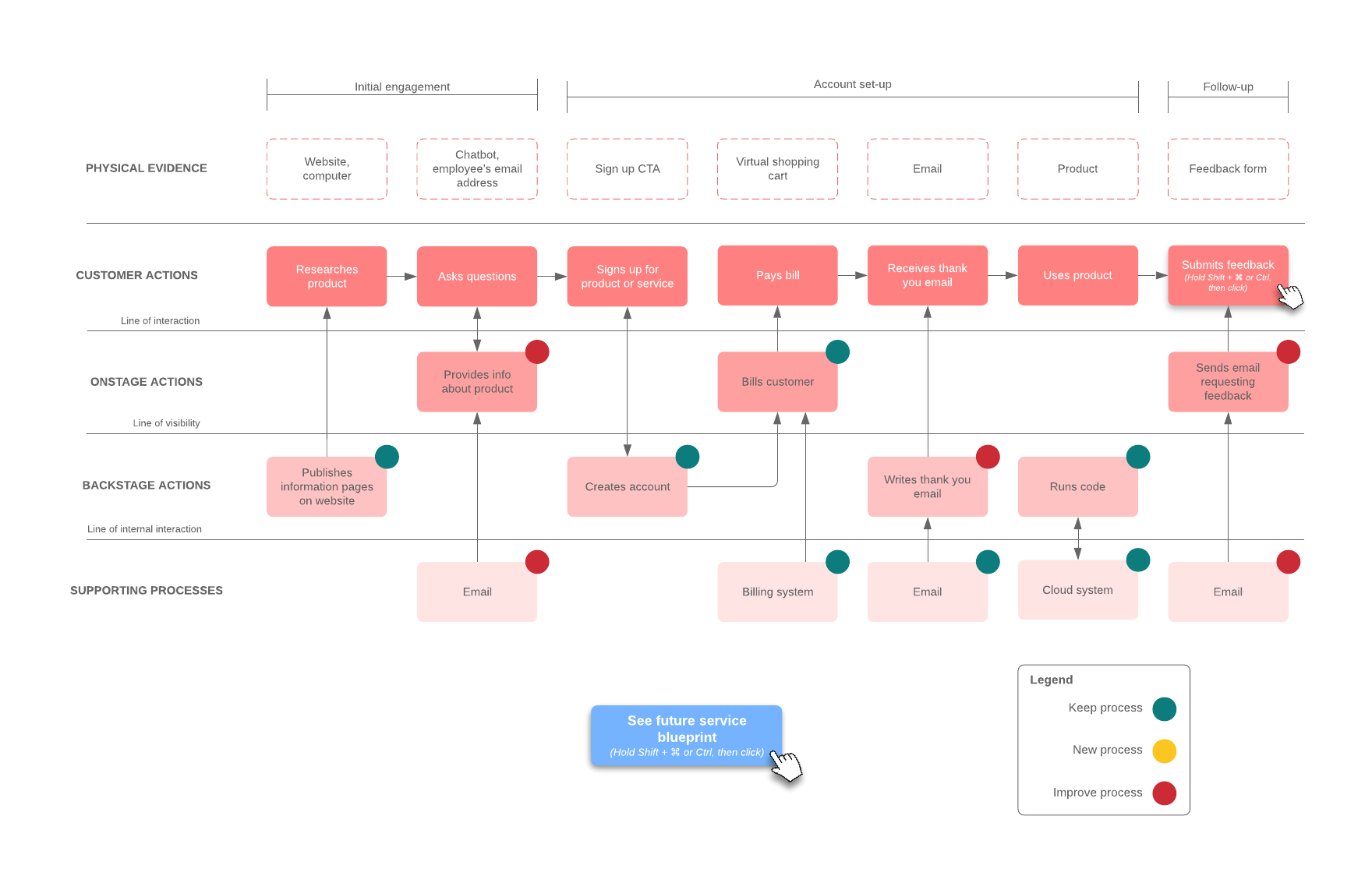
How to use Lucidchart to build your service blueprint
Lucidchart is a diagramming solution that helps managers, stakeholders, and employees visualize their processes to see and build their future, faster. Explore Lucidchart’s template library to get inspired and see what’s possible with our service blueprint examples.
Think of our pre-made templates as easy service blueprint creators where the standard layout, including the lines of separations and the different categories, are all ready to go. All you have to do is fill in the blanks and add connecting arrows.
To customize or build your own, use our shape libraries to quickly drag and drop shapes onto the canvas and rearrange them with the click of a button. Add color or images, import data to your service blueprint diagram, and add conditional formatting to show status updates, flag certain information, or track metrics.
Since your documents are securely stored in the cloud, Lucidchart makes it easy to share and collaborate with relevant stakeholders on your service blueprint. Optimize your service process and simplify your service design with Lucidchart.

Start building your service blueprint with Lucidchart today.
Try for freeAbout Lucidchart
Lucidchart, a cloud-based intelligent diagramming application, is a core component of Lucid Software's Visual Collaboration Suite. This intuitive, cloud-based solution empowers teams to collaborate in real-time to build flowcharts, mockups, UML diagrams, customer journey maps, and more. Lucidchart propels teams forward to build the future faster. Lucid is proud to serve top businesses around the world, including customers such as Google, GE, and NBC Universal, and 99% of the Fortune 500. Lucid partners with industry leaders, including Google, Atlassian, and Microsoft. Since its founding, Lucid has received numerous awards for its products, business, and workplace culture. For more information, visit lucidchart.com.
Related articles
Process map templates and examples
Show—don’t tell—the steps of your workflow with a process map. You can get started quickly with our process map templates!
The basics of documenting and analyzing your as-is process
Learn more about documenting your as-is process. Studying your current state helps organizations document, track, and optimize processes for better performance, greater efficiency, and improved outcomes.
