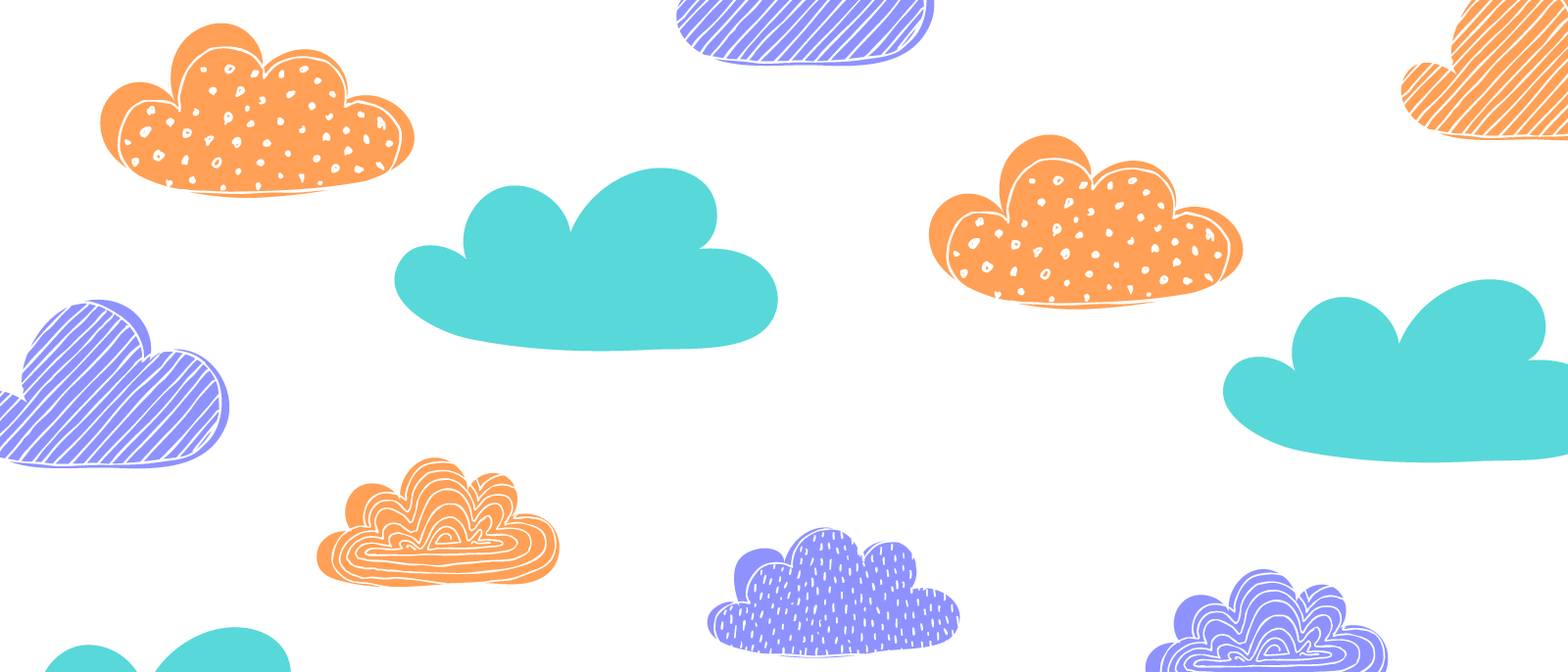
The Big Deal About Cloud Regions
Jerry Hargrove
Reading time: about 6 min
Understanding the differences between regions across public cloud providers can mean the difference between a successful cloud journey and a failed one. Whether you are building a single cloud application, are architecting a multi-cloud solution, or are migrating from one cloud to another, it’s important to understand what cloud regions are so you can have the best cloud computing experience.
What is a region?
The simplest explanation is that a “cloud region” describes the actual, real-life geographic location where your public cloud resources are located.
It’s a common misconception that the “cloud” is just that—an intangible, ethereal storage space that exists only as a concept somewhere in the sky. But the cloud is just a prettier name for actual devices that process data. They’re data centers, and those data centers live in places.
When you choose a cloud provider, you’re also choosing a “region,” which is where your data centers physically exist. However, while providers all define what a region is in a similar way, they differ in implementation.
How are regions different?
Comparing regions across providers is not an apples-to-apples comparison. To really understand the differences, you need to know how each provider defines a region and how that can affect the resources available to you.
Why are regions important?
Regions allow you to locate your cloud resources close to your customers, both internal or external. The closer your customers are to the region where your cloud resources are located, the faster and better their experience will be. For example, if your customers are located in Germany, it makes sense to choose a European region for your cloud region, even if your office is in Delaware.
Regions are also commonly used as part of disaster recovery (DR) strategy. While many public cloud users depend on the reliability and redundancy of inter-region resources for DR, some use multiple regions to achieve the same result. Sometimes this is required for regulatory or compliance reasons, but sometimes it’s simply company policy.
How to choose a region
Latency
If you’re a gamer, you know how vital latency is. If you have a low latency connection, when you pull the trigger in your game, there’s little to no lag. But if you have a high latency connection, when you pull the trigger, other people in the game with faster connections have killed your character before you’ve even had a chance to reload.
If your data center is in Thailand and your customers are in Arizona, they’re going to experience latency simply due to distance. So, the first thing you need to do is determine where most of your customers are and choose a region that’s closest to them.
Cost
It costs money to run data centers, and depending on real estate costs, energy costs, and taxes, a cloud region can cost more money in some areas than in others. For instance, a cloud region in the Bay Area may cost more than a cloud region in Ohio because all those tech companies are competing for a small area of real estate. On the other hand, there’s plenty of open land in Ohio, so the cloud region is less expensive. The costs to maintain data centers are passed on to you, so a more expensive region will equal higher costs on your end.
Compliance and security
Every company has different security requirements based on its industry, location, etc. It’s also important to know what the compliance laws are in your country so that you aren’t fined and so you don’t lose the trust of your customers. As you look into different options, stick to a cloud region that makes it easier for your company to adhere to those standards.
Compute and processor features
What’s inside the data center matters as much as where the center is located. If you require the latest, most up-to-date compute and processing, you may not want to choose a cloud provider that relies on hardware that’s five years old. For instance, some may use Ivy Bridge microarchitecture, which could be fine for your business. But if you really want cutting-edge speed and power, you may need to look for a provider that uses Haswell processors.
Services and features
Services vary region by region. For instance, check out this chart from AWS. You’ll notice the difference in features varies widely. If having Alexa for Business is vital to your company, your only option is choosing a Northern Virginia region. Jot down the features and services that are non-negotiable for you as you begin your cloud provider hunt so you know what to look for.
Disaster recovery
Having a down network could cost your business millions, so redundancy is important. Some companies have redundant data centers in the same region, and the two data centers may only be separated by a few miles. That means if a tsunami hits, both centers are likely to be affected. When you’re searching for a cloud region, see where the backup cloud is located.
Information about top cloud providers
Here’s the cheat sheet summary to regions: When researching cloud regions, look at the closest regions first, determine if you can afford those regions, and then look at security and redundancy features.
To help out, we’ve gathered useful info about some of the top cloud providers.
Amazon Web Services
Region: Amazon defines its region as a geographic location, though it’s somewhat arbitrary.
Local regions: A single data center, in close proximity to a region, but not part of that region.
Availability zone: Multiple availability zones (AZs) per region are physically separated and connected with private low latency, high throughput, and redundant network connections.
The first AWS regions were launched with two AZs, except Singapore, which launched with a single AZ. New regions typically launch with three or more AZs. AWS currently has 18 regions composed of 55 AZs, one local region in Osaka, and plans for five more regions and 15 more AZs.
Additional resources:
aws.amazon.com/about-aws/global-infrastructure
Google Cloud
Regions: Regions are built of zones, usually close to each other, within P95 RT latencies less than 1MS and generally less than 5MS.
Zones: Zones should be considered independent failure domain within the region. Zones don't always map to a single data center.
Google currently has 18 regions and 55 zones. All regions have three or more zones, and one zone is in development.
Additional resources:
cloud.google.com/about/locations
cloud.google.com/docs/geography-and-regions
Microsoft Azure
Region: A region is a set of data centers connected within a latency perimeter.
Microsoft has 42 regions. 12 more regions are planned, 5 current regions have availability zones, and two have AZs in preview.
Geography: Azure defines a “geography” to contain multiple regions to help maintain data residency and compliance.
Availability zones: These are one or more data centers built on independent infrastructure with a minimum of three AZs in regions that support it.
Additional resources:
azure.microsoft.com/en-us/global-infrastructure/regions
docs.microsoft.com/en-us/azure/availability-zones/az-overview
Alibaba Cloud
Regions: Regions are composed of zones. All Chinese zones have two or more zones. International zones have one (Tokyo) or more zones, though most have two. One region has three zones (Singapore).
Zones: Zones are composed of one or multiple scattered data centers, each of which has independent supporting facilities, including redundant power supplies, networks, and connections.
Additional resources:
www.alibabacloud.com/global-locations
Oracle Cloud
Region: A region is a localized area. Regions are made of several availability domains. Availability domains do not share infrastructure like power or cooling and are connected with high speed/bandwidth networking.
Availability domains: Made of one or more data centers. Each availability domain has three fault domains. Fault domains allow you to ensure the same hardware within a single avail domain is not used for all your resources. This provides additional resiliency against failure.
Additional resources:
cloud.oracle.com/regions
About the author

Jerry Hargrove is a cloud architect and developer focused on guiding others on their journey to the cloud, enabling them to build secure, scalable and highly available solutions. Jerry has an extensive background in software development and brings with him over 20 years of experience working as a software architect, developer and manager for companies, including Rackspace, AWS and now at Lucidchart. Follow him on Twitter at @awsgeek.
About Lucidchart
Lucidchart, a cloud-based intelligent diagramming application, is a core component of Lucid Software's Visual Collaboration Suite. This intuitive, cloud-based solution empowers teams to collaborate in real-time to build flowcharts, mockups, UML diagrams, customer journey maps, and more. Lucidchart propels teams forward to build the future faster. Lucid is proud to serve top businesses around the world, including customers such as Google, GE, and NBC Universal, and 99% of the Fortune 500. Lucid partners with industry leaders, including Google, Atlassian, and Microsoft. Since its founding, Lucid has received numerous awards for its products, business, and workplace culture. For more information, visit lucidchart.com.
