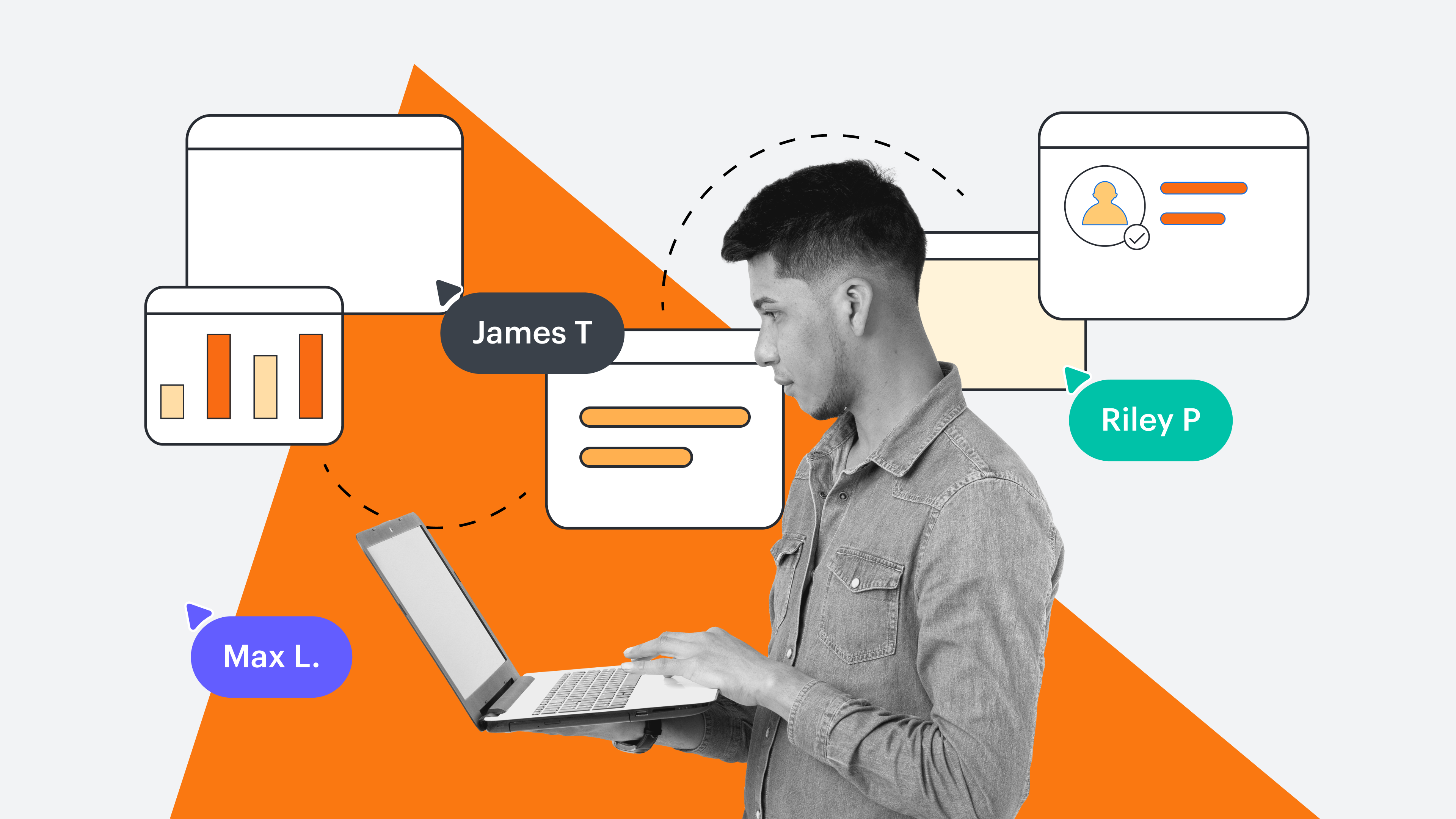
The best tips for project managers of remote teams
Lucid Content
Reading time: about 6 min
Topics:
The pandemic permanently increased work from home–equivalent to nearly 40 years of pre-pandemic growth, according to WFH Research. In fact, by early 2024, 13% of full-time employees were fully remote, and 29% worked in a hybrid arrangement.
With remote work here to stay, project managers must be equipped to manage both in-house and remote workers. Although remote and distributed teams do add a layer of complexity to an already challenging job, the fact remains that
There’s simply no substitute for the benefits of having a remote team. So it’s well worth it to learn how to manage this significant portion of the workforce.
Use these tips for remote team project management to create a united force that’s guaranteed to build business value and work as a cohesive unit.
The challenges of managing a remote team
If you’re new to remote project management, you might not know what challenges lie ahead. Here are a few problems you may encounter:
1. Fewer opportunities for spontaneous communication
In an office, if you have a question, you can usually walk over and ask the person who’s likely to know the answer. That’s not a possibility in a remote setting. As a result, some members of remote teams may simply guess at an answer instead of talking to someone else. Or, team members may have to wait longer for answers through email or scheduled remote meetings.
2. Harder to foster community
Gathering places like meeting rooms and lounges serve as common areas to meet coworkers and build community. Without those common areas, it’s more difficult to foster a community that looks out for each other and that collaborates cohesively. Rather than waiting for those connections to happen organically, remote project managers have to be more intentional in facilitating team-building opportunities and collaboration.
3. Difficult to build relationships
In addition to it being more difficult to foster community mindedness, remote working can also make it more difficult to build relationships with coworkers. There’s no way to go out to lunch and chat or meet up for drinks after work. Remote project managers need to take this into consideration when communicating with their team and facilitating team interactions.
4. Harder to recognize issues
Part of being a project manager is being empathetic enough to recognize when one of your coworkers is struggling, then working with that person to change deadlines, remove responsibilities, etc. In a normal office setting, project managers often rely on visual cues—such as when someone’s been crying or is distracted in meetings—to tell how their team is doing. That’s much harder to do with a remote working situation.
5. Technical issues
Remote teams live and breathe by technology. But as soon as the WiFi goes down, all work ceases. A common and frustrating struggle among those who project manage remote teams is having to deal with technical issues that stymie progress.
6. Recognition
When you share an office space, it’s easy to leave a cupcake or a note on a team member’s desk in recognition of a job well done. When managing remotely, you’ll need to get creative to make sure your team members feel recognized and appreciated.
Best practices for project managers working with remote teams
If all those challenges listed above are making you feel a bit nervous, we have a secret: they can all be overcome. In fact—aside from not having a break room—there are very few issues that you’ll encounter as a remote project manager that can’t be solved. Here are our best practices for solving all of the above issues as well as others that you may encounter:
Set standards for communication
Sure, spontaneous communication in the form of physically walking over to someone’s desk and chatting may not be a possibility with a remote workforce, but with the advent of programs like Slack and Google Hangouts, you can still chat with your team members and get answers nearly instantly.
Consider setting standards for your team communications ahead of time. Detail when your team should use email, when they should use video conferencing, and when it’s appropriate to use an instant messenger. While it may seem obvious to some about when and how to communicate with the rest of the team, putting it in writing gets rid of any ambiguity.
Have digital meetups
As a remote project coordinator, having a cohesive team is beneficial to your project. To build that community, have digital meetups. These are less formal than regular meetings and are meant to foster community mindedness through informal chat. A fun idea is to foot the bill for lunch and schedule a lunchtime meetup so the team can hang out like they would in real life.
Schedule check-ins
Check-ins don’t always need to be scheduled 1-on-1 meetings. Rather, set reminders in your calendar to check in with your team members either in a private chat message or through the method of your choosing. That way, you can build individual relationships and be better aware of what challenges your team members may be facing. If that doesn’t work for your style, be sure to at least schedule more formal check-ins.
Lean on video conferencing
Video conferencing is a great way to check in visually with your team members. It’s the next best thing to hanging out in person and it’s a great way to cut through ambiguities that arise from emails and other forms of written communication.
Video conferencing also allows you to see how each team member is doing. If someone seems stressed, you’ll be able to see that through video conferencing much easier than you would be able to tell otherwise.
Get creative with recognition
Since remote working is relatively common now, companies have come up with clever ways to provide recognition. Some businesses deliver a box of cookies for a job well done. Others allow team members to give digital rewards.
Recognition is just as important when working remotely, and it’s your job to contribute to that recognition. If your team hits an important deadline, for instance, announce it in a company meeting, send the team coffee gift certificates, or just make a big deal about the win in a company Slack channel. Remote recognition really isn’t that different from recognition in real life: a little thanks goes a long way.
Let tech do the heavy lifting
Sometimes remote project managers forget that there are programs that will do the majority of the work for them. Use tools like Jira, Asana, and Workday to manage projects. Project management platforms are central locations where everyone can check in on the status of a project, get the documents they need, and indicate when they’re finished with a task.
Oh, and since tech issues can be frustrating, you may want to send out weekly questionnaires to your teams to see what technical issues they faced that week so that the IT team can quickly resolve those issues and avoid future problems.
Schedule kickoffs
You’ll be touching base with the team throughout each project, but the very best way to set a remote team up for success is to schedule a video kickoff call where you outline the project, set expectations, and work through deadlines and roles. It’s also smart to hold retrospectives after each project to continually improve on your processes and gather input from the team.
Remote project management really isn’t that much different from managing an in-person team: there are hundreds of tools at your disposal. Set your teams up for success by providing great kickoffs and giving them the information and resources they need to thrive. Trust them to do the job they were hired to do and focus on providing the best guidance and environment for them to do just that.

Get started using Lucidchart for remote sprint planning to keep your team on track.
Learn moreAbout Lucidchart
Lucidchart, a cloud-based intelligent diagramming application, is a core component of Lucid Software's Visual Collaboration Suite. This intuitive, cloud-based solution empowers teams to collaborate in real-time to build flowcharts, mockups, UML diagrams, customer journey maps, and more. Lucidchart propels teams forward to build the future faster. Lucid is proud to serve top businesses around the world, including customers such as Google, GE, and NBC Universal, and 99% of the Fortune 500. Lucid partners with industry leaders, including Google, Atlassian, and Microsoft. Since its founding, Lucid has received numerous awards for its products, business, and workplace culture. For more information, visit lucidchart.com.
Related articles
8 templates for project managers
In this blog post, we will share eight templates that project managers can use right now.
The best tips for project managers of remote teams
Learn how to import, manage, and monitor data in Lucidchart. Includes a free data visualization course!
How to Be a Good Project Manager: 9 Top Skills and Traits
Want to know how to be a good project manager? Whether you work in a team of 20 or are a sole contractor needing to manage your own workload, let’s take a look at some of the top skills and characteristics of excellent project managers.
The best mind maps for project managers
Intensive processes and elaborate diagrams may be overkill for managing a small team. Use project management mind maps to keep your operations agile.
