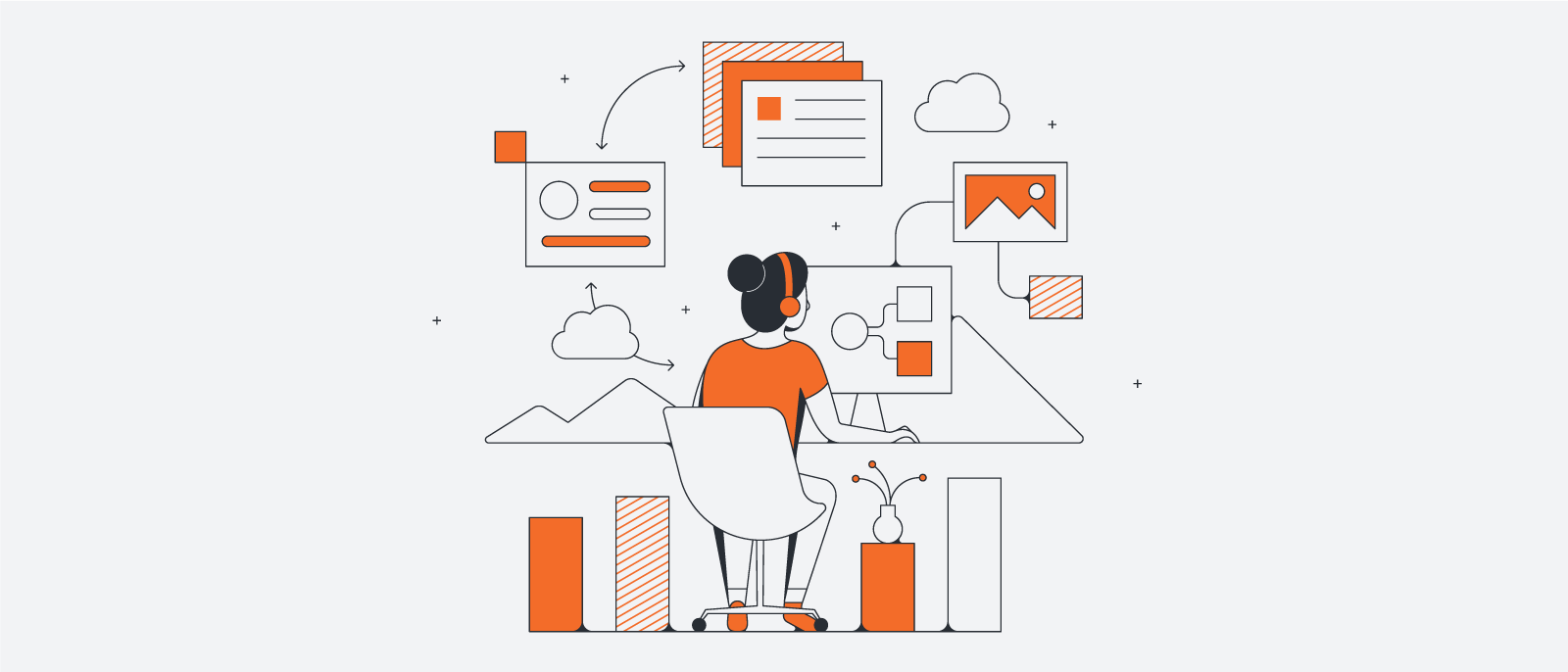
Tips for ensuring cloud compliance
Lucid Content
Reading time: about 9 min
Think about your last doctor’s appointment. If you’re like many people, you probably want to keep your conversations and medical information private.
That’s why HIPAA, the Health Insurance Portability and Accountability Act, exists in the United States as protection for patients. Your healthcare provider is required to use reasonable safeguards to protect your data and information.
The data your company uses, stores, and shares is important—and so is how they protect it. Staying compliant with regulations designed to protect data stored and used in the cloud should be a high priority. Every facet of data use inside your organization presents opportunities for data breaches and data misuse.
Any time and anywhere you access, use, store, and manipulate data, you should have compliance safeguards in place. If you want to keep your cloud use in compliance with the law and with industry expectations, you’ll need to create internal standards and best practices.
Cloud compliance standards shouldn’t be left to chance. Have a plan. Do your due diligence. And use the cloud the right way so that your organization and stakeholders are protected.
Implications of cloud compliance standards
Cloud compliance regulations raise the standards of privacy and security for data stored in the cloud. Usually, that means consumer and user data, but it can also mean other protected data types such as personally identifiable information (PII), credit card or banking data, or patient health data.
Essentially, it’s your job to be ready for possible breaches and to make sure you’re doing everything in your power to keep data out of the wrong hands and prevent breaches all together. Both approaches are important for every organization
Many of the codes related to data regulation, like HIPAA, PCI, and SOC2, have specific guidelines for data usage in the cloud. Pay close attention to these best practices to make sure you’re taking appropriate action and that you’re documenting so you can maintain and prove compliance.
For instance, HIPAA’s Security Rule requires risk assessments of any cloud deployments your organization uses. This is for the technical, administrative, and physical security of patient information.
Within healthcare, noncompliance with these cloud standards creates serious problems. At best, risking HIPAA violations can mean a fine. At worst, HIPAA noncompliance can mean jail time and criminal penalties. These standards are strict for a reason. After all, patients deserve to have their private data carefully guarded.
Every regulation and industry is somewhat different, so it is your responsibility to determine how your company should comply. Although your cloud network venders, vendors who supply you with data, and other vendors you work with are increasingly responsible for following these, too, it’s ultimately on you to ensure data security.

Learn how to mitigate vulnerabilities and risks for your business with a cloud governance framework.
Learn moreTips for ensuring compliance
Fortunately, you can stay compliant and still use cloud service providers (CSPs) as part of your organization’s IT toolkit. With effort and attention from every department that uses the cloud, you can make the most of your compliance efforts. Keeping the entire organization on-point requires communication and planning—thankfully, there are a few best practices that can help.
Here are some tips for collaborating within your organization on compliance issues and ensuring that the entire company knows what is expected.
Go beyond using compliant vendors
Partnering with compliant CSPs is not actually enough by itself. Your use of vendor-managed cloud services must also be fully compliant. So compliance in the cloud isn’t just a matter of finding the right vendors and leaving all of the compliance up to them—you need a compliance strategy of your own. Yes, you do need a compliant vendor who knows your industry, but you shouldn’t assume your CSPs compliance protocols automatically grant you total cloud compliance.
Assuming your data security and compliance measures are solely the responsibility of your CSP is an easy mistake to make. Many companies assume they’re totally covered by whatever their vendor does. Or they make assumptions about compliance and fail to verify. Verification should always be part of your internal compliance process.
PCI compliance, for instance, requires that you obtain evidence of compliance from your vendors. But don’t just do this once— ask for a re-certification of compliance regularly to make sure your vendors are always maintaining the latest compliance standards.
Develop storage strategies
Through dedicated storage solutions, your organization can keep data in the cloud distinct and separate from hardware that holds other organizations’ data. This separation may limit the scope of regulation.
Without separation of some kind, it’s difficult to prove that your data is truly secure. For example, unless precautions are taken, your data could be breached by someone using other software held through the same storage. Separation can mean:
- Physical storage and hardware: Separate storage and distinct hardware from other users. Different servers, even when other forms of separation are used, may be better than having your data stored together with another company’s information.
- Database separation: The software itself can separate data and manage different databases, creating a logical separation between different customer applications.
- Virtualization: Using virtual servers, cloud service vendors can separate your data in a similar way to using distinct hardware.
However your vendors are separating your data, you should be sure to get it in writing as part of your service agreement.
Designate a compliance champion
When you don’t have a specific person in charge of cloud compliance, compliance responsibilities may be overlooked or put on the backburner by employees with other high-priority cloud-related responsibilities. However, you shouldn’t leave compliance to chance—because chances are, without a champion or compliance officer, you won’t be compliant.
Appoint someone who can keep your compliance program active and regularly remind everyone else in your organization about regulatory expectations and internal controls. Then, give your compliance champion the authority to act.
A formal compliance officer or champion can do the following for your organization:
- Negotiate and review service level agreements (SLAs)
- Liaison with other teams, such as security engineers and architects
- Advise during architecture reviews
Using access controls
Access management is key to maintaining and proving cloud compliance. Your organization should have strict policies about who is permitted to access, use, and record data. No one should be able to use or collect data for unauthorized purposes.
Here are some additional best practices for regulating access management:
- Never share logins: Avoid sharing credentials. This protects your team and helps with troubleshooting. If you need to share logins, consider software such as LastPass that allows password sharing securely without compromising security.
- Train your team: You should always emphasize security best practices and make sure everyone knows how to recognize common social engineering tactics.
- Use time, date, and name stamping: Data changes should always be traceable so you can easily tell when changes were made and who made them.
With these basics in place, your team can continue to use the cloud and data responsibly together.
Re-evaluate after changes
Did you just migrate something to the cloud? Make major updates? Check your cloud security compliance again. Just because you were compliant with HIPAA (or any compliance standard) yesterday, doesn’t mean your newly migrated data is automatically compliant today.
The right cadence for your organization may vary. Compliance officers and security experts could be great resources for establishing a compliance schedule. Bottom line—some cloud changes can be significant and should be undertaken alongside self-audits.
Conduct internal audits
On a regular basis, reexamine your compliance to ensure that it aligns with regulatory requirements—and consistently review regulatory requirements, because those are subject to changes, too.
To ensure you maintain regular review, schedule time for internal audits. Flag anything that might put your compliance or security in jeopardy. How often you conduct audits depends on your industry, the types of cloud regulations that apply to you, and the types of data you’re using.
Consider implementing an internal audit process that’s more stringent than the industry standard. You’ll be adding yet another layer of compliance and security. And although it may seem like a lot of time and resources upfront, it can save you a lot of trouble down the road.
Visualize your architecture
By seeing your cloud architecture, you can picture how different parts of your cloud architecture work together. Visualizing your cloud architecture with an accurate, up to date diagram is one way to make changes informed by the latest and best information on how you’re using the cloud right now.
Without a cloud architecture diagram, your decision-making may rely on guesswork which can cause greater issues and put your network at risk. You can only act on what you know. With Lucidscale you can quickly and automatically connect to your cloud architecture, visualize it, and make informed decisions.
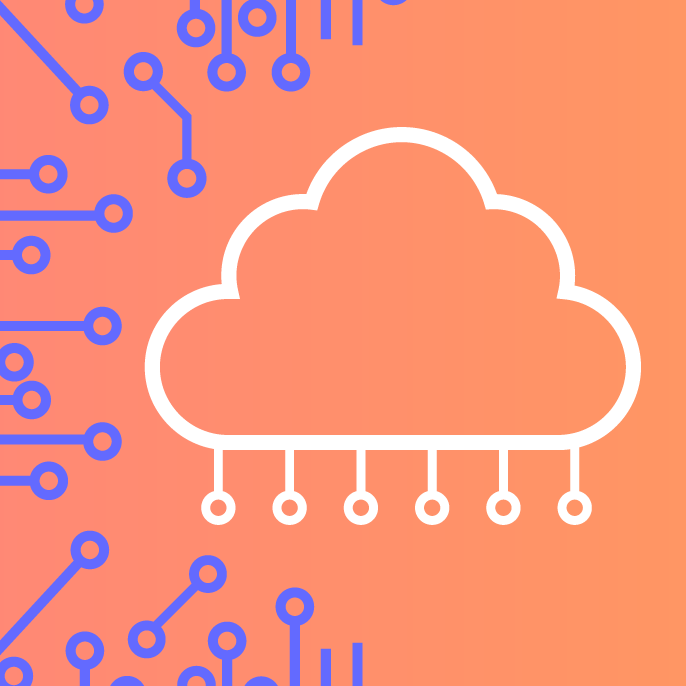
Visualize your entire cloud infrastructure to clearly demonstrate security and compliance, map out current and future states, and easily communicate updates and changes.
Learn moreHow Lucidscale can help
If you’re looking for a cloud architecture visualization tool, Lucidscale has supportive features and robust functionality. Lucidscale users can:
- Import from multiple cloud sources: Connect to Amazon Web Services (AWS), Google Cloud, and Microsoft Azure to see your cloud resources, computing instances, and other architecture metadata.
- Filter your view: Focus on the information that matters or easily pull away unnecessary details. Save views to refer back to later on or compare in the future.
- Leverage key cloud governance data: Visualize your metadata in the context of your architecture diagram, such as security groups or IP addresses. Then apply conditional formatting rules and enforce internal best practices by flagging resources, such as unencrypted databases.
- Collaborate and share: Connect with compliance and security team members as you hone-in on specific portions of your cloud diagram. Highlight sections for others in your organization to comment and take action on. Use at-mention functionality to bring comments to others’ attention.
- Gather compliance proof: Readily create evidence you can use in compliance audits or during certification processes. Your network diagram provides real-time proof you can share with others—export an image to include in audit packets, or include on compliance-dedicated Confluence wikis.
With these features, you can understand your cloud infrastructure better and ensure you’re meeting cloud computing requirements. Collaborate within your organization to find the right ways to stay ahead of the requirements in your industry. Visualizing your network is a great way to make compliance and cloud compliance certification more straightforward.
About Lucidchart
Lucidchart, a cloud-based intelligent diagramming application, is a core component of Lucid Software's Visual Collaboration Suite. This intuitive, cloud-based solution empowers teams to collaborate in real-time to build flowcharts, mockups, UML diagrams, customer journey maps, and more. Lucidchart propels teams forward to build the future faster. Lucid is proud to serve top businesses around the world, including customers such as Google, GE, and NBC Universal, and 99% of the Fortune 500. Lucid partners with industry leaders, including Google, Atlassian, and Microsoft. Since its founding, Lucid has received numerous awards for its products, business, and workplace culture. For more information, visit lucidchart.com.
