
How to strengthen your service operations and service desk strategies with Lucidchart
Lucid Content
Reading time: about 5 min
You need to have the right people, processes, and technology in place to efficiently handle incidents and service requests on a day-to-day basis—your service desk is basically the frontline of IT support. Without the proper service desk support processes in place, you may end up with frustrated users and overwhelmed employees.
As you optimize your service desk, here's what Lucidchart can help you do:
- Map out service desk and other IT processes.
- Calculate your service desk ROI.
- Provide better insights to help your team make decisions.
- Centralize your knowledge and IT documentation.
- Improve teamwork and collaboration across the lifecycle.
- Streamline training and onboarding.
Let's take a closer look at how Lucidchart can help you optimize your service desk below.
A closer look at service desk support
Although IT teams try to catch issues before they get to customers, it doesn’t always happen that way. In these cases, incidents are reported to the service desk.
Whether your service desk is local, centralized, or virtual, your service desk support team tries to restore “normal service” to users who receive services from the IT service catalog, such as passwords, security, internet services, backend storage, and more.
Given the rapid response of service desk models, there are significant opportunities to deliver ROI. The service desk is made up of specialized staff but differs slightly from the help desk, which is more technically focused and is likely not a single point of contact for users in your org.
Within the IT service desk, there are many roles and responsibilities. Services are built and deployed, requiring cross-functional collaboration between people and teams (for example, the help desk may need knowledge of IT hardware and software engineers). Services are monitored and tracked, and the results often drive future service desk strategies.
Service desk processes are guided by the user and provider needs, although it typically requires guidance from business and IT leaders, like most IT services. Management and leaders set KPIs, make recommendations for service changes and improvements, and are also responsible for communicating changes to the functions that use and provide the services.
As you’ve probably witnessed in your own organization, these support processes overlap and require a multitude of collaboration and communication to ensure a balance between bandwidth and quality service delivery. With the right platform, you can simplify your ITSM and ITIL processes, especially when it comes to the service desk—and Lucidchart can help.
6 ways to leverage Lucidchart for ROI in service desk management
1. Map out your service desk and other IT processes
Visualizing and documenting your IT processes in Lucidchart plays an integral part in delivering ROI and effective decision support. Although service desk demands are always changing, any task that is done more than once or is completed by multiple people needs to be documented for consistency purposes.
Map out your service desk processes, support processes, customer journey, and more with Lucidchart. If you’re not sure where to start, Lucidchart has an extensive list of templates for service management, including event management processes and service desk flowcharts.
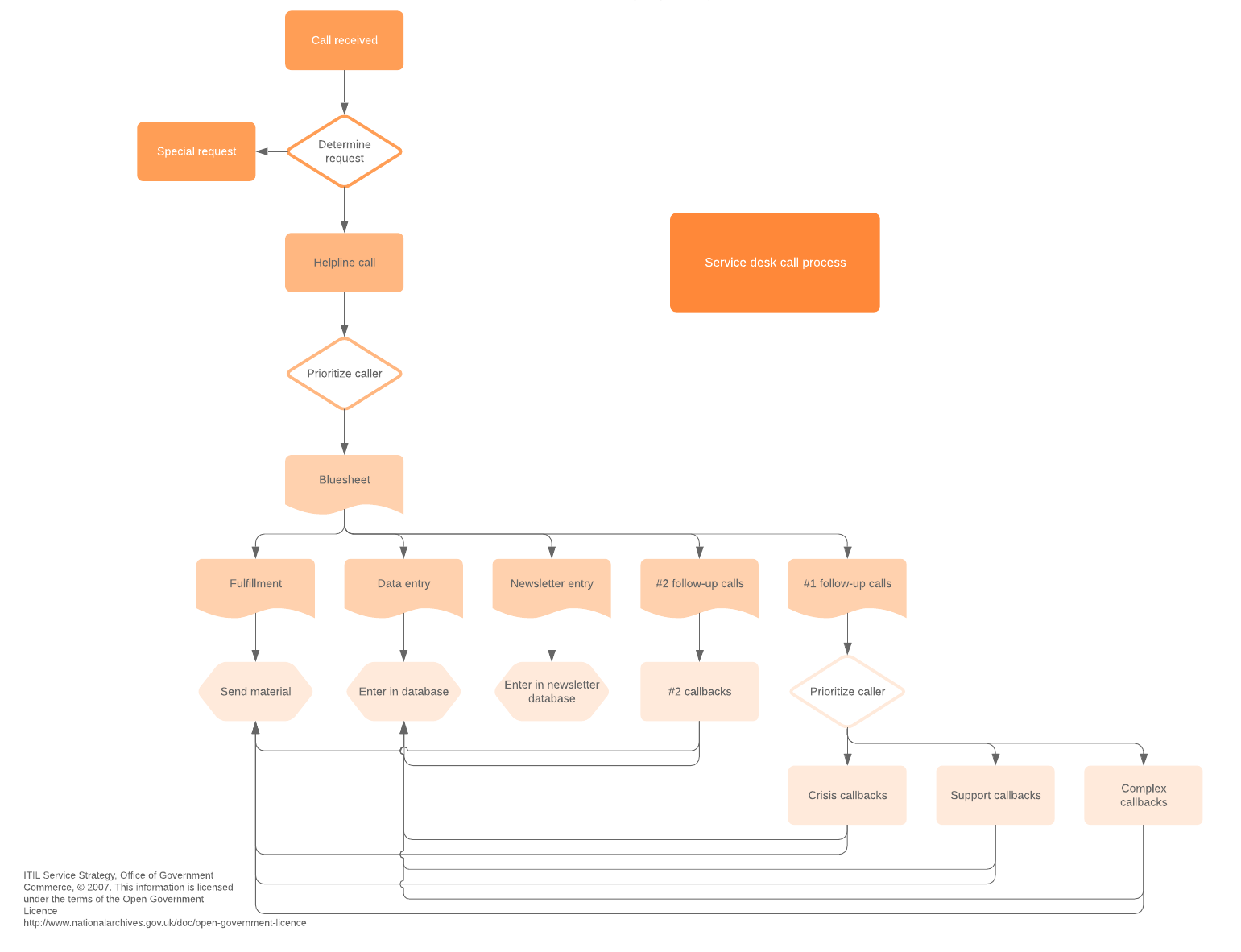
2. Calculate your service desk ROI
Evaluate your system to look for weakness, bottlenecks, or gaps in the process. Identify how much it costs to resolve an incident, then analyze your current state and pinpoint areas for improvement. Build a future state diagram in Lucidchart and compare them side by side or use layers to quickly and easily differentiate the process changes you’re making.
3. Provide better decision support
These days, IT management relies on decision support systems to make major strategic decisions, but it can be tough to get everyone on the same page. Using presentation mode in Lucidchart, you can create focused and polished presentations to share with your Change Management advisory board and reveal the weakness, such as needing more staff on your service desk to take calls to increase ROI and customer value.
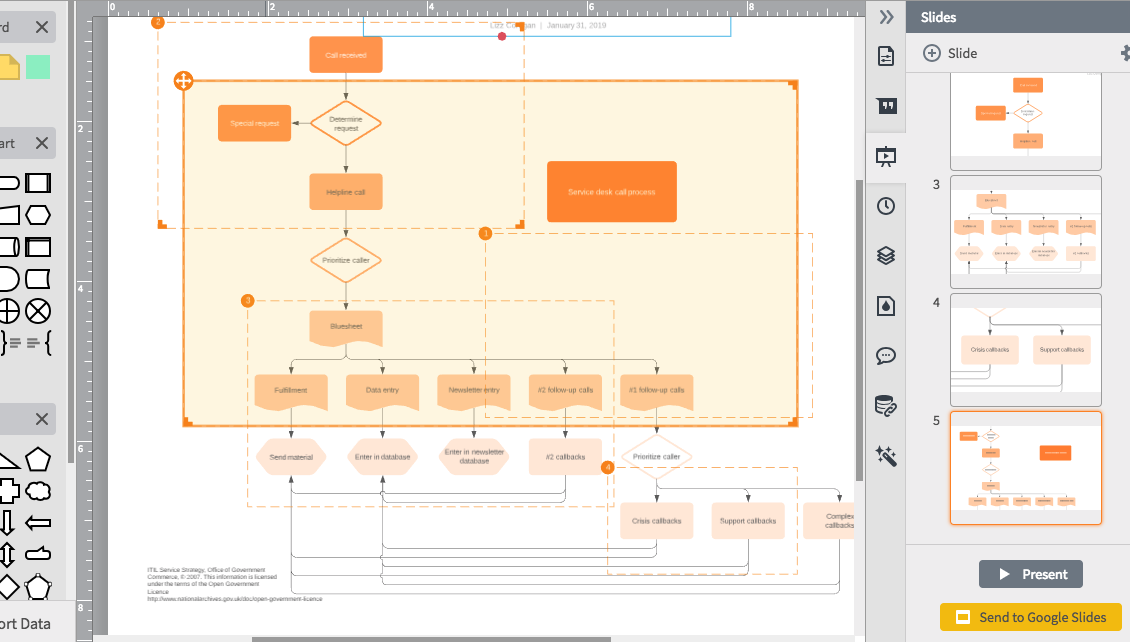
4. Centralize your knowledge and IT documentation
Often, service desk employees simply need the right information and knowledge to resolve an issue. Store important documentation, such as office floor plans and provisioning processes, in a single location on Lucidchart for your IT team. You can set permissions on your diagram for any scenario, separating owners, editors, commenters, and viewers, so that you can avoid escalations to Level 2 support workers. You can even include this information within a Confluence wiki or on other leading apps.
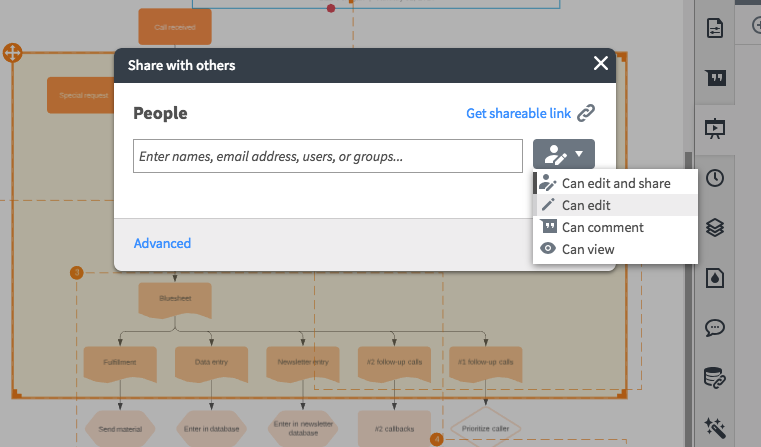
5. Streamline training and onboarding
Although new service desk employees may be specialized, every company operates differently. Save time and money in the onboarding process by including visuals in your training and onboarding processes. Leverage network diagrams to help new employees get up to speed on how your systems and models work, giving your employees the knowledge and confidence to resolve issues on the frontlines and without escalation.
6. Improve teamwork and collaboration across the lifecycle
It’s easy to communicate with your organization as you improve or implement new processes. Lucidchart works on any device and is cloud-based so you can collaborate in real time, with access to the latest version of a document (and all its prior revisions).
To improve how your teams work together, you can also delineate roles by using a swimlane diagram or even a multi-set Venn diagram in Lucidchart to help clarify responsibilities and overlap in all stages of the lifecycle, especially when it comes to your service desk vs. help desk and incidents that require escalation. Outlining who does what helps teams better work together to bring fast and quality value to customers.
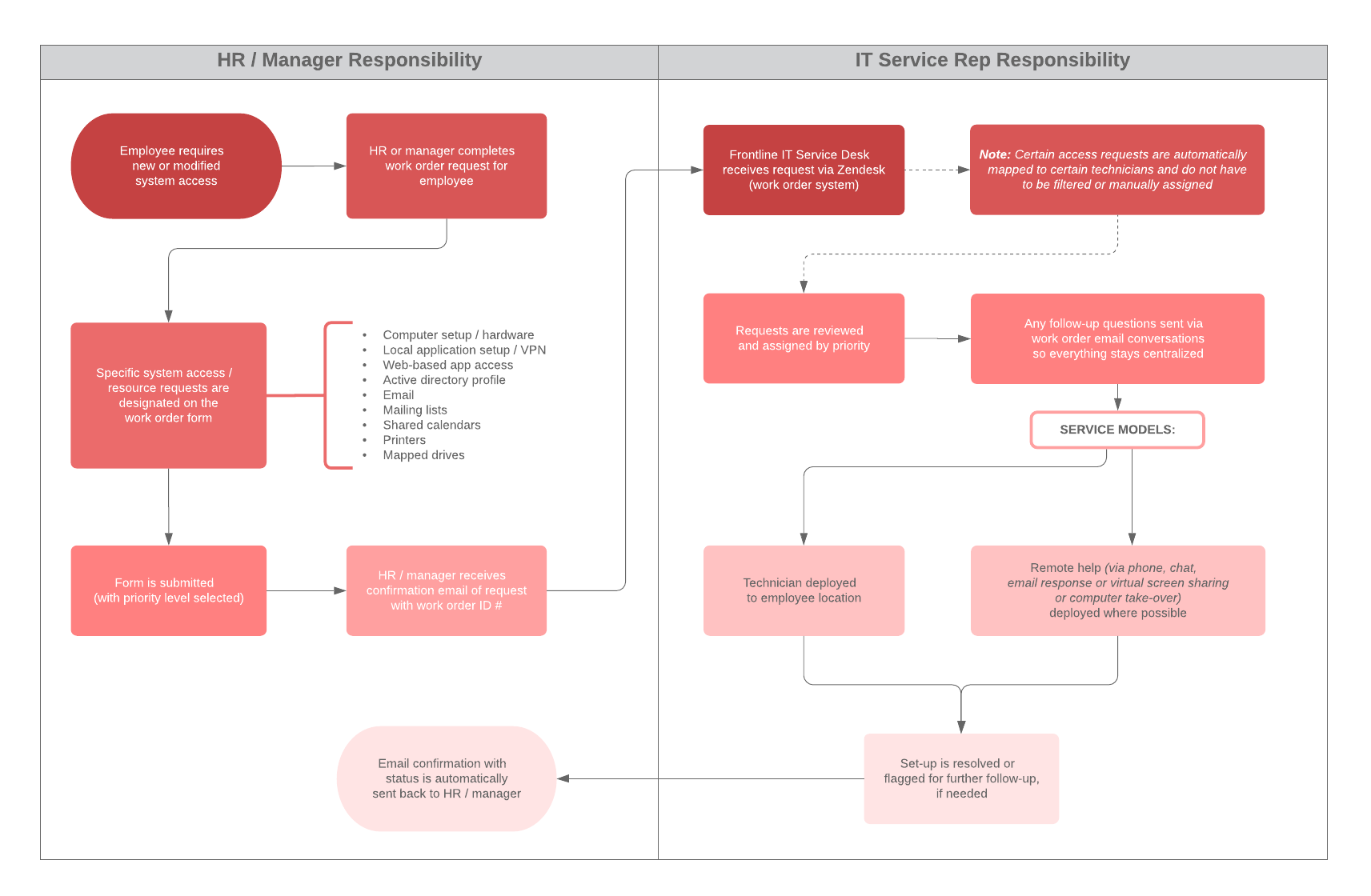
Start improving your service desk management
As you're reading this, service desk requests are likely trickling in in. So, why wait?
Stop wasting anymore time and up your service desk management today. Follow the six strategies above to streamline your service desk operations and visualize your IT processes in Lucidchart to meet your customer demands in the evolving technology landscape.
About Lucidchart
Lucidchart, a cloud-based intelligent diagramming application, is a core component of Lucid Software's Visual Collaboration Suite. This intuitive, cloud-based solution empowers teams to collaborate in real-time to build flowcharts, mockups, UML diagrams, customer journey maps, and more. Lucidchart propels teams forward to build the future faster. Lucid is proud to serve top businesses around the world, including customers such as Google, GE, and NBC Universal, and 99% of the Fortune 500. Lucid partners with industry leaders, including Google, Atlassian, and Microsoft. Since its founding, Lucid has received numerous awards for its products, business, and workplace culture. For more information, visit lucidchart.com.
