
A practical guide to streamlining your virtual processes
Lucid Content
Reading time: about 7 min
Topics:
Today, clients (and employees) expect seamless, digital experiences. This is especially true in our increasingly remote-based workforce, where digital processes are a necessity. As a result, many companies have transformed their processes for the digital landscape. But that’s only the first step.
Once you’ve digitized your business processes, it’s time to streamline them.
Streamlining your virtual processes means your business will operate with greater efficiency, fewer errors, and more consistency—leading to higher profits, greater employee engagement, and happier clients. In other words, optimization is crucial to your long-term success.
How to streamline virtual processes
Use these eight practical tips to streamline your virtual business processes.
1. Outline your current processes
Before you can optimize your virtual processes, you have to understand them. Take inventory of all of your processes, then assess which ones are the highest priority. You will likely want to focus on processes that are inefficient and have a clear impact on your bottom line or customer experience.
Consider:
- What are your current processes?
- What steps does your team take to complete each task?
- Who is responsible for each task in the process?
- How many people are involved?
Document each process clearly, step by step, so you can make a full and accurate assessment. The easiest way to do this is through process mapping (or visualizing your processes).
Using a process mapping tool to visualize your virtual processes lets you map your operations to understand how each step and moving part works together. Visuals can be especially helpful for remote and distributed teams who may not have a clear context for who is responsible for each task or how different departments intersect in the workflow.
Map your as-is processes using visuals like flowcharts, swimlane diagrams, or SIPOC diagrams.
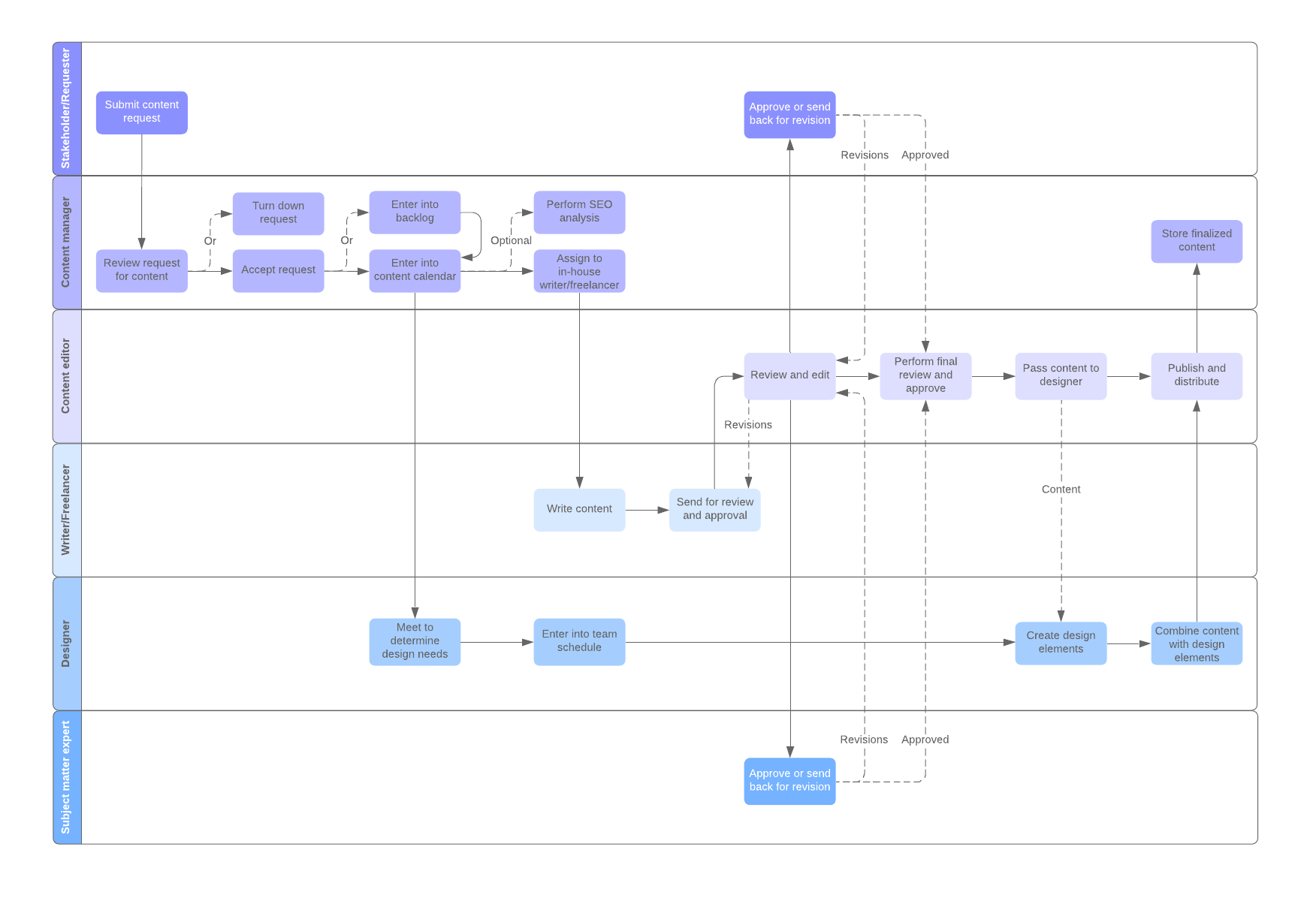
2. Ask for feedback
As a leader, you can’t always see what’s happening in the trenches. Get feedback from employees and managers on the ground who are involved in these processes.
What is their experience? What are key pain points or areas of frustration within their workflow? How do they communicate with each other? What tools are they using?
Direct input from your employees can help you uncover steps or tasks you wouldn’t see otherwise, and identify key issues you will need to address as you optimize your processes.
Be sure to document their responses and include process details in your visual mapping, so you don’t miss anything. This is especially helpful if your team doesn’t have a documented process yet—this step will help you quickly identify unnecessary processes or even tasks that are going uncompleted.
3. Automate and remove redundancies
With your processes mapped out and prioritized, you can then begin identifying areas for improvement. Look for steps that can be automated and identify any redundancies that can be eliminated.
For instance, are there any processes that cause frustration for clients or employees? What steps are the most time-consuming? Are there any areas that create bottlenecks? What tasks can be combined or removed?
These are prime opportunities for streamlining and optimizing your workflows.
4. Make virtual meetings count
Meetings are an inevitable part of business, but they can easily waste valuable time and resources if you’re not careful. As you evaluate your processes, take a long hard look at your virtual meeting culture.
Consider the cadence and format of your meetings. How often are your teams meeting to check in or collaborate throughout the process? Does the team need to meet daily, weekly, or monthly? Who needs to be at the meetings? Are there alternatives, such as email or a project management tool that can communicate the information better or faster? Reduce or combine meetings where possible to give your employees more time to focus on their actual work.
Save time and collaborate more effectively during remote meetings using the right tools. Take advantage of solutions like Lucidchart’s business process flow templates to visualize workflows so everyone is on the same page during check-ins. A simple process map clarifies who is responsible for different tasks and helps contextualize assignments within a larger project or process.
5. Utilize the cloud
Work smarter, not harder by leveraging the right technology to streamline your processes. Today, there are hundreds of tools and solutions available through the cloud to make your virtual workflows simpler and more effective.
The key is to be strategic in your choices. For example, Zoom is a great solution for virtual one-on-one and team meetings, but Slack is better for asking a quick question.
Consider your processes and team dynamics to determine what tools will be most effective. Are there any redundant technologies? For instance, if your team uses Google Chat, Slack, email, and project management software to communicate, it’s easy for information to get lost or scattered among various communication platforms. Look for opportunities to combine solutions so nothing falls through the cracks.
6. Centralize and condense documentation
Remote employees often work with numerous platforms and collaboration tools to get the job done. However, spreading communication across multiple applications can make it difficult to track information (slowing everyone down) and risks work falling through the cracks.
Avoid missed deadlines, scattered projects, and frustrated clients by centralizing and condensing documentation. Minimize the number of applications and channels your team uses to collaborate and communicate so everyone is on the same page.
Lucidchart can help you take projects seamlessly from inception to completion without missing a beat. Begin by using Lucidchart as a digital whiteboard to capture everyone’s ideas during a brainstorm. Depending on the project, you can create documentation—such as low-fidelity mockups or network diagrams—to create a shared understanding of what needs to be build or what changes need to be made, and then outline assignments and deadlines in a task board, timeline, or Gantt chart so everyone can see at a glance how a project is going.
Data linking and integrations with industry-leading apps like G Suite, Microsoft Office, Atlassian, and Slack make it easy to find all your information in one place.
7. Train employees
Once you’ve outlined, assessed, and optimized your processes, you need to get your employees on board. After all, if they don’t adopt the new workflow and tools, you won’t reap the benefits of your shiny new process.
Change can be hard to sell, so be sure to invest time in training and supporting your employees as they adjust.
Share the new workflow using visuals that highlight key changes, clearly identify responsibilities, and contextualize your employees’ roles. Explain why specific changes were made and the benefits. If you made a change in response to employee feedback, be sure to communicate that too, so employees can see how their ideas have been put into action.
Depending on the extent of the changes (or how complex your processes are), you may need to provide additional resources and support, including training on any new technology you’ve adopted.
8. Test, review, and refine
Streamlining your virtual processes isn’t a one-time endeavor. As your business evolves, markets change, and technology advances, your processes will need to keep up. You should continually be testing, reviewing, and refining your processes for ongoing improvement.
How does the updated process work in practice? What kinks need to be worked out? What new issues have emerged? Continue to collect feedback from your employees (and clients) on what is working well and what isn’t. Test your solutions and tweak your processes as you go.
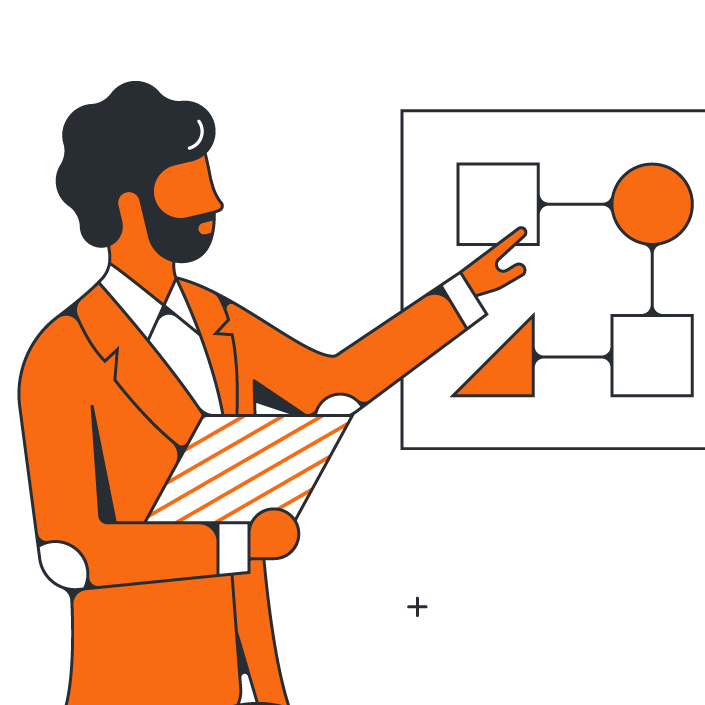
Find out how to adapt and streamline your processes with Lucidchart.
Learn howAbout Lucidchart
Lucidchart, a cloud-based intelligent diagramming application, is a core component of Lucid Software's Visual Collaboration Suite. This intuitive, cloud-based solution empowers teams to collaborate in real-time to build flowcharts, mockups, UML diagrams, customer journey maps, and more. Lucidchart propels teams forward to build the future faster. Lucid is proud to serve top businesses around the world, including customers such as Google, GE, and NBC Universal, and 99% of the Fortune 500. Lucid partners with industry leaders, including Google, Atlassian, and Microsoft. Since its founding, Lucid has received numerous awards for its products, business, and workplace culture. For more information, visit lucidchart.com.
