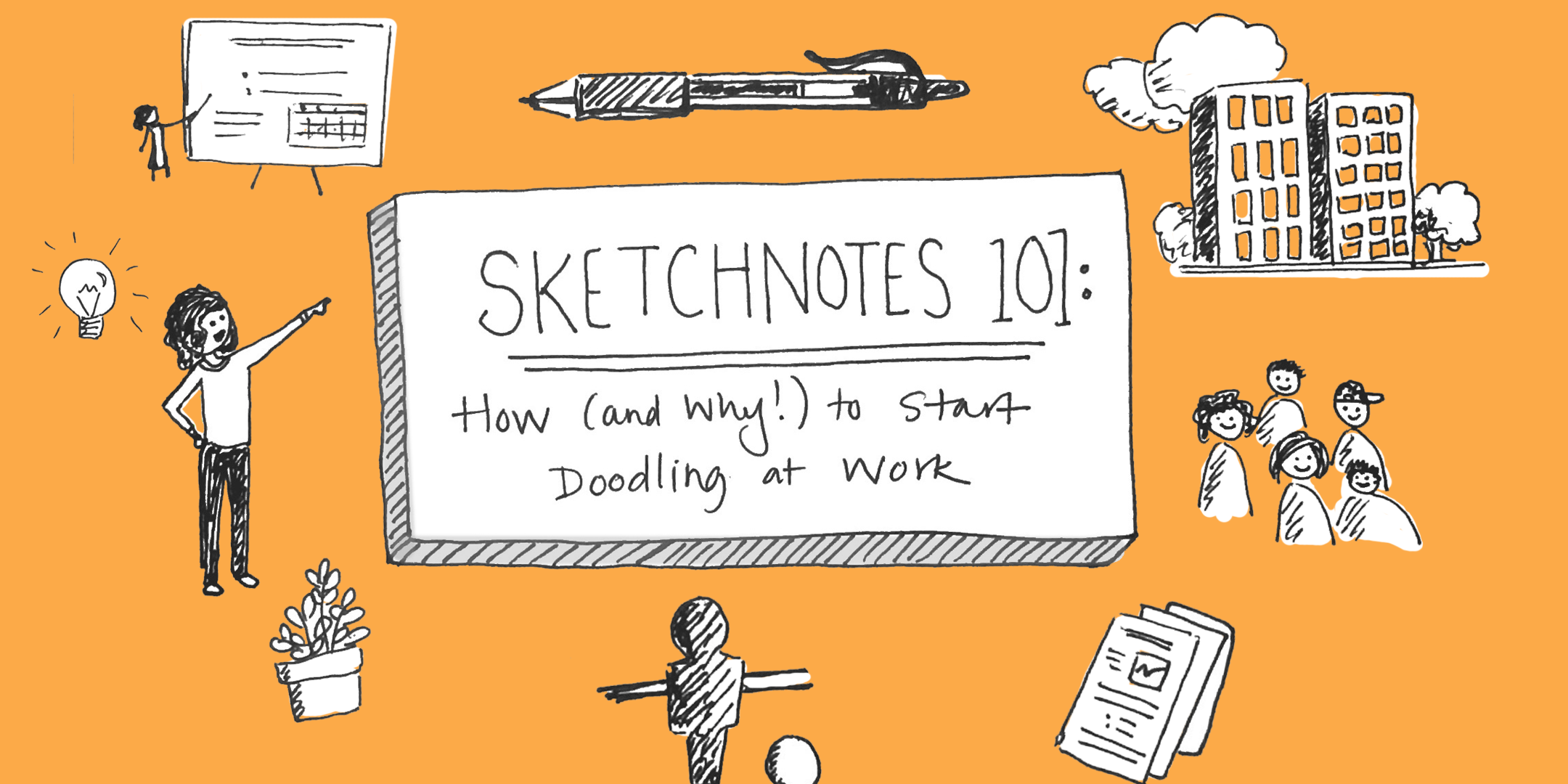
Sketchnotes 101: How (and why!) to start doodling at work
Libby Thomas
Reading time: about 5 min
Topics:
Last week in the Lucid break room, I spotted a mug that read, "I survived another meeting that should have been an email." You are not alone, Anonymous Co-worker. At some time or another, we've all been trapped in meetings that make our minds wander and our thumbs twitch to open Twitter. Luckily, a few years ago I discovered a simple habit to combat boredom, organize and generate ideas, and connect with people around me:
Sketchnotes.
Why sketchnotes?
Beat boredom
Sketchnoting is the practice of combining handwritten text, doodles, graphs, and observations to produce vivid and interesting notes. Artistically challenged? Don’t worry about it. Even if stick figures are the extent of your abilities right now, sketchnotes can be a powerful tool for processing meetings, conferences, and ideas. Both the analytical and creative areas of your brain are activated as you identify and distill important points of discussion and then find interesting ways to document them.
Collect your thoughts
Not only are sketchnotes a fun way to stay focused in meetings, they’re also a great tool for organizing your thoughts and sparking new ideas. At Lucidchart, we believe in the power of visual thinking—and we’ve got the science to prove it. Research shows that visual associations can significantly improve memory recall, and one study found that people with text and picture instructions performed 323% better at a given task than people following text-only instructions. (Frustrating encounters with IKEA’s minimalist assembly instructions make me question that statistic, but I’ll defer to science on this one.) Rich and vibrant, sketchnotes harness the power of visual thinking in your everyday observations.
Sketchnotes can help you generate new ideas, and revisit past information with a fresh perspective. Take a look at these two pages of notes, covering the same content (Amy Cuddy’s viral “Body Language” TED talk):

Which page of notes catches your eye first? Which would you spend time rereading? Which best captures the overall feeling of the TED talk? When you need creative solutions and bold new ideas at work, a notebook crammed with sketchnotes becomes your personal treasure trove of inspiration, connections, and insights.

(Optional: Pull a full Leslie Knope and file all your sketchnotes chronologically in color-coordinated binders. Index by theme.)
Boost networking confidence
Have you ever noticed that when big-name speakers present, they usually take a little time to mingle after the event? It can be tempting to avoid the crowd, especially if all you have to offer is the standard, “Thanks! I’m a huge fan.” Made to Stick author Chip Heath explains,“the most basic way to get someone’s attention is this: break a pattern.” When you want to stand out, sketchnotes are your secret networking weapon. In the last two years, I’ve used sketchnotes to connect with successful C-suite executives, secure three internship interviews (and offers), and land a full-time dream role at Lucid Software.
Here’s the trick: If you’re enjoying an event (conference, workshop, meeting, presentation), start taking great sketchnotes. Be sure to throw in quotes and drawings that will appeal to people you’d like to talk to afterwards. When you introduce yourself later, say how much you enjoyed the event, and show people your notes. Offer to email pictures of the notes to anyone you’d like to connect with, or share on social media. You’re offering a resource, so people are usually happy to connect.
7 ways to try it out
Ready to get started? Here are seven practical sketchnote tips I’ve learned over the years.
1. Buy a notebook you like. It can be blank, lined, or grid, whatever you prefer. Keep it at your desk, and bring it to meetings and events. (Alternatively, use an iPad app like Notability or Paper.)
2. Find a pen you love, and buy 3 packages. (I use Pilot G-2 .05 and .07 pens for their glide and precision. For a pop of color, Papermate InkJoy gel pens are a good bet.)
3. Lock down a few basic shapes and figures. These will become your image library, which you can customize easily. My basic library includes: callout banner, world, crowd, man, woman, building, trend, books, plant, tree, clouds, sun, simple borders.
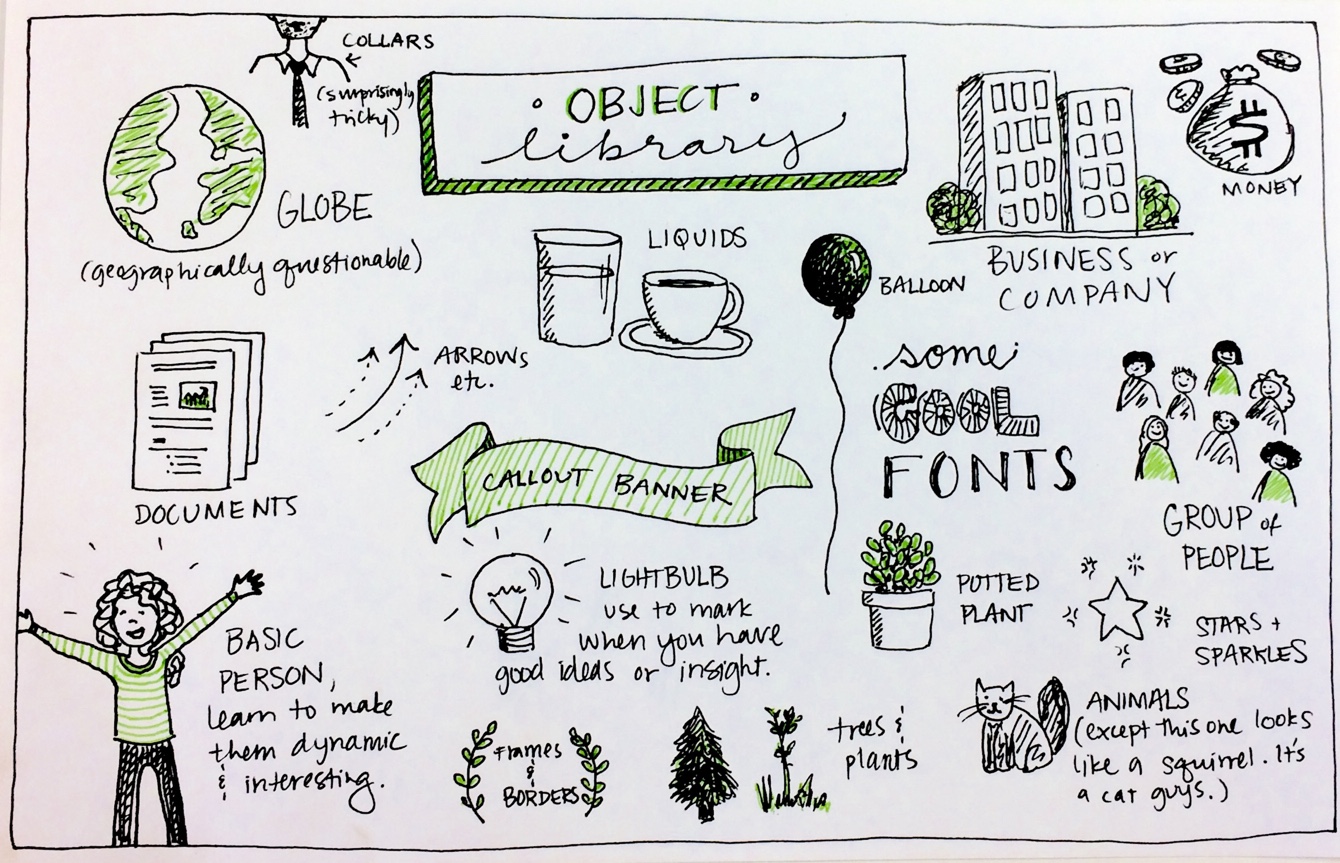
4. Be creative with page layout. Don't feel restricted by the traditional left-to-right flow. Try a two-page spread, big drawings, tiny drawings, or wrapping text around on the page.
5. Don't worry about perfection. It’s normal to be intimidated by a blank page, but don’t let that slow you down. Just start drawing. Some pages will look amazing, others will end up being a normal page of text notes, and some have ugly scribbled-out drawings. Flawless pages aren't the goal, and you’ll get better at executing your ideas over time.
6. Download Genius Scan (or a similar app) to easily digitize and save your notes.
7. Practice a lot! The only way to get better is to practice, so look for opportunities. Get used to whipping out your notebook at webinars, TED talks, conferences, and, yes, even meetings that should have been an email.
How do you organize your thoughts at work? If you try sketchnotes this week, show us on Twitter or Instagram! We’d love to see what you’re learning. @Lucidchart #ThinkVisually
About the author

Libby Thomas makes funny flowcharts for a living. (She was as surprised as you to learn this job actually exists.) Libby graduated with a degree in Marketing from the BYU Marriott School of Business, and she loves playing guitar, buying fancy cheeses, and collecting peculiar vocabulary words.
About Lucidchart
Lucidchart, a cloud-based intelligent diagramming application, is a core component of Lucid Software's Visual Collaboration Suite. This intuitive, cloud-based solution empowers teams to collaborate in real-time to build flowcharts, mockups, UML diagrams, customer journey maps, and more. Lucidchart propels teams forward to build the future faster. Lucid is proud to serve top businesses around the world, including customers such as Google, GE, and NBC Universal, and 99% of the Fortune 500. Lucid partners with industry leaders, including Google, Atlassian, and Microsoft. Since its founding, Lucid has received numerous awards for its products, business, and workplace culture. For more information, visit lucidchart.com.

