
Sales team collaboration: Removing the hidden barriers to closing deals
Lucid Content
Reading time: about 12 min
Your deal just won’t close. It’s projected to be the biggest your company has ever seen, and you’ve had a team of your top performers working on it for months, agonizing over every customer interaction. But frankly, no one can determine why this pipeline isn’t translating to your bottom line.
What if we told you the roadblock to closing your deal has little to do with the deal itself?
While it can be easy to focus on external interactions, the problem isn’t the cold calls, the emails, the demos, or the negotiations. Rather, the problem is the endless internal email chains, the hoards of Google Docs housing deal information, the mess of Slack messages, and the out-of-date PDFs aimless floating around your sales org.
Your internal sales collaboration and communication (or lack thereof) is the hidden barrier to closing deals. Without internal unity, you’re left with a slower sales cycle, inefficient handoffs, frustrated customer interactions, and lost deals. Nailing your internal relationships will break down barriers to increase collaboration and communication across your sales org—and your bottom line will thank you.
The answer to better sales collaboration
The answer to bridging the gaps in your communication is simpler than you think: visuals. Words get messy and convoluted. But when combined with visuals, they can become clearer and more impactful. You can convey much more in a single diagram than you can in an email thread or Google Doc.
We’ll take a look at each of the friction points that can occur between roles and demonstrate how visuals can build a solid bridge that will align your sales org so you can close bigger deals faster.
Managing friction between sales reps and leadership
As a sales leader, you and your reps need to maintain unity throughout your sales team collaboration and sales cycle. You need an accurate understanding of a deal’s status at all times in order to a) improve forecasting and predictability, b) determine what deals to spend your limited time on, and c) know how to best coach individual reps and provide the support they need. Unfortunately, this visibility and fluid communication doesn’t always happen.
Visuals tell the story of an account, providing details not easily gleaned from the CRM. With these visuals in hand, you and your reps can easily understand a deal’s status and collaborate on next moves.
Here’s how you can take advantage of visuals to streamline internal sales collaboration throughout the course of a deal.
Ask reps to bring up-to-date account maps to your deal reviews and 1:1s
When you can see exactly whom your salespeople are talking to and how those contacts are connected, you won’t have to spend 15 minutes just getting the lay of the land. You’ll be able to see the rows of data in your CRM in a meaningful context.
During the deal review, look for key contacts who may still be missing. Is the CMO looped into the discussion? What about the neighboring department head? Challenge your salespeople to fill those gaps. Using Lucidchart, sales reps can import their Salesforce accounts to create a customized account map automatically, then see contact and lead details without ever leaving their account map.

Conduct more effective deal reviews with these tips.
Read nowIdentify accounts where you can maximize your impact
As the rep starts to fill out the full picture, offer to join in on conversations with top executives at your target company. Account maps will make it much easier to decide which deals merit this extra attention from you, rather than relying solely on reps to communicate where your presence is needed.
Make sure reps hand off account maps during transitions
Whether your salespeople are handing an account to the implementation or customer success team or to a new account representative, account maps make sure that none of your team’s hard-earned contacts slip through the cracks. With Lucidchart, account maps stay tied to your Salesforce records so account knowledge stays within the company, regardless of sales turnover.
Refer to account maps as you’re forecasting pipeline
No need to rely only on your salespeople’s assessment of a deal to predict the pipeline. When you use account maps to see what progress has been made on a deal, you’ll be able to create more accurate reports about how close your team is to hitting targets.

For sales leadership at Lucidchart, account maps have significantly increased executive insight and involvement on deals. Peter Chun, VP of Sales at Lucidchart, explains:
“We now have executive deal reviews in which our largest accounts are reviewed by our CEO and other senior executives. These account maps help us inform leadership quickly and clearly on the progression of a deal and help them understand how a rep is working the deal. As a sales leader, you will feel more confident presenting to your executive team when you have tangible evidence that your reps are working accounts deep enough. Once leadership understands the status, they can help connect your reps with the key individuals who can help the deal close faster. Account maps have been a win for everyone—leadership knows reps are executing, and reps are confident because they are.”
Managing friction between sales reps and sales engineers
Sales engineers are already spread thin, and poor communication between sales reps and sales engineers exacerbates that pain point.
SEs are often invited to demos or customer calls with no context. At the very least, they need to spend time going back through discovery information to prepare for the call, but SEs may find that the sales rep hasn’t learned enough about the company or hasn’t found the individual with buying power yet, making the call a waste of their time.
Visuals condense and simplify all the information that will help SEs prepare for customer calls and offer customized solutions. No more wasted time. With account maps, sales engineers can experience the following benefits.
Quickly review account information
If sales reps have created account maps and kept them up to date, sales engineers can learn more about the deal status and the prospects who will be on the call—all at a glance. Rather than scheduling a meeting for the sales rep to debrief them, SEs can review the same information in minutes and put time back on their calendars.
Qualify prospects before spending time on the phone
Account maps can also help sales engineers determine whether this is the right moment to step into the sales team collaboration. If the sales rep hasn’t included the necessary discovery information or if it appears that the person who will be on the phone call isn’t a decision-maker, the SE can push back and spend their time on other accounts until they receive more detail.
Tailor proposals to customer needs and interests
From the roles listed on account maps, SEs can determine a prospect’s role, technical know-how, etc. to tailor their pitch to those individuals. For example, if they learn that a prospect uses a certain type of software, they can include that logo and show how their product integrates or fits into the prospect’s existing workflow. Using Lucidchart, you can add a prospect’s professional history and skills to your account map, so it’s easy to view relevant information at a glance to strategically tailor your proposals.
By building simple visuals, sales reps can quickly provide more information to sales engineers, and sales engineers in turn can build powerful solutions that help close the deal.
Calling all sales engineers: Learn how you can win back time using Lucidchart.
See our tipsManaging friction between sales and implementation teams
With proverbial ink still wet on a sales agreement, sales teams often hand deals over to internal implementation teams, giving the implementation team a strict timeline to get a solution up and running for a brand-new customer.
Without key contacts and background information on the agreement, the implementation team has to repeat the discovery work that the sales team has already completed. It’s not only double the work for the implementation team; it’s also bad form for a brand new customer to have to re-explain their specific needs.
Visual documentation can become a single source of truth between sales and implementation teams. It can enable salespeople to quickly provide the essential information and context that the implementation team needs—without creating extensive additional documentation or scheduling meeting after meeting to clarify. With visuals, you can eliminate handoff friction by doing the following.
Provide key contacts
With account maps, the implementation team can immediately identify admins, engineers, and other key contacts that they need to communicate with to get started on the implementation.
Illustrate each customer’s implementation
With technical documentation created by sales engineers, the implementation team can immediately see the scope of the project they are taking on, including any necessary changes or customization. They’ll also be able to see what other tools and technologies the customer uses so that they can set up integrations. This technical documentation provides a clear roadmap for each customer’s implementation.
Troubleshoot existing implementations
With specific documentation showing each customer’s solution, the team will have all the implementation details as a reference in case something goes wrong long after the initial implementation. This can save precious time that would normally be wasted trying to reorient the team on a customer’s specific instance and related technology.
Implement upgrades
As your sales team is able to upsell customers on additional solutions or components, technical documentation can provide the details of the customer’s current solution. This information makes it easier for the implementation team to build the new solution.
No matter how complex your solution, visual and collaborative documentation can make the handoff between sales and implementation teams seamless. Without wasting any time on orientation, implementation teams can get right to work and present a unified front with sales to the customer from day one. It’s a great recipe for a long-term, profitable relationship.
Managing friction between implementation teams and customer success/support teams
Once a customer’s solution is up and running, implementation teams hand off the account to either customer success or a support team.
For customer success, it’s essential to understand who’s who right off the bat to find ways to drive product adoption. Too often, a lack of information results in months of lag time between a finished implementation and concerted efforts to drive adoption, a critical period where deal momentum gets lost.
Customer support teams need to be able to orient themselves with an implementation quickly to drill down on specific problems and find a solution. Again, visuals can help in these ways.
Drive sales collaboration with the help of champions
Instead of starting from scratch when it comes to building contacts, customer success teams can quickly find champions on account maps who can help to push adoption. Account maps can also give them essential context for dealing with people who were deal blockers and understanding the customer’s concerns.
Identify opportunities for upselling and cross-selling
With a clear view of champions and blockers in account maps, as well as a clear understanding of a customer’s current solution contained in technical documentation, customer success teams are better able to identify opportunities for upselling and cross-selling.
Prepare for renewals
As customer success teams interact with an account, they can easily keep sales in the loop as the account expands, adding new relationships to account maps with notes on how customer needs change over time. When the renewal comes around, sales has all the information they need to expand the deal for the following year.
Troubleshoot product issues
With detailed technical documentation on a customer’s instance, customer support teams can quickly orient themselves to a customer’s particular product implementation and potential issues. This documentation saves the customer time in explaining the context that surrounds the issue and gives the support representative a clear overview of where problems might arise.
With clear documentation on each customer’s solution and an account map that shows key contacts and relationships, implementation teams can smoothly transition accounts to both customer support and customer success teams.
Groupon uses Lucidchart for this very purpose. Groupon acquired an app called Breadcrumb that helps restaurants manage customer orders. When issues arise in the Breadcrumb app, technical Lucidchart diagrams help customer support representatives to pinpoint issues and resolve them quickly. Joshua Fruhman, head of deployment at Breadcrumb, explained:
“The real problem that Lucidchart helps us solve is one of providing information on a particular customer to our support team. When an agent receives a call from a customer, with a question or a complaint that something’s not working, we need to solve that problem as quickly as possible. Obviously, the more information we have about the customer and their location, the quicker we can solve that problem. So Lucidchart helps us provide agents with as much information as possible. It gives them a complete understanding of the local network.”
When support teams can resolve issues quickly and customer success teams can drive adoption with power users, customers are more open to renewals and upsells. Visuals can provide the essential bridge between functions to make those positive outcomes far more likely.
Drive more effective sales collaboration
Once you’ve taken the time to examine the relationships within your sales org, you’ll understand where you need to bridge internal communication gaps instead of wondering why your deals don’t close. Lucidchart visuals can help streamline your sales team collaboration across every role, speeding up your sales cycle and upping your bottom line.
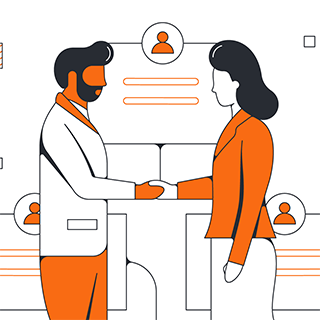
See for yourself how Lucidchart can keep your sales team aligned so you can close more deals, faster.
Sign up nowAbout Lucidchart
Lucidchart, a cloud-based intelligent diagramming application, is a core component of Lucid Software's Visual Collaboration Suite. This intuitive, cloud-based solution empowers teams to collaborate in real-time to build flowcharts, mockups, UML diagrams, customer journey maps, and more. Lucidchart propels teams forward to build the future faster. Lucid is proud to serve top businesses around the world, including customers such as Google, GE, and NBC Universal, and 99% of the Fortune 500. Lucid partners with industry leaders, including Google, Atlassian, and Microsoft. Since its founding, Lucid has received numerous awards for its products, business, and workplace culture. For more information, visit lucidchart.com.
