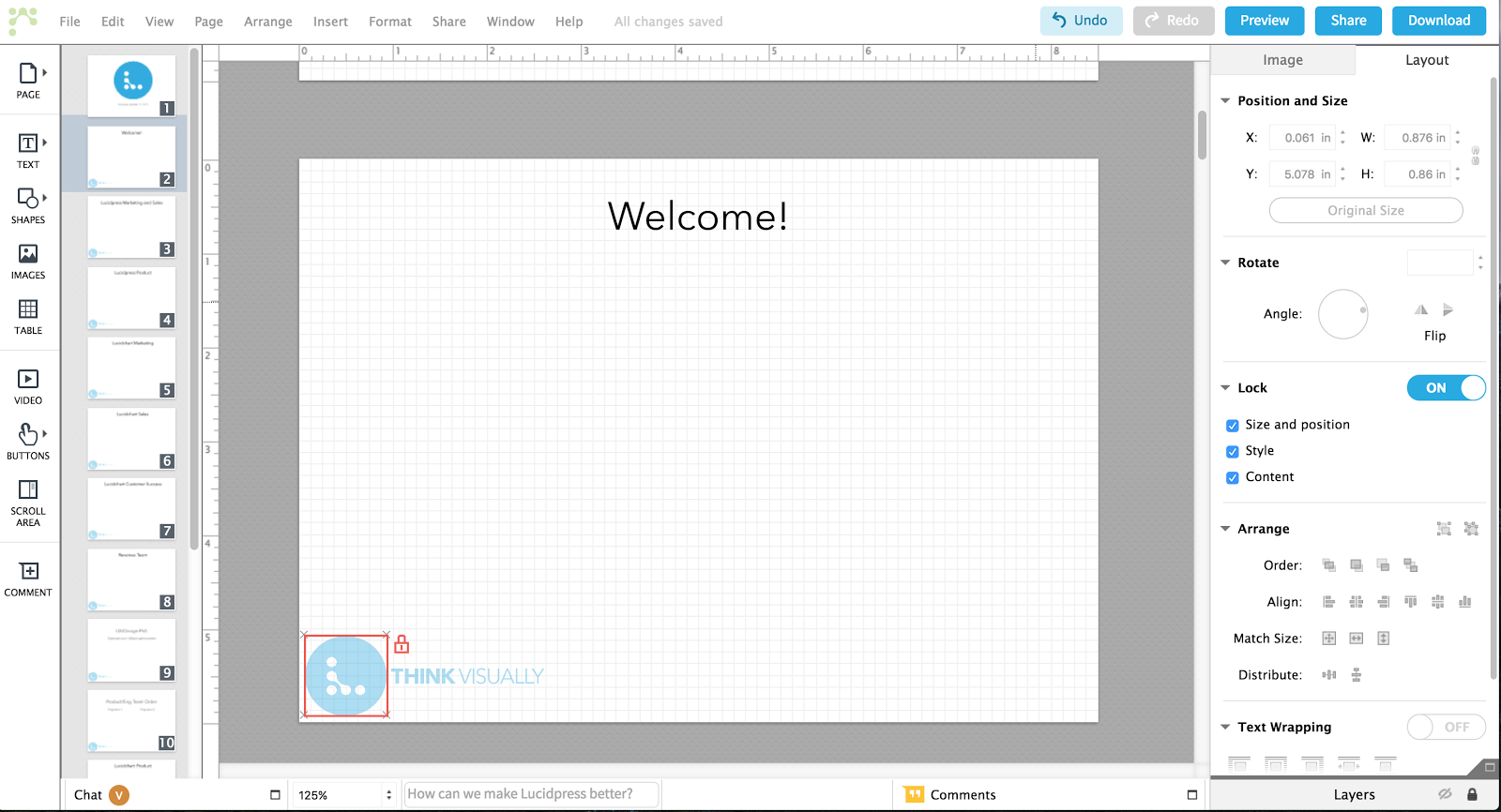Inside a successful product manager's toolbox
Lucid Content
Reading time: about 9 min
Topics:
Being a product manager can be hard—especially at a startup where there are infinite tasks vying for your attention and where you can only afford to focus on the most important ones. When a typical day includes analyzing a/b tests, triaging emergency production issues, managing the current programming sprint, interviewing job candidates, responding to questions from the sales team and building a strategic roadmap,it’s difficult (yet essential) to keep the big picture in focus.
Over the years, I’ve built a PM toolbox of (free!) tools and workflows that have helped me stay focused and have dramatically improved my productivity. I’ve even created a few tried and true templates. I’m hoping these tips will help you—my fellow fearless product managers—be even more efficient and successful. Below are my prioritized tasks and favorite tools for the job.
Strategic Planning
OKRs—Objectives and Key Results—are a well-documented and often-discussed goal setting method used by companies like Google and Twitter to ensure everyone is focused on the things that matter most and making tangible quarterly progress towards those goals. The idea is to set a top-level objective, such as “demonstrate significant traction with a professional user base.” You then add three sub-bullets called “Key Results,” such as “bring in xx enterprise accounts by EOQ.” In the ideal world, you’ll have OKRs broken out for the company, for each business unit and department and for each individual employee. At the beginning of 2016, I used our company OKRs to set my cohesive personal quarterly OKRs for the entire year. Once I have my OKRs for the quarter, I create a spreadsheet with rows as the weeks in the quarter and the columns as the various objectives. For each objective, I fill in the major tasks or deliverables for each week. Although it’s kind of a pain to front-load, this type of planning makes each week’s objectives clear because all my tasks are already defined for me. Doing this frees me up to focus on execution. Tip: Make sure to include an OKR around personal growth and development.
Roadmapping
When I worked at Adobe, our roadmaps lived in PowerPoint slides that were emailed around and posted to wikis. At Lucid Software, we’re in a much earlier stage, which allows our roadmap to be more fluid and flexible. To strike the right balance between having a sufficient plan to communicate to others while maintaining the adaptability I need, I use a combination of Lucidchart, our diagramming app, Google Sheets, and Lucidpress, our design and layout tool. This system is fast, flexible, collaborative when I need it to be and always up to date. Here is what it looks like:
I use Lucidchart for high-level phase planning & communication. This is just a simple example with made up phases to illustrate the point.
Tip: Put big disclaimers, red fonts or warnings in these types of roadmaps if they’re going to be shared with others...and remember that view-only permissions are your friend!
Feature Definition & Design
After several less-than-awesome attempts to use JIRA, Google Docs and Dropbox for feature definition and design, we’ve come to rely heavily on Confluence. We create a Confluence page for any major project that we’re starting. This Confluence page includes a few key sections: background, user stories/requirements, mockups and open questions. Open questions are the secret sauce that have really unleashed our ability to define features quickly.When questions or skepticism come up, such as How will we deal with xyz edge case, and do we even care? or How does this relate to xyz conceptually-similar-but-we’re-not-yet-sure-exactly-how feature? we put them in the open questions section. As a result, instead of getting hung up on those questions and going down rabbit holes, our team is able to move on with the discussion. We make sure all open questions are answered (and documented) before we start building the story. Tip: Use JIRA to break down the project into trackable issues, but instead of attaching mockups directly to JIRA cards, upload them to the Confluence page and link to that page from the card. We’ve learned the hard way that mocks uploaded to JIRA cards often result in outdated versions of stories getting built, which results in frustrated developers.
Sprint Planning & Management
Just this morning, a teammate looked at one of my spreadsheet templates and asked if it was still the 1990s in my brain. I chose to take that as a compliment. One of my favorite spreadsheets is my sprint velocity and planning template. I refer to it daily and use it to plan each of our two week sprints for a whole quarter. Unlike our JIRA backlog, this spreadsheet allows me to see sprint by sprint our team’s individual and collective capacity, the projects we need to complete, how many points we’re reserving for bugs and production issues and whether we’ll end up ahead of or behind our end-of-quarter project deadlines. These insights then allow me to quickly identify options (cut scope, add developers, push deadlines, etc.), adjust the spreadsheet to see how the different options would play out and communicate those options to involved stakeholders. This sprint velocity spreadsheet also helps me play what I like to call “JIRA Tetris,” which is planning a sprint that doesn’t just add up to the correct number of points for your collective team but also for each team member. Ideally, each team member has the perfect number of story points planned for them based on their individual velocity, and you’re still magically getting the high priority stories built. Trying to plan sprints exclusively in JIRA used to be a major hassle, but it’s a breeze now that I have my spreadsheet. I do still use JIRA to manage our backlog and run our sprints, but all the planning happens in the spreadsheet first. Tip: Quadruple check that your dates are right and that each sprint is counted only once. I accidentally double-counted a sprint when I first used this spreadsheet and committed our team to 27 points more than we actually had in the quarter. Oops.
Disclaimer: Feel free to click the image above to access the doc for your personal use, but please be sure to make a COPY of the spreadsheet rather than editing the original!
User Interviews
I’ve tried lots of conferencing tools for user interviews, and Uberconference is far and away my favorite. The setup is fast (for both you and the user), the quality is good and the calls can be recorded. We use Google Docs to take notes during the calls, and I make sure to have the questions I want to ask written down ahead of time. Tips: 1) If you plan to screenshare with Uberconference, be sure both you and the user are on Google Chrome. 2) Have someone else take notes for you during the call, so you can focus on the user. 3) Spend a few minutes at the beginning of the call chitchatting to set a friendly tone—doing so will make you and the user less nervous and more productive.
Presentations
Here at Lucid, we use Lucidpress for all of our presentations. I may be biased, but I think it’s pretty great. A particularly good example of how we use Lucidpress is for our company updates, which are held every other Friday. Each team lead prepares a few slides worth of updates to share with the whole company. Thanks to Lucidpress’ real-time collaboration, everyone can be in the document adding slides at the same time (usually 11:45 am before the 12:00 pm update). We recently launched a few new convenient features in Lucidpress: Brand Assets and Template Locking. These features allow our creative team to define our company default styles and lock down our logo, so that people like me can’t inadvertently mess up company branding. The presentations look great, and everyone is happy. Tip: Submit your updates an hour ahead of the rest of the crowd to look particularly well-prepared. ;)
Admin Tasks
I spend about 40% of my day in various administrative tools, so this post wouldn’t be complete without mentioning them. My admin tools of choice are:
- Gmail
- Slack (best checked every few hours and closed in the meantime to stay focused)
- Google Calendar
- Running Google Docs or Confluence pages to jot down topics for later discussion. It’s hard to think of everything that needs to be covered in a recurring retrospective on the spot, but it’s a lot easier if you record issues over the course of the sprint as they come up.
I also have a few administrative processes that help me stay organized day to day. I don’t think I could do my job effectively without them.
- I schedule 30 minutes of “Admin Time” at the beginning and end of each day to answer emails, clear my desktop and establish priorities for the day ahead.
- No meeting Thursdays. Thursday is my reserved time to crank out hard stuff, and I guard my calendar ruthlessly. Sometimes there’s pushback, but usually people understand the need for heads-down time for important work.
- Every other Friday, I have 30 minutes of “self-sprint planning.” Just like our engineering team, I plan out my work, day by day, for the next two weeks. I have a Google Doc template that lists each day in a two week period and the standard tasks that need to be done on a given day (i.e. prep for Thursday estimation on the second Tuesday of the sprint). When planning my self-sprint, I list the project priorities at the top of the document and then schedule them alongside the standard tasks that need to get done. I have this document, my email and my calendar up on my desktop at all times. The beauty of this process is that I arrive in the morning knowing exactly what needs to be accomplished that day.
Tip: Just list the big stuff so you don’t get caught up planning more than you need to.
Most days, I still leave the office with a longer to-do list than when I arrived and an unshakable feeling that I’m not getting enough done. However, over time these tools and workflows have helped me to be more productive, more focused and more efficient. Hopefully, they’ll help you do the same.
About Lucidchart
Lucidchart, a cloud-based intelligent diagramming application, is a core component of Lucid Software's Visual Collaboration Suite. This intuitive, cloud-based solution empowers teams to collaborate in real-time to build flowcharts, mockups, UML diagrams, customer journey maps, and more. Lucidchart propels teams forward to build the future faster. Lucid is proud to serve top businesses around the world, including customers such as Google, GE, and NBC Universal, and 99% of the Fortune 500. Lucid partners with industry leaders, including Google, Atlassian, and Microsoft. Since its founding, Lucid has received numerous awards for its products, business, and workplace culture. For more information, visit lucidchart.com.