
2024 roundup: New Lucidchart diagramming features
Reading time: about 4 min
Topics:
At Lucid, we’re all about diagramming as seamlessly and dynamically as possible. We’ve released quite a few Lucidchart diagramming enhancements over the past few months—so many that it’s been way too easy to miss one! So today, we’re rounding up all our new diagramming features to get you caught up on the latest and greatest Lucidchart has to offer.
Diagram as code
The new diagram as code feature comes highly requested by our users, and we’re so excited it’s available! Now you can easily code a diagram into a Lucidchart document using Mermaid coding. The image will appear on your document.
You can code a wide variety of diagrams with this feature: flowchart, sequence, class, state, C4, Gantt, entity relationship, and Sankey.
Note that when you use this feature, the diagram will not be editable on the canvas—only through the code.
Generate diagram
Now, you can utilize AI to visualize data more quickly (and seamlessly) than ever before. Simply type in a prompt, and Lucid’s AI will auto-generate a flowchart, sequence diagram, class diagram, or entity relationship diagram. From there, you can continue using AI prompts to iterate on the diagram and build it out until you have the exact visual you need.
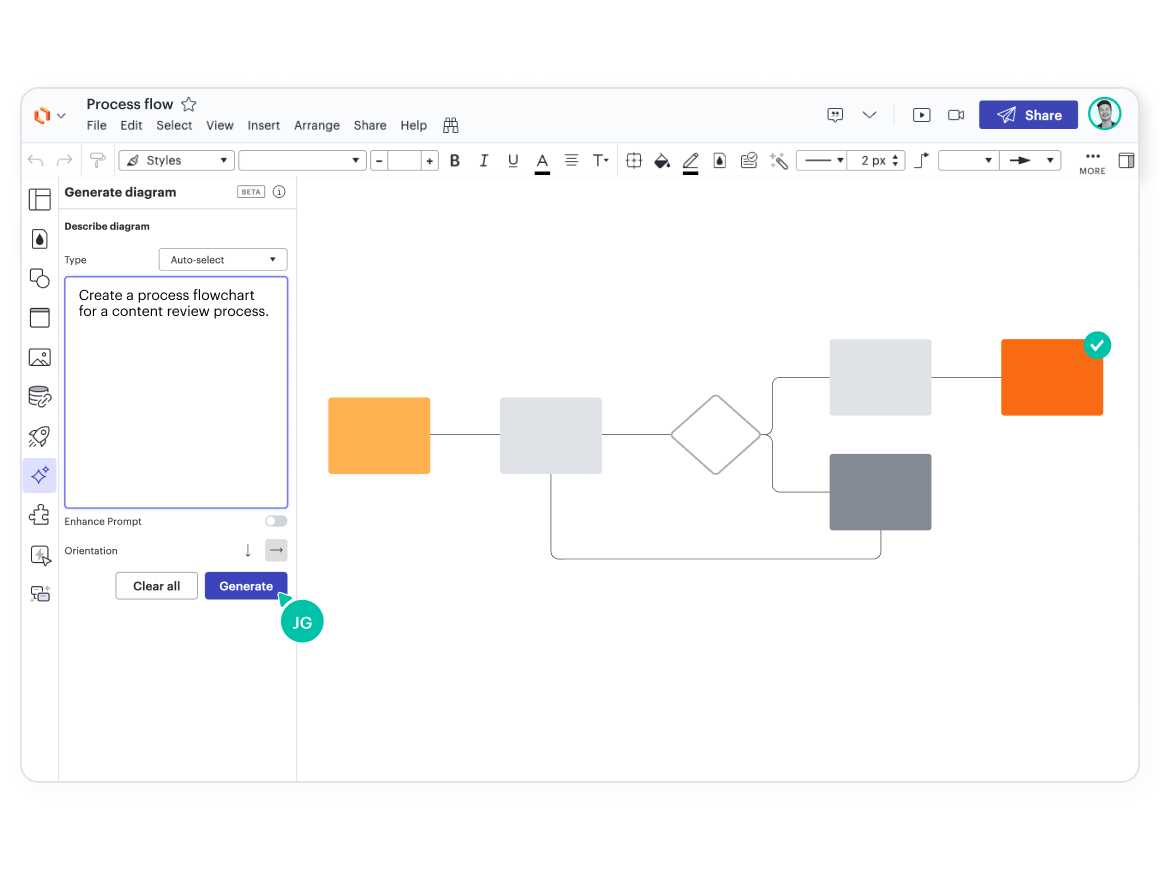
Quick diagramming
Since the release of our quick diagramming features, you can do your best work in just a few clicks without having to navigate back and forth from the menu. These new features allow you to create powerful diagrams easily and intuitively with added tools available right on the canvas. There are four main features included in this release:
Quick shape changes
If you need to change the look of your diagram, you no longer need to manually delete and replace a shape. Instead, a new button allows you to simply swap a shape in your diagram to a different one—all without affecting the text inside.
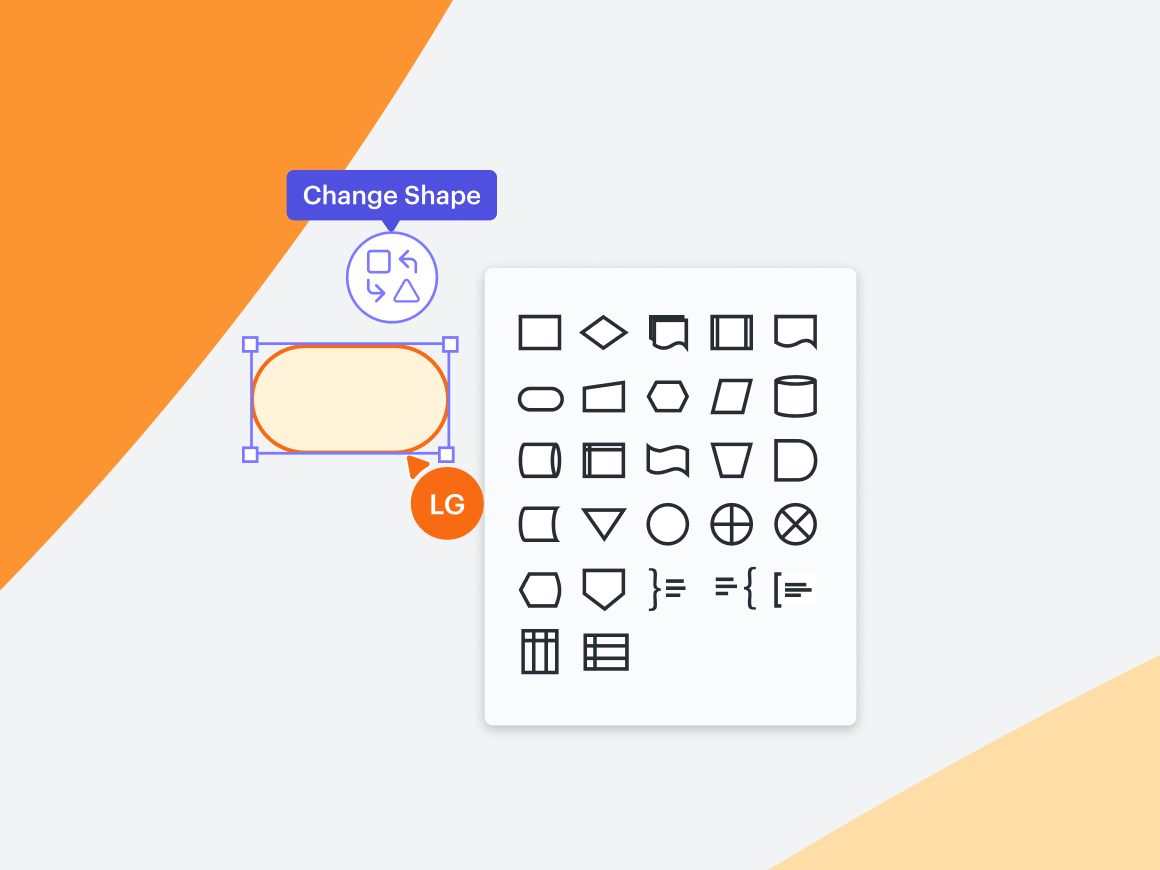
Easy shape add
Easily add a shape to an existing line on your diagram by dragging a shape on the canvas to the desired location. The line will automatically adjust to put the shape right in the middle with new connecting lines. With this feature, you can build as quickly as you develop new ideas.

Preview shapes and quick add
Now as you’re building your diagram, ghost shapes will appear, offering various options for which direction to take your diagram next. And with hotkey shortcuts associated with each option, all you have to do is make your decision and Lucidchart will do the building work for you.
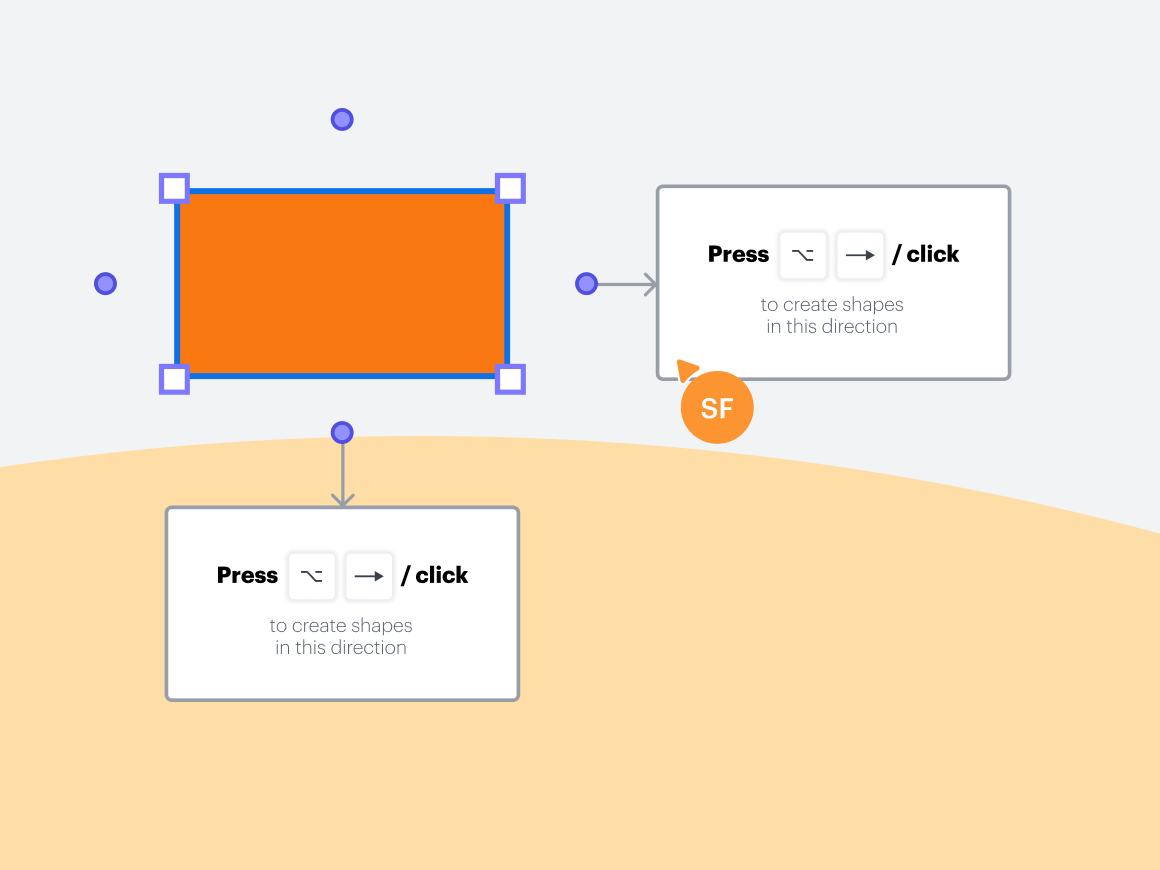
Automatic branching
You used to have to click and drag lines to new shapes—but those days are long gone. A new button now allows you to branch an existing line in whatever direction you choose. New lines will automatically space out equally, so you can create professional diagrams and flowcharts with ease.

Editing styles
Build your brand by ensuring your diagrams and flowcharts all fit the same theme. Add one of our preset theme styles to automatically apply it to your work. You can even preset a specific theme style to apply to all future work on the document as default.
Or, create a custom theme style in the branding or best practices you’ve already established to apply to your Lucidchart document. Simply use the Primary Toolbar on the left-hand side of the editor and select the colors and widths you’d like to use.
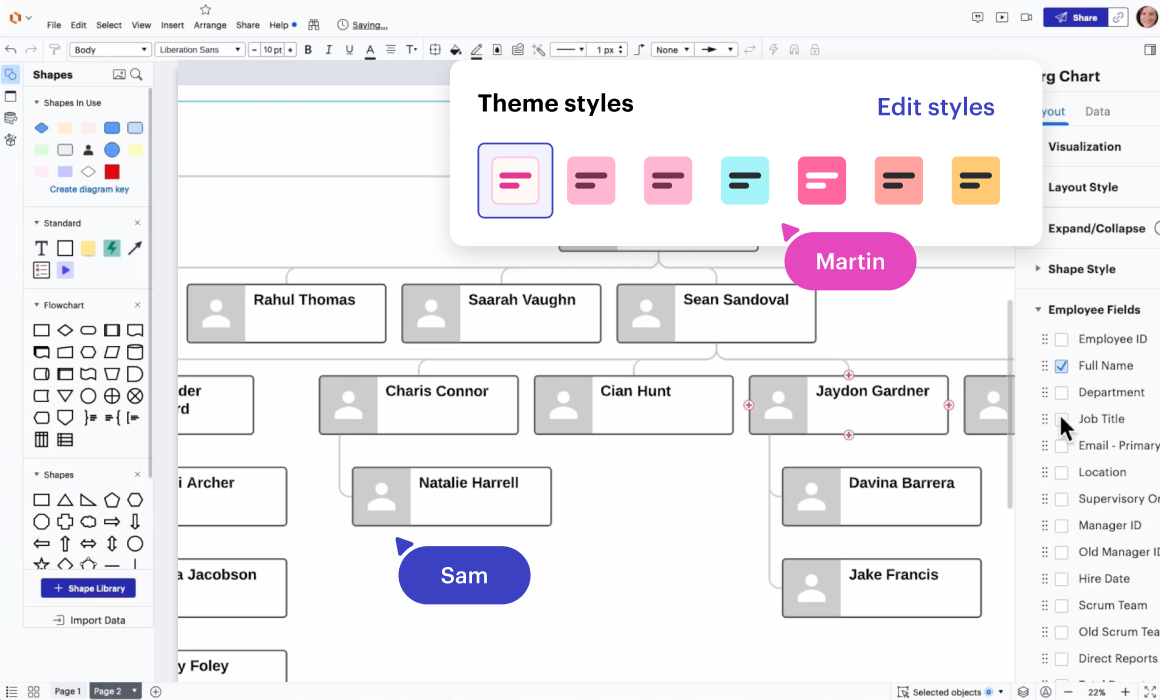
Conditional formatting updates
Conditional formatting is a great way to make your diagrams work for you by implementing rules that highlight important data or visually alert you when something needs attention. New updates allow you to choose preset styles attached to certain rules. Or, you can create your own by selecting fill, text, and border colors and types. For example, you could automatically make any shape with text in it a certain color and all shapes without text a different color.
Additionally, if you’re working with a swimlane diagram, you can create a rule for each swimlane and styles will change in real time as you drag shapes from one section to another. This clarifies complex diagrams so viewers can better understand them at a glance.

Ready to try out these new features?
Dive into Lucidchart now!About Lucidchart
Lucidchart, a cloud-based intelligent diagramming application, is a core component of Lucid Software's Visual Collaboration Suite. This intuitive, cloud-based solution empowers teams to collaborate in real-time to build flowcharts, mockups, UML diagrams, customer journey maps, and more. Lucidchart propels teams forward to build the future faster. Lucid is proud to serve top businesses around the world, including customers such as Google, GE, and NBC Universal, and 99% of the Fortune 500. Lucid partners with industry leaders, including Google, Atlassian, and Microsoft. Since its founding, Lucid has received numerous awards for its products, business, and workplace culture. For more information, visit lucidchart.com.
Related articles
What is intelligent diagramming?
Intelligent diagramming refers to both a more intelligent way to diagram, as well as to the diagrams themselves, which are more intelligent and interactive.
Creating basic diagrams in Lucidchart [+ course]
In this article, we’ll cover the basics of Lucidchart and give you tips to build dynamic diagrams that clarify complex business processes.
5 hacks you didn’t know you could do in Lucidchart
Want to work more efficiently in Lucidchart? Check out these top tips.
Interactive diagrams: 4 ways to use hotspots and layers in Lucidchart
Build interactive content with two simple Lucidchart features—hotspots and layers. Read more to learn how!
