
Improve Your Interview Process with Lucidchart
Lucid Content
Reading time: about 6 min
When you staff for your organization, whether backfilling already existing positions or hiring to fill newly created positions, the interview process is an essential part of the human resources life cycle.
According to the Undercover Recruiter, it takes an average of 27 days to choose a new hire. You can speed up that process by using an interview process template to document where potential hires are within the process—and proper documentation is a must when, on average, every corporate job opening attracts around 250 applications.
This guide walks you through the ideal human resources interview process stages. Then we’ll provide suggestions on how to use Lucidchart to create interview process templates for potential new hires so you can document each step, stay organized, and keep your hiring process moving.
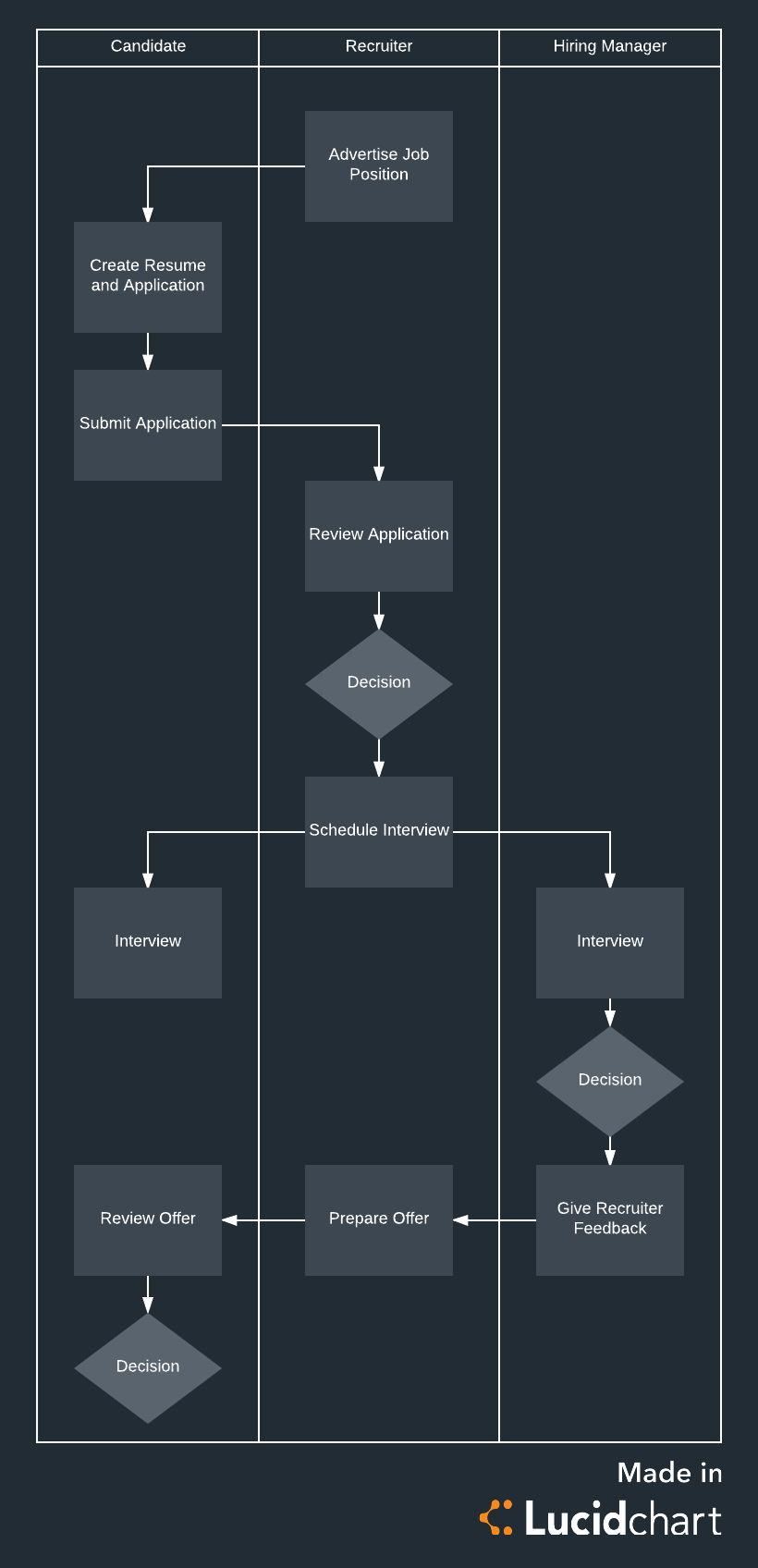
The stages of the ideal interview process
While the interview process is perhaps the most integral part of the larger hiring process, a number of steps come both before and after the actual interview process.
What is the interview process?
Simply, the interview process is a series of interviews conducted by inside and outside recruiters, team members, and managers with a potential new hire to determine their viability for a particular job role. While the exact steps may vary depending upon the company, the following steps form an ideal path through the stages of the interview process.
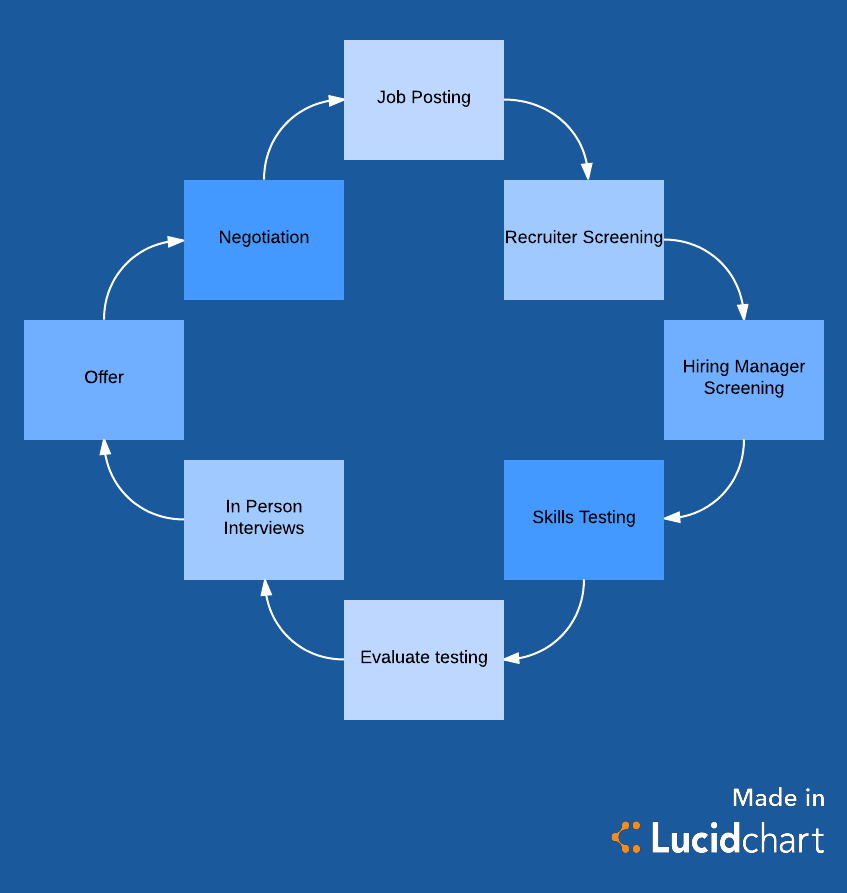
1. Recruiter screening
In the recruiter screening stage, the recruiter reviews applications and resume submissions to remove candidates who obviously do not fit the role, including those who do not meet skills, education, or location requirements. At this stage, the recruiter—either an internal human resources professional or an external recruiter working for a service brought in by the company—may make calls to candidates to further narrow the list down before submitting a certain number of potential candidates to the hiring manager.
2. Hiring manager screening
Once a list of potential candidates reaches the hiring manager, it is time for the hiring manager screening phase. During this phase, the hiring manager conducts phone, Skype, or FaceTime interviews with potential candidates to learn more and further narrow down the potential pool. By asking questions about work history and past projects, hiring managers should try to determine whether the candidate has the relevant required experience and expertise to move on to the next phase.
3. Skills testing and evaluation
Not all organizations will have this stage, but many find it important to conduct skills testing and evaluation. This stage could include a test design project for a web designer, a quick assignment for a copywriter, or simply a review of a creative professional’s portfolio. This stage of the interview process makes sure candidates who have talked a good game in the first phone screenings can back up their words with their work.
4. In-person interviews
After the phone screenings and skills evaluation come in-person interviews. Some organizations will conduct one longer in-person interview that can last as much as half of a work day, while others divide the process over several installments. Regardless of which method your company follows, make sure to cover the following bases:
- Culture fit evaluation: This portion of the interview process determines whether the new candidate will fit in with your company’s vibe, and it can be done by anyone in your organization who has a finger on the pulse of company culture.
- Team panel: Multiple members of the team where the new hire will potentially work should have a conversation with the candidate to gauge if they are a fit for the team in both working style and personality.
- Hiring manager one-on-one: Perhaps the most important part of the interview process is when the hiring manager meets one-on-one with the candidate. Here, the manager should not only gauge the candidate’s qualifications and potential team fit, but also explain their own managerial style to give the candidate insight into what it will look like to work for the manager.
After the interview process is completed, it’s time to decide whether to go forward or not. For more information on what happens after the interview and hiring process, check out our onboarding process post, or review the entire process from beginning to end with our post on nailing the hiring process.
Read on to learn how to integrate Lucidchart with your interview process for better organization—and better interviews!
Implementing Lucidchart across interview process stages
With many resumes coming in and many viable candidates for every job, it’s important that the right information gets passed on through all stages of the interview process. We recommend creating a flowchart for each candidate who makes it through the first screening, with required questions and answers and blank fields to record information on each phase. That way, as the candidate passes through the interview process and meets with different people—recruiters, hiring managers, team members, and other interviewers—your team doesn’t lose any information.
1. Recruiter screening
In this phase, the recruiter can check off where the candidate meets requirements in terms of education, qualifications, and location. They can also provide any additional information that will be helpful to the hiring manager.
2. Hiring manager screening
The hiring manager receives the document from the recruiter and reviews the information, deciding whether to move ahead. If a given candidate has potential, the hiring manager asks and checks off the required work history questions at this phase to determine required experience and expertise. The hiring manager then enters relevant information into the blank fields provided.
3. Skills testing and evaluation
At this phase, you can design a template with two blank fields: one for a grade on the portfolio or project the candidate completed, and one for feedback. Also include a checklist of required elements—if the candidate’s project meets all of those requirements, they’ll move on to in-person interviews.
4. In-person interviews
During the in-person interview phase, you’ll need to keep proper documentation, as a number of different people will be interviewing the candidate. Each interviewer should have his or her own blank field to fill out, as well as required questions to ask and check off. Passing the document through each interviewer helps your interview team see whether the interviewee is consistent in responses and that all relevant information is recorded.
If everything is properly documented, decision makers—including hiring managers and human resources representatives—will have everything they need at their fingertips in order to pick the best candidate from the bunch.
Try Lucidchart for free
Uses for Lucidchart go far beyond flowcharts and checklists for the interview process. Sign up for free today, and wireframe designs, outline projects and processes, and a whole lot more.
About Lucidchart
Lucidchart, a cloud-based intelligent diagramming application, is a core component of Lucid Software's Visual Collaboration Suite. This intuitive, cloud-based solution empowers teams to collaborate in real-time to build flowcharts, mockups, UML diagrams, customer journey maps, and more. Lucidchart propels teams forward to build the future faster. Lucid is proud to serve top businesses around the world, including customers such as Google, GE, and NBC Universal, and 99% of the Fortune 500. Lucid partners with industry leaders, including Google, Atlassian, and Microsoft. Since its founding, Lucid has received numerous awards for its products, business, and workplace culture. For more information, visit lucidchart.com.
