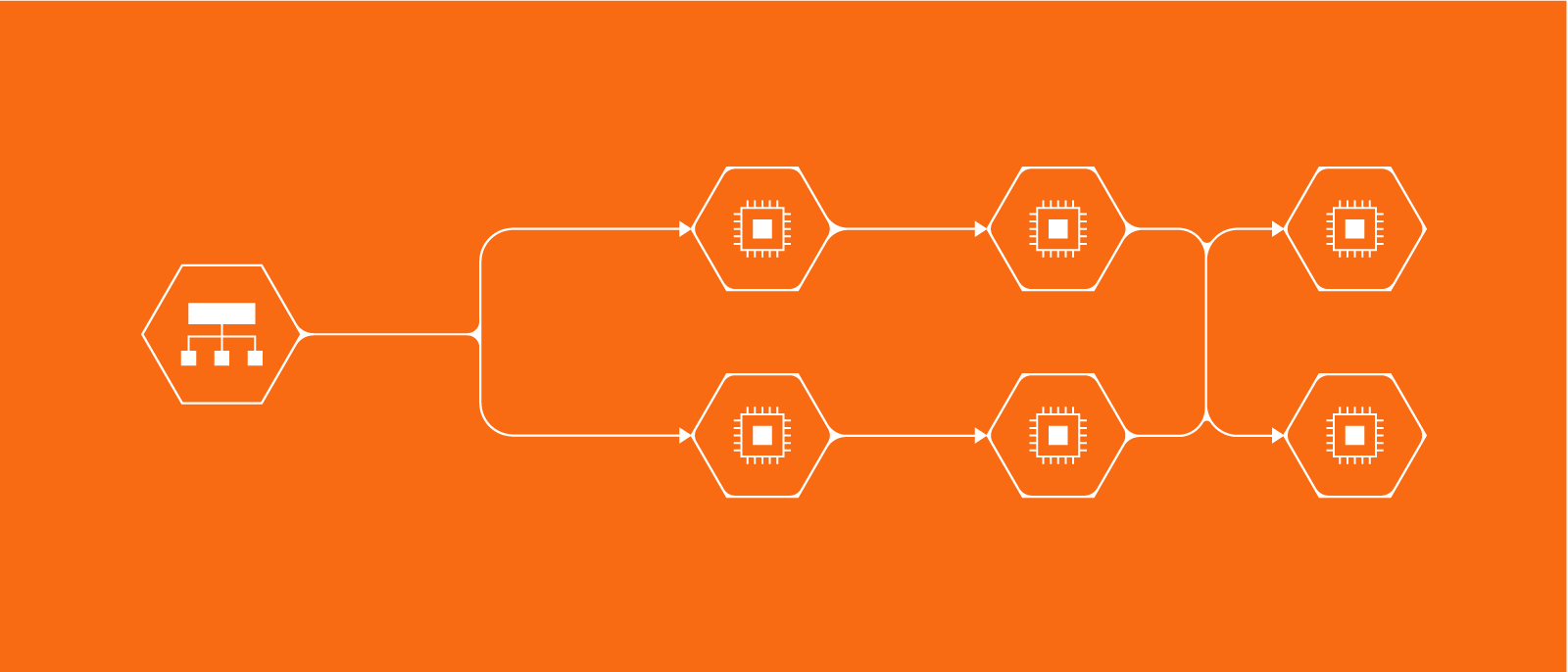
How to verify cloud implementation was done correctly
Lucid Content
Reading time: about 7 min
Topics:
Undertaking a massive change management project such as a cloud implementation involves a lot of moving parts: code changes, infrastructure updates, and many different teams and technologies. Even with a solid plan and the right people on your team, it’s always possible to introduce mistakes or forget something accidentally.
And these mistakes can be costly. Downtime, backtracking on previously completed milestones, missed deadlines, and other disappointments can be enough to derail a cloud implementation. In some cases, cloud implementation mistakes can also harm your compliance efforts. With so much invested in ensuring a successful technology transition, protecting your investment should be a priority.
Verifying your cloud implementation provides you with evidence of your cloud’s accuracy, security, consistency, and performance. You are in a better position to troubleshoot issues that did arise during your implementation and can move forward confidently.
Why you should verify cloud implementation
Cloud infrastructure is popular because it is flexible. But this same flexibility that allows businesses to adapt quickly for development and operations also introduces the possibility of more errors. Cloud implementation projects require transparency to be successful because they are notoriously complex. A staggering number of processes and instances are involved—dramatically increasing the probability of mistakes.
You need to verify that your cloud implementation was completed correctly in order to avoid and manage costly mistakes and oversights, such as the following.
Failed changes
- Human error: With one or more people contributing to a project, you are likely to find human-contributed errors eventually. We are not perfect—as such, verification mechanisms are important to ensure that these mistakes are found as quickly as possible.
- Technical faults: Sometimes, your team develops code that fails significantly enough that it needs a full rollback with further evaluation to discover what went wrong. Given a large and complicated enough cloud environment, you may not find out about a technical failure right away without proactive auditing.
Regulatory and security risk
- Federal and other government regulations: Depending on the industry you’re in and what your cloud data and processes are, governing bodies such as the FDA may regulate your cloud activity. Mistakes occurring during implementation could conflict with one or more of these regulations and put your compliance at risk.
- Industry regulations: PCI DSS is one example of an industry security standard that you may need to be aware of. Any infrastructure change you make could potentially put you out of compliance.
- Security errors and gaps: With many different instances and processes at work in the cloud, risky security mistakes can occur and go undetected without continuous auditing.
Wasted time and resources
- Backtracking and reworking: Errors, failed processes, and other implementation problems allowed to continue unresolved can result in your team spending more time to fix them later. Reworking or duplicating effort your team already did previously can be expensive and resource-intensive.
- Missed or late milestones: As you plan your implementation and related activities that are dependent on implementation milestones, errors and unknown information could delay your team. Other projects could depend on a successful implementation occurring on schedule, with any deviation representing a loss of important resources.
- Infrastructure or service downtime: Downtime in your cloud infrastructure could adversely impact internal and external users, customers, and ultimately your business. Catching downtime incidents quickly and developing an effective incident response requires accurate information. Changes introduced during the implementation process could cause or contribute to downtime incidents.
The costs of cloud implementation failure can be substantial. Verifying your cloud implementation is part of keeping the process in scope and meeting your business goals while managing the potential risks and fallout of implementation mistakes.
Cloud implementation and support responsibilities
Essentially, the costs of a struggling cloud implementation are high enough that you should consider how you’ll optimize your risks, protect your organization’s project, and stay informed about real-time changes to your infrastructure.
To ensure that your cloud implementation is done correctly, consider these best practices.
1. Appoint a change management owner
Someone in your organization should own the cloud implementation process and make sure the right resources are available for the implementation’s success.
2. Develop a business case
Create a structure and purpose for your implementation and get full buy-in from the right stakeholders in your organization. When they are on board, their support can help with your implementation plan’s development and execution.
3. Create a change management plan
A cloud implementation, ultimately, represents substantial change and requires a good change management plan.
Within your plan, you should outline steps for the implementation process itself, as well as managing risk, responding to incidents and problems you encounter, managing project stakeholders, and other relevant details.
Set KPIs connected to business goals for the implementation. These can be monitored throughout the process and can help you see how well your team is doing with implementation. For instance:
- Change frequency and volume
- Number of disruption incidents and failed changes
- Change success rate
- Planned vs. unplanned change ratio
- Number of changes requiring rework
4. Use sufficient testing
Make testing part of your change management strategy and test as you roll out new changes during the implementation process. Watch your KPIs and check your progress against your change management plan.
5. Be judicious about emergency changes
Often, infrastructure changes that must be made in an emergency have the potential to be more drastic and have a wide-ranging impact on your cloud. You may encounter serious, urgent situations where significant and quick changes are necessary, but you should definitely have strategies in place to minimize emergency cloud incidents and help you with the right incident responses.
6. Make changes reversible
One way to reduce the burden created by cloud implementation mistakes is to make smaller, easy-to-reverse changes. This strategy prevents your team from accidentally breaking your cloud implementation.
7. Maintain good relationships between architects and engineers
It is a good project management best practice to keep stakeholder relationships strong and on decent terms. Establish effective communication and encourage your teams to resolve their conflicts in fair, positive ways. This keeps the focus on the project goals and KPIs instead of personal issues. Whenever relationship challenges and miscommunication are impossible for you to prevent, encourage good stakeholder management practices to keep the project on track. Help your teams understand how they need to communicate to move the project forward.
8. Plan and verify changes using visuals
Tracking the many parts of cloud implementation is easier when you can see incidents and changes in real time. Lucidscale can help you visualize your cloud infrastructure and review changes with your team. Here's how.
First, pull in metadata from your current cloud provider to automatically create an accurate depiction of your existing environment. It gets everyone on the same page of your current state quickly and efficiently. Teams can now validate their assumptions that what they think exists is what actually exists while obtaining essential details such as instance sizes, regions, and other resources.
Next, using Lucidscale, you can convert your current state infrastructure into an editable diagram and propose future architecture. These visualizations act as a guide for cloud implementation giving your teams a clear picture of what needs to be designed and reproduced. Share these plans with key stakeholders to align everyone on plans for your future state.
After implementation, you can automatically create a cloud diagram of your updated cloud architecture to compare with your implementation plans. You can host an architecture review for stakeholders to look for errors and discrepancies in the cloud diagram.
Lucidscale also offers:
-
Filters and views: Lucidscale comes equipped with standard views so you can organize your diagram by region, instances, and resources to drill into vital information and focus on specific details.
-
Collaboration features: Lucidscale offers @mentions and other communication features so you can discuss your cloud infrastructure diagram.
-
Flagging to evaluate tags and catch errors: Review specific instances you’ve tagged, flag errors for your team, and identify incidents.

Why verification is essential for your cloud implementation
Verification allows you to close the loop on your implementation and ensure that everything is actually working the way your team planned. As your focus shifts from implementation to ongoing service, continuous improvement via real-time monitoring and auditing helps you respond to incidents and protect your cloud’s performance.

Think Lucidscale can help your organization visualize, understand, and optimize your cloud?
Get startedAbout Lucidchart
Lucidchart, a cloud-based intelligent diagramming application, is a core component of Lucid Software's Visual Collaboration Suite. This intuitive, cloud-based solution empowers teams to collaborate in real-time to build flowcharts, mockups, UML diagrams, customer journey maps, and more. Lucidchart propels teams forward to build the future faster. Lucid is proud to serve top businesses around the world, including customers such as Google, GE, and NBC Universal, and 99% of the Fortune 500. Lucid partners with industry leaders, including Google, Atlassian, and Microsoft. Since its founding, Lucid has received numerous awards for its products, business, and workplace culture. For more information, visit lucidchart.com.
