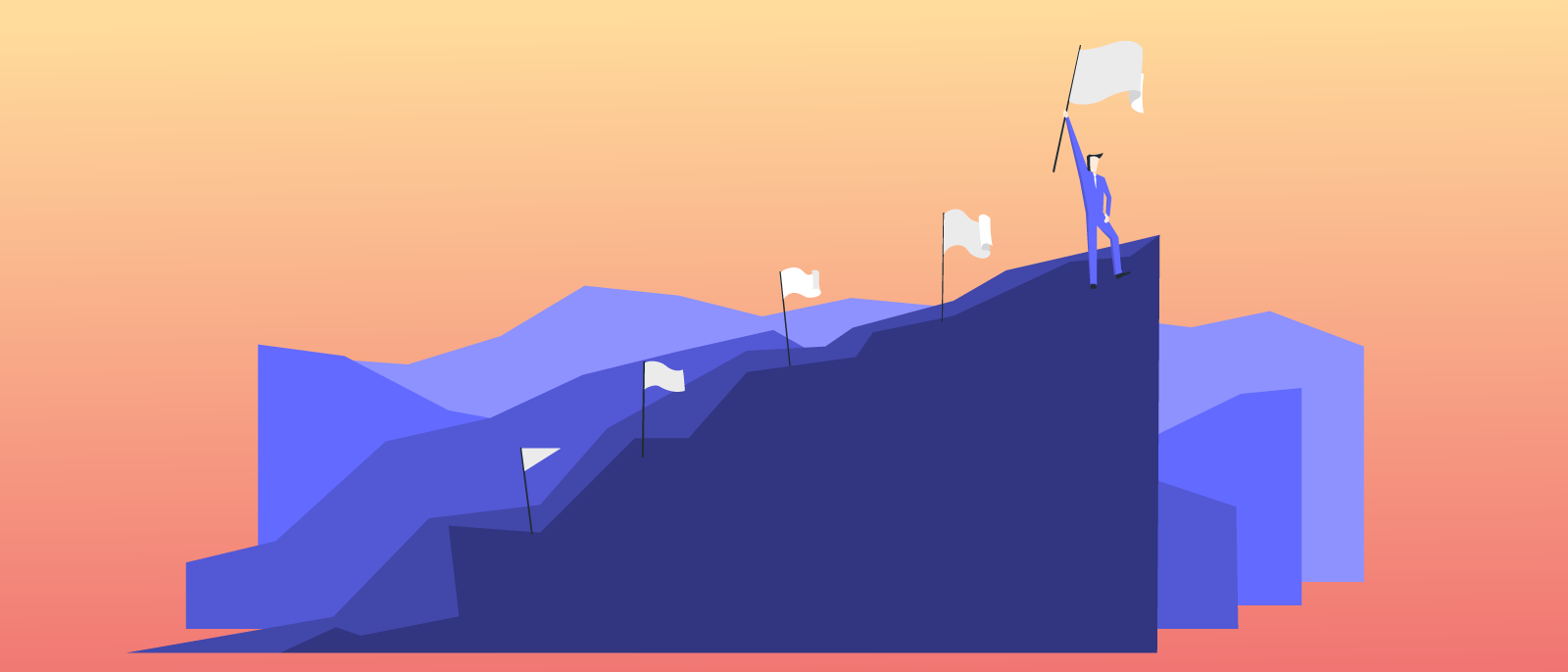Whether conscious of it or not, you’ve been using milestones to mark important events throughout your life. What is a milestone? A first tooth is a milestone. High school graduation is a milestone. Getting married is a milestone. The first time hearing David Bowie is a milestone.
Milestones help us assign meaning to the passage of time.
And, though not as exciting as hearing Bowie for the first time, milestones are important for your work life, too. In fact, you should be incorporating project milestones into your project management strategy, and we’re about to show you how to do just that.
What is a project milestone?
If you’re looking for the meaning of “milestone” in terms of project management, you have come to the right place. A project milestone is a marker in a project that signifies an achievement or a deliverable. Milestones have no duration, but they have a very specific date. Common key milestones include:
- Completing a large task, event, or decision
- Starting or reaching a significant phase in your project
- Completing a percentage amount in your project
- Completing a significant deliverable
- Using up a specific amount of funding or client budget
If it’s significant to the project and to the team, it’s likely significant enough to be a milestone. But it’s important to identify milestones before you begin the project and share them with your team in case you’ve overlooked any. They may also feel milestones you’ve identified aren’t important enough to be key progress markers within the project.
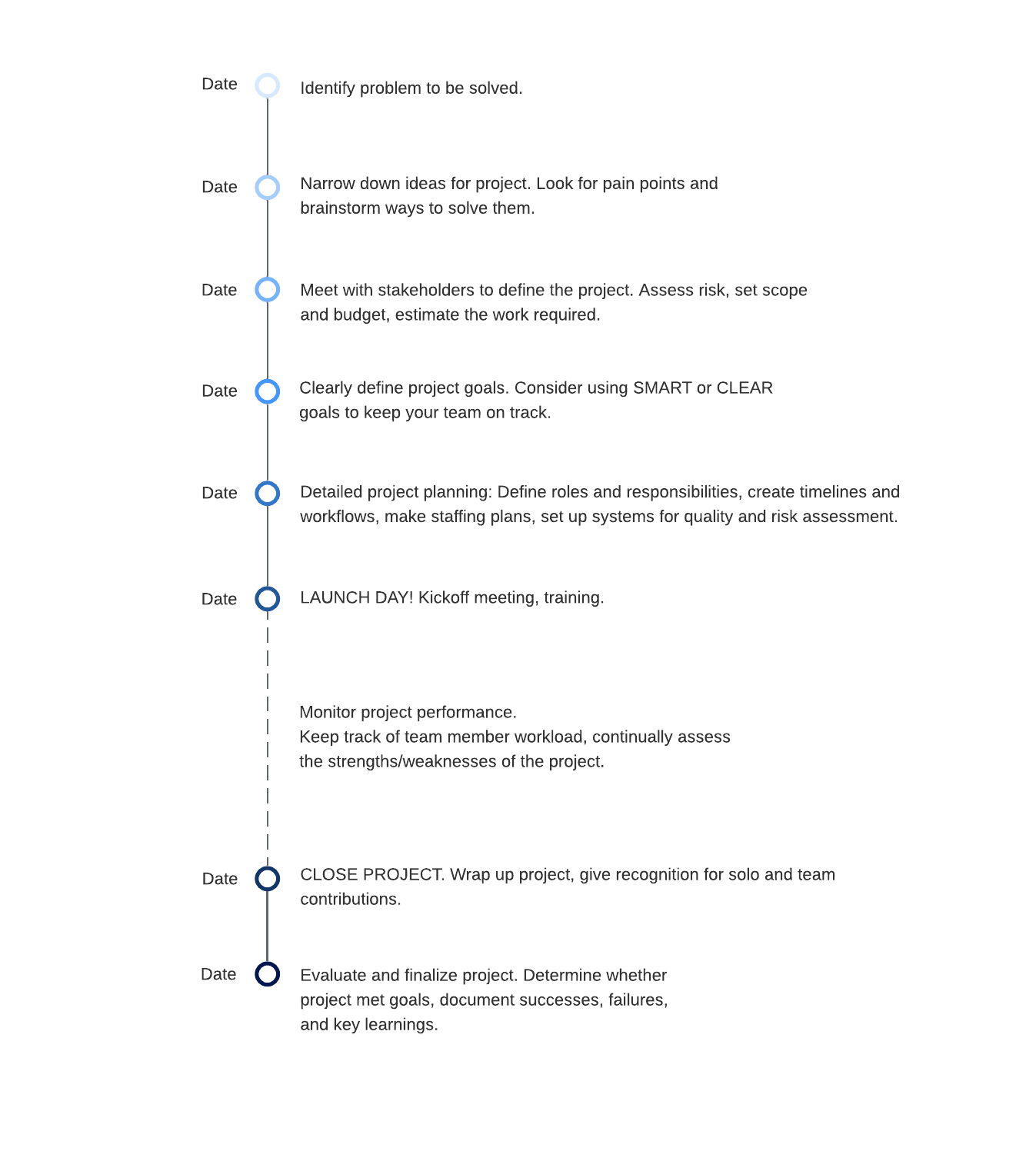
Why you should use project milestones
Project milestones keep a project on track and your entire team on course. Simply put, project plan milestones help you oversee the progress of a project. Additionally, project milestones can help:
- Determine deadlines for different deliverables or parts of the project
- Identify potential bottlenecks
- Motivate team members throughout the project by recognizing their achievements
Think of it this way: If you were building a house, you would set a completion date for your house, but that wouldn’t be the only thing on your calendar. In fact, without setting milestones like pouring the foundation, completing the framing, and installing the roof, you wouldn’t be able to determine when the house could be completed. Milestones help you determine how on track your project is and also determine reasonable completion dates.
The importance of milestones in project management can’t be understated: From keeping momentum moving on a project to determining the health of a project, milestones are key to delivering projects on time.
When to use project milestones
If you’re a project manager, you should be using project milestones in every project. Even smaller tasks are part of larger projects that should have milestones. You don’t, however, need milestones for your daily tasks
When you’re looking at your project from a high-level view, as in a Gantt chart or a process flowchart, it should be easy to determine milestones based on their importance to the project as a whole. If your project has a deadline one week from now, you may have daily milestones. On the other hand, if your project completion date is a year out, monthly project milestones might be more appropriate.
If you’re identifying milestones that are actually vital to the project’s progress, you won’t be overusing them.
How to determine project milestones
Projects are often complicated and have many moving parts, so it may be difficult initially to determine which steps are really milestones. Ask yourself the following questions to determine whether a particular task or moment should be considered a milestone:
- Is the completion of this task important to the overall project?
- Would the project be derailed if this particular task, decision, or event weren’t completed by the due date?
- Can you use this task, decision, or event as an indicator of the project’s overall success?
- Should it be reviewed by stakeholders?
If the answer to any of these questions is yes, then it’s probably a milestone.
Milestones should feel weighty and important. If, for instance, you’re working on a lengthy e-book for a client, a key milestone would be finalizing copy, but not a weekly summary email. As you set your milestones, keep in mind these project milestones best practices:
- Don’t overdo milestones. Overusing project milestones can actually diminish their importance. Stick to key dates, deadlines, and achievements.
- Keep everyone accountable. If your team misses a milestone, figure out what went wrong.
- Remember risk is good. Milestones are inherent learning opportunities, so there should be some amount of risk involved. If they’re too easy to meet, your team can’t improve.
- Scope out your milestones. Every milestone should be comprised of smaller, easier-to-meet tasks. When your team members look at a milestone, they should know exactly what tasks will need to be completed first to meet the milestone.
- Keep it progressive. Each milestone should be linear and dependent on earlier tasks, not later ones. Once a milestone is completed, your team should be able to start moving towards the next milestone.
How to document project milestones
If you or your team can’t easily identify milestones in a project, there’s no way to convey the significance of important deadlines or deliverables. Remember to mark milestones prominently on your calendar, schedule, or other project documentation.
Lucidchart is ideal for visually representing milestones. With our cloud-based diagramming platform, you can easily make Gantt charts, project management timelines, or project network diagrams. Once your project is laid out on a timeline, use labeled arrows or diamonds to indicate milestones. With a glance, everyone involved in the project can tell exactly what needs to be completed by when.
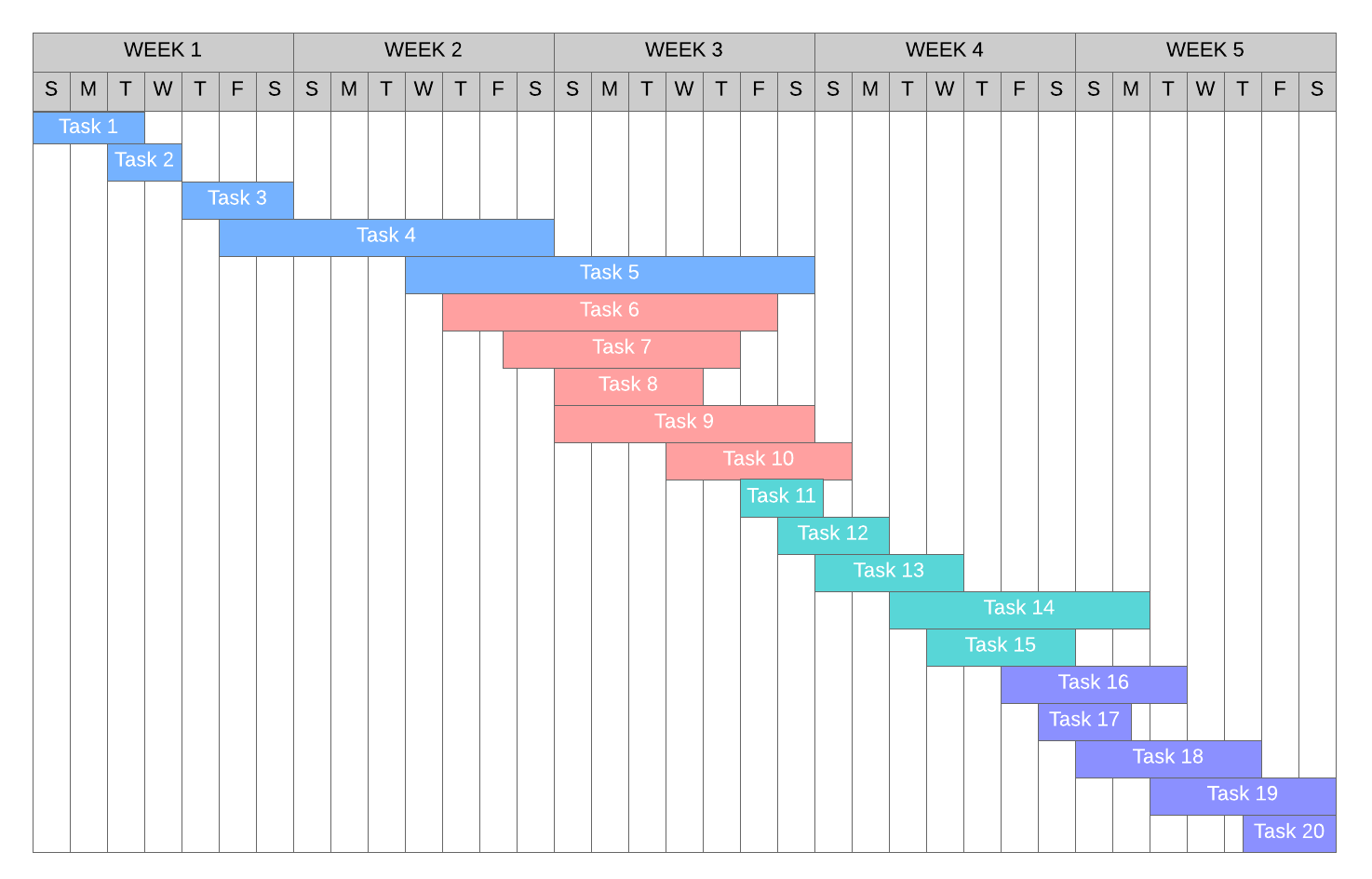
Lucidchart complements an agile development practice because it’s cloud-based and updated in real time. Ideally, every milestone would be met on time, but the reality is that projects are fluid and have to adapt to variables outside of your control. If your milestones are built into a static chart and your team misses or changes a milestone, you’ll create a domino effect of having to update the chart, send it to your entire team, and deal with versioning issues and unread emails. And suddenly, you have a team that doesn’t know when anything is due.
With Lucidchart, your team members have access to the most accurate, up-to-date diagram so everyone’s always on the same page. Lucidchart also allows you to easily build project diagrams into presentations, so when you’re presenting the project at a kickoff, milestones immediately stand out to everyone involved.
How to track project milestones
Each milestone needs to have its own due date, and you should track those dates on whatever format you’ve chosen to document milestones. Review milestones during meetings or whenever you check in with your team.
It may also be a good idea to include “milestone health” check-in dates slightly before the due date of the milestone as an opportunity for you to see what the probability is of the milestone being reached and if there are any blockers impeding progress. Your project management software likely has the capability to alert you if any dependent tasks haven’t been completed.
Incorporate milestones for improved efficiency
Adopting project milestones is great for your project’s functionality, your own stress levels, and your team’s efficiency. Without them, projects get bogged down, and teams can lose motivation and enthusiasm for a project.
This small adjustment takes only a minor amount of effort to incorporate into your project plan but has a tremendous payoff that benefits the entire company.
Start your free account to visualize your project milestones in Lucidchart!
Sign up freeElevate your project planning with Lucidchart.
Learn howAbout Lucidchart
Lucidchart, a cloud-based intelligent diagramming application, is a core component of Lucid Software's Visual Collaboration Suite. This intuitive, cloud-based solution empowers teams to collaborate in real-time to build flowcharts, mockups, UML diagrams, customer journey maps, and more. Lucidchart propels teams forward to build the future faster. Lucid is proud to serve top businesses around the world, including customers such as Google, GE, and NBC Universal, and 99% of the Fortune 500. Lucid partners with industry leaders, including Google, Atlassian, and Microsoft. Since its founding, Lucid has received numerous awards for its products, business, and workplace culture. For more information, visit lucidchart.com.
Related articles
8 steps to build a project management timeline
Project management timelines provide a visual overview of projects and increase team efficiency. Learn 8 easy steps to build a project management timeline to perfection.
How to make a timeline in Google Docs
Timelines can help you stay on track and organized. Learn how to make a timeline in Google Docs using Lucidchart.