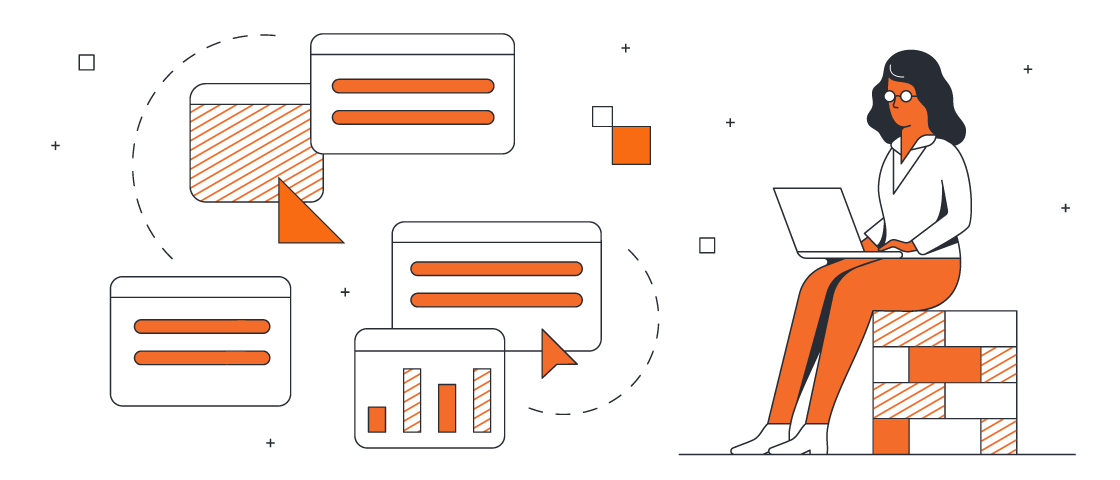Cloud architecture includes the software, databases, applications, and other components that allow your organization to take advantage of the cloud and meet your business goals.
Multi cloud brings together different vendors and both private and public cloud choices, making multi-cloud environments more complex than single-cloud architecture.
These components of your cloud computing environment relate to each other through direct and indirect interactions.
In this article, we’ll dive into how you should approach and set up your own multi-cloud environment.
Developing a multi-cloud strategy
Often, multi-cloud strategies are adopted accidentally as IT and various departments sign up for new cloud accounts without conferring with each other. When organizations originally migrated to the cloud, they typically started with one cloud account and added more accounts and cloud services over time. This led many organizations indirectly toward hybrid cloud or multi-cloud strategies.
Intentional multi-cloud adoption is generally undertaken by organizations that have specific goals that go beyond their existing cloud service. If you already have a public or private cloud, transitioning over to multi cloud means bringing on additional cloud services.
- Public cloud: If you already have a public cloud provider such as AWS, Google Cloud, or Azure, you can add a private cloud as you adopt a multi-cloud strategy. One reason for this might be the need for greater security.
- Private cloud: If you have a privately owned and managed cloud, you may want to leverage the public cloud to gain added flexibility and reduce costs.
Multi cloud pros and cons
Pros of a multi-cloud architecture:
- Mitigate risk across several cloud providers: Avoid being locked into a single provider.
- Reduce latency for app users: Leverage better UX to improve your flexibility and strengthen your applications.
- Innovate beyond cloud provider limits: You can continue adapting your cloud strategy to your organization needs as it scales.
Cons of a multi-cloud architecture:
- Security becomes more challenging to manage: An increased risk of security breaches and greater IT complexity is possible.
- Cloud specialists are difficult to recruit and keep: If you don’t already have specialists in house, then you may need to recruit them before embarking on a multi-cloud strategy.
- Cost visibility becomes harder to achieve: Cost management and allocation becomes more complex.
Planning your multi-cloud approach
As you plan and decide which approach is right for your organization, here are a few ideas to keep in mind:
- Prepare for complexity: With multi cloud, you may see increased complexity in your cloud environment as you adjust to multiple public providers. Solutions like Lucidscale make it easy to automatically visualize different pieces of your cloud environment even from different vendors. Just pull in your provider metadata to clearly see your infrastructure.
- Leverage public vendors to avoid lock-in: With the potential for more than one vendor, multi cloud offers the opportunity for organizations to manage the risk of too much reliance on a single cloud.
- Don’t just consider cost: Cost is certainly an important factor for many organizations but should not be the only consideration. Finding the right vendors to deliver on business objectives should be your primary focus. This is an opportunity to take advantage of the strengths different vendors offer.
- Automate as much as possible: Through automation, you can reduce your use of computing resources and save on your overall computing spend. Take advantage of the powerful automation tools and technologies available to orchestrate containers and manage workloads.
- Embed security: Keep security at the forefront of your strategy plan to help you avoid risks.
- Ensure disaster recovery: Although using public cloud providers has many advantages, you’re ultimately responsible for your organization’s disaster recovery. This becomes more complex with multi cloud, so visibility is essential.
How to set up a multi-cloud strategy
Since many companies arrive at a multi-cloud environment accidentally, taking a step back and thoughtfully creating a multi-cloud strategy helps your organization develop a multi-cloud environment with intentionality and purpose. You’ll need clarity around your business goals for your cloud infrastructure.
These best practices are helpful for organizations pursuing a multi-cloud environment:
1. Define your goals
With leadership and stakeholders, take a good hard look at why you need a multi-cloud strategy. Do you want to be cloud agnostic? Are you going to be global? Do you need a follow-the-sun model?
Build on your understanding of multi cloud: Look carefully at the applications and work that you will run on different clouds. Although this may seem like an obvious step, beginning here is critical because it directly shapes your overall strategy and tactical approach.
Decide how critical the workloads are for your business: As you plan, how mission-critical each workload is and the specific areas of your business that the workloads are important for matters. This decision-making process may result in your organization making further adjustments to how workloads are distributed and which vendors you work with.
Consider when workloads run and what processes occur together: Whether work runs continuously or during specific times, you need to know how managing these workloads fits into your overall business and your multi cloud strategy.
2. Research vendors
Since you’ll be looking for public providers that fit your needs, you need to research your options while considering your workloads. Consider cost, security, data storage, etc.
Look closely at what your workloads need: Even among the big public cloud providers, there are particular strengths to consider. For instance, AWS has an advantage in terms of available tools and answers because of its substantial market share.
Understand cost breakdowns: Some companies are surprised when they receive the bill for cloud services because they didn’t fully explore the cost breakdowns. Find out how you’ll be charged and how charges are calculated.
Involve cloud stakeholders in this process: Those who interact the most with the cloud service, such as your development team, should have a role in making vendor decisions.
3. Plan for resilience
Plan your architecture based on your needs—do you have sporadic increases in usage to plan for? Are certain workloads in need of more dependable resources? Keep in mind that public cloud providers sometimes do become constrained by their own challenges. One of the strengths of multi cloud is the ability to have numerous cloud resources readily available.
Be prepared with alternatives: Planning for potential failure should be an ongoing part of your multi-cloud strategy. Although public cloud services are typically highly reliable, your organization should be ready to keep critical workloads going so your chances of a disruptive outage are minimal.
Plan for failure: Knowing how your cloud will fail if a disruption occurs can allow your cloud architects to adapt for various contingencies.
4. Consider distributed cloud
With a distributed cloud strategy, geographically dispersed data centers are used to provide public cloud services. You can plan your multi-cloud architecture around placing computing resources near key geographic locations. If this is something your organization may need, you should have a conversation with your cloud providers.
Choose distributed cloud for edge computing: Internet of things (IoT) and data-heavy workloads should be located near where usage is happening to optimize performance. For lighter workloads, focusing on cloud distribution might not be as important.
Map out usage and growth: This may seem obvious, but don’t forget where you see existing users and anticipated growth when planning for a distributed multi-cloud strategy.
5. Improve visibility
With greater visibility of your cloud usage, you can more effectively manage multiple cloud resources. Lucidscale helps you visualize all of your cloud resources so your team understands your current cloud state and can more effectively manage it.
Gain visibility and leverage it throughout your organization: Cloud architecture visibility has value for your entire team. Make sure your organization has the appropriate access to visualization tools.
Communicate and collaborate based on real-time data: Using your real-time cloud architecture and having collaboration capabilities enables your team to make more accurate decisions. Multi cloud’s complexity can be managed through better visibility.
Flag interesting data and use visuals to help with enforcement: Through tagging and flagging, you can identify incidents quickly and enforce internal policies.
Choose a single pane of glass to manage multi-cloud accounts: Instead of trying to monitor an extensive range of different cloud providers separately, consider how a single platform that helps you visualize real-time cloud data can help you monitor your cloud architecture.
6. Refine your strategy
Post-implementation, you’ll want to review your multi-cloud strategy to make sure you’re on track. Since multi-cloud strategy doesn’t have a substantial hardware investment like hybrid cloud strategy can, you can often make more adjustments and course corrections. You can also pull in cloud data and plan based on your current or future state—this is helpful for strategy refinement. Take advantage of the additional information you know now about your cloud use to make sure your strategy is still the right fit.
Continuously improve and take advantage of new information: By keeping your goals and progress in view, you can adapt your multi cloud strategy to changes in use, new features or functionality, additional applications or other stack changes.
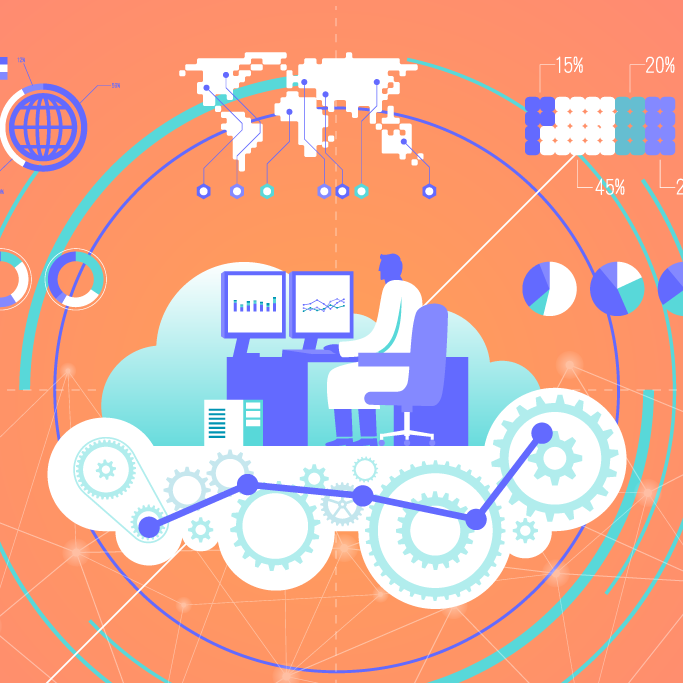
Interested in learning more about multi cloud basics?
Read moreAbout Lucidchart
Lucidchart, a cloud-based intelligent diagramming application, is a core component of Lucid Software's Visual Collaboration Suite. This intuitive, cloud-based solution empowers teams to collaborate in real-time to build flowcharts, mockups, UML diagrams, customer journey maps, and more. Lucidchart propels teams forward to build the future faster. Lucid is proud to serve top businesses around the world, including customers such as Google, GE, and NBC Universal, and 99% of the Fortune 500. Lucid partners with industry leaders, including Google, Atlassian, and Microsoft. Since its founding, Lucid has received numerous awards for its products, business, and workplace culture. For more information, visit lucidchart.com.