
How to effectively transition and adapt to new tools
Lucid Content
Reading time: about 9 min
Ready to implement new software tools in your organization? The transition itself plays a big part in getting that return on investment.
An information technology transition plan takes into account the upcoming changes to your organization’s processes, resource use, personnel roles, and other considerations. With your plan in action, you’re better positioned for an effective transition.
Importance of an effective transition
A well-executed transition to new software tools will result in:
- More buy-in: Fair or not, your teammates will probably judge the software by how well this transition process goes. Start your new system off right.
- Increased potential of your software: Give your plans a better chance of successfully reaching their potential for your organization.
- Better user experience: For both internal stakeholders and customers, an effective implementation often means a much better UX and creates a better impression of your entire organization.
But great transitions don’t happen accidentally—they’re planned. “I think the mistake people make is that they start marching, but they haven’t yet determined their final destination or end-goal,” said David Torgerson, senior director of engineering at Lucidchart. “They often don’t know what the end result is yet.”
Once you have that end result in view, Torgerson noted, your organization is ready to start charting a route to get there.
How to create an effective information technology transition plan
By the time you’ve decided on a new system, you may already have new software and a specific vendor in mind. Assuming you’ve already done your homework and chosen a vendor that aligns well with your organization’s needs, you are ready to start planning your transition in detail.
These steps aren’t necessarily in order, and not every step applies equally to every organization and implementation, but you may find some value in thinking over these points with your stakeholders.
Articulate an explanation for the change and share it with your organization
Even beneficial change is sometimes stressful and isn’t always received positively at first. With this in mind, you should develop an explanation for why this transition is occurring and why it’s happening right now.
- Decide who to communicate with: A sidebar in the company-wide newsletter is probably sufficient for people in the organization who never use and aren’t directly involved with the software or its predecessor. For someone whose job processes will change, however, you should do more. As with any other internal communication, decide who your audience is and prepare your message accordingly.
- Show your reasoning: Articulate your argument in support of the new software. What are the benefits from your perspective?
- Explain “why now”: Talk about why this is the perfect time to make the switch, if applicable, or explain how you’ll smooth out the timing of the transition to minimize disruption.
- Be prepared for a variety of responses: Some people may immediately recognize the value of the new system. Others may express concern or disappointment. Your team may also need more information or more time to adjust.
- Plan time for adjustment: Implementation represents an adjustment for your entire team. By being understanding and giving your team opportunities to acclimate, you’re encouraging successful adoption.
Since you’ll need to recruit stakeholders in your organization to participate in the implementation, think carefully about this step. Have clear, justifiable reasons for going through with this transition.
Involve the right stakeholders from the beginning
Before you start making decisions, get the right people in the room.
Torgerson says, “What people often miss is, when you’re dealing with an on-prem solution, there’s going to be a certain set of people that know the policies and the reasons the policies are there. If you don’t understand a topic, human nature is to believe that that topic is very easy to understand.”
As a result, there’s a high cost to leaving out stakeholders who understand the technology and its importance. You should balance the need to include every stakeholder with your organization’s need for technical expertise.
“Can any intern just come in and change any of the memory-setting requirements of any of the systems? No. You put the controls in place to keep the guard rails up so that people make good decisions.”
Because adding additional stakeholders later can be difficult, make including the right people a priority:
- Users: Involve the people who will actually use the software. You don’t need to invite every user to every transition meeting, but you should ensure that users are represented and have the opportunity to provide input. Users provide important insights on UI and UX issues that could be crucial to your planning process.
- Administrators and IT personnel: Your IT administrators and team members should be driving the actual transition to the new system or should be very close to the implementation process. Find the people who understand how this software impacts your tech stack and who will otherwise manage the actual rollout.
- Transition champions: Gather super-users, people who recommended the software transition, and those who will be responsible overall for the transition itself.
- Management: Buyers, decision-makers who influence the project’s outcome, and department leaders should be involved in some capacity. Ideally, these individuals will attend your transition meetings or at least provide their input.
- Other departments: Include anyone else you see as a stakeholder from other departments. The degree to which these other stakeholders are involved may depend on the role they play in the transition and in how the software is used after implementation.
Once you have these core people involved in planning the transition, you’re ready to start determining priorities and establishing what’s next.
Figure out what your transition needs
When you have the right stakeholders, you are prepared to start thinking about what this software transition needs.
- Think about past experiences: What went well with the last implementation your team experienced? What didn’t go well? What did you learn from it?
- Ask your vendor: Your software vendor may have tips and tricks to share from their experience assisting and advising other organizations through implementations. They may even know of other customers who are willing to share best practices.
Remember that process change can be a significant factor, too, in planning your implementation and transition.
Consider process changes
Successfully managing change to processes requires careful planning.
- Look over your workflows: What you did before will probably change. What’s new? What can you keep? Document and plan for any process improvements generated by your new software. If there are dependencies on your existing processes, you should plan for these adjustments, too. Avoid workflow surprises, if possible.
- Decide if any roles will change: Will you need new, additional personnel? Is organizational restructuring a possibility?
- Plan for reporting changes: How will the new reporting process look after implementation?
Forecast disruptions and changes to technical functionality
Find out what functionality will change, be disrupted, or be added during the transition.
- Dependencies: Anything that relies on the prior system, such as other software, should be replaced, migrated, or modified.
- Downtime: Plan for continuity of service or for continuing projects that depend on the software, as applicable. If unplanned downtime is a possibility, decide how you will reduce the impact on your internal team and on users or customers.
- New functionality: Will new features or functionality be available during implementation or after implementation is complete?
- Changes to costs and resource use: Are the transition and/or the new system going to use resources differently? Will operations cost more or less after implementation?
- Data transitions: If you are migrating data, is a new format needed? How will you preserve data integrity? Do you need to clean up or streamline your existing data during the migration?
Make a training plan
Consider how you’ll help everyone acclimate to and prepare for this software change.
- Decide who needs training: Which employees require training to use the new system? Are different levels of training needed? Or training for specific roles, such as training for the sales team and separate training for technical teams?
- Find out how involved your vendor will be: To what extent is the vendor involved in training? Consider logistical questions, such as training budget, timing, and personnel.
- Choose trainers who are already trained: This may seem like an obvious point, but avoid asking someone to conduct training for others if they haven’t fully completed training themselves. Supervisors and managers shouldn’t be in the difficult position of training others while they’re learning.
- Set realistic deadlines: You can’t speed up implementation by cutting training short. Ensure enough time is set aside for everyone to complete training and be comfortable with the software. If possible, train before going live.
- Use the right format: Should you use live in-person training, a screen share where the product is demoed, give everyone training collateral, share an online tutorial with the team, or encourage everyone to start using the software and ask questions if they need support?
- Encourage training and get buy-in for the training program: As you prepare to start training, decide if you’ll need to incentivize participation. If you can make the training experience more pleasant and exciting, you may smooth out any resistance.
- Address any fears connected with the new technology: Some team members may fear that the new software makes their skills obsolete or less relevant. Others may wonder if they’ll look foolish or like they aren’t tech-savvy. Develop training that is reassuring to your team and builds their confidence.
Prepare and monitor the transition and iterate as necessary
As you start your implementation, be prepared to iterate. Collecting enough data allows you to stay the course.
- Set benchmarks: As you plan your transition and begin the implementation process itself, you should be prepared to appropriately track your progress and measure how well you’re doing.
- Develop a timeline: An approximate timeline can help you stay on track and estimate when you can expect implementation to be completed successfully.
How Lucid can help
David Torgerson says, “Like the guardrails we want to provide, we want our employees to be able to make decisions quickly. We want them to be able to very quickly iterate and deliver and get features to our customers but we have to have them make good decisions.
So, the more data we can provide them to help give them those guardrails, like Lucidscale, empowers them to make better decisions which means that they’re going to deliver faster. You can’t make good decisions without good data, and Lucidscale provides visibility. It provides the data.”
Lucidscale informs your IT transition plan by providing you with the information and data your team needs to make useful decisions and iterate quickly. Assessing your cloud systems’ readiness, visualizing how different processes and systems are impacted, and analyzing how your software tools are performing empowers your team to move forward confidently through the transition. With Lucidscale, your team can collaborate and see the same real-time data.
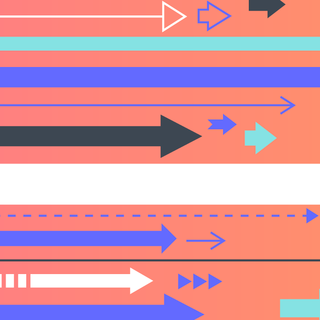
Technical solutions start with visuals, get started today in Lucidchart.
Learn moreAbout Lucidchart
Lucidchart, a cloud-based intelligent diagramming application, is a core component of Lucid Software's Visual Collaboration Suite. This intuitive, cloud-based solution empowers teams to collaborate in real-time to build flowcharts, mockups, UML diagrams, customer journey maps, and more. Lucidchart propels teams forward to build the future faster. Lucid is proud to serve top businesses around the world, including customers such as Google, GE, and NBC Universal, and 99% of the Fortune 500. Lucid partners with industry leaders, including Google, Atlassian, and Microsoft. Since its founding, Lucid has received numerous awards for its products, business, and workplace culture. For more information, visit lucidchart.com.
