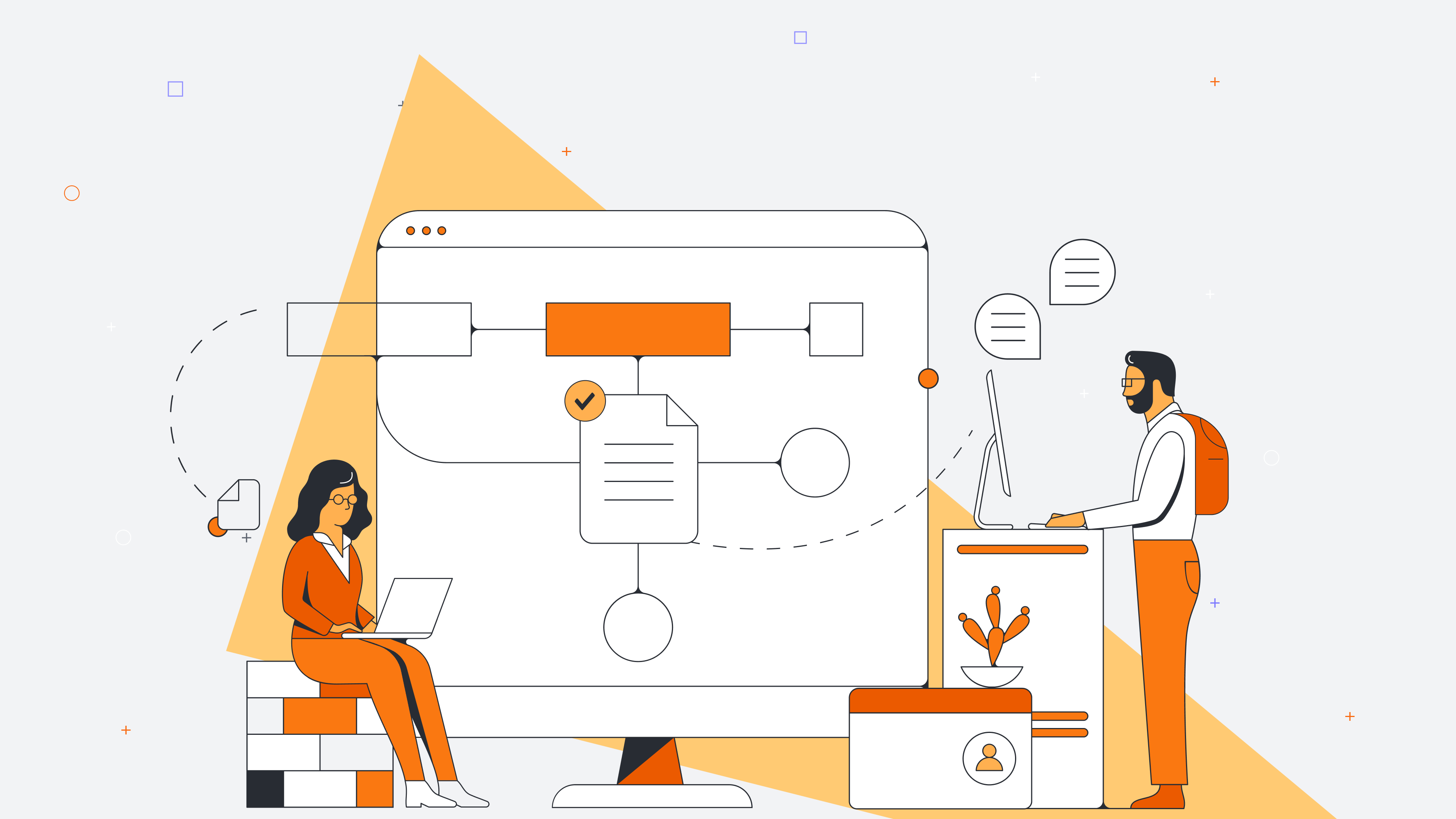Now that you’ve invested valuable time and resources into vetting, engaging, and building a relationship with your potential customer, the time has come to seal the deal with a powerful product demo.
Though the prospect of a convincing product demo might be intimidating, it’s actually a prime opportunity to demonstrate how your product specifically addresses your customer’s needs and facilitates their goals. If done correctly, your product demos can combat any product-related concerns your customer might have, provide proof of your product’s effectiveness, and solidify your customer’s interest in your product.
Here’s how to demo like a pro.
What is a product demo, and what should it accomplish?
If the discovery call was your opportunity to diagnose your prospective buyer’s pain points, the demo is your chance to prescribe impactful solutions. You’re going to give your prospect a live walkthrough of your product, what it can do, and how it can help them.
However, avoid the urge to make the demo a standardized showcase of your product’s best features. Show you really listened to and understand your buyer’s problems by personalizing each pitch to highlight the functionality that will impact them the most.
While the strategy for executing the demo will vary based on your product or service, there are a few common objectives to keep in mind at this stage. By the end of the demo, you want to walk away having achieved the following:
1. A clearer picture of their internal decision-making process
The demo is an opportunity to navigate the buyer’s organization. The demo process should allow reps to identify the key stakeholders and decision-makers, the criteria they require for making their decision, their desired timeline, and your champions and blockers.
Understanding the relationships and influences at play will be vital to closing the deal. Remind reps to update their account map at this time, as visualizing the health of the deal after this milestone will help ensure you make the right steps going forward.
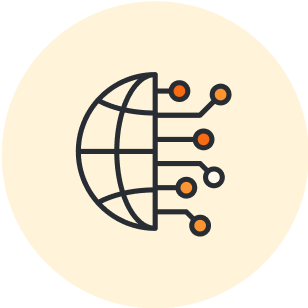
Learn more about account mapping—and show sales reps how to deliver the prospect information you need.
Learn more2. A budding relationship with your buyer
The demo is the best time to verify that you truly understand the pain points you identified in the discovery process and have found a way that your product can solve those issues. Your buyer needs to feel heard, understood, and validated. The demo is an opportunity to build trust, which will be necessary to win the account. Again, the decision to buy is often emotional, and having a good relationship with your buyer is a key element of providing a good buyer experience.
3. Introduction to customer success
While it may feel premature to involve CS before the deal is signed, it’s not. One of the biggest friction points in the buying experience is the handoff between the sales and customer success, and friction creates a less-than-stellar buying experience.
Having CS sit in on the demo allows them to start building those important relationships with stakeholders and hear firsthand about the buyer’s pain points and goals, which helps them to get up to speed much faster. It will also help CS better customize the onboarding and training process if they get an early understanding of how the product will be used.
Tips to help you pull off the perfect product demo
Product demos require a unique demonstration of product knowledge, salesmanship, and relationship-building, all within a limited amount of time. Demos also have the added risk of a technical glitch, customer disinterest, and other complications that can derail your presentation.
To make the most of this all-important opportunity to showcase your product and connect with your potential buyer, we’ve compiled a few tips to help you make your product demonstration as effective as possible.
1. Know as much about your customer as you do about your product
Knowing your product inside and out is only half the battle. Tools like a thorough, updated account map can give your sales engineer an idea of where your buyer is coming from and where they hope to end up. It can also provide valuable information regarding who will be present at your product demo and what role they play in the decision-making process.
Before your demo, make sure you have a basic knowledge of the following:
- Your audience: Research their role in the organization, their decision-making authority, and their interactions with your team thus far. An account map can help you discover most of this information, but you can also look at the company's about pages, and any published writings for additional insights.
- Their customers: Reading testimonials from their customers and their case studies can help you identify what their customer is looking for, what pain points they might experience in their relationship, and how your product can address both.
- Their partners: Find out who your client is working with and what kind of solutions will add value to their partnership or make them more efficient.
2. Ask, then tell
What’s the best way to know what your customer is looking for out of a solution? Ask them yourself.
Many sales reps and engineers make the mistake of thinking that their research or account map acts as a replacement for getting information directly from their client. With a few key questions, you can immediately discern where to take your product demos—what features to highlight, what solutions will have the greatest value for your customer, and what pain points to address along the way.
Some basic questions can include:
- I understand your goal is to X. Is that correct?
- How do you hope this solution will help you achieve your objectives of X, Y, and Z?
- What do you like/dislike most about your current approach?
- What are the selection criteria for the next solution you’ll be implementing?
In addition to gaining useful information from your client, questions serve to convey the simple yet effective message that you care about addressing your client’s needs and helping them achieve their goals. Demonstrating your ability to listen to a concern or need and address it with a potential solution can build a foundation of trust between you and your client that goes beyond simply trying to sell them a product.
3. Customize your demo to tell your customer’s story
Demonstrating how your product works won’t do you any good if you can’t demonstrate how it works for your client.
Rather than delivering a rote presentation about your product’s features and benefits, focus on tying each feature or solution directly to your customer’s pain points, needs, or goals. This is where your initial questioning can help you customize your demo to suit your client’s requirements.
For example, instead of a rehearsed spiel about feature X, try phrasing your selling point like this:
“You mentioned that Y was a particular pain point within your organization. Here’s how feature X can help you successfully eradicate this pain point and improve metric Z in the process.”
If you’re not actively proving how your product is an integral part of your customer’s story, you’re leaving your customer the task of discerning how your product is more or less valuable than your competitors. Use your demo to paint a picture of life with your product, and make sure it points to your product as an invaluable solution that facilitates your customer’s goals.
Take your product demo a step further by adding the interactive value of a technical demo. A brief technical demo can allow your customer to experience the product for themselves and ask more in-depth questions about product functionality. Spending time in the product can also inspire a sense of ownership, a tactic commonly used by salesmen to establish an emotional attachment between potential buyer and product that makes them feel as though it’s already theirs.
4. Use visuals to demonstrate potential
More and more sales engineers are learning the value of using charts, graphs, and even infographics in creating a more engaging and educational product demonstration. Images are proven to gain and hold a viewer’s attention better than oral communication, particularly when it comes to conveying statistics, financial trends, pricing, and other quantitative information.
Perhaps your most effective use of visuals can be in creating an impactful visualization of a current versus future state for your potential customer. With an intelligent diagramming solution like Lucidchart, you can easily outline your customer’s current situation, complete with a rundown of key stats and pain points, along with a thorough blueprint of a projected future state—all in the same canvas. Toggle back and forth between layers to effectively prove how your product will facilitate growth and mitigate various issues.
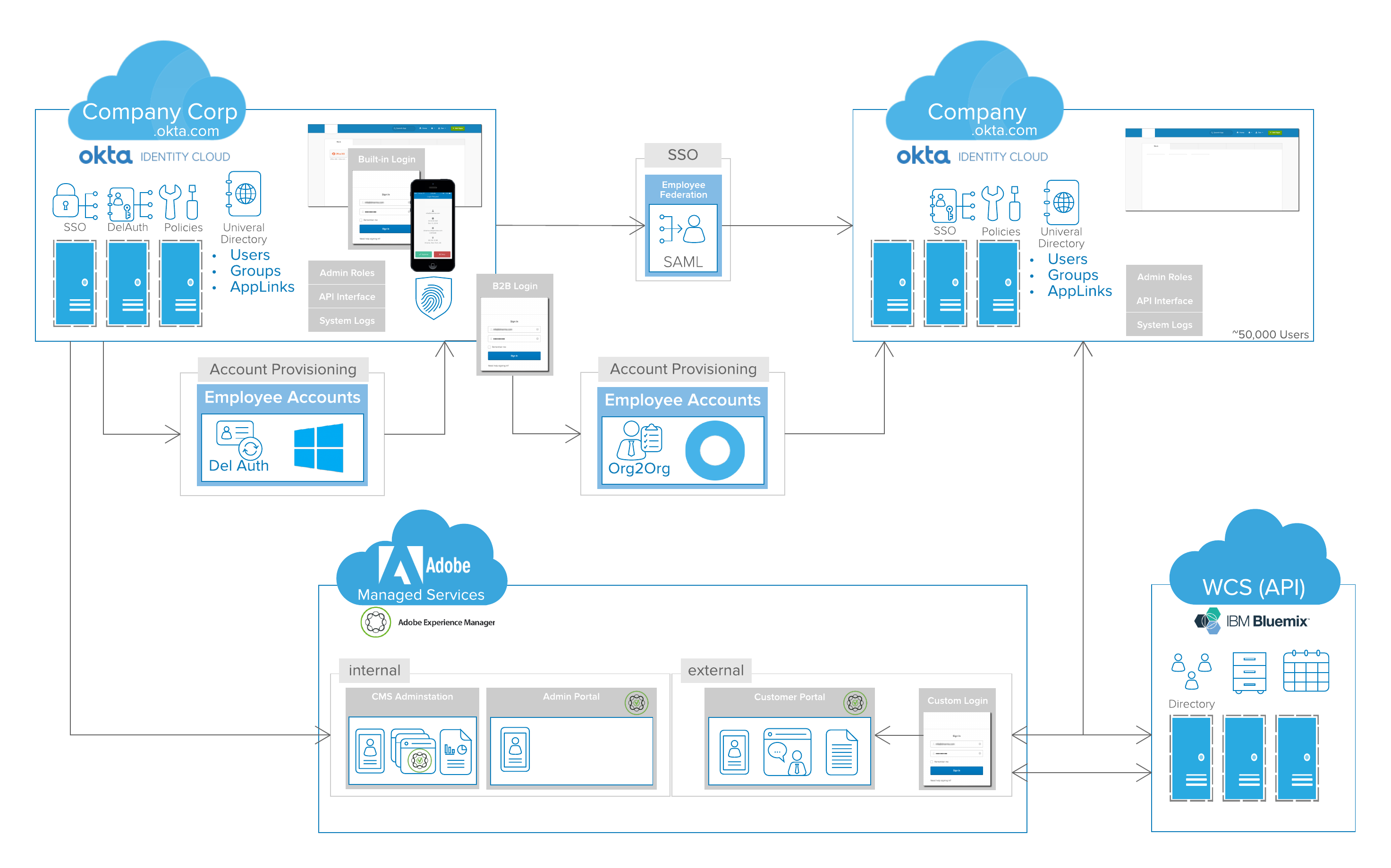
Lucidchart is the enterprise solution for creating everything from organized account maps to polished charts and customized visuals for a product or technical demo.
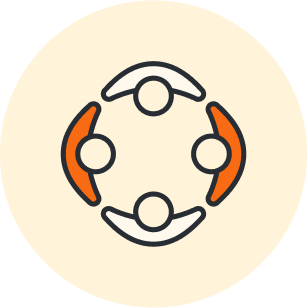
Learn how to improve your product demos, including features such as custom shape libraries, Layers, Actions, and real-time collaboration.
Read moreAbout Lucidchart
Lucidchart, a cloud-based intelligent diagramming application, is a core component of Lucid Software's Visual Collaboration Suite. This intuitive, cloud-based solution empowers teams to collaborate in real-time to build flowcharts, mockups, UML diagrams, customer journey maps, and more. Lucidchart propels teams forward to build the future faster. Lucid is proud to serve top businesses around the world, including customers such as Google, GE, and NBC Universal, and 99% of the Fortune 500. Lucid partners with industry leaders, including Google, Atlassian, and Microsoft. Since its founding, Lucid has received numerous awards for its products, business, and workplace culture. For more information, visit lucidchart.com.
Related articles
Account mapping: A win-win for sales leaders and sales reps
Learn why account mapping is a win for everyone—leadership knows reps are executing, and reps are confident because they are. Our VP of Inside Sales, Peter Chun, shares the benefits of account mapping and the impact this practice has had on our sales org.
Crash course in key account management: How to improve your KAM strategy
If you haven’t created a key account sales strategy specifically for your business and your clients—or if you are looking for ways to improve your current key account management process—take a look at our tips.