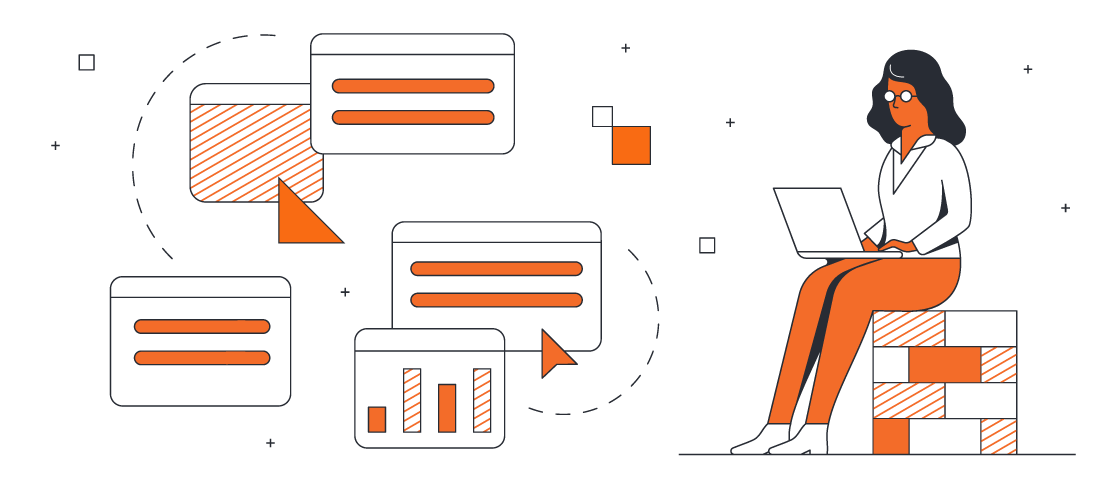
How to break your software design down into actionable next steps
Lucid Content
Reading time: about 8 min
Topics:
From your software design, you will ultimately start directing your team to accomplish the project. With appropriate planning, you can identify milestones and provide everyone with exact directions to keep your project on track.
Starting with your requirements and software architecture design, your team can plan consistent and accurate steps for your engineers to follow all the way to a successful project.
Benefits of software design
Software design takes requirements and starts looking at how the software will meet user and business needs. Creating software design documents provides the development team with a detailed plan they can use to develop the software, combining everything from an outline of the specs and functionality of the finished product to the team’s timeline, goals, and plans to build it.
If you can break down what problem your software solves, what it looks like, and how the internal architecture functions, then you’re able to build your software to meet the right core requirements and fulfill user needs.
There are several key benefits to software design, such as:
-
Avoiding or managing uncertainty: Software design allows you to manage the uncertainty you experience or avoid it completely with appropriate strategies. For instance, if you still aren’t sure how well a new system will perform, you can start planning how you will anticipate, respond to, and correct performance problems.
-
Ensuring a correct implementation: You can start thinking about implementation ahead of time and set it in motion with the right development steps and design plans. Think about your implementation requirements and plan them into your design documents.
-
Define how you will build the software: Clarify your design thoughts for your software and start writing everything down in detail.
-
Create consistency throughout your project: Allow your team to stay on target by showing them exactly what your end result should look like and how you plan to achieve it. Help your development team craft code in a consistent style.
Software design vs. software architecture
Generally, software design deals with more specific, individual parts of your software and software architecture references the high-level structure.
-
Software architecture: A “helicopter view” providing an overall picture with functional and non-functional requirements of the broader system. Before you can develop your software design, you need to start with your software architecture and ensure that you are ready with big-picture decisions and challenges already figured out.
-
Software design: Once you’ve determined your software architecture, your software design process helps you zoom in on the small details that are essential to your project’s success. Here, you’ll think about your individual components to the software and how they relate to each other.
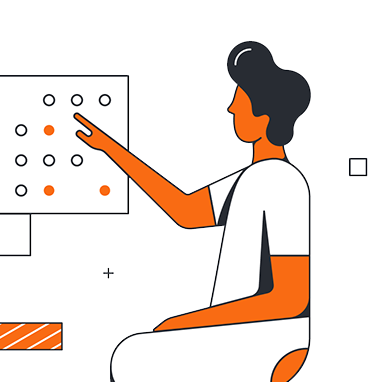
Want the full, in-depth breakdown of how software design differs from software architecture? You got it.
Learn moreHow to break down software design into actionable steps
Software design has multiple steps, and it’s important not to rush through them. You will want to invest the time and effort upfront as a team to complete your software design process before beginning the development phase of your project.
You likely already have a project plan before putting your software design together, so you know what budget, resource, time, and other parameters you’re working with. From your software architecture planning, you will also have information about functional and non-functional requirements for your software, stakeholder expectations, and decisions you’ve already made that apply to your entire software architecture.
Your software design process will take what you’ve already done and create a roadmap for software coding and implementation. As you go through this process, keep in mind that good software design has these core principles:
-
Simplicity: Complexity for complexity’s sake isn’t helpful, but only adds to the resource use, maintenance, and challenges associated with your software. Every task should be modified and used independently with its own module to make your code easy to use. And if there’s a simpler way to do the same thing (all else being equal), then choose the simple path.
-
Modularity: Breaking down your project into pieces makes it easier to accomplish your goals. This is referred to as modularity and is also a common theme in Agile methodologies, allowing you to use sprints to finish specific features or tasks one at a time.
-
Completeness and sufficiency: Your software should be complete. It should be built to be adequate and meet your project’s requirements.
-
Anticipating change: When and where possible, you should build your software preparing for change and anticipating requirements that are different from what’s required today. Although it’s impossible to predict the future entirely, the best software designs look ahead at what’s next and prepare.
-
Abstraction: Software design should be able to pull a plan together including relevant information and excluding information that isn’t immediately relevant. So, your plan will likely not spell out all of the exact details but will use abstraction.
-
Coupling: When possible, your software design should have low coupling and allow your team to make changes to one module without significantly affecting other modules of your software.
Starting the software design process
Remember, software design can only begin after you’ve completed your homework. Requirements, risk analysis, and domain analysis must all be established first to help you define your project further into steps.
-
Requirements: Your software’s requirements include functional and non-functional expectations that describe business and user needs. These are features and characteristics your software must-have.
-
Risk analysis: Before beginning your design, you should study the potential risks of this project and do what you can to anticipate how they could impact your overall software development. Beyond general project management risks such as finishing over budget or being unable to find the personnel you need, what are the technical risks?
-
Domain analysis: In this step, you should find out more about the domain in order to understand the problems and challenges a bit better as well as look for commonalities among related software systems.
Completing a requirements specification document
Next, it’s time to establish your software design expectations and compile them into software design documents (SDD). An SDD helps you to stay on track through the coding process and reduce the likelihood of wasting code or having to start over from scratch. In a centralized document, you’ll record dependencies, features, and other valuable documentation.
Here’s what an SDD usually includes:
-
Title, authors, and reviewers: Basic information about the project including a list of stakeholders and the names of the engineering team.
-
Functional description: What the software does as well as other details such as startup procedures, error handling, user limits, etc.
-
User interface: Information and diagrams teaching users about the system and how to use it.
-
Milestones and goals: Key milestones for the engineering team and goals to track progress.
-
A prioritization matrix: Ranked features and user stories based on priority.
-
Solutions section: A description of the user story behind your software.
-
Non-technical timeline: A timeline for non-engineers who want to understand your project milestones and process a bit better.
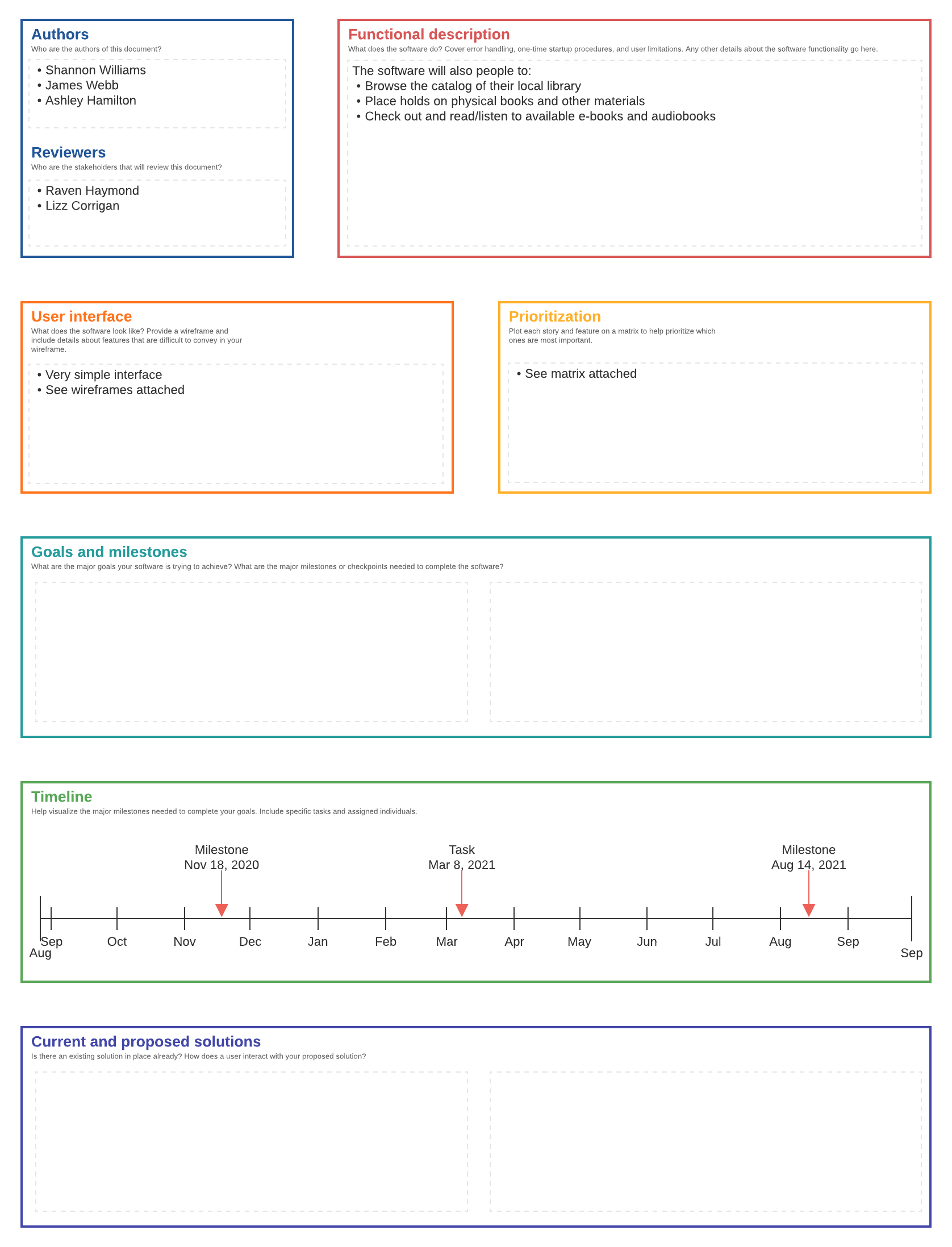
Using software design documents in the development process
To put an SDD to work, you’ll need to make sure it is actionable. Keeping your language precise, including visual elements to clarify the document, and getting stakeholder feedback is important. Your SDD is a living document you can use later to guide your development process.
-
High-level design: For high-level design, your SDD will likely spell out subsystems, modules, and their interaction with each other. Your SDD will have some abstraction, since this level of design isn’t as detailed.
-
Detailed or granular design: For a more detailed SDD, you will create individual modules and components as well as begin defining properties.
The level of design you use in your SDD will likely depend on your goals and the complexity of your software project. You may start with a high-level design and gradually develop more detailed design information as you embark on your project. Your living document can change over time, too.
Successful software design
Once your plan and SDD are created, be sure to create proper documentation throughout your project and stay in close communication with architects to ensure correct implementation. Your SDDs will only work effectively if you continue to use them and invest the right time and resources into this process.
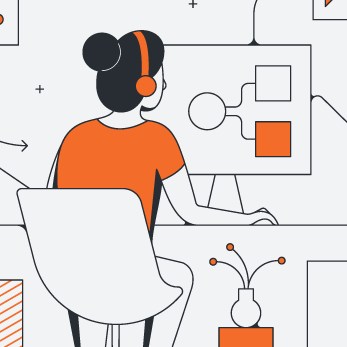
Learn how to create effective software design documents with these tips.
Read moreAbout Lucidchart
Lucidchart, a cloud-based intelligent diagramming application, is a core component of Lucid Software's Visual Collaboration Suite. This intuitive, cloud-based solution empowers teams to collaborate in real-time to build flowcharts, mockups, UML diagrams, customer journey maps, and more. Lucidchart propels teams forward to build the future faster. Lucid is proud to serve top businesses around the world, including customers such as Google, GE, and NBC Universal, and 99% of the Fortune 500. Lucid partners with industry leaders, including Google, Atlassian, and Microsoft. Since its founding, Lucid has received numerous awards for its products, business, and workplace culture. For more information, visit lucidchart.com.
