Well-designed, documented, and implemented processes help companies stay competitive and relevant in a growing global economy. But no matter how good your processes are, there is a good chance that something will make them a little less efficient as time goes by.
Sometimes companies will scramble to apply a quick fix to a problem with the intention of taking time later to find a more permanent solution. This “slap a bandage on it” mentality can result in repeat errors and redundancies that introduce additional risks.
In this article we’ll discuss some things that can cause process inefficiency, how to identify them, and how to minimize or fix them.
What causes inefficient processes and how can you fix them?
There are many different things that can slow down or bring your processes to a halt. Here we’ll identify some of the most common causes and help you to find solutions so you can get back to peak efficiency. Inefficient processes always have the potential for improvement.
Team members
Sometimes the people you’ve assigned to do the work are the cause of the problem. Maybe their skills don’t match the current role, or maybe they need a little more training.
You need to know what skills your employees have so you can make better decisions when making assignments. Here are a few things you can do to align employee skills with specific tasks to keep processes running smoothly:
- Build a capability map: This activity helps you to visualize what your business is capable of doing. Your capability map can include your employees and their skill sets. This gives you a quick overview of where everybody is, what skills they have, and where they can be placed to optimize the work. Try this capability map template and assign employees to the right tasks.
- Document everything: It’s important to have detailed documentation that describes every step and sub-step of every process. Documentation is a good reference for new employees or those transitioning to new positions. The documentation needs to be maintained and kept up to date to ensure that the correct procedures are followed.
- Offer training: If you see gaps between skills and tasks, make sure there is training to get employees up to speed.
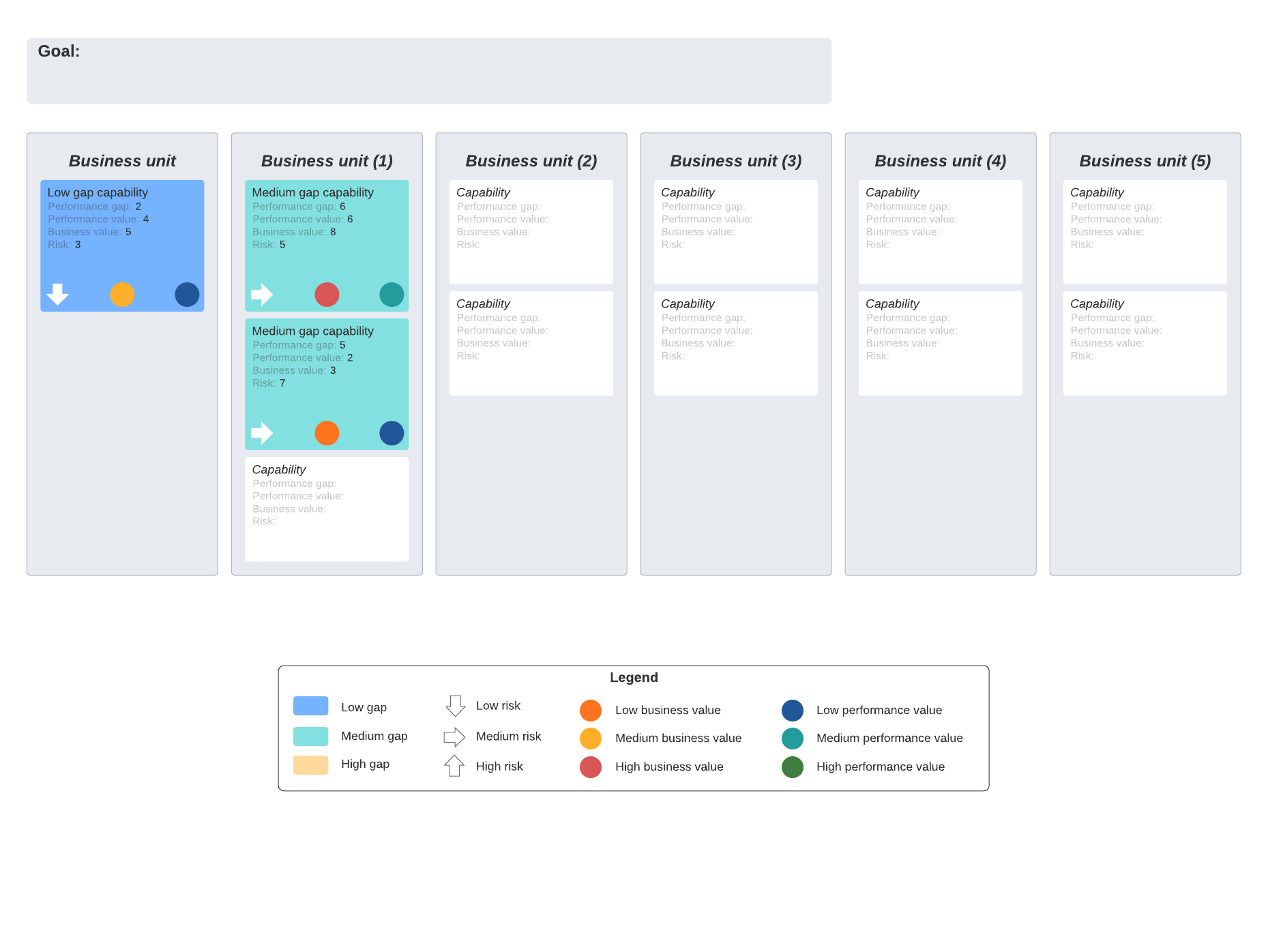
Bottlenecks
A bottleneck is anything that causes a process to slow down or stop. Like road construction that forces cars to merge from four lanes to one, bottlenecks can be frustrating, stressful, cause significant delays, and be a drain on your resources.
Some bottlenecks are short-term or temporary. For example, if a key team member is sick or on vacation and there isn’t anyone who can fill in for that person, or the person who fills in is not as skilled in that role. Either way, this can cause work to slow down significantly and create a backlog of work until the employee returns.
Other bottlenecks are long-term and occur on a regular basis. For example, network access is limited or slow because the server is overloaded by user requests, equipment is outdated, or network integrity is lost.
Bottlenecks can bring lost revenue, frustrated customers, inferior products and services, and high levels of stress among employees.
Bottlenecks are relatively easy to identify. If requests for new equipment are piling up, you might have a bottleneck in the approval process. On the other hand, identifying that there is a bottleneck doesn’t always mean that you know what’s causing it. Here are a few ways to find where your bottlenecks are and identify how you can fix them.
- Map out your processes: Create a flowchart so you have a visual representation of all the steps and decisions that are required to complete the process. A flowchart can make it easier to analyze the process from different perspectives so you can pinpoint problem areas.
- Conduct a 5 whys analysis: This technique helps you to find the root cause of a problem by answering five “why” questions. You start by stating a problem that you need to fix. Then you address five questions about why this problem happened. Each question and answer drills further into the problem. For example:
- Problem: There’s no hot water.
- Why? The pilot light is not lit.
- Why? There is a puddle of water around the pilot ignition element.
- Why? There is water leaking from the intake pipe.
- Why? Rust and corrosion around the intake pipe seal created a hole.
- Why? The intake pipe seal was not properly installed.
- The answer to the fifth question in this oversimplified example found that the root cause was an improperly installed pipe which led to a leak that prevented the pilot light from being lit. A possible solution is to replace the pipe and ensure a proper seal.
- Problem: There’s no hot water.
- Plan for short-term bottlenecks: Make sure that you have more than one person who has institutional knowledge of or is qualified to perform certain tasks. This ensures that processes can remain working at normal or near normal speed when team members are out of the office.
Silo mentality
Silos in business happen naturally as teams are formed, work is assigned, and a company grows. Silos are not the problem. The problem is silo mentality.
Silo mentality happens when employees have a sense of isolation. They are more concerned about their team’s work, and don’t always consider how they might impact the work of other teams. Silo mentality can lead to mistrust of individuals from other teams and departments or breakdowns in communication, which can mean that important information is not shared.
The solution is not to tear down the silos. Instead, you need to find ways to connect silos to keep communication lines open.
- Cultivate a culture of sharing: Create cross-functional teams so there is representation from the various teams who regularly meet and share information. This helps team members to understand dependencies and how everything fits together.
- Improve communication: Encourage all team members to give and receive feedback. Communication is key to improving performance and keeping teams focused on project goals.
- Rotate opportunities: Give employees the opportunity to work on new projects, develop new skills, and work with new people.
- Add visuals: Use visual documents such as workflows, org charts, Kanban boards, timelines, and other visuals so your teams can quickly see project progress and what still needs to be done.
Redundancy
Process duplication causes confusion and adds unnecessary steps that can introduce errors, decrease product quality, and slow down the process. Redundancy can be introduced when companies acquire or merge with other companies or when there is not enough communication between teams.
Process design needs to be a collaborative effort, and the people doing the collaborating should be familiar with what is required for the creation of your company’s products and services. To make your process design more efficient, you might want to consider making it a visual exercise. Try using the features available in the Lucid Visual Collaboration Suite to visualize your process. This can help you to identify unnecessary steps, pinpoint delays, and eliminate waste.
Lack of alignment
On a football field, each player has a specific assignment. When every team member understands how their assignment fits with the design of a play, and if they each execute their task, they work as a single unit and move the ball closer to the goal. If the team is not in sync, it’s harder to move the ball and the team might even lose ground.
The same is true in business. When employees, managers, executives, and key stakeholders aren’t aligned, it’s harder to reach company goals. You run the danger of making poor decisions, losing ground to the competition, losing customer loyalty, and losing money.
The best way to ensure that your employees are aligned with executive vision and company goals is through frequent communication. Use visuals to document company goals, workflows, processes, and current status so employees always know what has been done, what is being done, and what still needs to be done to finish a project. Make sure that each team member understands how their work contributes to corporate goals.
It’s important to understand that everything discussed here is an ongoing process. Implemented processes need to be monitored and adjusted. You’ll need to frequently analyze processes, lines of communication, and silo health so you can evaluate how well things are running and determine if there are areas that can be improved.

Once you’ve identified inefficient processes, you can begin to pivot those processes!
Learn howAbout Lucidchart
Lucidchart, a cloud-based intelligent diagramming application, is a core component of Lucid Software's Visual Collaboration Suite. This intuitive, cloud-based solution empowers teams to collaborate in real-time to build flowcharts, mockups, UML diagrams, customer journey maps, and more. Lucidchart propels teams forward to build the future faster. Lucid is proud to serve top businesses around the world, including customers such as Google, GE, and NBC Universal, and 99% of the Fortune 500. Lucid partners with industry leaders, including Google, Atlassian, and Microsoft. Since its founding, Lucid has received numerous awards for its products, business, and workplace culture. For more information, visit lucidchart.com.
Related articles
Why you should do an end-of-year process audit
In this blog post, we will define a process audit and why it's so important to do one at the end of the year.
How to know if your processes are working
In this article, we'll discuss what to look for when determining how well your processes are working and offer steps to help you design effective processes.

