
Introducing 4 new features for quicker diagramming
Reading time: about 2 min
If you’re a Lucidchart user, you already know how impactful intelligent diagramming can be. There’s already a lot to love about Lucidchart, but it just got even better. We’re excited to introduce new features to help you intuitively diagram faster than ever!
All about the new quick diagramming features
Lucidchart’s new features allow you to create powerful diagrams easily and intuitively. With added tools available right on the canvas, you can now do your best work in just a few clicks without having to navigate back and forth from the menu.
Here is a brief overview of the new features that will take your diagramming game to the next level:
1. Quick shape changes
Need to change the look of your diagram? No sweat. Instead of deleting and replacing a shape, a new button will allow you to simply swap a shape in your diagram to a different one—all without affecting the text inside.
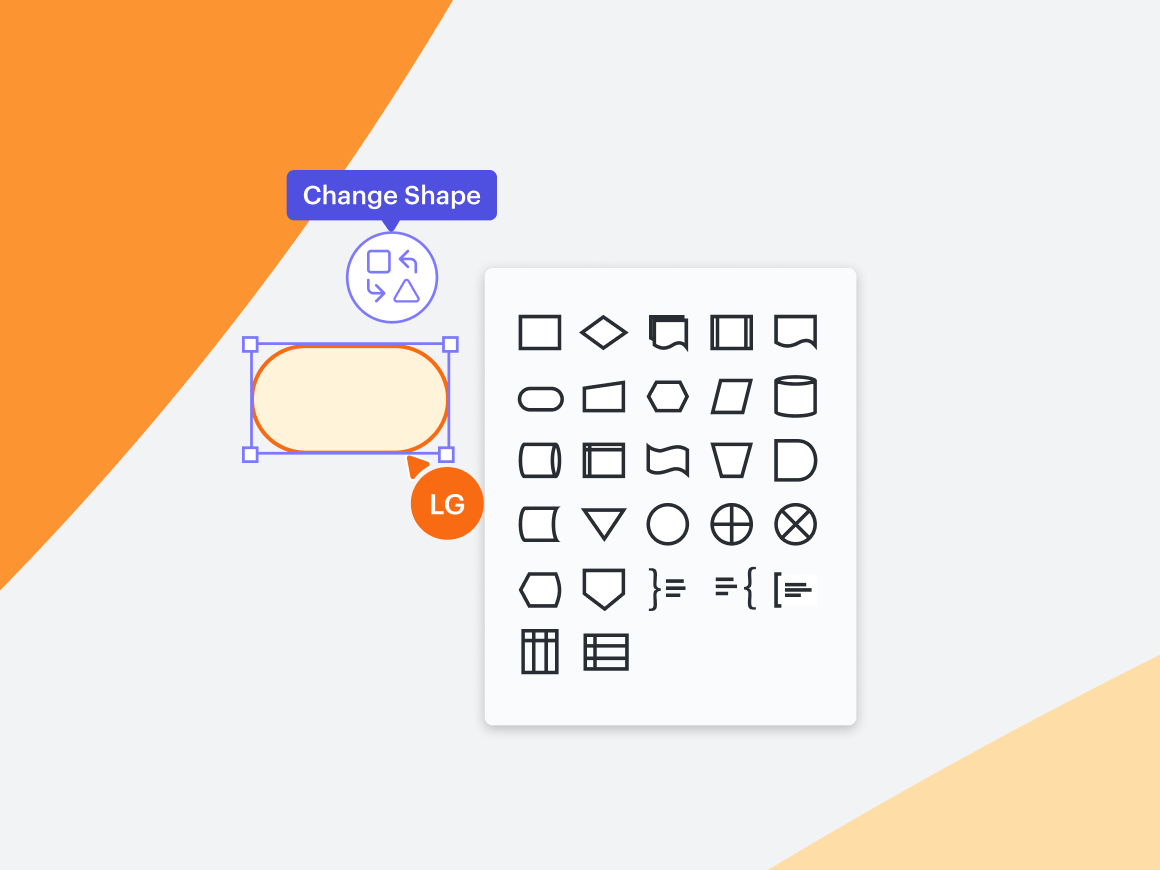
2. Easy shape add
Easily add a shape to an existing line by dragging a shape on the canvas to the desired location. The line will adjust to have the shape in the middle with new connecting lines. The possibilities are limitless—build as quickly as you develop new ideas.
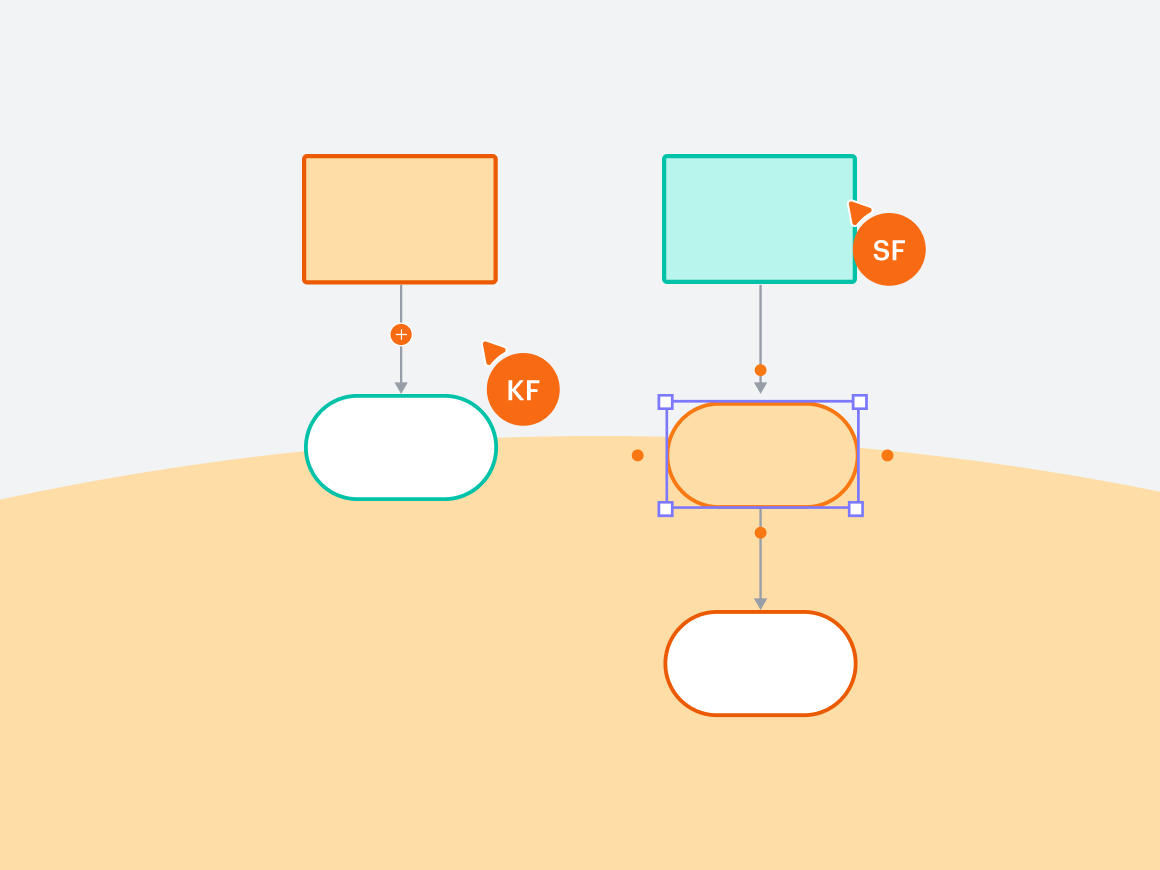
3. Preview Shapes and Quick Add
Now, ghost shapes will appear as you build your diagram, offering various options for which direction to take your diagram next. With hot key shortcuts associated with each option, all you have to do is make your decision, and Lucidchart will do the work of building for you.
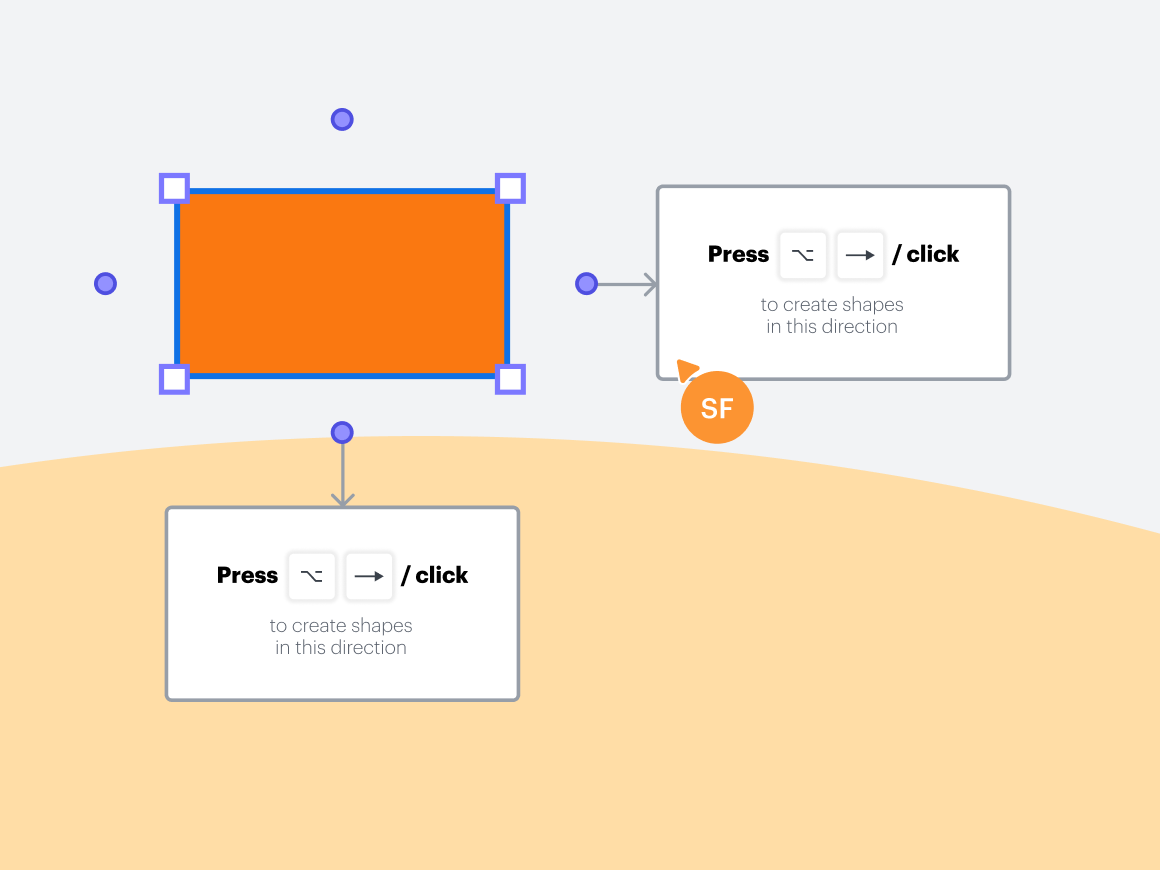
4. Automatic branching
Gone are the days of clicking and dragging lines to new shapes. The addition of a new button allowing you to branch an existing line in whatever direction you choose will allow you to create flowcharts and diagrams with ease. Plus, new lines will be automatically spaced out equally.
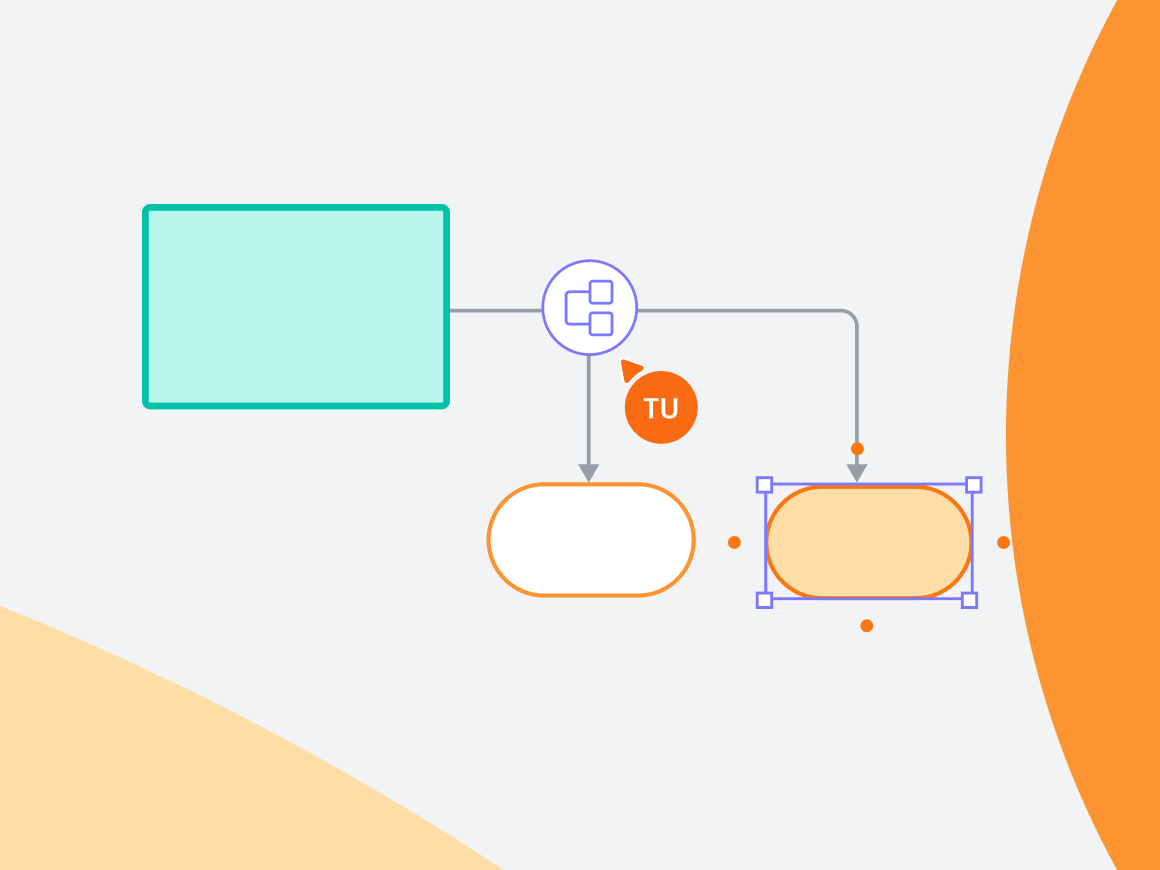
Whether you’re a seasoned diagramming pro or a newbie, these new features will have you creating your best work faster than ever.
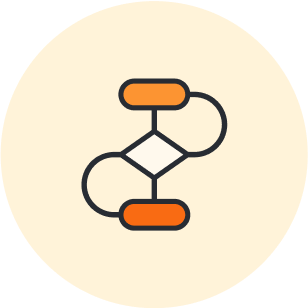
Jump into Lucidchart to try out our new quick diagramming features.
Go nowAbout Lucidchart
Lucidchart, a cloud-based intelligent diagramming application, is a core component of Lucid Software's Visual Collaboration Suite. This intuitive, cloud-based solution empowers teams to collaborate in real-time to build flowcharts, mockups, UML diagrams, customer journey maps, and more. Lucidchart propels teams forward to build the future faster. Lucid is proud to serve top businesses around the world, including customers such as Google, GE, and NBC Universal, and 99% of the Fortune 500. Lucid partners with industry leaders, including Google, Atlassian, and Microsoft. Since its founding, Lucid has received numerous awards for its products, business, and workplace culture. For more information, visit lucidchart.com.
Related articles
What is intelligent diagramming?
Intelligent diagramming refers to both a more intelligent way to diagram, as well as to the diagrams themselves, which are more intelligent and interactive.
Create diagrams faster using automation features in Lucidchart
Working visually shouldn’t mean more work for you. Find out how to automate your diagramming with Lucidchart to help your teams do more faster.
