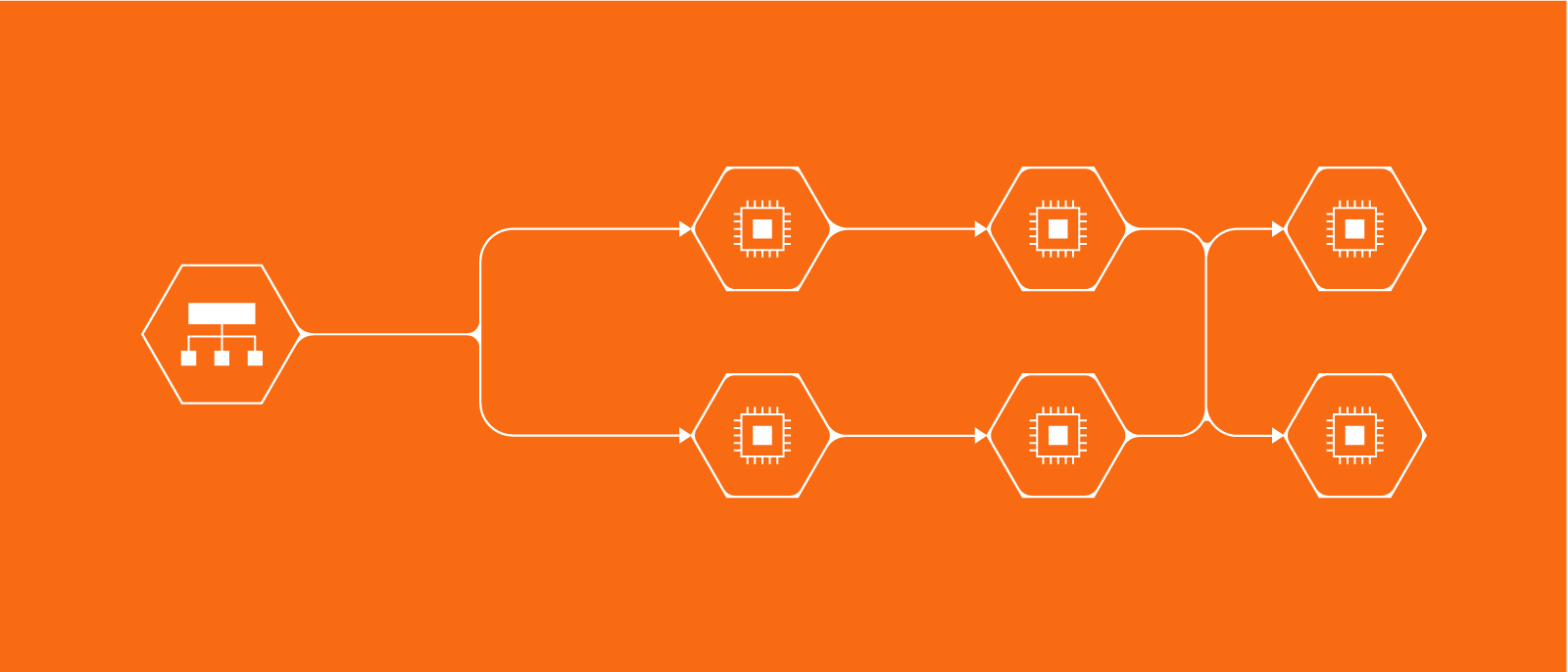
A guide to decision mapping
Reading time: about 7 min
We make a lot of decisions every day. Decision-making is a process that involves personal experience, biases, intuition, and critical thinking.
Some decisions are almost automatic and require little to no thought because they’re based on familiar experiences you’ve had in the past. For example, do you hit the snooze button or get out of bed when the alarm goes off?
But when you are in a business setting or unfamiliar situation, you’ll need to take some time to weigh the benefits and potential risks before deciding what to do. For example, expanding your business to a new building or geographic location.
No matter how big or small the decision, you want to choose the best option. And decision mapping can help you to keep your thoughts organized as you weigh the pros and cons of your options.
What is decision mapping?
Basically, decision mapping is a visual technique used for making all types of decisions. It lets you visualize your decision-making process—your thoughts, your approach, the methods you use, and the steps you take to arrive at a decision.
What are the benefits of decision mapping?
Making decisions on your own can be hard. Making decisions with a group can be even harder because there are a lot of different factors that can derail or hinder the process. But creating decision maps can help you to address these factors so you can arrive at a logical decision more easily.
Following are some of the pitfalls you might encounter when working through the decision-making process without the benefit of decision mapping:
- Not recognizing logical relationships: When you get a lot of different people together, you’re going to get a lot of different ideas. You might have a hard time figuring out which idea is the best option that will lead you to a logical decision. Creating a decision map lets you organize and group different ideas so you have a better understanding of how they relate to each other. This can give you more clarity as you assess the strength or weaknesses of each option. When you understand the relationships and have identified the strongest options, it’s easier to support arguments in favor of the options that lead to your decision.
- The serial position effect: People have the tendency to remember the first and last ideas better than those mentioned in the middle, especially if the ideas aren’t documented. This means that you might overlook the best option if it is not among the first or last things mentioned in a discussion. Decision mapping lets you document and organizes all of the options including the first, the middle, and the last. This ensures that you don’t miss anything important when determining which direction you will take.
- Availability bias: The availability bias describes the tendency we humans have to simplify information and use mental shortcuts to arrive at a decision. This happens because some events are more recent or more sensational, making them easier to remember. We might form a bias regarding these events, and we tend to give them more weight when making a decision.
For example, two employees are being considered for promotion after years of service. They are both good at what they do, but Julie generally outperforms Rachel. However, Julie accidentally deleted an important project when her computer crashed in her first year. The vivid memory of that event may weigh more heavily on the decision to promote Julie than it should.
A decision map lets you look at things from a more objective perspective so you don’t give too much weight to spectacular and memorable events.
- Reputational and informational cascades: Sometimes we simply don’t have very much knowledge about a particular topic. So we form our opinions and recommendations based on information shared by others because we assume they have more knowledge about the topic than they actually do. This is known as an informational cascade.
A reputational cascade happens when people spread a prevailing belief about a topic whether they believe it or not. The faulty information continues to be spread because people want approval from peers, and they are afraid of any disapproval they might get.
When reputational and informational cascades come together, they form an availability cascade. This increases the likelihood that certain information and beliefs will continue to be spread by others. As a result, decisions might be based on misinformation and a biased belief system.
By mapping out your decision-making process and grouping ideas into logical relationships, it’s easier to weed out the information that isn’t supported by strong evidence. This helps you to avoid making decisions based on biased, faulty, or incomplete information.
- Decision amnesia: Sometimes we forget why we made the decisions we previously made. This can happen if your previous decision-making process was not documented. If you don’t record the decisions you made and the reasoning behind making those decisions, it limits your ability to learn from past decisions.
There’s always room for improvement. Decision mapping gives you a basic blueprint for subsequent decision-making sessions. In addition, decision mapping can help you to identify areas that need improvement so you can make some corrections. If you don’t improve your processes, you’re likely to continue making similar decisions whether good or bad.
- Reduce psychological stress: Your job can be stressful as you try to manage people, projects, and time. Adding decision-making to the mix just increases that stress. Making decisions while feeling stressed changes the way we think about the risks and rewards of making a decision. You can reduce stress with decision mapping because mapping helps all team members involved to feel more confident in their approaches to decision-making and conflict resolution.
- Team focus: In a group setting, it’s easy to go off on tangents and lose focus of what you are trying to accomplish. With decision mapping, the team has a visual overview of the problem they want to address. The map helps to keep the team on the same page and remain focused on various ideas and suggestions. When all points of view are recorded graphically, it’s easier to weigh the pros and cons on each as you work together to find the best solution.
- Conflict resolution: Decision mapping is a recommended approach to conflict resolution because of its visual charting processes. It helps teams to stay focused so they can tackle problems that can affect stakeholders. For example, decision mapping with web-based applications makes it easy for hybrid and remote teams to collaborate together in real time no matter where they are located. Teams have better focus as they work together to address and solve complex problems.
How do you create a decision map?
There is not a standard, set-in-stone method for creating a decision map. And there is nothing that dictates what type of media to use. You can create one on paper, on whiteboards in conference rooms, or using a virtual whiteboard or intelligent diagramming application.
No matter which method you choose to use, here are a few suggested steps to help you get started:
- Identify the problem: Determine which problem this decision will address. Then list the proposals that can potentially lead to the problem resolution. Draw a shape to represent the problem. Then draw shapes to represent the resolution propositions. Draw connecting lines between the identified problem and the propositions.
- Analyze the pros and cons: In each resolution proposition shape, document the pros and cons of the proposal.
- Document arguments and sub-arguments: In each resolution proposition shape, document the arguments for or against the pros and cons. Be sure to document all team members viewpoints.
- Accept or reject propositions: Based on the arguments, you should be able to identify which proposition would be the best solution to your problem. Indicate which propositions are rejected and which one is accepted as the best course of action.
Remember that decision mapping is meant to make the decision-making process easier. So you don’t want to add too many shapes and connecting lines or give it a cluttered feel. Too much clutter can be confusing and hard to interpret. You want team members to be able to look at the map and be able to digest the information quickly.

Try this process decision program chart for easy decision mapping.
Try template nowAbout Lucidchart
Lucidchart, a cloud-based intelligent diagramming application, is a core component of Lucid Software's Visual Collaboration Suite. This intuitive, cloud-based solution empowers teams to collaborate in real-time to build flowcharts, mockups, UML diagrams, customer journey maps, and more. Lucidchart propels teams forward to build the future faster. Lucid is proud to serve top businesses around the world, including customers such as Google, GE, and NBC Universal, and 99% of the Fortune 500. Lucid partners with industry leaders, including Google, Atlassian, and Microsoft. Since its founding, Lucid has received numerous awards for its products, business, and workplace culture. For more information, visit lucidchart.com.
