
How to use simulation in business process improvement
Lucid Content
Reading time: about 7 min
A simulation is a useful way for you to test real-life situations and processes without actually implementing those situations and processes. Since they help you to identify where improvements can be made before processes are put in place, working with simulations can save valuable time and resources.
Just as simulating traffic conditions and driving situations can help students improve their driving skills, simulations can help you analyze business processes and discover where improvements need to be made.
What is business process simulation?
A business process is a set or sequences of linked tasks and activities that result in a specific goal or outcome. A business process simulation is a mechanism used to test and analyze both current business processes and those that have not yet been implemented.
The purpose of simulation is to figure out how a process may work in the real world before it is built. Additionally, process simulations give you the freedom to be creative and to try a variety of solutions and scenarios until you find the ones that work best for you without impacting current production cycles.
Business process simulation can also be effective as an integral part of your process improvement plan. Running simulations is a cost-effective and low-impact way to look for ways to improve production and operations.
What are the advantages of process simulation?
Simulations are used in many different contexts across a variety of industries for process improvement, training, education, testing, safety, and experimentation. The benefits of simulation include:
- Resource conservation—Modeling a business process and running it as a simulation makes more sense than spending the time and money to build and implement a process only to find out that it is flawed. Finding and fixing problems early during a simulation can save you time and money because it has no impact on work currently being done in your organization.
- Visual output—Business process models give you an easy-to-read visual overview of processes and model designs. Running simulations based on your BPMN models lets you easily see the links among various tasks and identify where tasks may need to be added to, or removed from, the process flow. Visual outputs from simulations make it easier for you to communicate past and future changes in the process to managers and stakeholders.
- Testing process behavior—Testing business process behavior before it is built gives you a good indication of how it will work in the real world.
- Problem solving—Analysis of the behavior lets you see what works and what doesn’t work. It’s easier and cheaper to fix simulated problems than it is to fix real world problems.
- Education and training—Simulations are a good, cost-effective way to give new employees hands-on practice and experience with processes and systems without having an impact on actual, real-time workflows.
- Accurate results—The results you get from a simulation are usually accurate and can help you know what to expect when you transition the process from the virtual world into the real world.
Types of process modeling and simulations
While simulations and models are related, there are important differences between the two. A model is a physical, mathematical, or logical representation of a process or system that is used in the real world. Models are the basis for running simulations to collect and analyze data.
Simulations can be categorized into three types: live, which can involve real people and equipment; virtual, which can involve real people working with simulated systems; and constructive, which can involve simulated people working with simulated equipment.
Live simulations
A live simulation has more of a real world feel. Individuals or groups of real people work with real equipment in an environment that closely resembles the environment that they will actually be working in. With this type of simulation you want the situations to replicate actual activity as closely as possible.
For example, the military participates in “war games” to simulate real battle situations with real equipment without actually risking lives.
Virtual simulations
Virtual simulations involve real people (human-in-the-loop, or HITL) working with equipment to control a simulated environment. The outcome of the simulation is controlled by decisions and actions that humans make while operating the equipment. These types of simulations are interactive and useful for measuring motor control skills, decision making, and communication skills.
Examples of virtual simulation include flight and driving simulators as well as the video games people play every day.
Constructive simulations
In a constructive simulation, you have simulated people operating simulated systems. Real people input data for the simulation but they do not determine the outcome. The computer runs the simulation to predict possible outcomes, analyze data, generate statistics, and so on. For example, scientists use constructive simulations to predict the spread and impact of viruses.
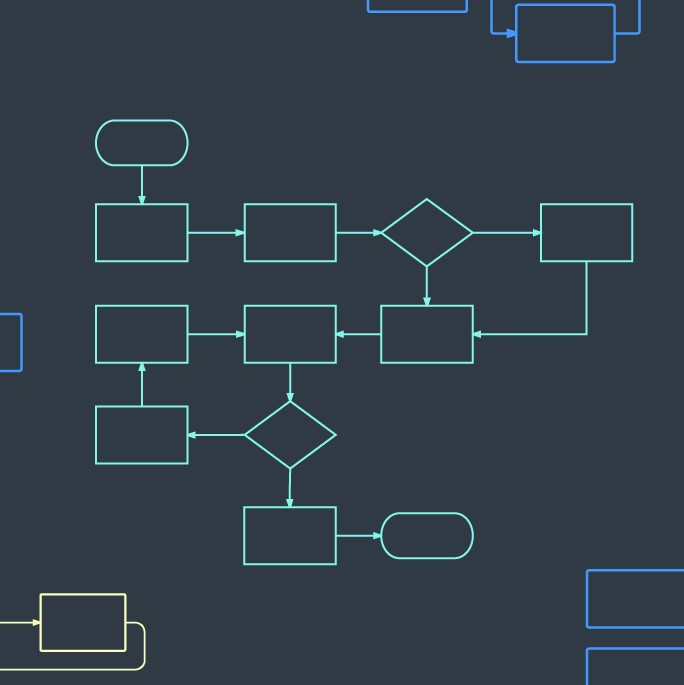
Stay ahead of the curve and meet evolving customer demands using this how-to guide to digitizing your business processes.
Find out howFive steps to business process simulation
A process simulation will vary in complexity and scope depending on what kind of problems need to be solved. No matter what you are trying to accomplish with the simulation, you will generally follow these five steps to process simulation.
Step 1: Define the purpose or problem
You’re probably not designing models and simulations just because they are fun. You need a specific reason, such as a process that needs improvement or a problem that needs to be addressed.
Determine what type of data you want to collect and identify which part of your process should be modeled and simulated in order to gather that data. For example, you may want to run simulations to understand why customer wait times are so long.
Step 2: Conceptualize the model and run a first pass simulation
It may be easier and less time consuming to go from simple to complex when building your model. Create a model that represents the areas you want to monitor. Run a first pass simulation against the model and analyze the data it returns. Add more complexity to the model as needed to ensure that you are getting all of the data that you need to address your stated problem.
Use the flowchart templates and library of BPMN shapes available in Lucidchart to help you design your models. Using just a few simple lines, shapes, and colors you can visualize any idea or process and then share your work with team members and other stakeholders. Process flowcharts are a great way to find and identify areas in a process that need improvement.
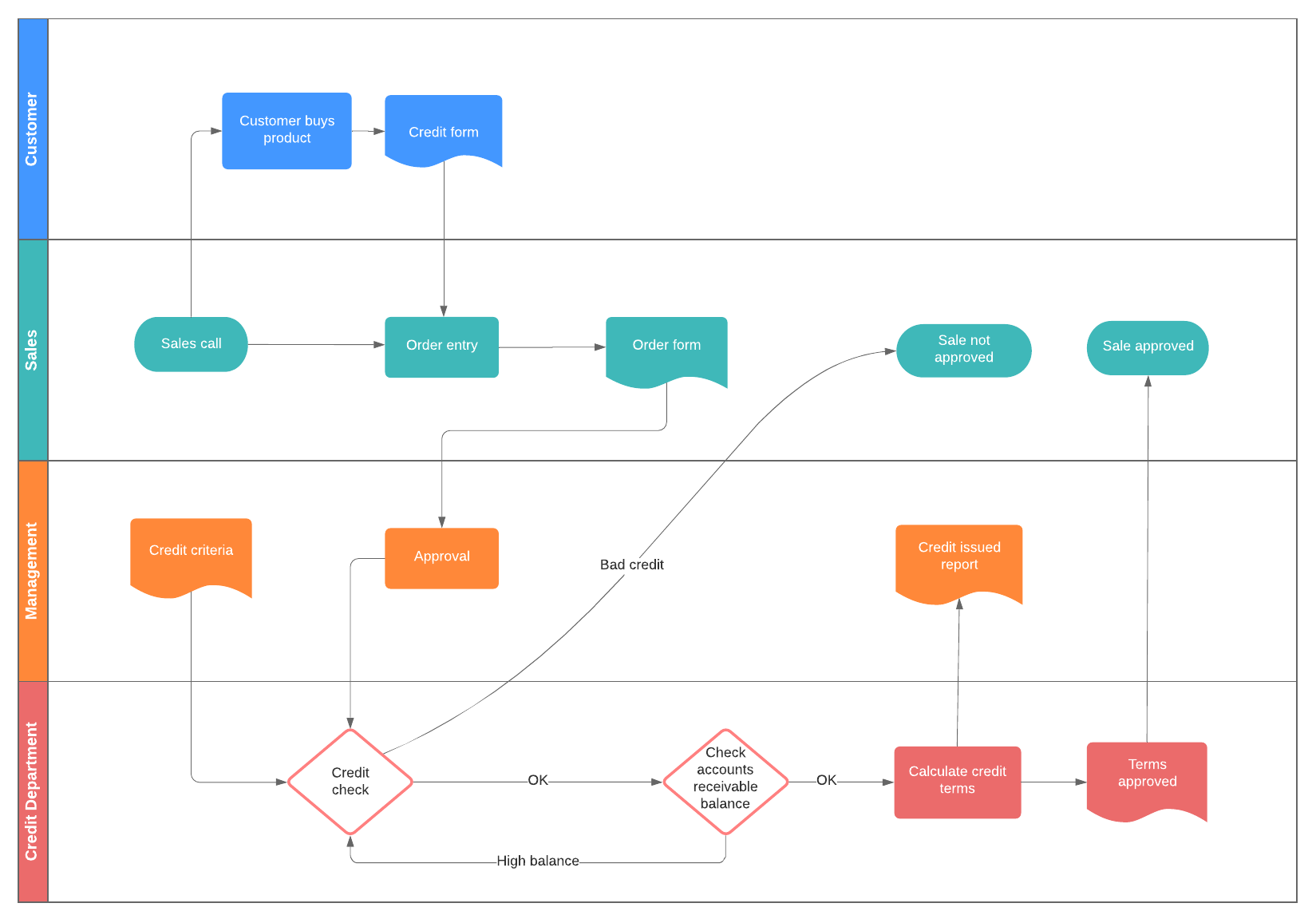
Step 3: Calibrate the simulation
Run your simulation to make sure that it behaves as you would expect the process to run in the real world. Make adjustments to the model as necessary until the simulation matches your real world process. Be aware that as your model changes or as complexity is added, the data you need to collect may also change.
Step 4: Analyze the results
Analyze the results of the simulation. Determine if the data matches expectations. Adjust the model and repeat the simulations as necessary to get the results you want.
Step 5: Share simulation results and implement changes
After all simulations have been run and you have collected and analyzed the data, share the results with managers, team members, and other stakeholders. Run a demonstration of the simulations for all interested parties so they can better visualize how your ideas and changes can improve or fix processes.
Once you get buy-in from the management team, implement the best model based on feedback and consensus. Continue to analyze and monitor the process after implementation to ensure that it works as designed.
Business process simulation is cost-effective, saves time, and has little impact on current production as you work to address areas that need improvement. After analyzing results, you can confidently implement the process into your work environment without too much disruption.
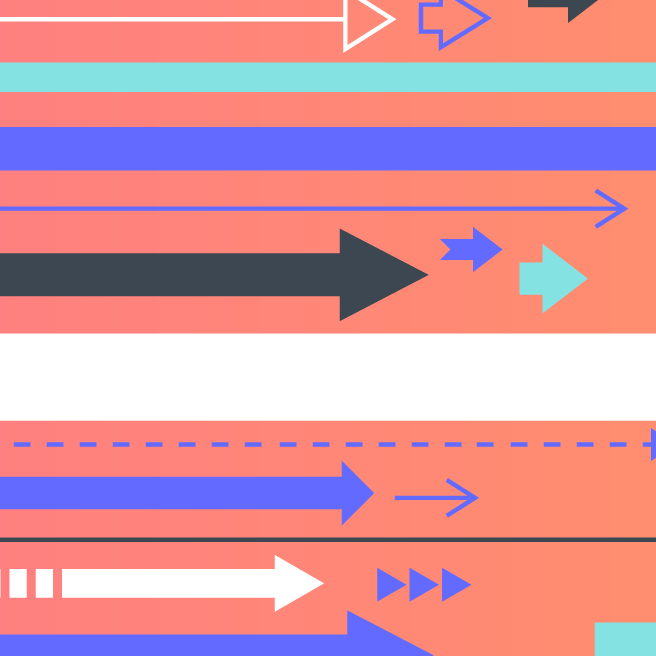
Visualize your workflows with one of our process map templates to improve efficiency.
Learn moreAbout Lucidchart
Lucidchart, a cloud-based intelligent diagramming application, is a core component of Lucid Software's Visual Collaboration Suite. This intuitive, cloud-based solution empowers teams to collaborate in real-time to build flowcharts, mockups, UML diagrams, customer journey maps, and more. Lucidchart propels teams forward to build the future faster. Lucid is proud to serve top businesses around the world, including customers such as Google, GE, and NBC Universal, and 99% of the Fortune 500. Lucid partners with industry leaders, including Google, Atlassian, and Microsoft. Since its founding, Lucid has received numerous awards for its products, business, and workplace culture. For more information, visit lucidchart.com.
