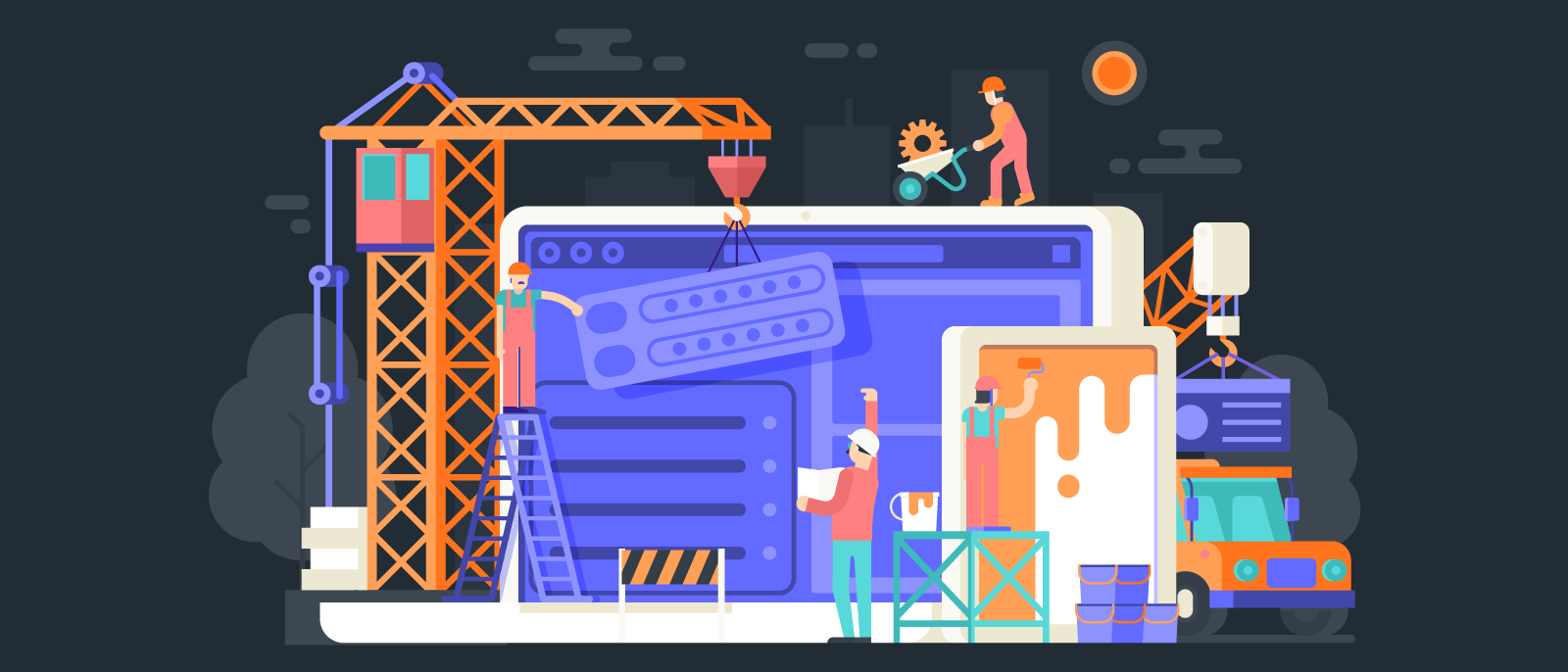
Putting together a killer tech stack for your workplace
Lucid Content
Reading time: about 7 min
Topics:
Whether you work for a nonprofit organization, a Silicon Valley startup, a healthcare provider, an accounting firm, or any other industry in between, one thing is universal: Innovation drives business growth.
When it comes to innovating quickly and keeping an enterprise running smoothly in a competitive market, using the right technology is critical. But with so many options, it’s difficult to completely understand what your company needs in a tech stack. Based on a recent Bain/Google study, the top technology executive decision-makers are 1.6 times more likely than laggards to prioritize their needs for integrating technology.
Being the one who influences or ultimately determines which applications and software comprise the tech stack across an entire corporation is a major responsibility—one that involves a better understanding of the different technology solutions being considered.
In this article, we’ll provide you with a basis for selecting the tools that correspond best to the needs of all the employees within your organization, based on factors such as their ability for quick deployment and adoption, their ability to integrate with existing workflows, and their ability for remote access and collaboration.
To begin, let’s break down the consideration set with categories of technology based on the typical departments or work disciplines found at most businesses, starting with…
Relationship management tools for sales, marketing, and social media needs
When it comes to inspiring meaningful customer engagement, your tech stack should include something more robust than spreadsheet software for managing contact lists.
To keep pace with tech-savvy customers, relationship management tools are a must. Relationship management software is used to manage a company's interaction with current and potential customers.
By analyzing data regarding each customer's history, these tools can help improve client relationships, increase customer retention, promote sales growth, and streamline the release of new products. Some tools you may want to consider include the following:
- Buffer connects your company’s Facebook, LinkedIn, Twitter, Instagram, Pinterest, and other social media accounts to allow the single-click creation and scheduling of posts.
- Marketo tracks customer activities like page visits, opened emails, event attendance, or inactivity that indicate buying interest to help sales better prioritize their time and effort.
- Zapier allows users to create workflows or “Zaps” to automate repetitive office tasks between two apps (e.g., moving Facebook Lead Ads contacts to rows on Google Sheets for quick reference).
People management tools for your human resource, recruiting, and payroll needs
The workplace of today bears little resemblance to those of the past. Many employees now work remotely—furthering the need for greater collaboration and self-governance.
People management software is often used to coordinate the work efforts of employees and their teams, between departments or across entirely different time zones.
In some situations, people management tools empower individuals to guide themselves through the processes, procedures, or reports that once required a much larger infrastructure. Examples include:
- ADP is an easy-to-use payroll, timesheet, tax, and benefits administration solution for handling the full HR spectrum in an online platform for employees and management.
- BambooHR compiles information throughout the employee lifecycle into one centralized, secure, and organized database, helping to end scattered spreadsheets and paper files.
- Zoom and Skype have both furthered the acceptance of online meetings, video chat, virtual conference rooms, cross-platform messaging, file sharing, and call recording.
- Bridge creates a happier work environment by aligning employees to the company vision through career development, directed manager-employee 1:1s, and video assessments.
Creative and brand management tools for your marketing and PR needs
Brand is more than a logo, a product, or a tagline. It’s about all the opinions, views, and perceptions that consumers have regarding your company. Perhaps most importantly, it centers around whether or not people recommend your product to family, friends, and other co-workers.
Creative and brand management tools are important for upholding and improving one’s image with consumers as well as ensuring a consistent message, look, and tone with your audience.
Whether you’re a marketing novice or have an internal creative team, consider the following:
- Adobe Creative Cloud offers advanced users a subscription of 20+ desktop and mobile apps in photography, design, video, web, and UX; managed by an admin or creatives.
Business intelligence tools for your departmental data analysis needs
Big Data offers historical, current, and predictive views that guide how modern business decisions are made—impacting almost every major function throughout an organization.
Business intelligence tools help simplify data analysis and the generation of actionable insights needed to guide an organization’s strategic and tactical business decisions. BI tools evaluate and present data sets in the form of reports, visualizations, tables, maps, and graphs to enable everyone to understand the information and draw conclusions. Here are some to consider:
- Google Analytics is a free web analytics service offering in-depth details about visitors to their website, including what they’re looking for and what is causing your bounce rate.
- SurveyMonkey is another free analytics tool that generates surveys, polls, and quizzes to gather feedback and gain insights from any audience to make data-driven decisions.
- Litmus provides analyzes the results of email marketing campaigns to gain insights into audience engagement and increase the effectiveness of your other marketing channels.
- SEMrush provides a technical SEO audit, position tracking, and keyword grouping to offer insights into the social performance of your competitors for boosting organic traffic.
- Qualtrics uses its Experience Management (XM) AI-process to monitor every interaction experienced between you and your customers to identify opportunities for improvement.
Project management tools for your organization’s productivity needs
Despite what the category’s name might suggest, project management tools aren’t just for project managers. Individuals or teams who seek an effective way to organize and plan work or manage projects and tasks can benefit from project management software, such as:
- Asana enables employees to quickly and easily visualize their work as it moves through multiple stages, along with a timeline to show how all the pieces of a project fit together.
- Workfront provides one central application platform for sharing ideas, creating content, and managing processes and is customizable to any team, region, project, or program.
- Jira allows users to create stories and issues, plan sprints, and distribute tasks across a software dev team, featuring helpful reports in a real-time, visual data format for context.
Organizations rely on yet another category of tools to increase productivity by further improving communication and encouraging further collaboration between individuals and teams. The first of those tools listed below happens to be the choice of 99% of the Fortune 500 companies:
- Lucidchart is a web-based visual workspace for creating powerful diagrams to represent ideas, information, and processes—however simple or complex—helping maximize efficiency and drive better team and business decisions.
- G Suite uses the Google Cloud to connect colleagues, manage users/devices/data, and access and store files with Gmail, Calendar, Docs, Calendar, Meet, and other programs.
- Microsoft Teams is the hub for teamwork for over 13 million daily active users in Office 365 and is great for keeping a team's chats, meetings, files, and apps together in one place.
- Dropbox lets teams access files and collaborate on projects remotely using a computer, mobile device, or any browser, offering unlimited storage to secure your teams’ content. By connecting Slack or Zoom, this content can even include team conversations, meeting notes, and more.
Bring it all together
It’s worth noting that the tech tools featured in this article are not an exhaustive list of what’s available to you—but popular options in today’s markets. The depth and range your technology stack may also differ depending on the needs of your organization.
However, there are a few tips that are universal when adopting any new tech tools:
- Whenever possible, invest in cloud-based technology for greater collaboration and improved access for all employees, especially those who work remotely.
- Further improve access and ease-of-use for employees by setting them up with single sign-on authentication and auto-provisioning accounts to your tech stack.
- Choose tools and software for your tech stack that integrate with one another to encourage teamwork and collaboration, helping put an end to silos.
Whatever technology stack you ultimately approve for your organization, be certain to provide your employees and teams with adequate training and onboarding to use the apps and software. It may also prove helpful to sign up for free trials to experience the technology firsthand before committing to a long-term contract or sizeable investment.

Consider these additional factors as you evaluate enterprise software to include within your company-wide tech stack.
Learn moreAbout Lucidchart
Lucidchart, a cloud-based intelligent diagramming application, is a core component of Lucid Software's Visual Collaboration Suite. This intuitive, cloud-based solution empowers teams to collaborate in real-time to build flowcharts, mockups, UML diagrams, customer journey maps, and more. Lucidchart propels teams forward to build the future faster. Lucid is proud to serve top businesses around the world, including customers such as Google, GE, and NBC Universal, and 99% of the Fortune 500. Lucid partners with industry leaders, including Google, Atlassian, and Microsoft. Since its founding, Lucid has received numerous awards for its products, business, and workplace culture. For more information, visit lucidchart.com.
