
6 ways to improve cross-functional meetings
Reading time: about 8 min
Topics:
Organizations spend a lot of time on meetings—yet the majority of those meetings are considered unproductive. By now it’s an age-old question: how can businesses run better meetings?
This is an especially pertinent question for cross-functional teams that collaborate across traditionally siloed roles and departments to deliver value. Cross-functional meetings that include members of different teams or departments are necessary for alignment and collaboration, but they can present challenges that single-team meetings may not.
Overcoming cross-functional dysfunction
One study shared in Harvard Business Review found that 75% of cross-functional teams are dysfunctional.
According to the report, they fail at at least three out of five criteria:
- Meeting a planned budget
- Staying on schedule
- Adhering to specifications
- Meeting customer expectations
- Maintaining alignment with the company's organizational goals
“Cross-functional teams often fail because the organization lacks a systemic approach,” says Behnam Tabrizi, one of the study’s authors and a management teacher at Stanford University. “Teams are hurt by unclear governance, by a lack of accountability, [and] by goals that lack specificity.”
Remote work creates additional challenges
The rise of remote work brings additional challenges to the traditional meeting model. Cross-functional teams are naturally divided across roles and departments. This division makes it easy for the team’s work and knowledge to become siloed if they don’t make an effort to keep communication lines open. When you add remote work on top of that, the division can become even greater.
Remote work can lead to the creation of formal and even informal silos, resulting in less cross-functional interaction, less knowledge sharing, and diminished innovation.
Better meetings offer one solution to improving cross-functional teamwork. Effective meetings can help cross-functional teams perform at their best by connecting silos, clarifying goals, and providing clear direction so everyone is on the same page.
6 steps to better cross-functional meetings
Cross-functional teams need to communicate effectively to connect natural information silos. But coordinating schedules and running a productive meeting—especially in a heavily remote and hybrid working environment—isn’t easy. Use these six tips to improve your next cross-functional team meeting and keep everyone aligned.
Have someone facilitate
Have you ever shown up to a meeting where it took too long to start, the conversation meandered aimlessly, people talked over each other, or you didn’t land on any concrete decisions or solutions? The experience is far too common, but luckily it’s easily remedied.
A meeting facilitator is just what it sounds like: a person who facilitates the discussion. The facilitator (often the project manager) is a neutral party in charge of bringing the right team members together and making sure attendees have the information they need to participate fully. Facilitators focus on setting the stage for the meeting and helping everyone collaborate effectively by drawing out thoughtful discussion. This includes:
- Working with the meeting sponsor to identify goals ahead of time.
- Identifying and inviting the right people to the meeting based on those goals.
- Sharing an agenda that encourages participation.
- Creating opportunities for engagement throughout the meeting.
Appointing a meeting facilitator sets the foundation for a productive conversation among cross-functional team members who may have varying familiarity with one another and benefit from a neutral party guiding the meeting.
Define the meeting type
Too often, people arrive at a meeting that’s supposed to be a decision-making meeting and it turns into an information-sharing meeting. Or vice versa. This creates frustration because it muddles the purpose of the meeting, wastes time, and leads to more meetings to try to get back on track. Plus, running meetings that don’t serve their purpose delays the decision-making process.
As Aaron De Smet, senior partner at McKinsey warns, “The world’s moving fast, and you can’t afford to wait. Making a very great decision of high quality way too late in the game doesn’t help the company very much.”
Make sure the type and purpose of the meeting is clearly defined from the outset so participants know what to expect, how to prepare, and what to focus on.
Types of cross-functional meetings can include:
- Decision-making meetings.
- Brainstorming meetings.
- Strategy meetings.
- Retrospective meetings.
Use an agenda
Only 37% of workplace meetings actively make use of meeting agendas. Yet, when used correctly, agendas play a key role in driving effective meetings. A good agenda can help you:
- Keep discussion on track.
- Give each attendee a preview of what they need to be prepared to discuss.
- Provide documentation attendees can reference back to when needed.
It’s important to note, however, that an agenda on its own won’t make or break your meeting. As the Harvard Business Review points out: “What matters is not the agenda itself but the relevance and importance of what’s on it, and how the leader facilitates discussion of the agenda items.”
That’s where the facilitator comes in again. The facilitator is in charge of creating the agenda based on the goals of the meeting. But traditional agendas are often stale and follow a loose outline that gives structure to the meeting but does little to breathe life into the conversation. Instead, to engage people from the outset, consider using a question-based agenda.
Question-based agendas use questions to spark discussion, encourage brainstorming, and facilitate the decision-making process.
Invite the right people
When dealing with a large project, it’s often tempting to just bring everyone remotely connected to it into the meeting.
But this can create a frustrating group dynamic where less relevant attendees may wonder why they’re there, resulting in boredom or confusion. This can also make brainstorming and decision-making more difficult as it’s hard to get a consensus in a larger group, and the discussion is more likely to veer off track.
For best results, keep your meeting size small and limited to only the most relevant project stakeholders. Use your meeting goals to guide who you include on the final list. Keep in mind, the most effective meetings have no more than eight people.
Smaller meeting sizes encourage better collaboration, brainstorming, mentorship, and knowledge sharing, which is particularly important among cross-functional teams that may not work closely outside of the project.
Be clear about timelines, due dates, and resources
Clear communication is essential to leading effective cross-functional team meetings. Before the meeting starts, make sure everyone knows when it is and what the purpose is, and follow up on any assignments or materials attendees should come prepared with.
During the meeting, along with general notes, keep track of timelines, due dates, assignments, and resources required as well as who is responsible for what. Consider documenting the information in one shared space so everyone has equal access to a single source of truth.
Having clear takeaways and timelines shared in one place ensures everyone is working from the same information and that it won’t get lost in a game of telephone.
Use software for collaboration
Whether working in the office, at home, or on the go, collaboration software will play a key role in bringing cross-functional teams together no matter where they are.
Zoom
As remote and hybrid work becomes the norm for many organizations, video conferencing tools like Zoom are a great solution for teams to get the face-to-face interaction they need for engaging meetings.
Take advantage of features like Zoom Rooms, which allow you to create a virtual conference room experience. Simply book a room, start the meeting, and begin sharing in real time. Zoom makes it easy to share screens, present slides, facilitate breakout rooms for focused brainstorming, and record meetings for later so everyone has the information they need.
The Lucid Visual Collaboration Suite
Facilitate better brainstorming sessions with Lucidspark, a virtual whiteboarding solution. Lucidspark helps cross-functional team members leverage their complementary experiences by visualizing their ideas in one shared space. Use Lucidspark to improve team decision-making, build consensus faster, and keep everyone on the same page.
Lucispark also offers templates for meeting agendas, icebreakers, retrospectives, brainstorms, and more.
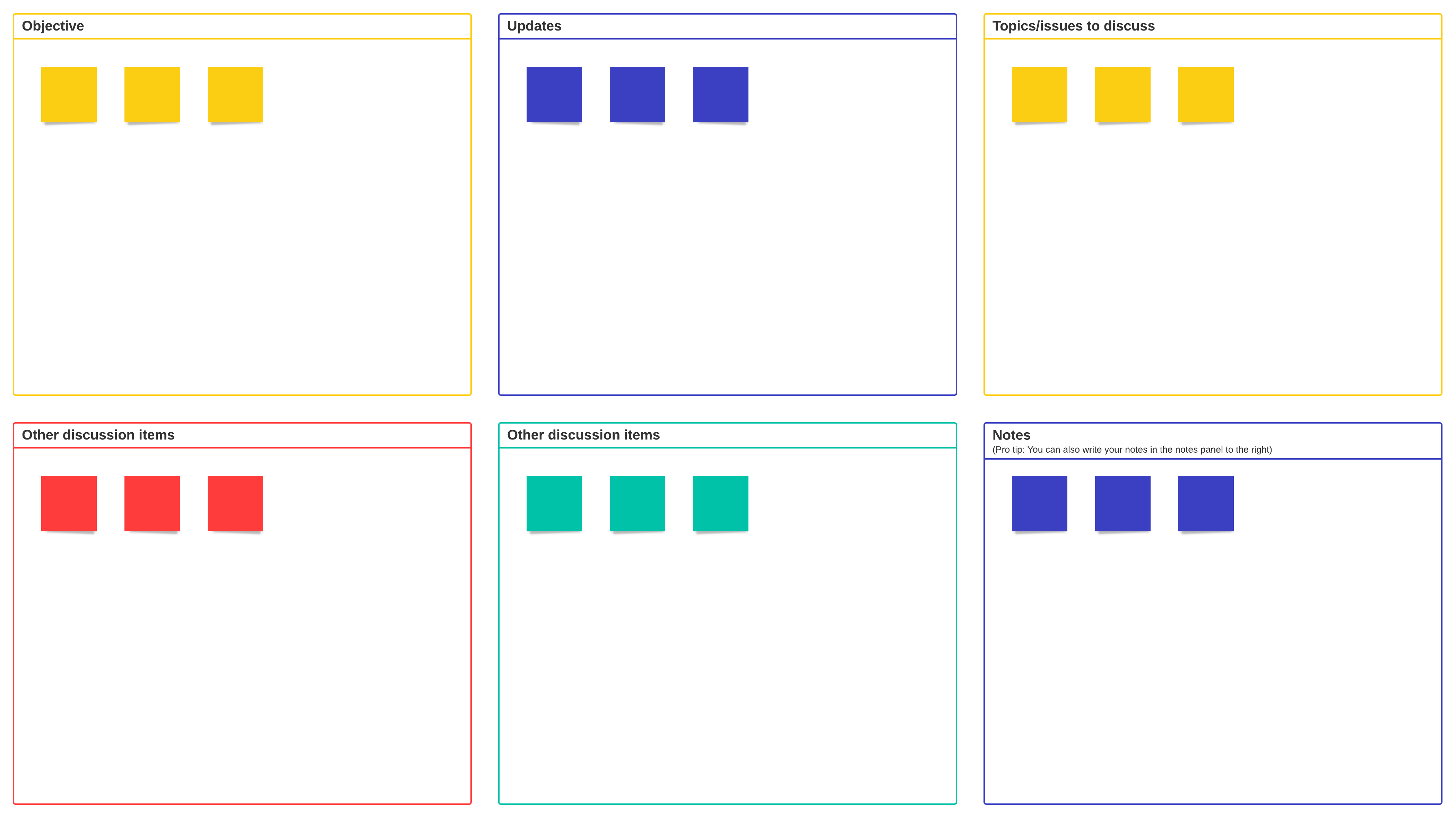
Lucidchart is an intelligent diagramming solution that helps teams visualize their team, processes, and systems. Use Lucidchart to improve cross-functional meeting communication and engagement.
With hundreds of pre-made templates, you can use Lucidchart to:
- Map cross-functional processes to get clarity on team operations, dynamics, and roles.
- Provide resources for better communication outside the meeting with shared documentation like weekly project status reports, product roadmaps, and org charts.
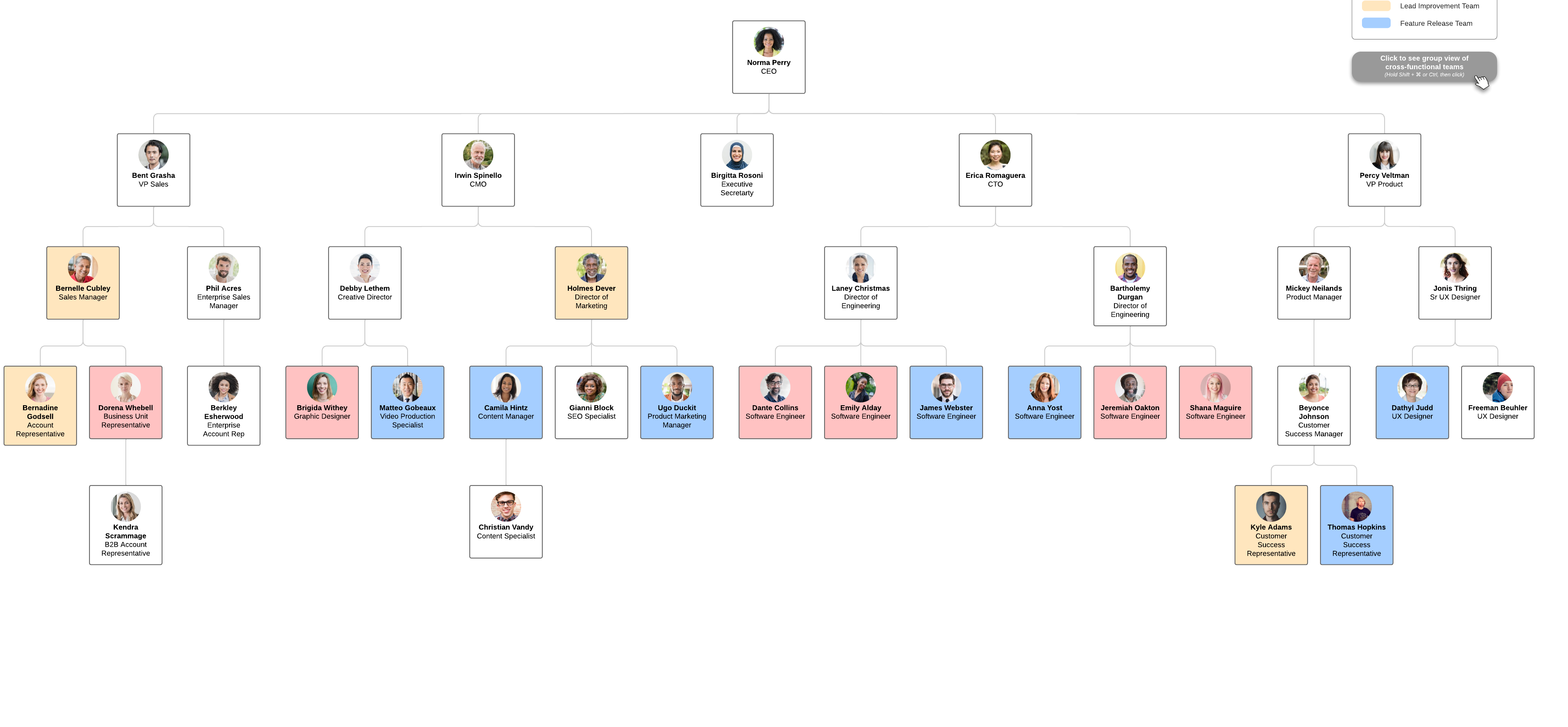
Lucidchart works seamlessly with Lucidspark to enhance your team’s effectiveness. Easily convert your ideas from Lucidspark into actionable visualizations in Lucidchart so innovation doesn’t skip a beat.

Learn more about how visuals can up your cross-functional collaboration game.
Go nowAbout Lucidchart
Lucidchart, a cloud-based intelligent diagramming application, is a core component of Lucid Software's Visual Collaboration Suite. This intuitive, cloud-based solution empowers teams to collaborate in real-time to build flowcharts, mockups, UML diagrams, customer journey maps, and more. Lucidchart propels teams forward to build the future faster. Lucid is proud to serve top businesses around the world, including customers such as Google, GE, and NBC Universal, and 99% of the Fortune 500. Lucid partners with industry leaders, including Google, Atlassian, and Microsoft. Since its founding, Lucid has received numerous awards for its products, business, and workplace culture. For more information, visit lucidchart.com.
