You heard that Google Apps would make life easier, so you signed up. After all, it's free for education and non-profits, and surprisingly affordable for businesses. But where do you go from here? We'll show you five easy steps to getting the most out of Google Apps.
FREE LUCIDCHART GOOGLE ADD-ON HERE
Work anywhere
If you really want to maximize Google Apps, it's time to get in sync. It's as simple as entering your Google login credentials to your smartphone, tablet, or laptop. This enables you to check the Google ecosystem from any location and see updates as they happen. Want to invite a colleague to a business meeting? Do it from your car and they'll receive the calendar notification within seconds. Need to collaborate on a shared file? Chat right in the document, leave comments, or share with a non-Google Apps user. Syncing is a simple step that will make team communication a whole lot slicker.
Save money
According to a survey by Frost & Sullivan, over three quarters of Google Apps administrators use their applications on at least a daily basis, and nearly two thirds use them several times a day. If your apps are doing their job, you'll save time and money each time you fire them up. A few of our favorites are:
- Trello - This handy project management system is simple to learn and implement, even for the less tech-savvy. We've replaced our physical scrum boards with Trello's digital cards and easily-managed columns.
- UberConference - Turn painful conference calling into a relaxing experience. UberConference lets you record your calls and immediately see who's joined and who's talking. Best of all, you don't need a PIN to use it.
- SmartSheet - For complex tasks, SmartSheet is just the ticket. Users can import a spreadsheet and turn it into a list of tasks and sub-tasks. With one click, you can generate a Gantt chart or calendar to display due dates and progress.
- Lucidchart - Both Forbes and InfoWorld named us one of the most popular apps for business. The latter wrote, "Creating flowcharts, diagrams, and other data visualization often means making an investment of nearly $600 in a copy of Microsoft Visio...Lucidchart covers all the diagramming basics for free, and for just a few bucks a month you can access extra features such as mind maps, mobile app wireframing tools, and version history."
Using an app like Lucidchart over the traditional standbys—Visio, in this case—can save your organization up to 75%! When you implement a suite of cloud-based tools, it's easy to see the savings stack up.
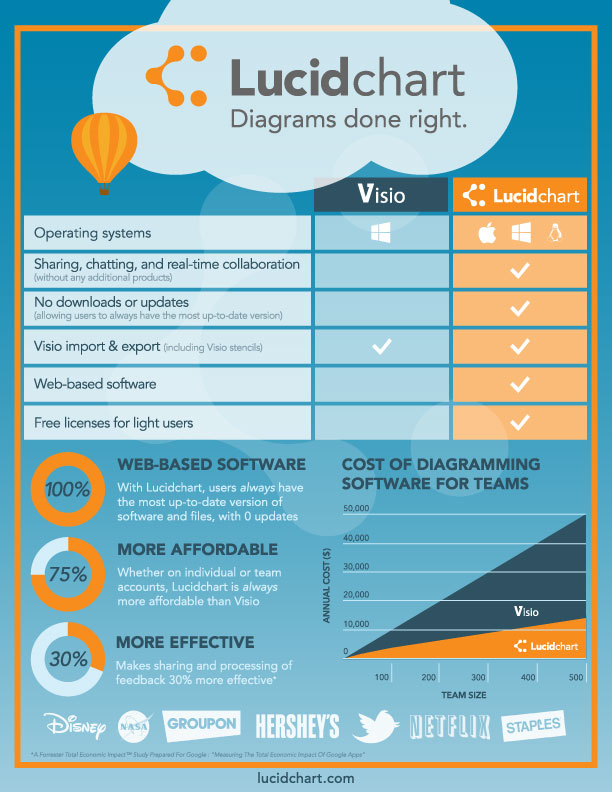
Organize documents in one place
Where are you currently storing your files? SharePoint, email, a rickety filing cabinet with long-lost keys? Stop the madness and just use Google Drive. It allows users to create, edit, and share documents from one central location. Drive not only offers a full-fledged suite of office tools, it features a cloud storage center that's perfect for storing photos, high-definition video, and legacy docs from programs you no longer use. With Drive, you can open file types in the browser, even if the corresponding program isn't installed on your device. A lot of people have griped that Google Drive's office tools—Spreadsheets, Presentations, Documents, and others—aren't as sophisticated as they should be. It's a fair point. The makers of comparable tools like MS Office have had years to perfect their interface, while Google's products are relatively wet behind the ears. But as Google releases key functionality that appeals to a broader market, we're certain that more and more people will leave Office behind.
Choose from handpicked B2B apps
Google Apps is the place for business—the service is onboarding about 5,000 new companies daily and recently launched an updated Apps Marketplace that offers cloud apps specially geared towards businesses. The new platform helps admins find B2B apps that are:
- Simpler to install and include options for single sign-on
- More deeply integrated with Google Drive, Hangouts, and Google+
- Designed with robust security features, like OAuth 2.0 and SSO
- Already integrated with at least one Google product
The Marketplace has handpicked top-of-the-line tools for your business; all you have to do is choose your favorites.
Take IT into your own hands
In many companies, IT departments are a one-man show. Even if you have an entire team, they're likely overworked. You may not realize all the benefits that Google Apps provides, just for signing up. It allows you to:
- Retain ownership of all data
- Forgo server purchase and maintenance
- Forget about installing and updating hardware or client software—a web browser is all that's required
- Relax about downloading and deploying software patches; Google Apps updates automatically
Your company can also manage users and track data from the admin console—which is now available on Android devices. With built-in perks and useful third-party apps, there's no better time to go Google. Share your best tips for new Google Apps admins in the comments!
GET THE FREE ADD-ON HEREAbout Lucidchart
Lucidchart, a cloud-based intelligent diagramming application, is a core component of Lucid Software's Visual Collaboration Suite. This intuitive, cloud-based solution empowers teams to collaborate in real-time to build flowcharts, mockups, UML diagrams, customer journey maps, and more. Lucidchart propels teams forward to build the future faster. Lucid is proud to serve top businesses around the world, including customers such as Google, GE, and NBC Universal, and 99% of the Fortune 500. Lucid partners with industry leaders, including Google, Atlassian, and Microsoft. Since its founding, Lucid has received numerous awards for its products, business, and workplace culture. For more information, visit lucidchart.com.
Related articles
How to Integrate Lucidchart with Google Drive
Lucidchart was one of the first web apps to integrate with Google Drive. Learn how to add diagrams to your Google Docs, Sheets, and Slides.
How to make a flowchart in Google Docs
Learn how to make a flowchart in Google Docs and help collaborators understand ideas, information, and processes quickly. We'll walk through the process of creating a flowchart with Google Drawings and with the Lucidchart add-on.
